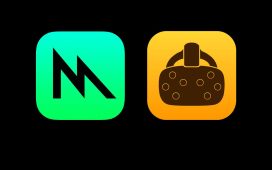Key Takeaways
- AccuWeather is a simple weather app for Wear OS with hourly forecasts and precipitation details.
- Bring! Grocery Shopping List helps you manage your shopping needs by creating shared lists.
- Facer offers a vast collection of customizable watch faces for Wear OS users, with the ability to create your own designs.
Wear OS has come a long way since its early days. Now, with flagships like the Galaxy Watch 6 and Pixel Watch 2, there are plenty of great options for Android fans. However, hardware is only half the battle. If you don’t find good software, then your smartwatch is just a pretty thing on your wrist that measures your fitness stats.

Wear OS 4 vs watchOS 10: Which smartwatch software fits your wrist best?
Whether Google or Apple’s smartwatch platform makes the most sense to you will depend a lot on what services you already use.
Below are some great Wear OS apps that you can download today to improve your smartwatch experience. I’ve omitted more obvious choices like Google Maps, Spotify and WhatsApp, since people often sign up for those services before they buy their first Wear OS device, and are going to use them regardless of whether they get recommendations. So, with the obvious Wear OS apps out of the way, here are 10 more worth trying.
1 AccuWeather
An easy solution that just works
There are several excellent weather apps on Wear OS, but AccuWeather strikes the ideal balance between simplicity and functionality. When using the app, you’ll first land on the Now screen, shown in the screenshot above. It shows the current temperature and the ring details precipitation over the next hour in a bar graph-like format. The taller the bars, the more rain or snow you’re going to get. The app also includes six complications that you can add to your watch face.
Tapping on the screen will take you to an hourly forecast for the next 12 hours. Tapping a second time will show the daily forecast. Finally, a third tap will send you to your Android phone for even more detailed forecast information. Nothing fancy, just the weather on your wrist. Those looking for a good alternative can try Yr by NRK, which is similarly easy to use.
Get your lists on your wrists
Bring! Grocery Shopping List does exactly what the name suggests. You can create a shopping list through the app, take it with you to the store, and get everything that you need. With Wear OS support, you can access your lists on your smartwatch. Once you access any list, you can see the items that you need and even add items if you forgot something. Additionally, the app will automatically update shared lists.

Pixel Feature Drop: Pixel Watch 2 features are trickling down to Google’s first smartwatch
Google brings pace and heart rate zone training to the original Pixel Watch.
The app works wonderfully for a variety of shopping needs. For instance, you can maintain separate lists for regular house groceries and a party that you’re throwing. It does take a minute to figure out the interface, but it is one of the most feature-complete shopping list apps on Google Play, and it works great with Wear OS.
3 Complications Suite
Make the most of your watch face
Complications Suite is an excellent Wear OS app that helps extend the functionality of your watch faces. For the uninitiated, the term “complications” is used to describe on-screen elements you can add to watch faces to quickly see or access information. Complications Suite adds a bunch of them to your list of available options, giving you more flexibility to customize your watch faces.
For the uninitiated, the term “complications” is used to describe on-screen elements you can add to watch faces to quickly see or access information.
The app adds several options to your complications list, including a world clock, a ‘week of the year’ complication, moon phases, a Wear OS logo that will launch any app you want, custom text that says what you want, and a water intake tracker. You can also get the latest Bitcoin and Etherium prices if that’s your thing. It should support all modern Wear OS smartwatches.
4 Facer
Add more customization to your smartwatch
Facer is one of the most oft-recommended apps for Wear OS owners and for good reason. It houses a truly massive collection of Wear OS watch faces that were created and customized by Facer community members. You simply browse for the one you want, apply it, and be on your way. The watch faces you download can be lightly customized as well.

Google Pixel Watch 2 vs Apple Watch Series 9: Does Google or Apple do fitness better?
The Apple Watch Series 9 and Pixel Watch 2 are the best efforts from their respective companies, but which one is best for you?
In addition to the large number of options, Facer users can also make their own watch faces from scratch and have them include whatever design and information they want. Facer’s watch face editor takes some time to learn, but you can create some neat designs and submit them to the collection if you want. Facer supports most Wear OS watches, so it should work with whatever you have.
5 Gboard
The best Wear OS keyboard
Most Wear OS smartwatches come with Gboard preinstalled, but if your one doesn’t, you should download it. Gboard is arguably the best keyboard on the platform. It supports regular typing along with swipe typing. You also get the usual stuff like emoji, autocorrect, and suggestions. In terms of features, there aren’t many keyboard apps that can compete with Gboard.
The hallmark feature of Gboard is gesture typing. It’s far and away the best one on the platform, allowing you to type out missives on your watch without hassle. It’s not perfect all the time, but it’s as close as you’re going to get on a Wear OS smartwatch. Most folks won’t need a keyboard for much on a watch, but for those who do, Gboard is the way.
6 Google Home
Control your smart home without a phone
Google Home is a great app for Wear OS owners who own smart home tech. Any device that integrates with Google Home can be seen from the smartwatch interface, including lights, thermostats, and even security cameras, though you’ll need the Android app to view video. Setup takes place on the mobile app, so once you open it on your watch, it’s ready to go.
With the right shortcuts set up, you can adjust your thermostat or turn your lights on and off from your wrist in seconds. When smartwatches first came out, there were discussions about what a person could do with them that was more convenient than it was with a smartphone. Quick, minor adjustments to smart home tech is one answer to that question.
7 Google Keep
Take your notes on the road
Another useful Wear OS app is Google Keep. As expected, it syncs content between your phone, watch, and web browser, so you can take notes, keep track of them, and access them anywhere. Google Keep allows for several types of notes, including lists with support for images and audio. You can also color code your notes for better organization.
On Wear OS, you’ll have most of the same features as found on the smartphone version of the app. That includes creating, editing, and viewing notes along with adding reminders, pinning notes for easier access, and archiving notes you don’t need anymore.
8 Google Messages
The power of RCS
Sometimes the name of the game is integration and, for that, Google Messages is the best texting app you can download on Wear OS. It works seamlessly with its Android counterpart, and you can do almost all the same stuff on the watch app that you can on a phone.
In terms of functionality, you can’t go wrong with Google Messages. It works with single and group chats. There is also support for RCS, so you won’t lose the benefits that come with the messaging protocol. You can also use a keyboard or talk your messages out with the mic button if you prefer to go that route. There’s very little wrong with it, which is good since it’s a first-party app.
9 Notification Icon Complication
Add more features to your favorite watch face
Notification Icon Complication is another app that helps you make your watch face more functional. The premise is simple. It lets you put icons on your watch face that display notification bubbles when you, well, receive a notification from an app. While a watch may not be the best place to perform actions in every app, knowing how many notifications you have at a quick glance is helpful.
It wouldn’t be shocking if this was integrated into Wear OS someday, since it just makes sense. You install the app, configure it as needed, and then add the complication to your watch face. You can also choose which apps show notifications and which ones don’t. Paired with other customization apps like the Bubble Cloud Wear OS Launcher, you can make your watch feel entirely different.
10 Todoist
Bring your to-dos everywhere
Last on our list today is Todoist. It’s one of the most popular to-do list apps on the Google Play Store, and, as it just so happens, offers excellent Wear OS support. It works as you would expect. You can add tasks along with things like due dates and reminders. From there, the app will send you notifications on your Wear OS watch, or you check your tasks manually through the app itself.
In addition, you can create and complete tasks. Todoist automatically organizes your tasks into categories, which you can check through the watch app. You’ll also get some additional options if you use the smartphone to do things like link your calendar and various other tools. Todoist has support for a lot of different apps, which is why it’s so powerful. You’ll need the app’s subscription if you want every feature, which is $4 per month if you allow Todoist to bill you annually.
FAQ
Q: Will these apps work with my Wear OS watch?
Most likely, as long as your watch is running a recent version of Wear OS, Google swapped over from Android Wear to Wear OS back in 2018, and things have been pretty stable ever since. As long as you’re using Wear OS, most of these apps should work fine. However, to ensure complete compatibility, it’s best to have a watch that runs the most recent version of Wear OS.
Q: How do I know if an app has a Wear OS version?
There are two good ways to see if an app has Wear OS support. The first is to use the Google Play Store on the watch itself. That version of Google Play only shows Wear OS-compatible apps, so there isn’t any ambiguity. It’s a bit slower and more clunky than the smartphone version, but it gets the job done.
The other method is to use the Google Play Store on your PC. When you find an app you like, you can click the “Install” button. Google Play will ask which device you’d like to install the app on. If your watch shows up as an option, then it’s a Wear OS app.