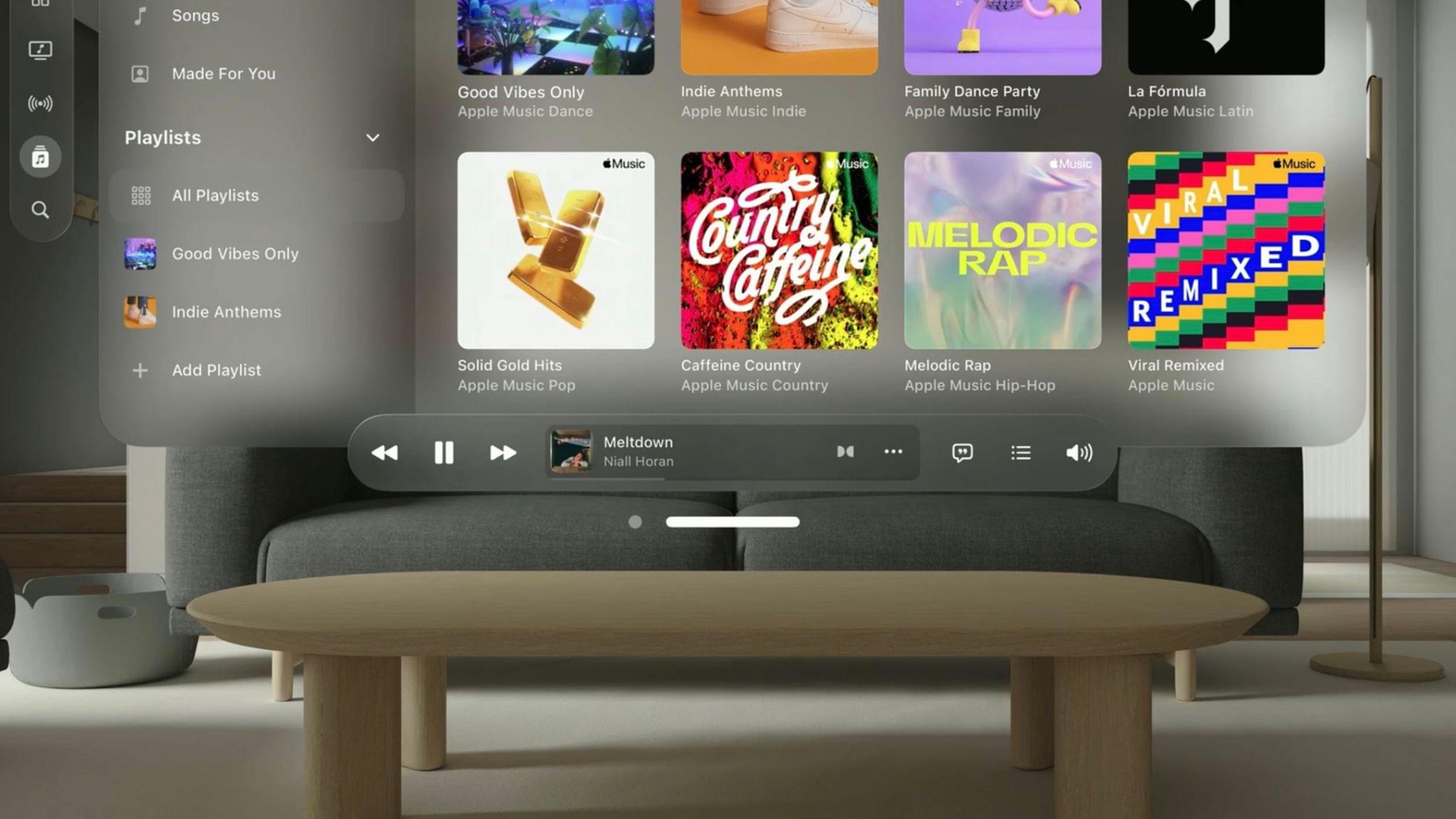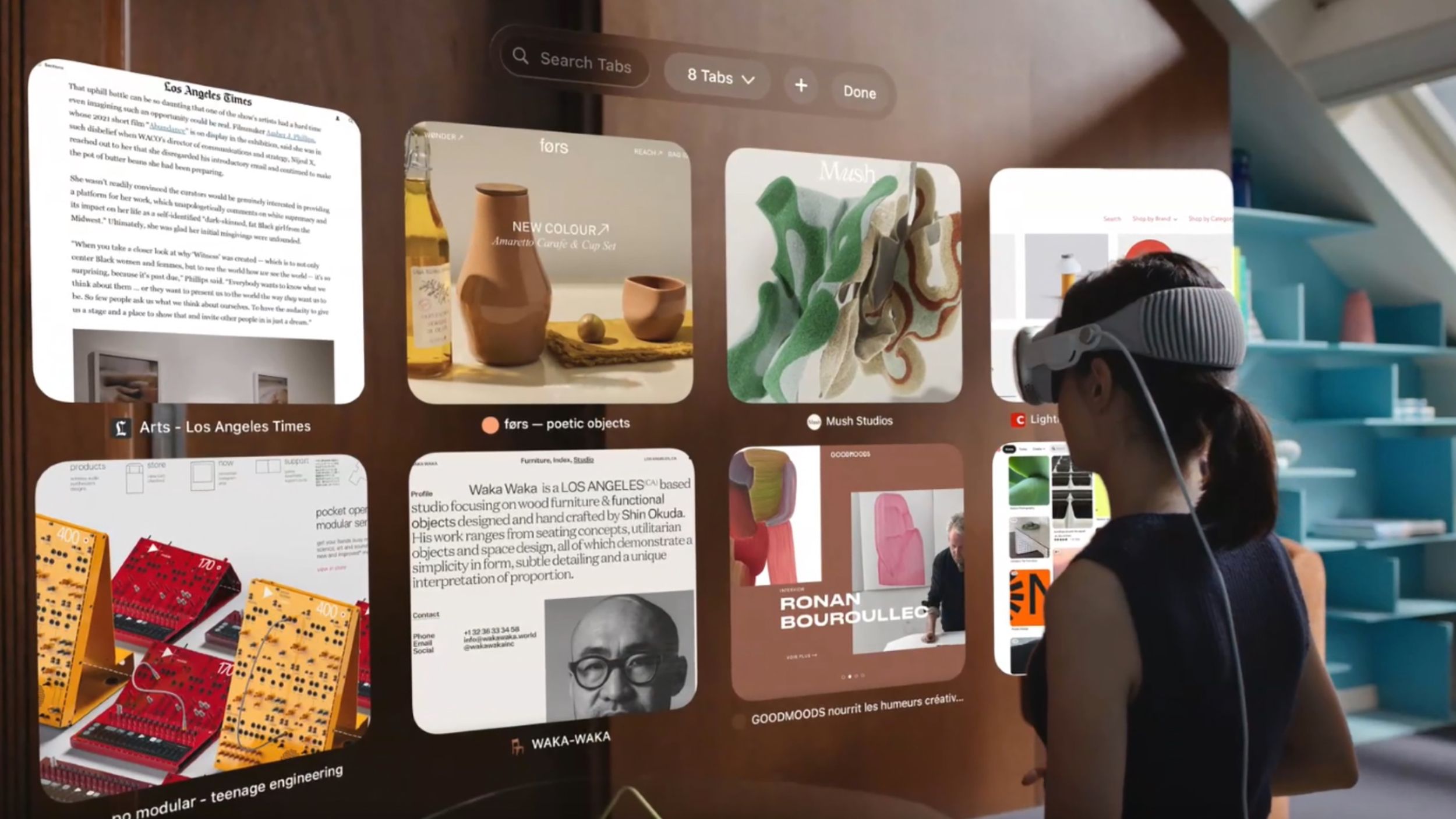Key Takeaways
- The Apple Vision Pro has hidden features like 3D Persona for lifelike video calls and automated spatial awareness.
- Custom Zeiss lens inserts allow glasses-wearers to use the headset comfortably.
- The Vision Pro features advanced computational capabilities with the M2 and R1 chips, as well as Optic ID for secure authentication.
Apple Vision Pro is here and taking the world of augmented and virtual reality by storm. While you may have noticed its design and display and other flashy features during Apple’s big demo late last year, we’re betting you don’t know everything the new mixed reality headset has to offer. It has a treasure trove of features, honestly.

Apple Vision Pro: Everything you need to know about the Apple VR headset
Apple has announced its mixed reality headset, looking to start a new chapter in spatial computing.
We’re diving into 15 Apple Vision Pro features you might not have heard about yet — from custom Zeiss lens inserts to a dedicated OS for spatial computing. It’s interesting to consider all the bells and whistles, whether you’re looking to buy or just curious, as Apple’s headset is poised to redefine how we use technology.
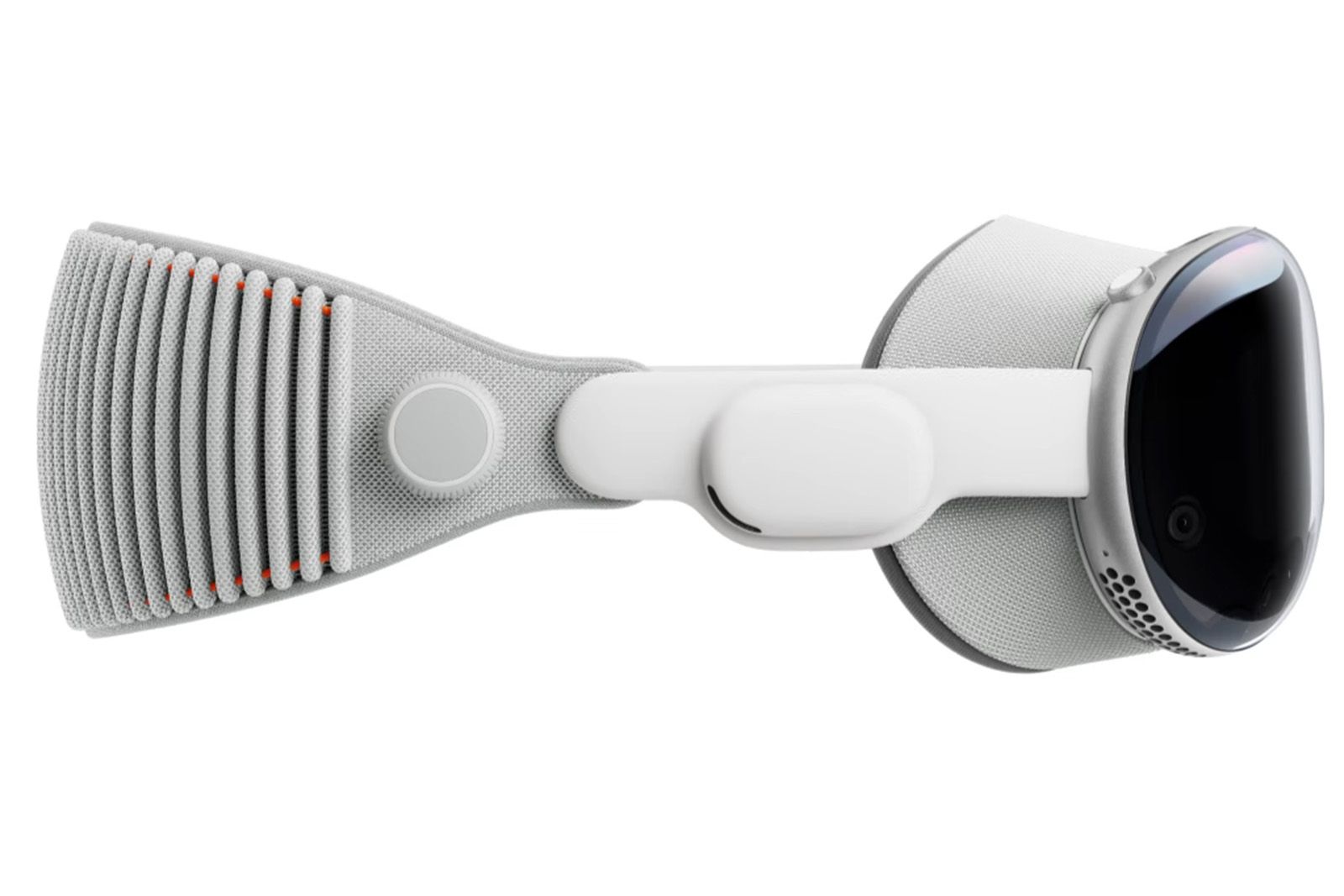
Apple Vision Pro
Apple Vision Pro will be available starting at $3,499 with 256GB of storage. Pre-orders for Apple Vision Pro began on Friday, Jan. 19, with availability beginning Friday, Feb. 2.
1 3D Persona
The future is avatar video calls
Apple
Leveraing the Apple Vision Pro’s TrueDepth camera system for a high-fidelity capture of your facial features, the 3D Persona feature scans your face to create a lifelike digital twin that mimics expressions and gestures in real-time during video calls. This avatar can add a layer of personal interaction that’s often missing in traditional video calls. It works in communication platforms like FaceTime, Teams, Webex, and Zoom.
2 Automated spatial awareness
Prevents you from colliding with physical objects
Pocket-lint
This protective feature ensures safety and usability across various applications, from virtual training environments where you need to move around to home-use where you may want to avoid bumping into furniture. The Apple Vision Pro’s sophisticated spatial mapping algorithms work behind the scenes to understand and adapt to your surroundings, providing real-time alerts to prevent collisions with physical objects.
3 Custom Zeiss lens inserts
Don’t cram frames under the headset
Zeiss
If you normally wear glasses, these custom inserts mean you won’t have to cram your frames under the headset. You can engage in long VR sessions without discomfort or the hassle of blurred vision, as the Vision Pro accommodates prescriptions up to ±8.50 diopters, with a magnetic attachment system that ensures they can be swapped with ease.
4 EyeSight technology
Displays a representation of your eyes
Apple
The headset has a low-resolution OLED panel overlaid with a lenticular lens to simulate the 3D appearance of your eyes. It tries to reduce the barrier between you and others when you’re immersed in VR, by displaying a representation of your eyes on the headset. This can maintain a sense of connection with people around you, making the technology less isolating.
5 Spatial audio integration
Works with AirPods Pro
Apple
Spatial audio, when used with AirPods Pro, offers an immersive sound experience that can be pivotal for professionals in fields like education or therapy, where environmental sounds play a crucial role in simulations and treatments. You benefit from an ultra-low latency connection, with clear, detailed sound that adapts to your movements and interactions.
6 M2 and R1 chipsets
Advanced computational capabilities
Apple
The Vision Pro is a computational powerhouse, capable of handling complex 3D environments, advanced physics simulations, and intensive data analysis. It has two chips: The M2 and R1. The M2 chip, boasting 20 billion transistors, delivers an 18% increase in CPU performance compared to its predecessor. The specialized R1 chip, meanwhile, focuses on processing inputs from the headset’s extensive array of sensors, including 12 cameras, 5 sensors, 6 microphones, and a Lidar sensor. This processing power is valuable for researchers and designers working with spatial data and 3D modeling.
7 Optic ID
Secure authentication
Apple
Optic ID, developed by Apple, uses LED light to analyze the iris for unlocking the device and confirming Apple Pay transactions right from the headset. This protects personal data securely. The information from Optic ID is encrypted and kept in the device’s Secure Enclave. Also, eye-tracking and sensor data are handled on the device itself to prevent unauthorized access. For added transparency, there are visual indicators when photos and videos are being taken.
8 Gesture-based interface
Powered by eye and hand tracking
Apple
The inclusion of infrared sensors and high-resolution cameras throughout the headset allows for precise tracking of your eye movements and hand gestures, making conventional controllers feel archaic in comparison. The head and hand tracking, real-time 3D mapping, and eye-tracking are not only highly accurate but also lightning-fast, with data processing taking just 12 milliseconds. This control system facilitates more natural interaction with digital content.
9 Wireless Mac display extension
Ecosystem continuity
Apple
The Vision Pro acts as an extension of your Mac. Extending your Mac’s display into a virtual space can revolutionize remote work and learning, allowing for a more flexible and spacious digital workspace without physical constraints. This wireless integration supports a full suite of continuity features, too, including Handoff and Universal Clipboard.
10 Spatial camera system
Enables 3D content creation
Apple
Featuring advanced depth-sensing technology and high-resolution image capture, the Apple Vision Pro’s camera system is capable of recording spatial photos and videos. For creatives and content creators, the ability to capture spatial photos and videos opens up new avenues for storytelling and art, allowing you to capture moments with a depth and realism that flat images simply can’t convey today.
11 VisionOS
A new Applel OS just for Vision Pro
Apple
The headset offers a new OS and spatial computing experience, which means it supports window and application management in a 3D space.
The spatial management of apps and windows can improve productivity, allowing you to organize your digital workspace in three dimensions, mirroring the way you might organize physical tools and documents in a real workspace. The Apple Vision Pro is integrated with other Apple apps and a range of third-party services, as well. Using iOS apps in a spatial environment can significantly extend their utility beyond traditional phone and tablet screens. Just adding support for advanced eye and hand tracking technologies will notably change how we use our favorite apps.
12 Virtual cinema experience
Micro-OLED displays for each eye
Apple
The Vision Pro’s display tech shines brightest when it transports you to your own private cinema. It features Micro-OLED displays for each eye — with 4K resolution, totaling over 23 million pixels. This high resolution enhances visual fidelity, color accuracy, contrast ratios, and response times, reducing the screen-door effect and motion blur. Moreover, the energy efficiency of Micro-OLED displays helps extend the battery life, making the headset ideal for prolonged use.
The micro-OLED displays offer deep blacks and vibrant colors in 4K resolution per eye, with HDR support that makes every scene pop. The headset dynamically adjusts visual and auditory settings to match your chosen virtual environment, too.
13 Adaptive lighting
Auto-adjusts the display’s brightness and color temp
Apple
This smart feature adjusts the display’s brightness and color temperature based on ambient light conditions in your real environment. By adjusting the display based on real-world lighting, the Vision Pro can make prolonged use more comfortable, reducing eye strain for users who use VR for work or education over extended periods.
14 High-resolution passthrough
Overlays virtual designs on physical spaces
Apple
The Apple Vision Pro has an array of external cameras to deliver a high-definition view of the real world, allowing the headset to overlay virtual designs or information on physical spaces with minimal latency. This fusion of the physical and digital realms offers a glimpse into the future of interactive technology.
FAQ
Q: Does the Apple Vision Pro have accessories?
Yes. Apple’s accessory lineup for the Vision Pro, from ergonomic head straps to the protective front cover, means you can tailor the headset to fit your needs, whether you’re using it for extended work sessions, educational purposes, or creative projects. The high-capacity external battery pack, for instance, extends your adventures in the virtual realm, offering the freedom to explore without the tether of a power cord.
Q: How much does Apple Vision Pro cost?
Apple Vision Pro is priced starting at $3,49, and it is set to launch on Feb. 2, 2024. It will only be available in the USwhen it launches, with Apple accepting orders both online and in retail stores.
Q: Does Apple Vision Pro have any competition?
Meta Quest 3 is a strong alternative to Vision Pro, thanks to its powerful processor and comfy design. Unlike Apple’s VR headset, Quest 3 works as a standalone device with its own built-in battery, giving you about one and a half hours of use in our tests.