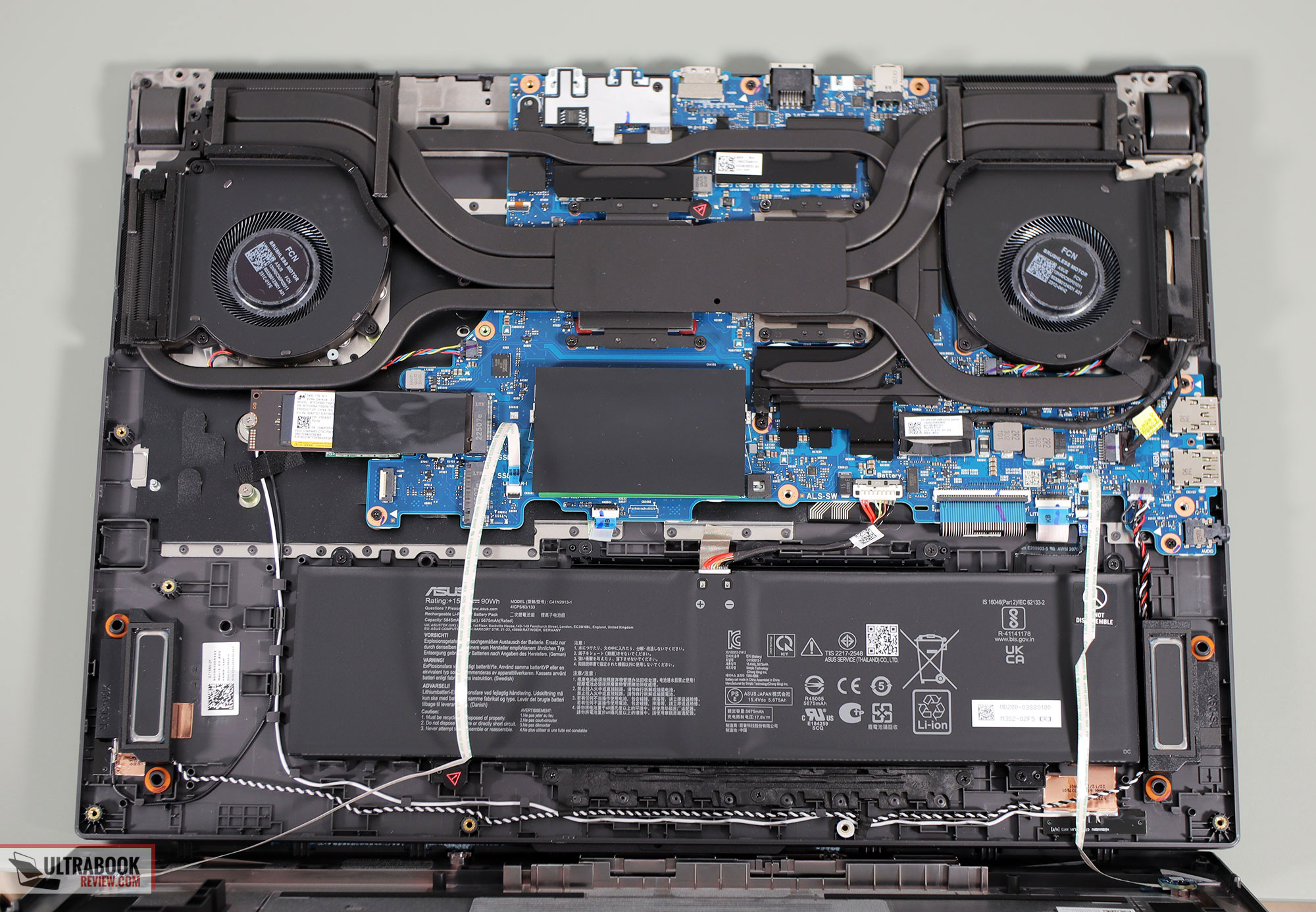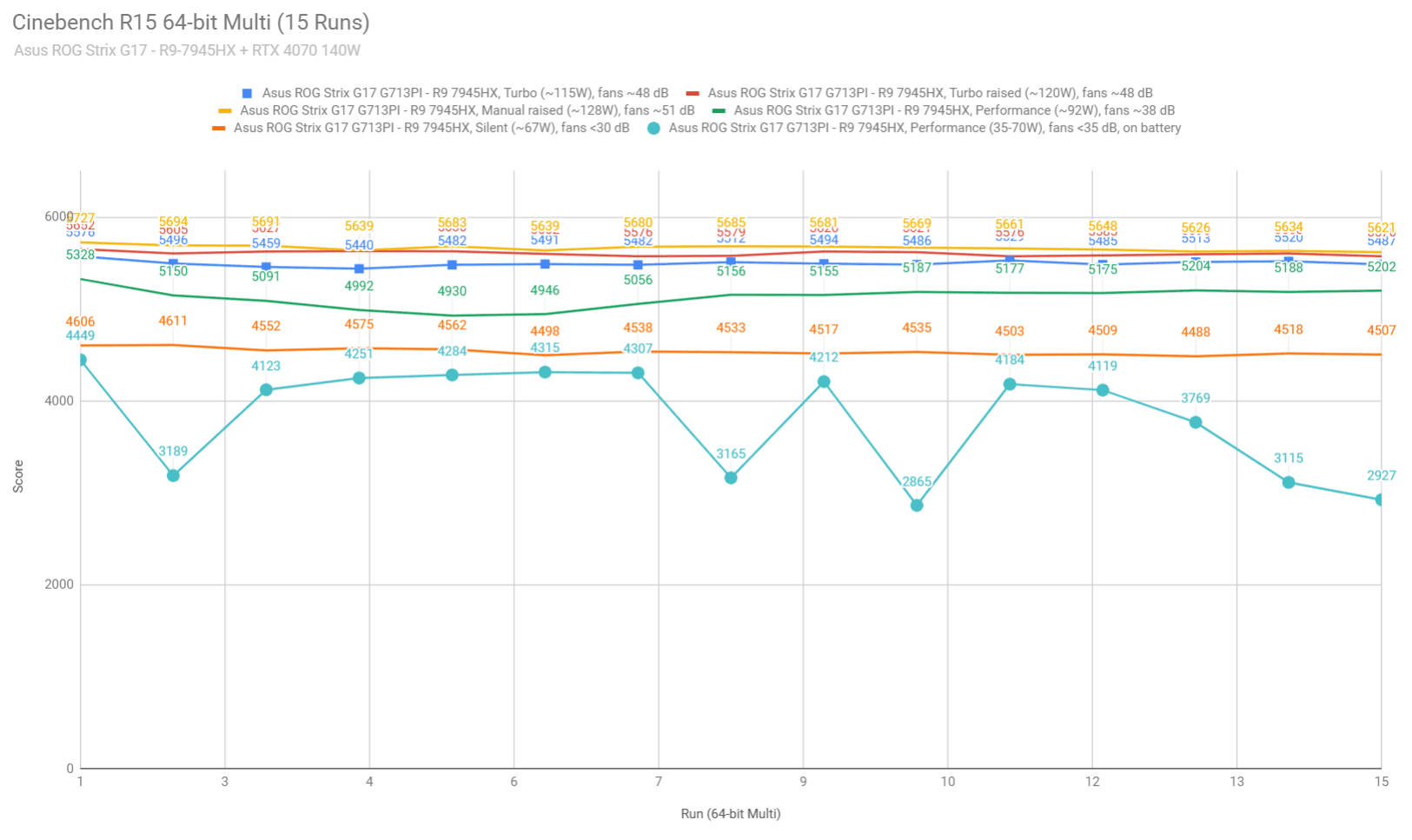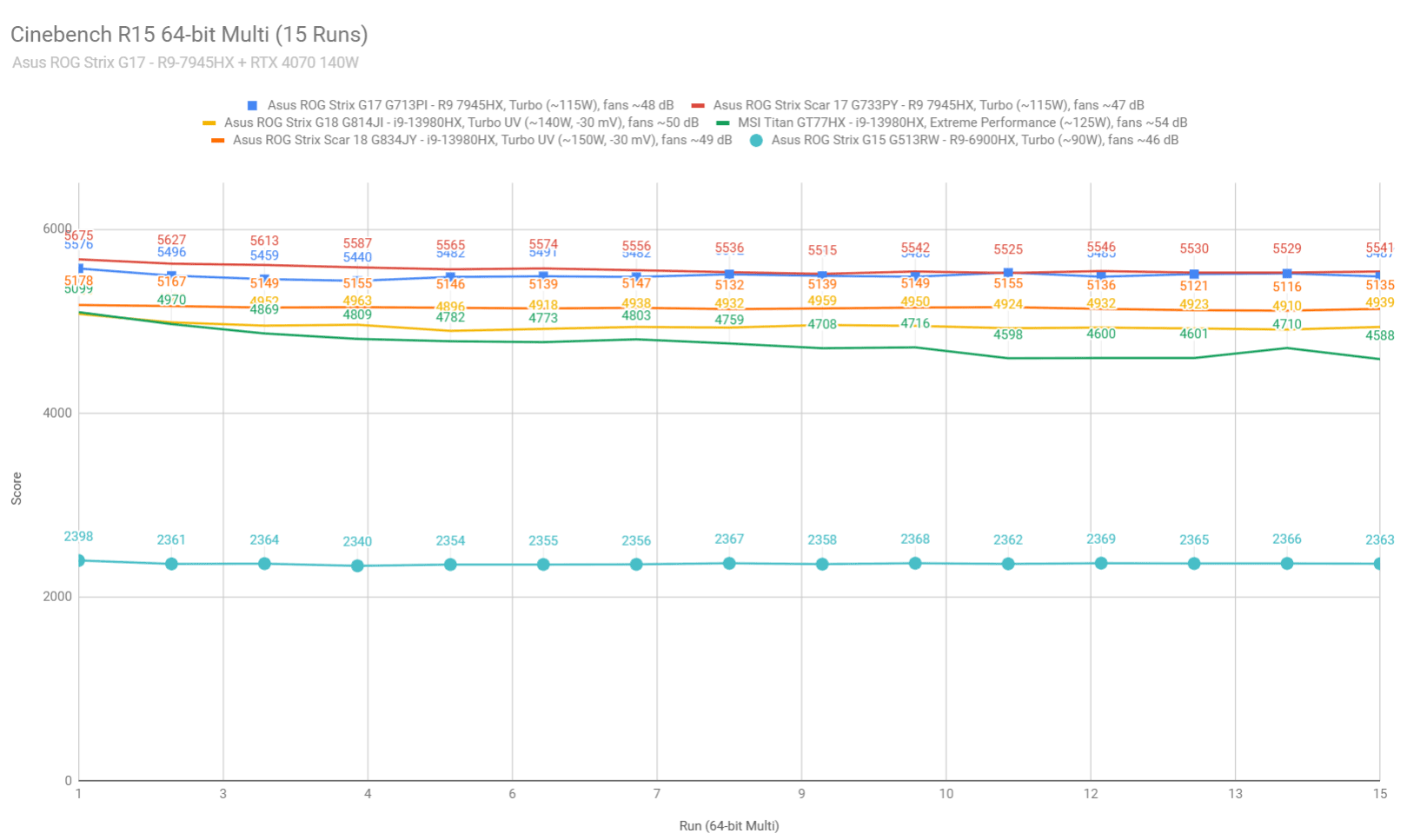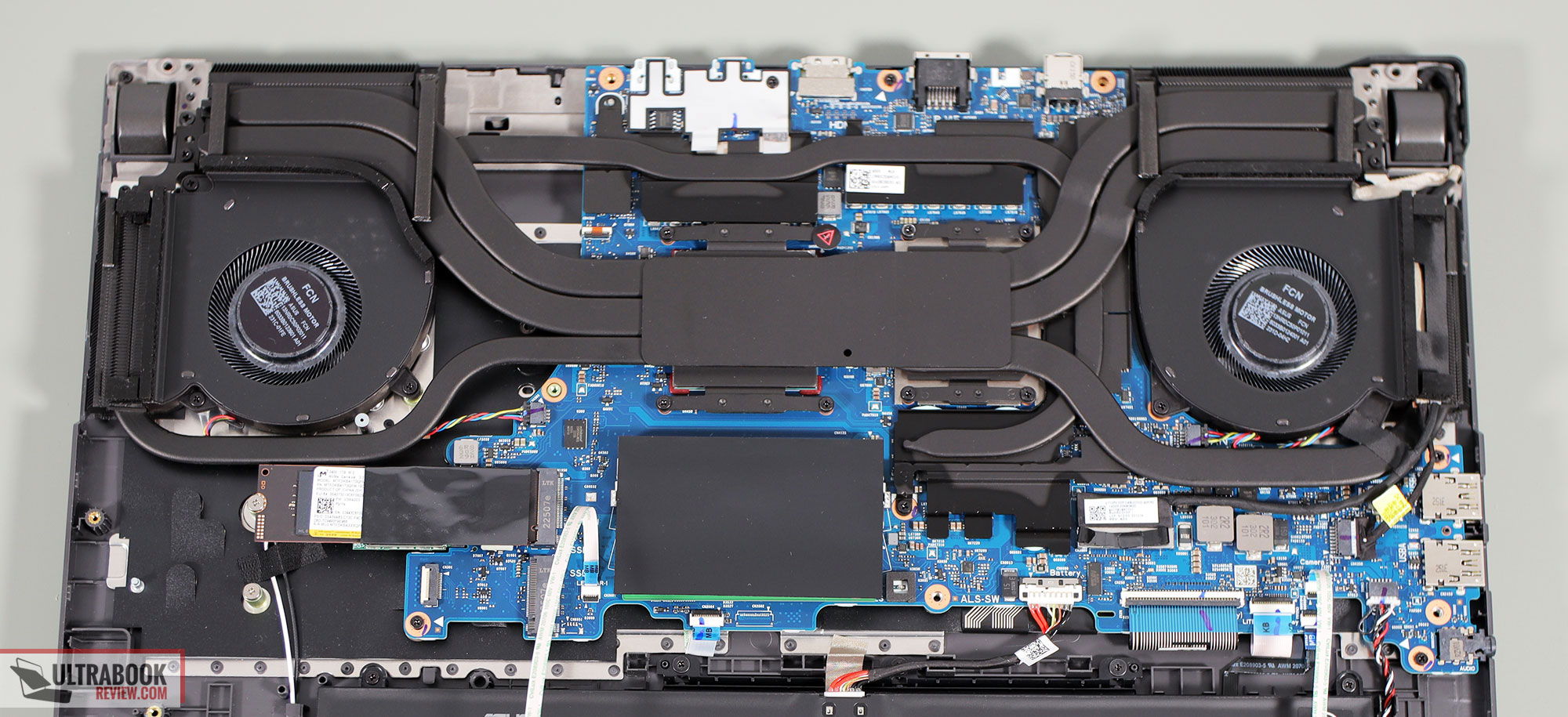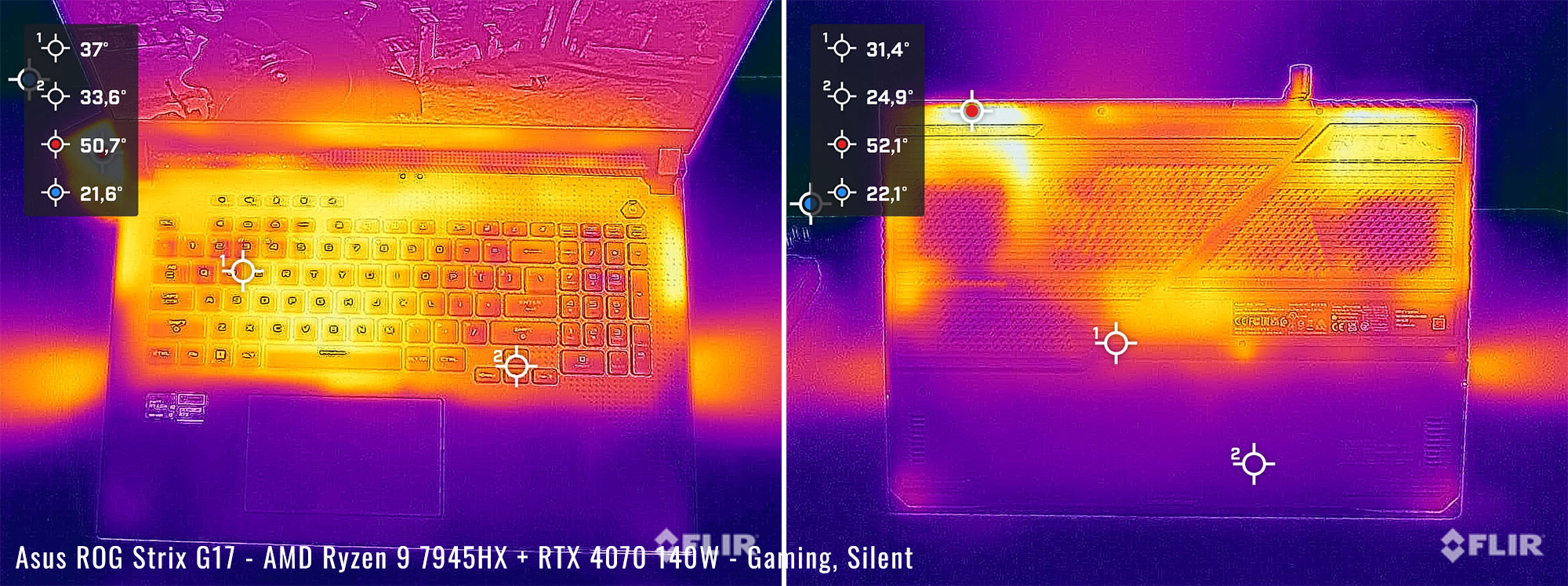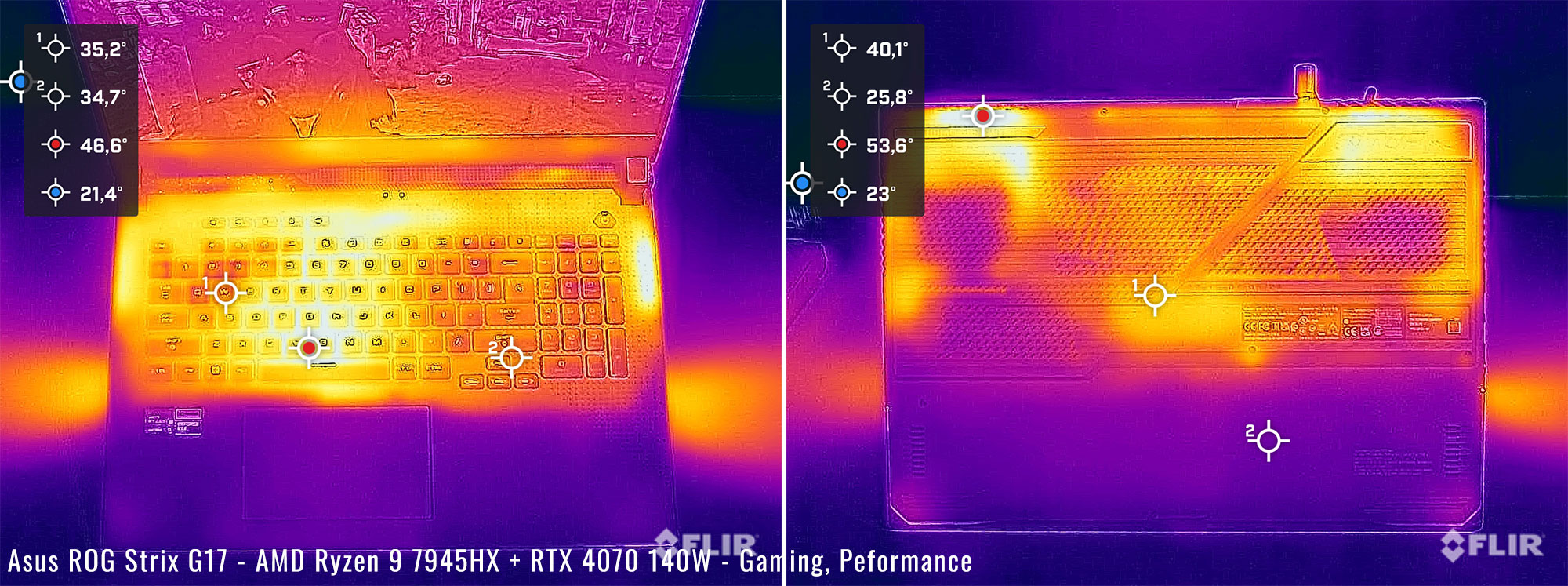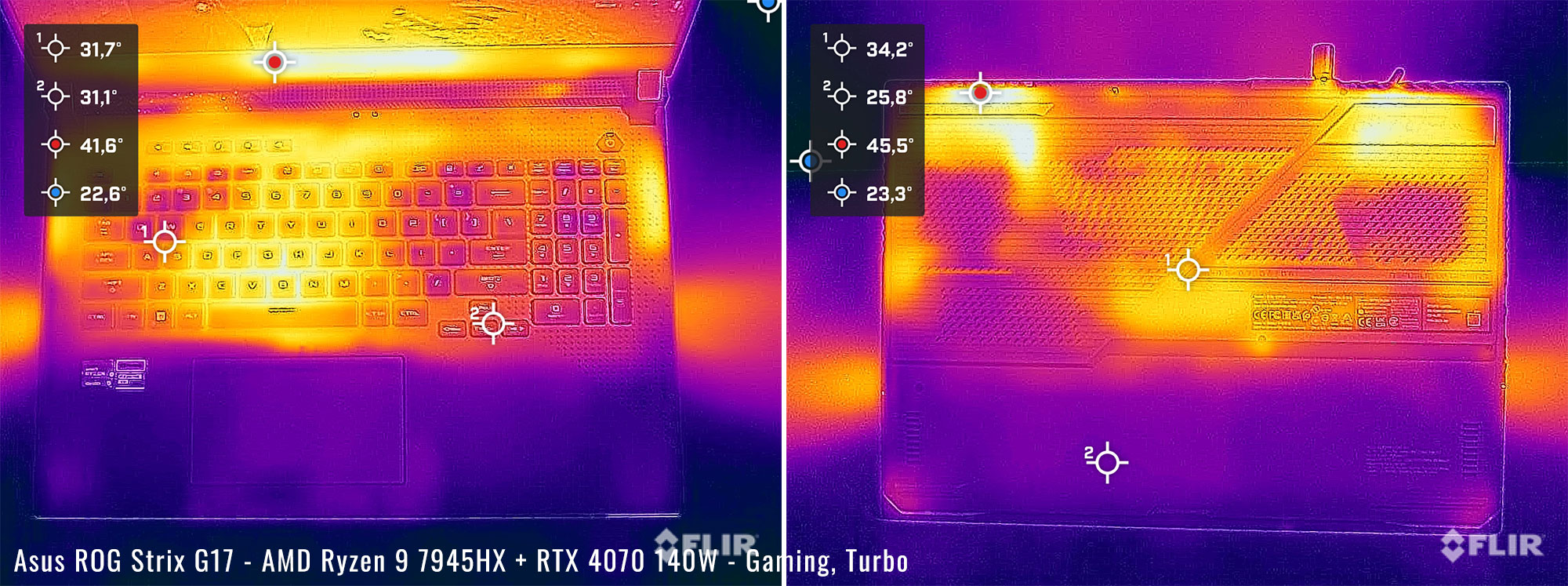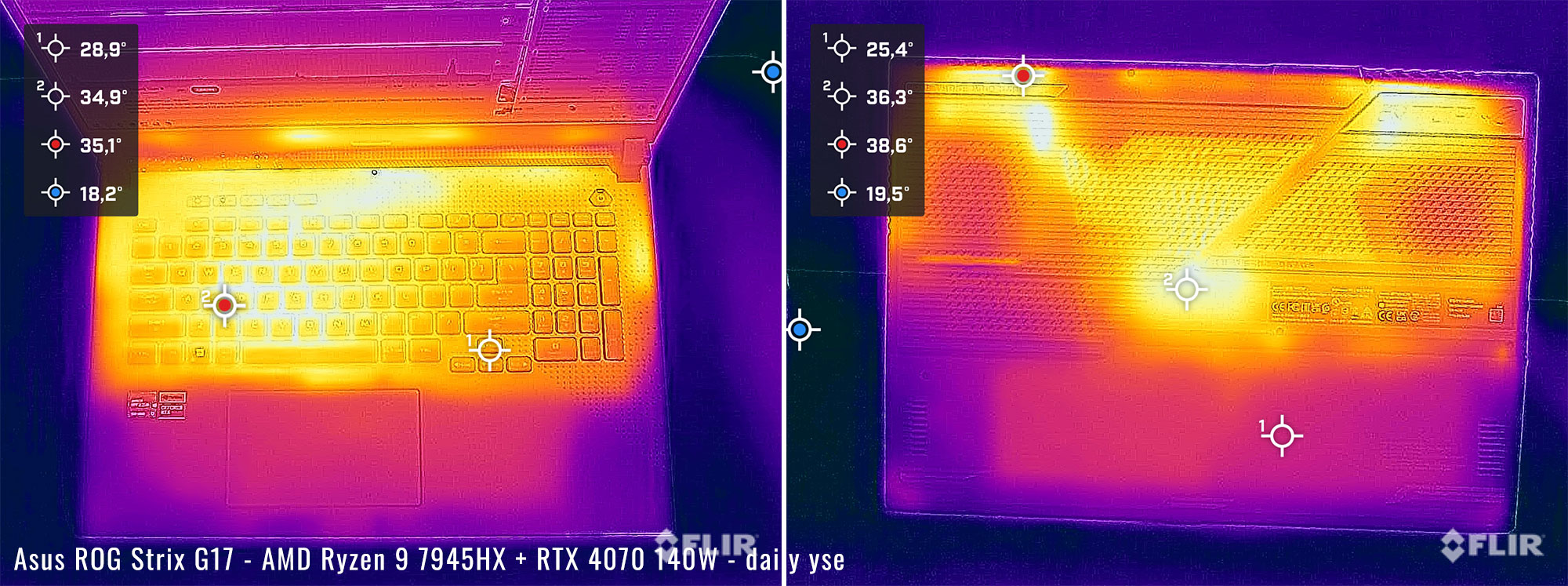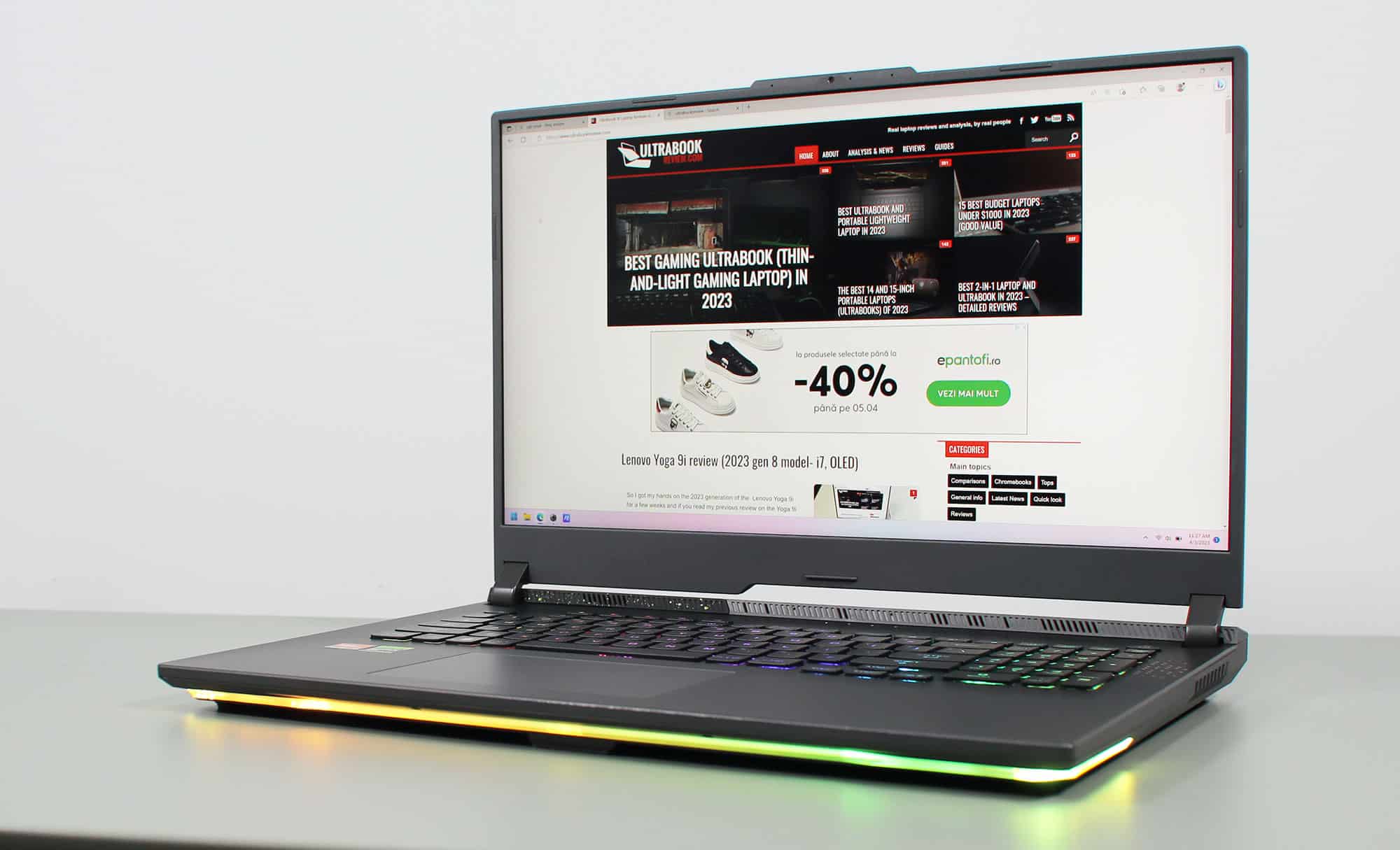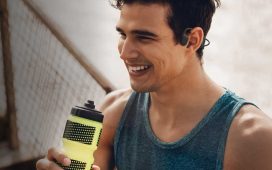This is my detailed review of the 2023 Asus ROG Strix G17 series, the mid-tier AMD-based Republic of Gamers laptop available as of 2023.
While most of the 2023 ROG models are Intel-based this year, two Strix models are still built on the latest AMD Dragon Range HX hardware platform, paired with Nvidia RTX graphics: the top-tier Scar 17 G773 (reviewed in a previous article) and the Strix G17 G713 that we’re discussing here.
This ROG Strix G17 2023 generation is a mid-specced 17-inch chassis with a Ryzen 9 7945HX processor and several mid-range RTX 4000 GPU options. Our review unit is the RTX 4070 140W configuration, the most powerful variant available for this model.
This impresses with the CPU performance and is one of the most powerful mid-range laptops available today, even if the 16C/32T AMD platform doesn’t always scale well with real-life applications, and even if this configuration is rather unbalanced on the GPU side, where the 4070 is quite a significant step back in performance from the 4080/4090 dGPUs available in the Scar 17 models. That’s mostly justified by a lower purchase price, but even so, some of you might want to reach for the 4080 Scar 17 instead. Or perhaps for one of the ROG Strix G16/G18 configurations, with better efficiency and displays.
Down below in this review we’ll get in-depth on all the important details that you should know as a potential buyer of this Strix G17 2023 series.
Specs sheet as reviewed – Asus ROG Strix Scar 17 G733
| 2023 ASUS ROG Strix SCAR 17 G713PI | |
| Display | 17.3-inch, 16:9, non-touch, matte, QHD+ 2560 x 1440 px, IPS, 240 Hz 3ms, 350-nits, 100% DCI-P3 |
| Processor | AMD Dragon Range HX, Ryzen 9 7945HX, 16C/32T |
| Video | Radeon 610M + Nvidia GeForce RTX 4070 Laptop 8GB (up to 140W with Dynamic Boost) overclocked at 2225 MHz on Turbo mode, with MUX, Advanced Optimus, GSync |
| Memory | 32 GB DDR5-4800 RAM – up to 64 GB (2x DIMMs) |
| Storage | 1 TB SSD (Micron 2400) – 2x M.2 PCI 4.0 x4 slots |
| Connectivity | WiFi 6E (Mediatek MT7922) 2×2 with Bluetooth 5.2, 2.5Gigabit LAN |
| Ports | Back: power, 2.5G Lan, 2x USB-C gen2 (with video, data, power), HDMI 2.1 FRL Left: 2x USB-A 3.2 gen1, audio jack Right: no ports |
| Battery | 90Wh, 330 W power adapter, USB-C charging up to 100W |
| Size | 395 mm or 15.55” (w) x 282 mm or 11.10″ (d) x 23.4 – 30.8 mm or .92″ – 1.21″ (h) |
| Weight | 2.77 kg (6.1 lbs) + .81 kg (1.78 lbs) main power brick and cables, EU version |
| Extras | rubber-dome per-key RGB backlit keyboard with NumPad, HD camera, dual speakers, regular cooling module |
This Strix G17 G713PI (R9 + RTX 4070 OC) is the top-specced configuration available for the 2023 ROG Strix G17 series, the other ones being the Strix G17 G713PV (R9 + RTX 4060 140W OC) and the Strix G17 G713PU (R9 + RTX 4050 140W OC).
Higher-tier specs (AMD + 4080/4090 GPUs) are available on the 2023 ROG Strix Scar 17 models, which we’ve covered in this review.
Design and construction
The 2023 ROG Strix G17 is a refresh and hardware update of the ROG Strix G17 chassis used on past-generation mid-tier ROG Strix models.
That means this is a 17-inch full-size laptop, sitting in between the current Strix G16 and Strix G18 2023 models in terms of size and weight. At 400 x 280 mm in footprint and 2.77 kilos + .81 kilos for the charger, though, this is not a portable design by any means.
It is a bit lighter than the Scar 17 model, due to the differences in cooling, where the Scar 17 gets a vapor-chamber thermal module, while this only gets an array of heatpipes. Otherwise, the two are more or less the same size, with this Strix G17 being just slightly thicker, as you can see in the images down below.
And here’s how the Strix G17 looks next to the 2023 Strix G18 18-inch chassis, which is a little larger and heavier, but also offers the larger 18-inch 16:10 display.
Overall, though, this Strix G17 is a mostly standard ROG design, with a dark-gray metal lid and a dark-gray plastic interior. This color hides smudges and finger oils a little better than the black materials used on the Scar 17, but you’ll still need to wipe this clean fairly often. Here’s how my unit looks after about 1 week of use.
As far as looks go, this is a fair design, but I for one prefer the darker color scheme on the Scar 17 and the simpler lines, without the extra accents and patterns that are inscribed on this Strix chassis on the lid and on the inner deck. The speckled ROG cap implemented behind the display on this variant does look interesting and adds a bit of color to the otherwise dull gray aesthetics.
The ergonomics are still hit-and-miss with this chassis.
On one side, the rubber feet keep this well anchored in place on a desk, the hinges are smooth and strong, and the front lips and corners are dulled and friendly on the wrists.
That aside, most of the IO is conveniently placed on the rear of the chassis, which means cables won’t be in the way with daily use. There’s nothing on the left side, though, where Asus gave up on that useless KeyStone implemented on the past models.
At the same time, there are still no card reader on this design, no lock, and no biometrics. There’s at least a camera at the top of the display, but it’s HD quality, so not great.
Speaking of, this laptop comes with a 17.3-inch 16:9 display, which means there’s a chunky bezel underneath the screen. There’s also that cut in the bezel that lets you see behind the laptop, showing any of the cables that might be there, which I know some of you don’t like from your feedback in the previous Strix reviews.
These aside, there are a few other aspects to mention here. The screen only leans back to about 130 degrees and always-on status LEDs are placed just under the display, in the line of sight. Plus, there’s also an always-on light in the power key, all annoying when using the laptop at night, in a dim room.
And then there’s the RGB and the ROG logo on the lid. I like the RGB lightbar that goes over the front lip and around the corners, which is completely customizable in the software. However, Asus also put a panel-lit ROG logo on the lid, instead of the simpler non-lit logo they offered on the previous ROG Strix models, which I’m not a fan of, as this cannot be controlled or switched off when needed.
Keyboard and trackpad
The keyboard and touchpad are identical to the ones implemented on the 2022 ROG Strix models, and the same that’s also offered in the 2023 ROG Scar 17, with a rubber-dome ROG layout and per-key RGB lighting.
The layout is fairly standard for a 17-inch ROG laptop, with properly sized and spaced main keys, a slightly smaller NumPad section, and the extra media keys in the top-left corner. The arrow keys are short on this design, but I still find them perfectly usable and I appreciate how they’re slightly spaced out from everything else. In comparison, the 2023 Scar 16/18 models implement full-size arrow keys, but squeezed in between the keys around.
As far as the typing experience goes, to me, this is an alright keyboard with smoothly finished keycaps, good feedback, and good accuracy.
The keys are RGB backlit, with per-key control and various effects in the Armory Crate app. The LEDs are bright enough and uniform, with some light creeping from underneath the keycaps, but not noticeably or annoyingly.
However, the F1-F12 writing on the top keys is still not lit, making them difficult to figure out in the dark. I sure wish Asus would address this quirk that still plagues many of their lineups that implement this keyboard design.
For mouse, there’s a mid-sized glass clickpad on this Strix, and it works well with swipes, gestures, and taps. It’s a smooth and accurate surface, but I still find the physical clicks somewhat clunky, and I noticed that the surface rattles with firmer taps. So tap it gently.
As for biometrics, there are still none on this 2023 ROG Strix G17 series.
Screen
As mentioned earlier, the 2023 ROG Strix G17 implements a 17.3-inch 16:9 display with a matte non-touch finish.
This seems to be mostly available with a QHD panel choice, but there might be some lower-tier configurations paired with FHD panels.
The QHD option is an alright mid-tier panel, with balanced specs and beautiful colors. It’s not very bright, though, as it only goes up to around 350 nits, and doesn’t impress with the blacks and contrast either. But at least it’s an excellent option for gaming, with 240Hz refresh, fast response times, and GSync support on this series. This same panel is offered with the 2023 ROG Scar 17, and was also offered with many of the 2022 ROG Strix G and Scar models.
Here’s what we got in our tests, with an X-Rite i1 Display Pro sensor:
- Panel HardwareID: BOE BOE0A69 (NE173QHM-NZ2);
- Coverage: 99.8% sRGB, 85.2% AdobeRGB, 98.7% DCI-P3;
- Measured gamma: 2.11;
- Max brightness in the middle of the screen: 362.20 cd/m2 on power;
- Min brightness in the middle of the screen: 19.06 cd/m2 on power;
- Contrast at max brightness: 1063:1;
- White point: 6600 K;
- Black on max brightness: 0.34 cd/m2;
- PWM: No.
The panel comes well calibrated out of the box, yet you can further improve the Gamma and White Point with a calibration run.
Once calibrated, our sample proved uniform in brightness and color volume. I did notice some light bleeding around the edges on our unit, a little more noticeable on dark backgrounds than in the Scar 17 unit, which came with the same panel model. Make sure to carefully check for bleeding on your device, as this varies between units and can get quite bad on some of these BOE panels.
Hardware and performance
Our test model is the top-specced configuration of the Asus ROG Strix G17, code name G713PI, built on an AMD Ryzen 9 7945HX processor, 32 GB of DDR5-4800 memory in dual channel, 1 TB of middling SSD storage, and dual graphics: the Nvidia RTX 4070 8GB dGPU and the Iris UHD iGPU integrated within the Intel processor.
Before we proceed, keep in mind that our review unit was sent over by Asus and it runs on the early software available as of early April 2023 (BIOS 311, Armoury Crate 5.4.10, GeForce 531.41 drivers). Some aspects might change with later software.
Spec-wise, this 2023 Asus ROG Strix G17 is built on the latest AMD and Nvidia hardware available to date.
The Ryzen 9 7945HX is the top-tier mobile processor in the 2023 Ryzen 7000 Dragon Range platform, built on a Zen4 architecture and with 16 Cores and 32 Threads. Dragon Range is a high-performance mobile platform with full-power cores and threads, and not a hybrid design as the Intel platforms of this generation. That means the performance in sustained loads is excellent on this hardware, but the efficiency on battery power is not quite that good.
For the GPU, the 2023 Scar 17 is available with mid-tier RTX 4000 chips. What we have on this sample is the RTX 4070 Laptop dGPU running at up to 140W with Dynamic Boost, in a slightly overclocked implementation. RTX 44060 and 3050 configurations are also available, while higher-tier RTX 4080/4090 175W graphics are available in the ROG Strix Scar 17 series, reviewed here.
There’s also an advanced MUX on this design, for uncompromised gaming performance, with support for Nvidia’s Advanced Optimus technology and GSync on the main display.
For RAM, the laptop comes with two DIMMs, and supports up to 64 GB of DDR5 memory. Our unit is a 32 GB DDR5-4800 configuration.
For storage, there are two M.2 2280 SSD slots inside, and our unit came with a mid-tier 1 TB Micron 2400 drive. This is slower than the Samsung PM91A driver offered with the Scar 17 models.
Getting inside to the components is a fairly simple task. For that, you need to take out the bottom D-panel, held in place by a few Philips screws. There’s a pop-up screw in the right corner that will help you in the process, and allow you to work your way around the device with a plastic prying tool.
Be careful, though, this is the same design as on prior 2021/2022 Strix models that integrates the lightbar into the D-Panel, so don’t pull too hard on the cover or you’ll sever the ribbon connection between the motherboard and the lightbar. It’s not going to be the end of the world if that happens, though, you’ll just have to reslot the ribbons into their connectors, which is as basic as it gets.
Inside you get unrestrained access to the RAM slot, the SSD slots, the WiFi module, battery, speakers, and thermal module. This variant implements a standard thermal design with a handful of heatpipes, and not the Vapor Chamber cooling module offered with the ROG Scar 17 models.
Specs aside, Asus offer their standard power profiles in the Armoury Crate control app: Silent, Performance, Turbo, and Manual, with various power settings and fan profiles between them, summarized in the following table.
| Silent | Performance | Turbo | Manual | |
| CPU only, PL1/PL2 TDP | 65/65W | 90/90W | 110/125W | 120/130W |
| GPU only, max TGP | 55W | 120W | 140W | 140W |
| Crossload Max GPU TDP + GPU TGP |
85W, 30 + 55W | 135W, 35 + 100W | 185W, 45/70 + 115/140W | 195W, 55/80 + 115/140W |
| Noise at head-level, tested | ~35 dBA | ~38 dBA | ~48 dBA | ~51 dBA, max fans |
These settings are lower than on the Scar 17, mostly because the RTX 4070 chip is significantly lower power than the 4080/4090 chips. The Performance profile runs a little quieter on this laptop, though, and the Manual mode runs louder.
Aside from these main power profiles, there are also some GPU options to choose from: Ultimate (dGPU only, requires a restart when selected), Standard (enables Advanced Optimus), Optimized (enables regular Optimus), and Eco (regular Optimus, but disables the dGPU). I mostly kept the laptop on Standard for daily use and tests, and opted for Ultimate for gaming.
Before we jump to the performance section, here’s how this laptop handles everyday use and multitasking on the Silent profile, unplugged from the wall. For what is worth, the fans spin slowly and quietly (sub 25DbA) on the Silent mode with casual use, but they only idle with the lightest of loads, as otherwise browsing or daily multitasking activities push the CPU over the 60 degrees C limit and wake up both fans.
Performance and benchmarks
On to more demanding loads, we start by testing the CPU’s performance by running the Cinebench R15 test for 15+ times in a loop, with a 1-2 seconds delay between each run.
The AMD Ryzen 9 processor stabilizes at ~115W of sustained power on the Turbo setting, with the laptop flat on the desk, with temperatures of around 95-98 C and scores of around 5500 points. The fans spin at ~47-48 dB at head level in this mode.
The CPU runs at 125W for a loop or two, but then a minimal amount of thermal limiting kicks in.
That’s shown when running the same test with the back of the laptop bumped up from the desk. In this case, the CPU stabilizes at around 120W, with minimally higher clocks and a minor increase in scores, and the same sort of high temperatures.
There’s also the option of using the Manual profile and bumping the fans to 100% rpms, while still having the back bumped off the desk. This allows the CPU to run at the 125W design limit without being thermally limited in any way, with louder noise levels (51 dBA) and a minor impact of around 1-2% on the performance.
There are no options for undervolting or affecting the CPU behavior in any way in the BIOS.
Switching over to the Performance profile translates in the CPU stabilizing at a little over 90W and still high temperatures in the low-90s, with the fans spinning quieter at ~38 dB at head-level. That’s with the laptop on the desk. Bumping the back of the laptop off the desk in this Performance mode doesn’t change the sustained power and overall performance, but allows for a slight drop in CPU temperatures.
On the Silent profile, the CPU stabilizes around 65W, with barely audible fans (sub 35 dB) and temperatures in the low-80s C. The R9-7945HX still scores around 4500 points in this mode, about 80% of the Turbo performance.
Finally, the CPU runs erratically on battery power, on the Performance mode, fluctuating between 35 and 70W of power, with variable scores in this test. Details below.
Overall, the AMD Ryzen 9 7945HX processor in this ROG Strix G17 is the fastest mobile platform we’ve tested so far. And it performed a little better than on the ROG Scar 17 model, especially on Turbo where it runs unlimited by the high CPU temperatures that it hits on the other modes.
In comparison, the Intel Core i9-13980HX implemented in competing products is about 10-15% slower on default settings, and comes up to within 7-8% if undervolted in the Scar 18, while running at significantly higher power than the AMD processor.
Furthermore, this 2023 AMD Dragon Range processor is about 2.1x the performance of the Ryzen 9 6900HX CPU, the fastest mobile platform AMD offered in the past. That’s a huge leap in performance, but let’s not forget the 7945HX is also 2x the number of Cores/Threads compared to the Ryzen 9 6900HX.
We then went ahead and further verified our findings with the more taxing Cinebench R23 loop test and Blender – Classroom, which resulted in similar findings to what we explained above (90-100W limit for Turbo, 75-80W for Performance, 55W for Silent).
We also ran the 3DMark CPU test on the Turbo profile.
Finally, we ran our combined CPU+GPU stress tests on this notebook. 3DMark stress runs the same test for 20 times in a loop and looks for performance variation and degradation over time. This review unit easily passes this test even when kept flat on the desk, which means that internal temperatures are never an issue in this configuration, unlike on the higher-power Scar 17 designs.
Next, we ran the entire suite of tests and benchmarks, on the Turbo profile with the GPU set on the Standard mode (MUX on Advanced Optimus), and with the screen set at the native QHD resolution.
Here’s what we got:
- 3DMark 13 –CPU profile: max – 14175, 16 – 13526, 8 – 7716, 4 – 4128, 2 – 2081, 1 – 1055;
- 3DMark 13 – Fire Strike (DX11): 28488 (Graphics – 30337, Physics – 39825, Combined – 15121);
- 3DMark 13 – Port Royal (RTX): 7363;
- 3DMark 13 – Time Spy (DX12): 12497 (Graphics – 12377, CPU – 13225);
- 3DMark 13 – Speed Way (DX12 Ultimate): 2892;
- Uniengine Superposition – 1080p Extreme: 6935;
- Uniengine Superposition – 1080p Medium: 20246;
- Handbrake 1.3.3 (4K to 1080p encode): 71.06 average fps;
- Handbrake 1.6.1 (4K to 1080p encode): 100.66 average fps;
- PassMark 10: Rating: 6235 (CPU: 56025, 3D Graphics: 21296, Memory: 3424, Disk Mark: 18107);
- PCMark 10: 7665 (Essentials – 11128, Productivity – 11238, Digital Content Creation – 9773);
- GeekBench 5.5.1 64-bit: Multi-core: 19657, Single-Core: 2014;
- CineBench R15 (best run): CPU 5740 cb, CPU Single Core 313 cb;
- CineBench R20 (best run): CPU 13685 cb, CPU Single Core 759 cb;
- CineBench R23: CPU 34976 cb (best single run), CPU 24007 cb (10 min run), CPU Single Core 1925 cb;
- x265 HD Benchmark 64-bit: 16.22 s.
And here are some workstation benchmarks, on the same Turbo profile:
- Blender 3.01 – BMW scene – CPU Compute: 1m 09s ;
- Blender 3.01 – BMW scene – GPU Compute: 17.45s (CUDA), 9.09s (Optix);
- Blender 3.01 – Classroom scene – CPU Compute: 2m 28s;
- Blender 3.01 – Classroom scene – GPU Compute: 35.92s (CUDA), 20.96s (Optix);
- Blender 3.41 – BMW scene – CPU Compute: 1m 07s;
- Blender 3.41 – BMW scene – GPU Compute: 17.57s (CUDA), 8.55 (Optix);
- Blender 3.41 – Classroom scene – CPU Compute: 2m 29s;
- Blender 3.41 – Classroom scene – GPU Compute: 33.98s (CUDA), 19.53s (Optix);
- PugetBench – DaVinci Resolve: 1613 points;
- SPECviewperf 2020 – 3DSMax: 100.08;
- SPECviewperf 2020 – Catia: 63.84;
- SPECviewperf 2020 – Creo: 100.65;
- SPECviewperf 2020 – Energy: 41.80;
- SPECviewperf 2020 – Maya: 367.83;
- SPECviewperf 2020 – Medical: 39.55;
- SPECviewperf 2020 – SNX: 20.93;
- SPECviewperf 2020 – SW: 251.19.
- V-Ray Benchmark: 26353 – CPU, 1211 – CUDA, 1747 – RTX.
This is a good mid-tier performer and will cope well with daily multitasking, workloads and games.
It’s mostly a match in mixed performance for other 2023 RTX 4070 configurations (with Intel and AMD processors) and when it comes to the CPU, it’s a top performer in multi-threaded loads and within 10% of the performance of the i9 13th-gen Core HX implementations in single-core performance. But don’t forget that most of those Core HX platforms are running at higher sustained power.
Compared to the Intel-based Strix G16 and Strix G18, this Strix G17 configuration is once more neck-in-neck in most tests and workloads, and with a slight advantage in the Blender tests. The i9-13980HX processor is faster in the single-core tests, though.
Turbo Mode vs. Performance, Silent
Let’s touch on the Performance and Silent profiles offered in Armoury Crate.
The laptop runs at ~48 dBA on the Turbo profile, which is not as loud as on most other high-performance devices, but still pretty loud. So if you’re willing to sacrifice the performance to some extent to keep the fans even quieter, the Performance and Silent profiles should be of interest.
Here’s how this 2023 ROG Strix G17 performs on the Performance profile, which limits the fans to around 38 dB at head level.
- 3DMark 13 – Fire Strike: 27373 (Graphics – 29061, Physics – 38246, Combined – 14701);
- 3DMark 13 – Time Spy: 12178 (Graphics – 12090, CPU – 12707);
- Uniengine Superposition – 1080p Extreme: 6695;
- CineBench R20 (best run): CPU 11842 cb, CPU Single Core 712 CB;
- Blender 3.41 – Classroom scene – CPU Compute: 2m 47s.
The CPU runs at about 80-85% of its Turbo capabilities in sustained loads. The GPU, on the other hand, runs at about 90% of its Turbo mode performance. Despite this, internal temperatures are also alright on this mode in this laptop.
You can also opt for the Silent profile, in which case the fans won’t go over 35 dB. Here’s what we got in this case:
- 3DMark 13 – Fire Strike: 22401 (Graphics – 23765, Physics – 35849, Combined – 11240);
- 3DMark 13 – Time Spy: 9406 (Graphics – 9052, CPU – 12090);
- Uniengine Superposition – 1080p Extreme: 5197;
- CineBench R20 (best run): CPU 10926 cb, CPU Single Core 738 CB;
- Blender 3.41 – Classroom scene – CPU Compute: 4m 12s.
Both the CPU and the GPU run at about 60-75% of their capabilities in this mode, due to the power limitations applied by the profile, which are more noticeable in longer sustained loads. Nonetheless, these are still good results for how quietly the laptop runs in this mode.
Gaming performance
Let’s see how this ROG Strix G17 handles modern games.
We tested a couple of different types of games on the various available profiles at QHD and FHD resolution, all with the MUX set on the Ultimate GPU mode. Keep in mind this laptop comes with a 16:9 display, and not the 16:10 models available on most of the Intel-based 2023 options. That means this Strix G17 has to push around 10% fewer pixels than many of the Intel + RTX 4000 configurations that we’ve tested.
Here are the results:
| Ryzen 9 7945HX + RTX 4070 Laptop 115-140W |
QHD Turbo, dGPU, on desk |
QHD Performance, dGPU, on desk |
FHD Turbo, dGPU, on desk |
FHD Silent, dGPU, on desk |
| Cyberpunk 2077 (DX 12, Ultra Preset, RTX OFF) |
63 fps (49 fps – 1% low) | 62 fps (50 fps – 1% low) | 97 fps (72 fps – 1% low) | 76 fps (58 fps – 1% low) |
| Doom Eternal (Vulkan, Ultra Preset) |
223 fps (92 fps – 1% low) | 216 fps (76 fps – 1% low) | 312 fps (36 fps – 1% low) | 224 fps (28 fps – 1% low) |
| Far Cry 6 (DX 12, Ultra Preset, TAA) |
92 fps (77 fps – 1% low) | 89 fps (75 fps – 1% low) | 106 fps (84 fps – 1% low) | 94 fps (78 fps – 1% low) |
| Far Cry 5 (DX 11, Ultra Preset, SMAA) |
120 fps (84 fps – 1% low) | 116 fps (83 fps – 1% low) | 143 fps (87 fps – 1% low) | 127 fps (81 fps – 1% low) |
| Metro Exodus (DX 12, Ultra Preset, RTX OFF) |
71 fps (50 fps – 1% low) | – | 86 fps (47 fps – 1% low) | – |
| Red Dead Redemption 2 (DX 12, Ultra Optimized, TAA) |
86 fps (57 fps – 1% low) | 84 fps (55 fps – 1% low) | 121 fps (70 fps – 1% low) | 115 fps (66 fps – 1% low) |
| Shadow of Tomb Raider (DX 12, Highest Preset, TAA) |
105 fps (88 fps – 1% low) | 102 fps (77 fps – 1% low) | 152 fps (103 fps – 1% low) | 121 fps (74 fps – 1% low) |
| The Witcher 3: Wild Hunt (v4.01) (DX 12, Ultra Preset, TAAU) |
105 fps (61 fps – 1% low) | 99 fps (55 fps – 1% low) | 117 fps (78 fps – 1% low) | 101 fps (50 fps – 1% low) |
- Battlefield V, Cyberpunk, Doom, Witcher 3 – recorded with Fraps/in-game FPS counter in campaign mode;
- Far Cry 5, 6, Metro, Red Dead Redemption 2, Tomb Raider – recorded with the included Benchmark utilities;
- Red Dead Redemption 2 Optimized profile based on these settings.
Those above are rasterization tests, and here are some results for RTX – Ray Tracing performance, with and without DLSS.
| Ryzen 9 7945HX + RTX 4070 Laptop 115-140W | QHD Turbo, dGPU, on desk | FHD Turbo, dGPU, on desk |
| Cyberpunk 2077 (DX 12, Ultra Preset + RTX, DLSS3 Off) |
27 fps (24 fps – 1% low) | 43 fps (34 fps – 1% low) |
| Cyberpunk 2077 (DX 12, Ultra Preset + RTX, DLSS3 Balanced) |
82 fps (58 fps – 1% low) | 121 fps (98 fps – 1% low) |
| Doom Eternal (DX 12, Ultra Preset, RTX On, DLSS2 Off) |
164 fps (46 fps – 1% low) | 232 fps (76 fps – 1% low) |
| Doom Eternal (DX 12, Ultra Preset, RTX On, DLSS2 Quality) |
192 fps (94 fps – 1% low) | 278 fps (86 fps – 1% low) |
| Far Cry 6 (DX 12, Ultra Preset + DXR reflections / shadows) |
78 fps (65 fps – 1% low) | 87 fps (69 fps – 1% low) |
| Shadow of Tomb Raider (DX 12, Highest Preset, TAA, RTX Ultra, DLSS2 Off) |
66 fps (48 fps – 1% low) | 99 fps (69 fps – 1% low) |
| Shadow of Tomb Raider (DX 12, Highest Preset, TAA, RTX Ultra, DLSS2 On) |
80 fps (59 fps – 1% low) | 106 fps (73 fps – 1% low) |
| The Witcher 3: Wild Hunt (v4.02 update) (DX 12, Ultra Preset, TAAU, RT Ultra, DLSS3 Off) |
49 fps (24 fps – 1% low) | 56 fps (39 fps – 1% low) |
| The Witcher 3: Wild Hunt (v4.02 update) (DX 12, Ultra Preset, TAAU, RT Ultra, DLSS3 On) |
43 fps (22 fps – 1% low) | 63 fps (40 fps – 1% low) |
This configuration runs well in all these modern games at QHD resolution and Ultra settings.
RT Ultra settings are a tougher chore, though, and you’ll most likely want to enable DLSS, especially in the titles that support DLSS3 (such as Cyberpunk). However, for some reason, Witcher 3 still performs glitchy on RT, running at lower framerates with DLSS enabled. Not sure what’s that about, but I noticed it on a few different laptops.
With that out of the way, let’s go over some performance and temperature logs.
The Turbo mode ramps up the fans to levels of ~48 dB, which are fairly loud, but not quite as loud as the top-performance profiles on most other laptops.
With the laptop on the desk, the CPU runs at between 30 to 60W of power and temperatures between 65 to 95 degrees Celsius in the tested titles. That’s a much wider margin than on other laptops we’ve reviewed. The GPU somehow runs at only 90-110W, which is enough for full-speed frequencies in all these tested titles. The lower power translates into excellent temperatures, of around 70 degrees Celsius.
On the same Turbo mode, but with the back raised up from the desk in order to improve the airflow of fresh air into the fans, the CPU and GPU temperatures drop by about 2-3 degrees Celsius, but this doesn’t really matter given the default temperatures are already excellent in most titles.
You could also opt for the Manual profile which allows customizing the power setting and fan profiles. Pushing the fans to 100% rpms would increase the noise levels to 52 dBA and further allow a slight drop in internal temperatures, but without any impact on the performance, which is already maxed out in the stock Turbo mode. So this Manual full-speed mode makes no sense here. Other sorts of tweaks might be worth pursuing, though, but I’ll let you play around with the settings.
Instead, if you’re willing to sacrifice the framerates to some extent and get a quieter gaming experience, the Performance and Silent profiles are worth pursuing.
On our unit, the Performance profile drops the fans’ noise to ~38 dBA at head level, and minimally limits the CPU and GPU power. For the most part, though, the losses in framerates between this Performance and the Turbo mode are within 1-3 percent, which is basically a rounding error.
However, temperatures go up in this mode. With the laptop on the desk, the CPU averages around 80-85 C and the GPU around 80-83 C. These are a fair bit higher than on the Turbo mode, especially on the GPU side, but still within design limits and without any performance throttling.
Bumping up the back of the laptop while using it in this Performance mode makes a much bigger difference than in Turbo mode, lowering the internal temperatures by 3-7 degrees to 75-85 C on the CPU and around 75 C on the GPU. These are excellent temperatures for such a quiet profile that hardly impacts the performance of this configuration.
The Silent profile caps the GPU aggressively, at between 55 to 80W of power in the tested titles, but also pushes the fan noise to sub 35 dBA.
The performance is impacted by these limits, but not as much as on higher-tier configurations, and these settings make perfect sense for casual gaming at FHD resolution and high settings.
Finally, I’ll mention the gaming performance on battery power on the Performance profile.
This sample limits the GPU to around 55W of power on this profile, which translated into similar performance as on Silent mode – plugged in. But don’t expect more than one hour and a bit of gaming on battery power, at least with the current software.
Noise, Heat, Connectivity, speakers, and others
Asus implements a fairly standard thermal module on this series, with dual fans, quad radiators, and an array of heatpipes going over all the components and important parts. Conductonaut Extreme liquid metal compound is also applied on the CPU, while the GPU gets regular paste, as it doesn’t require anything fancy in this oversized chassis.
This is the same cooling design previously offered in the 2021/2022 ROG Strix G17 models, and different than the vapor-chamber cooling in the 2023 ROG Scar 17, which needs more cooling capacity to handle the higher-power RTX 4080/4090 GPUs that regularly run at 175W of sustained power in games. In comparison, the RTX 4070 in this unit merely goes over 110W in our tests, at least for QHD resolution gaming. And that’s not unusual, it’s standard for RTX 4070 implementations, due to the design of this mid-level Ada Lovelace chip.
All in all, this thermal module is adequate for this configuration, with the exception of the CPU running hot in sustained multi-threaded loads and in some rare games that cause the system to push high amounts of power into the AMD platform. With most apps and games, though, the CPU doesn’t need that much power and thus runs cooly. And that’s both with the laptop flat on a desk or placed on a raiser stand, to improve the airflow of fresh air into the fans.
With that out of the way, here’s a quick recap on the fan noise on the available power profiles: 48 dBA on Turbo, ~38 dBA of Performance, and ~35 dBA on the Silent profile.
Chassis temperatures are never a concern on this Strix G17 notebook, although a fairly hot spot develops on Performance mode in the middle of the keyboard area around the VB keys, at 45+ degrees Celsius, and you might find that uncomfortable. There’s no such hotspot on the Turbo mode, but that runs much noisier. Keep in mind that I’ve recorded these FLIR images with the laptop sitting on the desk, and they’ll drop by a few degrees if you place it on a raiser stand, especially on Performance mode where this tweak has the biggest impact over the internal temperatures.
*Gaming – Silent – playing Cyberpunk for 30 minutes, Silent profile, fans at ~35 dB
*Gaming – Performance – playing Cyberpunk for 30 minutes, fans at ~38 dB
*Gaming – Turbo, on desk – playing Cyberpunk 2077 for 30 minutes, fans at ~48 dB
Gaming aside, this laptop runs quietly with light multitasking, browsing, or video streaming, but only idles with the lightest of loads.
The 0dB Technology allows the fans to completely switch off with light use on the Silent profile, as long as the hardware stays under 60 C. However, with daily multitasking, the AMD CPU runs above that limit, and thus both fans are mostly active. They spin quietly, though, at sub 25 dBA.
I’ll also noticed some electronic noises on this sample, but only when launching a demanding app, in the few seconds that the fans need to catch up with the activity. Otherwise, I haven’t noticed any recurring whining, buzzing or creaking.
*Daily Use – streaming Netflix in EDGE for 30 minutes, Silent profile, fans at 0-30 dB
For connectivity, there’s Wireless 6E and Bluetooth 5 on this unit, with a triple-band implementation, as well as Gigabit wired Internet (2.5G is offered on the Scar 17, but not here). The wifi chip is the same Mediatek module as on the Scar, and this sample performed well on Wi-Fi with my setup.
The audio quality here is pretty good for laptop speakers, although there are only two main speakers on this model, firing through the grills on the bottom of the laptop. The sound is still fairly rich and with fair bass, as well as loud at 80+ dB at head level. I also haven’t noticed any distortions at high levels, but the armrest vibrates a bit at volumes over 70%.
Finally, a camera is placed at the top of the screen and flanked by microphones. It’s HD resolution, so not much in terms of quality (especially in bad lighting), and doesn’t include IR for Windows Hello.
Battery life
There’s a 90Wh battery inside all the 2023 ROG models, including this Strix G17.
The system is also set to automatically switch the screen’s refresh to 60 Hz when using the laptop on battery power, so if you’ll notice a quick screen flicker when you disconnect the laptop from the wall, that’s a side-effect of this tweak.
Here’s what we got on our review unit in terms of battery life, with the laptop on the Standard GPU mode and the screen brightness at around 120 nits (~50% brightness).
- 23 W (~3-4 h of use) – idle, Silent Mode, screen at 50%, WiFi ON;
- 33 W (~3 h of use) – text editing in Google Drive, Silent Mode, screen at 50%, WiFi ON;
- 29 W (~3 h of use) – 4K fullscreen video on Youtube in Edge, Silent Mode, screen at 50%, WiFi ON;
- 29 W (~3 h of use) – Netflix 4K HDR fullscreen in Edge, Silent Mode, screen at 50%, WiFi ON;
- 29 W (~3 h of use) – browsing in Edge, Silent Mode, screen at 50%, WiFi ON;
- 95 W (<1 h of use) – Gaming – Witcher 3, Performance Mode, screen at 50%, WiFi ON, no fps limit.
That’s not great at all, and looks like the AMD platform barely scales down in power and energy requirements with lighter loads, as the energy consumption is constant between the various daily activities. At first, I was thinking there was something wrong with this sample, but then I got similar results on the Strix Scar 17 as well.
For comparison, here’s what we got on the Intel-based ROG Strix G18.
- 15 W (~5-6 h of use) – text editing in Google Drive, Silent Mode, screen at 60%, WiFi ON;
- 12.5 W (~6-7 h of use) – 1080p fullscreen video on Youtube in Edge, Silent Mode, screen at 60%, WiFi ON;
- 15 W (~5-6 h of use) – Netflix 4K HDR fullscreen in Edge, Silent Mode, screen at 60%, WiFi ON;
- 25 W (~3-4 h of use) – browsing in Edge, Silent Mode, screen at 60%, WiFi ON;
- 75 W (~1+ h of use) – Gaming – Witcher 3, Performance Mode, screen at 60%, WiFi ON, no fps limit.
Those are major differences, especially with video streaming and light-use loads.
I’ll also add that the 2023 ROG Strix G17 comes with a 280W power brick on all models, in a fairly compact and lightweight implementation for the capacity. The battery fully charges from 10% in about 2 hours, with fast charging for the first half an hour, and USB-C charging is supported, up to 100W.
You won’t be able to use the laptop on Turbo/Manual while hooked over USB-C, but that’s enough for everyday multitasking and occasional heavy workloads on Performance, in case you don’t want to bring along the heavier main brick when on the go. Over here a USB-C charger is not included in the box with this model, but it might be in other regions.
Price and availability- 2023 Asus ROG Strix G17
The 2023 Asus ROG Strix G17 is available in stores in most markets at the time of this article.
This higher-specced Strix G17 G713PI model reviewed here includes the AMD Ryzen 9 7945HX CPU and Nvidia RTX 4070 Laptop dGPU, as well as 16 GB of RAM and 1 TB of SSD storage, for an MSRP price of $2199 in the US, 2099 GBP in the UK and 2499 EUR in Europe.
The RTX 4060 configuration with otherwise the same specs, the Strix G17 G713PV, is also available for $1799 in the US, 2199 EUR in Germany, and 1799 GBP in the UK.
Furthermore, an even more affordable RTX 4050 Strix G17 G713PU is available in some markets, starting at $1499 in the US, 1999 CAD in Canada, and 1799 EUR in Europe.
Follow this link for updated configurations and prices in your region at the time you’re reading this article.
Final thoughts- 2023 Asus ROG Strix G17 review
This Strix G17 is a compelling mid-tier laptop, in either this RTX 4070 or the more affordable RTX 4060 configuration, both otherwise identical in terms of design, features, hardware specs, and screens.
I still have my nits with some of the ergonomics of this series and find the offered configurations somewhat unbalanced, with a beastly AMD Ryzen 9 7945HX processor and only mid-tier GPU options. But I guess some of you might favor this sort of hardware combo.
However, my main gripe with this series is the poor efficiency on battery power, which I wasn’t quite expecting from an AMD platform. The Dragon Range processor is not like the past AMD mobile platforms, as it’s twice the amount of cores and threads and not much fuss given to energy consumption. But perhaps a different Dragon Range Ryzen 7 processor might have been a better-balanced option for an all-purpose configuration like this one, or even an AMD Phoenix Core HS platform.
Thing is, the Intel-based Strix G16 and Strix G18 models of this year offer much longer battery life with daily use, as well as arguably better displays with the brighter and larger 16:10 panels. You are paying a premium for these, of around 200-300 USD/EUR/GBP between configurations, and that’s going to split potential buyers between the two lineups. But as an all-rounder, I feel that the Strix G16 makes more sense for more people than this Strix G17 series, due to its smaller size and other advantages.
As far as other AMD-based options go in this class, there aren’t many. Alienware will have AMD + RTX configurations of the m16/m18 at some point, and Lenovo will offer the Legion Pro 7 and Legion Pro 5 models, but those are not yet available. Check them our later in the year, though, if you’re especially interested in a full-size AMD notebook in 2023.
So there you have it, these are my thoughts on the 2023 Asus ROG Strix G17 series. Let me know what you think about it down below in the comments section, and get in touch if you have any questions that I can help answer for you.