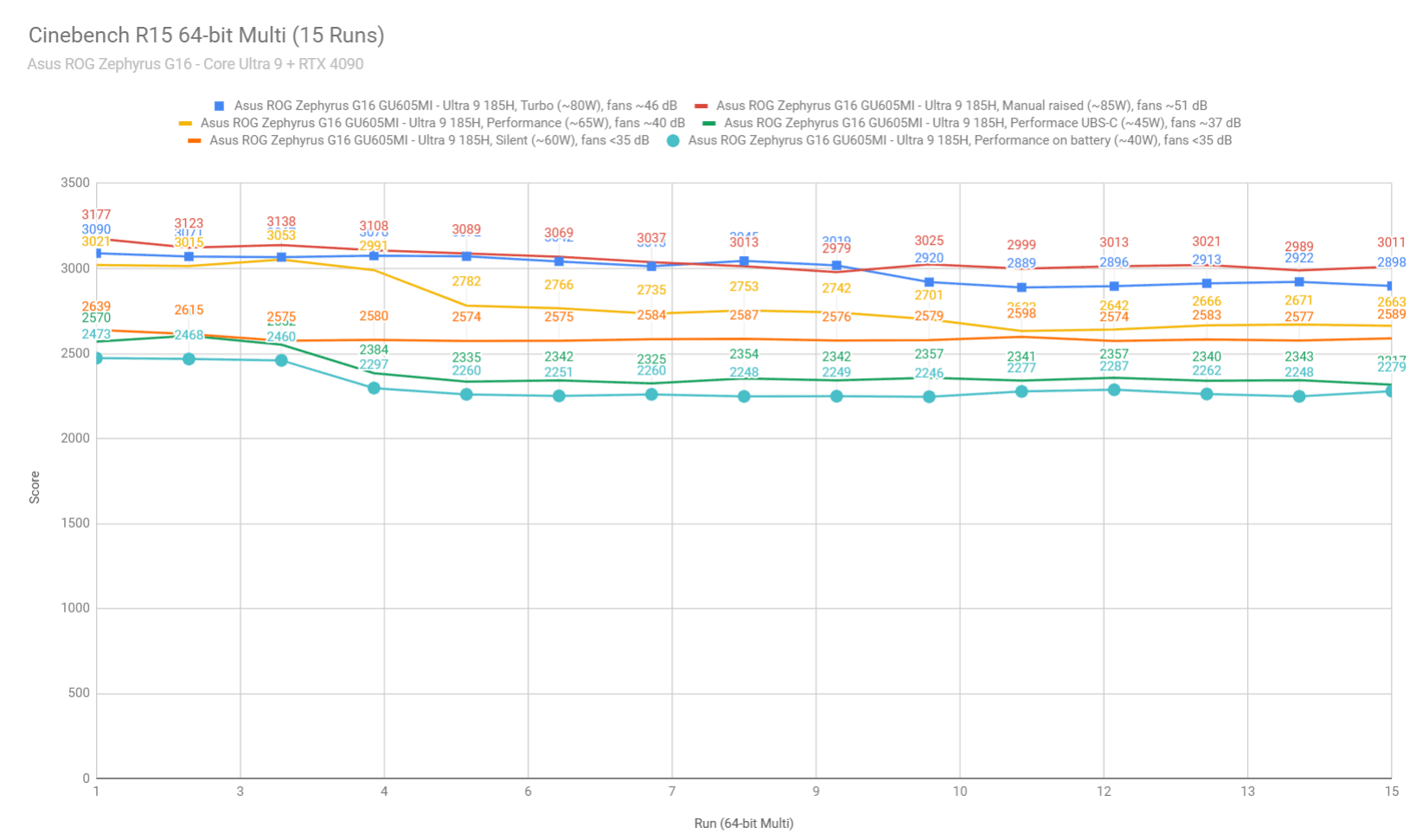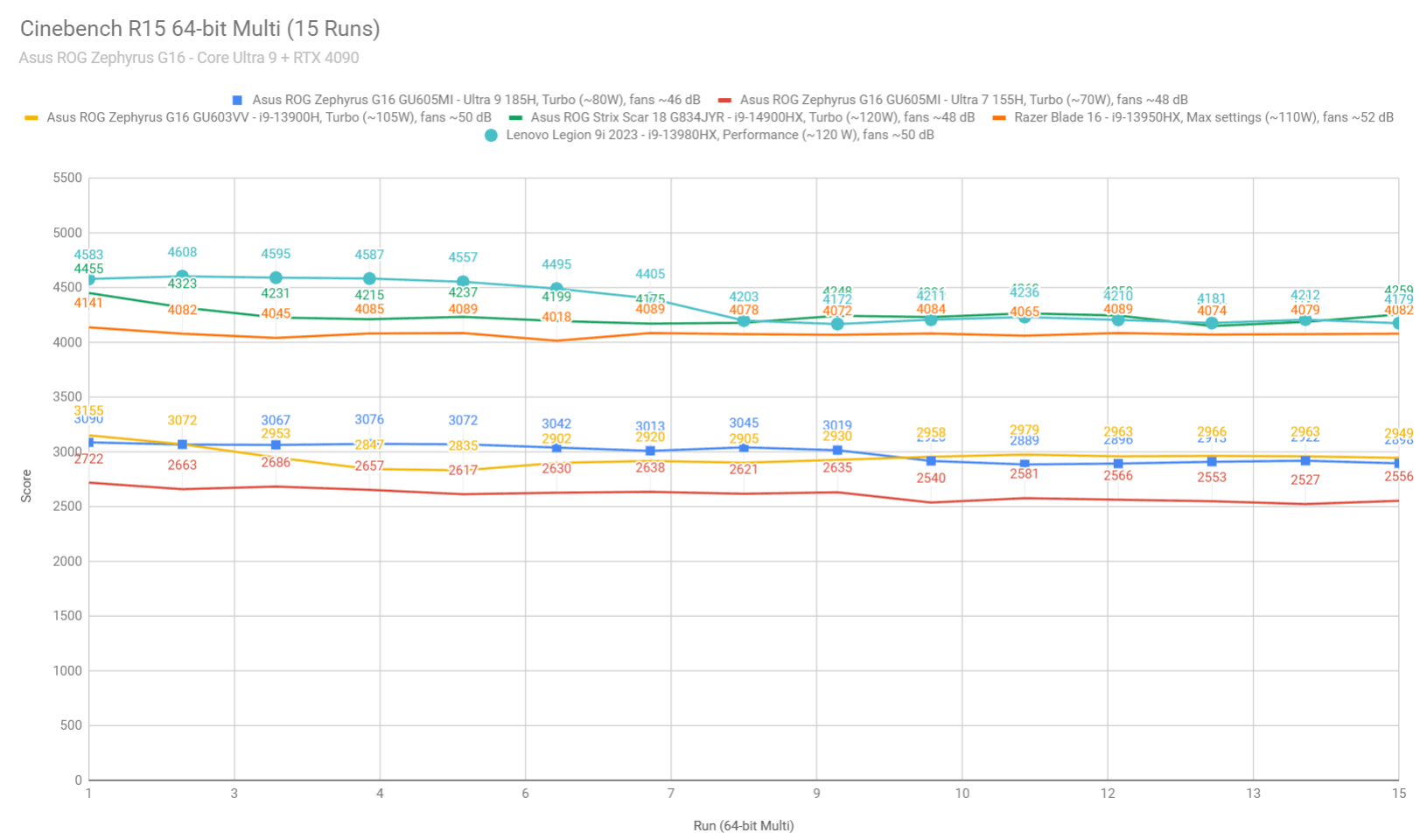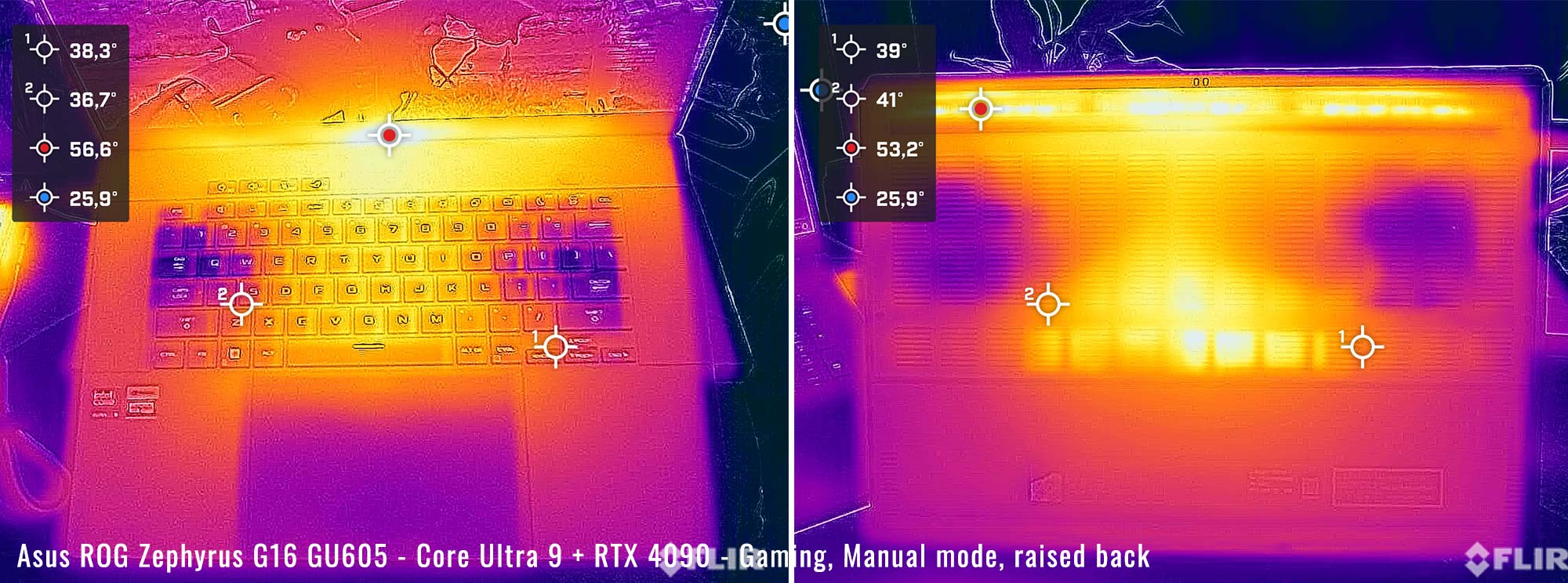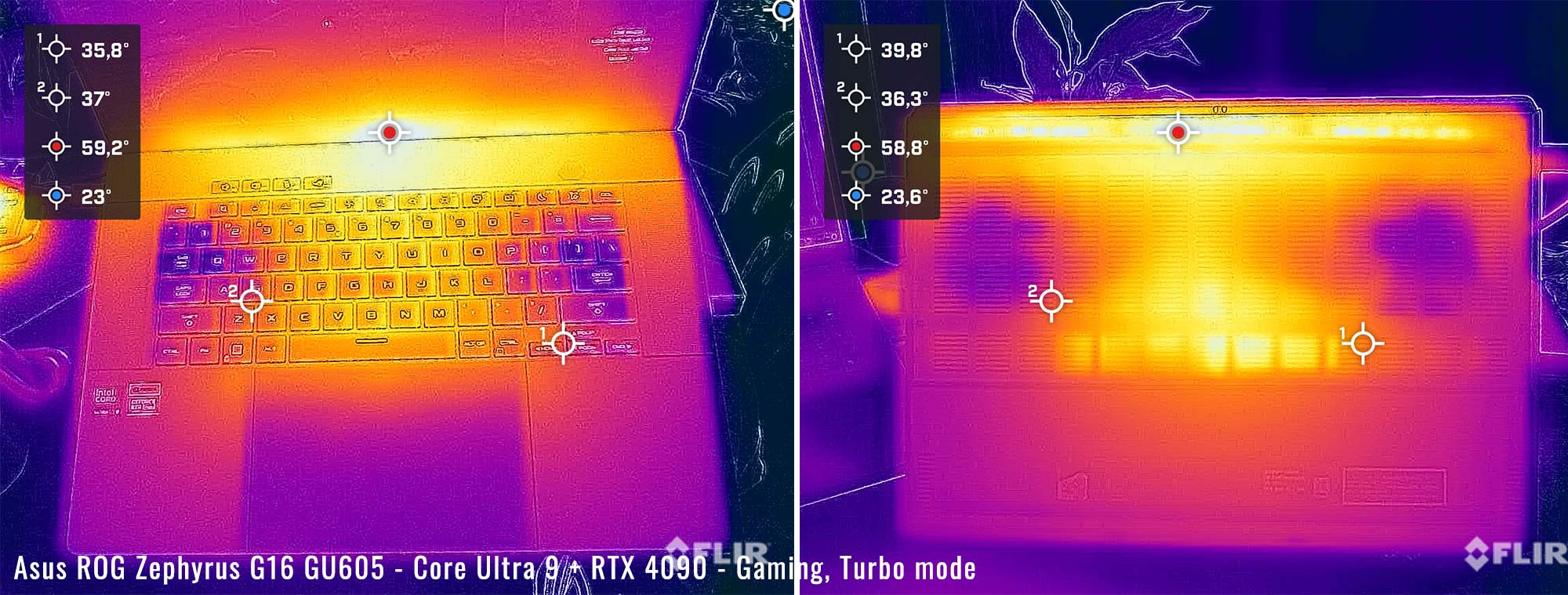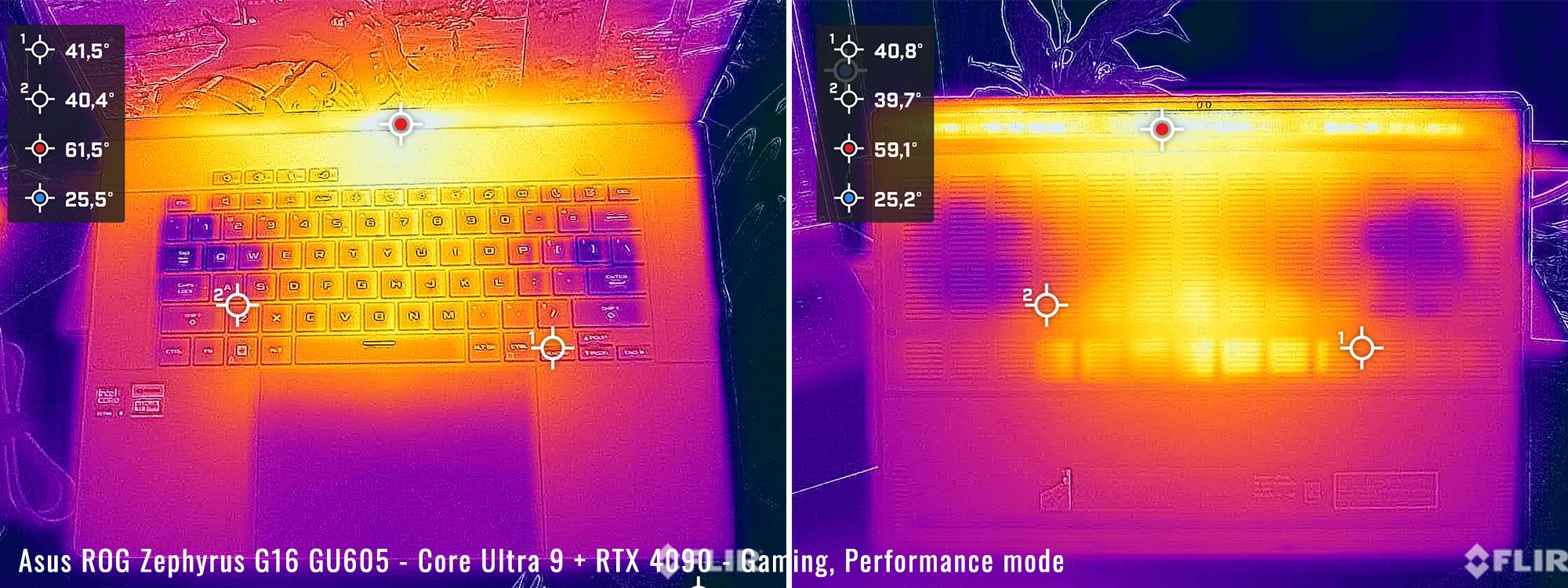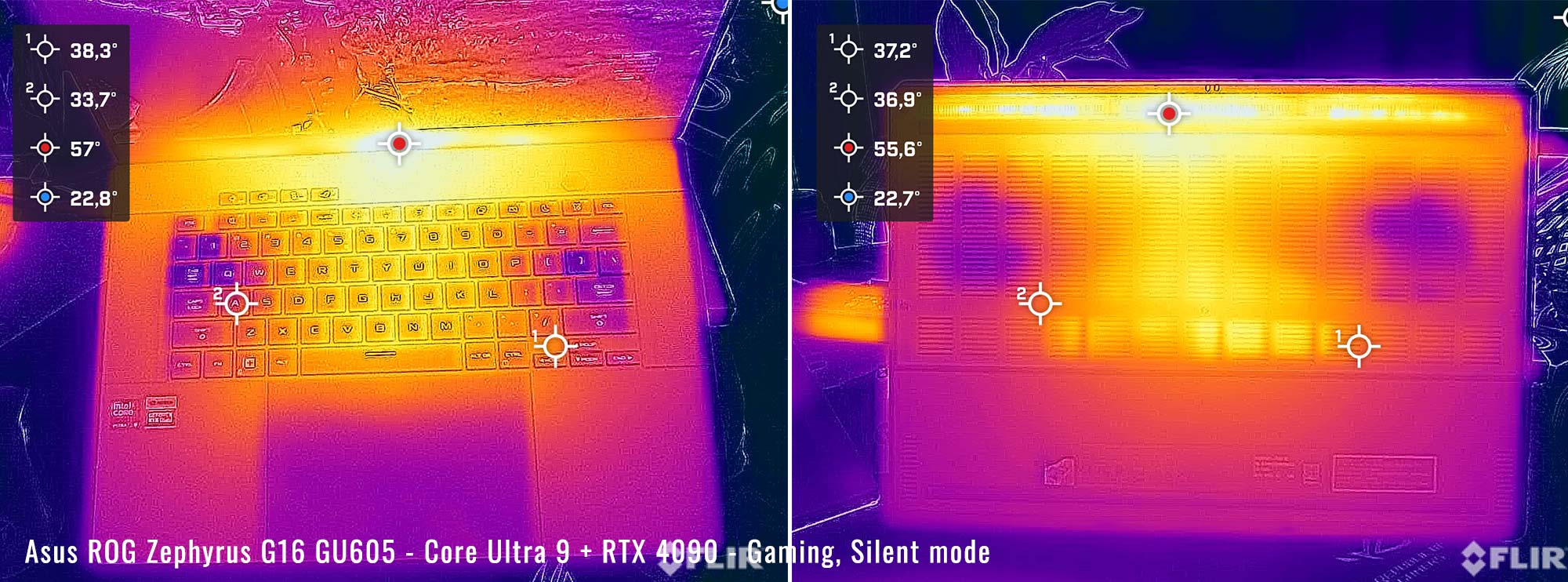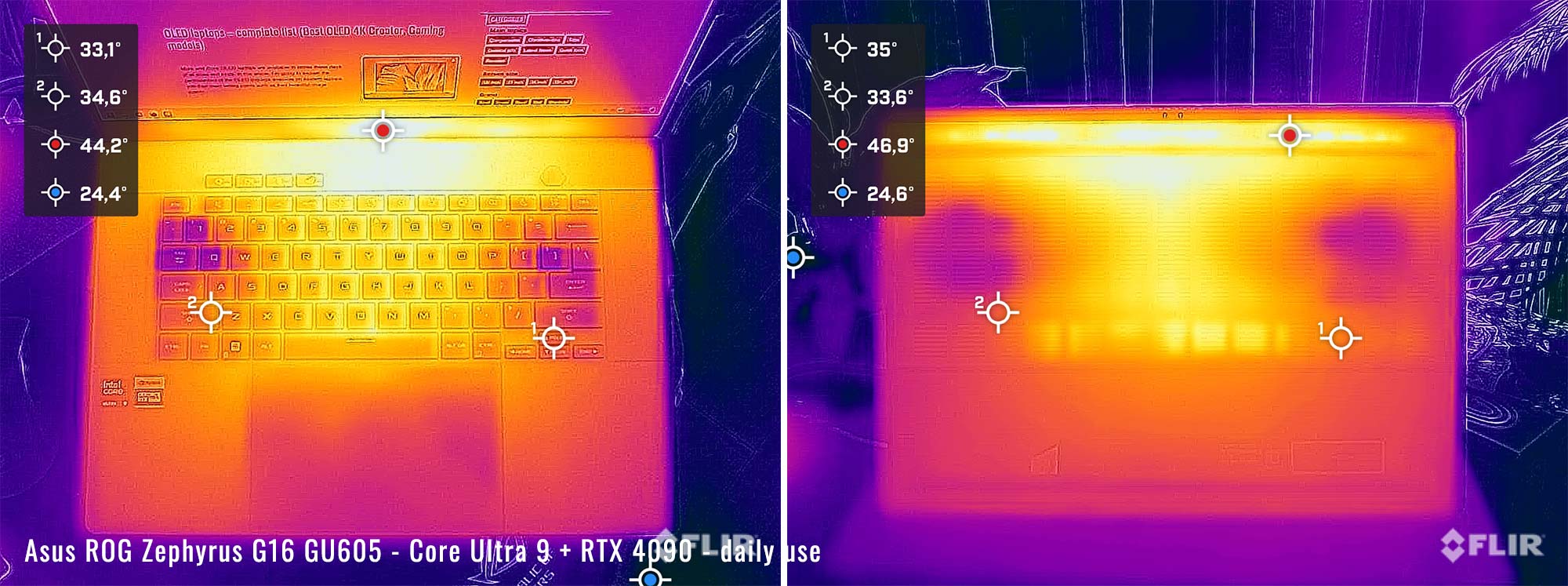This is my review of the top-specced configuration of the 2024 Asus ROG Zephyrus G16, the GU605MY variant that bundles a Core Ultra 9 processor, 32 GB of LPDDR5x RAM, and Nvidia RTX 4090 graphics.
I’ve covered the mid-tier Zephyrus G16 Core Ultra 7 + RTX 4070 model in a separate article, as well as shared my early thoughts on this 2024 G16 design in a preview article, so in this review we’re going to primarily focus on the performance and thermals/noise particularities of this top specced configuration, as well as compare it to the capabilities of beefier laptops with similar specs.
This configuration is especially interesting as it is rather unique in this class of relatively compact and lightweight devices, where most other options don’t go up to a 4090. And while the TGP is limited in this thinner chassis compared to full-size implementations, you’re still getting solid GPU performance. The CPU, though, is not as competent as on Core HX implementations, as you’ll see in this article.
So let’s get going.
2024 ASUS ROG Zephyrus G16 GU605MY – Ultra 9, RX 4090
| 2024 ASUS ROG Zephyrus G16 GU605MY | |
| Display | 16-inch, 16:10, non-touch, OLED QHD+ 2560 x 1600 px , 240 Hz VRR 0.2ms, 400 nits SDR, 100% DCI-P3 colors, glossy, anti-glare |
| Processor | Intel Meteor Lake, Core Ultra 9 185H, 16C/22T |
| Video | Arc + Nvidia RTX 4090 16GB (up to 115W with Dyn Boost) on this GU605MY version with MUX, Advanced Optimus, and GSync |
| Memory | 32 GB LPDDR5x-7467 (onboard) |
| Storage | 2x M.2 PCI 4.0 x4 slots |
| Connectivity | WiFi 6E 2×2 with Bluetooth 5.3 |
| Ports | left: DC-in, HDMI 2.1 FRL, 1x USB-C Thunderbolt 4.0, 1x USB-A 3.2, audio jack right: 1x USB-A 3.2, 1x USB-C gen2 (with data, DP, PD), SD UHS-II card reader |
| Battery | 90 Wh, 240 W power adapter, USB-C charging up to 100W |
| Size | 354 mm or 13.96” (w) x 246 mm or 9.68 (d) x from 14.9 or .658” (h) |
| Weight | from 1.95 kg (4.3 lbs) for the RTX 4080/4090 version, .72 kg (1.58 lbs) for the 240W main power brick and cables, EU version |
| Extras | clamshell format with 130-degree hinge, cleaner design and updated lightbar design on the lid, updated single-zone RGB keyboard and larger glass touchpad, updated 6x speakers – 10W, FHD webcam with IR, dual-fan vapor-chamber cooling on the 4080/4090 models, available in silver or gray variants |
Design, ergonomics, inputs, display
I already covered all these in my earlier review of the Zephyrus G16 in the RTX 4070 configuration, available here, so I’m not going to go over everything again in here.
In a few words, though, this 2024 Zephyrus G16 generation is a premium and fairly compact design in the segment of 16-inch notebooks, with good ergonomics, plenty of ports, excellent inputs and speakers, and a beautiful OLED high-gamut display on most configurations.
As a particularity, the RTX 4080/4090 configurations are a little heavier than the lower-specced models, but at just around 2 kilos, these are still lighter than most other 16-inch devices with similar features and specs. The weight difference is due to the internal cooling module on these variants, which includes a vapor-chamber and allows for higher power settings and overall better cooling than the standard thermal module on the 4050-4070 models.
Everything else is identical between all cversions, with the exception of the various internals specs, of course. And in this article we’re discussing the performance of the highest-specced configuration available for this lineup.
Hardware and performance
Our test model is the top-specced configuration of the 2024 Asus ROG Zephyrus G16 in the GU605MY version, built on an Intel Core Ultra 9 185H processor, 32 GB of LPDDR5x memory, 2 TB of fast SSD storage, and dual graphics: the Nvidia RTX 4090 dGPU and the Intel Arc iGPU integrated within the Intel processor.
Disclaimer: This is a retail unit provided for this review by Lenovo, and it runs on the software available as of mid-February 2023 (BIOS 313, Armoury Crate 5.7.9.0, Nvidia Studio 551.52 drivers). This is still fairly early software, thus some aspects might change with later updates.
Spec-wise, the 2024 Zephyrus G16 GU605 series is built on the latest Intel and Nvidia hardware available to date.
The Core Ultra 9 185H is the top-tier processor in the Meteor Lake H mobile platform, a CPU with 16 Cores and 22 Threads. It is a hybrid design with 6 Performance Cores, 8 Efficiency cores and two more Low power Cores meant for lightweight use. These cores work alongside in demanding loads, or separately with light use in order to ensure good runtimes on battery power. Furthermore, this chassis allows for about 90W of sustained TDP in sustained loads.
In comparison, the Core Ultra 7 155H available on lower-tier configurations is a similar CPU that runs at lower sustained power in those variants that implement a different cooling module. Hence, the performance of the Ultra 9 processor is 10-15% higher in these Zephyrus H16 units, despite the two CPUs being otherwise almost the same.
For the GPU, these Zephyrus G16 models are available in multiple RTX 4000 configurations, from a 4050 to a 4090. All these are mid-powered Max-Q designs, and not the full-power iterations available in thicker performance laptops. This is important to keep in mind if the graphics performance is an important criteria in your buying decision, especially for the 4080/4090 configurations. Our unit is the 4090 115W model.
A MUX is offered here, with Advanced Optimus. The software also offers a couple of power modes, both Hybrid of dGPU modes.
For the RAM, the series is available in either 16 or 32 GB configurations, with LPDDR5x-7467 memory. The RAM is soldered on all models, thus non-upgradable. So make sure you’re picking the right amount from the get-go, since there’s no way of changing that later. The 4080/4090 configurations are mostly paired with 32 GB of RAM, while the others are mostly available with 16 GB.
For storage, there are two M.2 2280 PCIe gen4 slots on this series, and our unit comes preconfigured with a WD PC SN560 drive. This is a decent mid-tier drive that should suffice for most needs.
Getting to the components requires you to remove the back panel, held in place by a handful of Torx screws. Two of the screws are hidden underneath some rubber caps. Plus, these screws are of different sizes, so make sure you put them back in their right place. I’ll also add that there’s no pop-up screw on this model, unlike on other ROGs, so you’ll need a plastic tool to pry open the back panel.
Inside, everything is packed up efficiently, and you get access to the cooling module, the SSDs and WiFi module, the battery and the speakers.
Specs aside, Asus offer their standard power profiles in the Armoury Crate control app: Silent, Performance, Turbo, and Manual, with various power settings and fan profiles between them, summarized in the following table.
the RTX 4080/4090 configurations with the vapor chamber cooling module:
| Silent | Performance | Turbo | Manual | |
| CPU only, PL1/PL2 TDP | 55/60W | 70/95W | 80/100W | 85/110W |
| GPU only, max TGP | ?? | 90W | 115W | 125W |
| Crossload Max GPU TDP + GPU TGP |
D-Notify | ~110W, 30 + 80W | ~130W, 35 + 95W | ~140W, 35 + 105W |
| Noise at head-level, tested | ~35 dBA | ~42 dBA | ~45 dBA | ~50 dBA |
Aside from these main power profiles, there are also some GPU options to choose from: Ultimate, Standard, Optimized, and Eco. I mostly kept the laptop on Standard for daily use and tests, and opted for Ultimate for gaming.
Before we jump to the performance section, here’s how this laptop handles everyday use and multitasking on the Silent profile, unplugged from the wall.
Performance and benchmarks
On to more demanding loads, we start by testing the CPU’s performance by running the Cinebench R15 test for 15+ times in a loop, with a 1-2 seconds delay between each run.
The Core Ultra 9 processor runs at 100+W of power for a few loops, and then stabilizes at ~80W, with temperatures of around 90-92 C and scores of ~2900 points. The fans spin at ~45-46 dBA at head level in this mode.
There’s also the option of using the Manual profile and bumping the fans to 100% rpms. With the fans at max and the back of the laptop raised up to facilitate better airflow into the fans, this mode translates into a notable noise increase (50 dBA) and a 2-3% increase in scores over the standard Turbo mode. The CPU runs at 85W of power in this mode, and temperatures around 87-90C.
Switching over to the Performance profile translates in the CPU stabilizing at ~65W, with temperatures in the mid-80s, and the fans spinning quieter at ~42 dBA at head-level. The system power limits the CPU on this profile, and the performance takes a slight 10% drop from the Turbo profile.
On the Silent profile, the CPU stabilizes around 60W, with barely audible fans (sub 35 dB) and temperatures in the mid-80s C. The Core Ultra 9 scores ~2600 points in the Cinebench test on this profile, which is about 85% of the Turbo performance. Not bad at all.
Finally, the CPU runs at ~40 W of power on battery power, on Performance mode, and at 45W of power on Performance mode on USB-C power.
All these are detailed in the following log.
What’s especially interesting is how the Core Ultra 9 processor scales fairly little between 45 and 100W. At 45W, the system scores 2350 points, and at 85+ it scores 3000 points. So 2x the power translates in a 25% increase in performance. That means the performance at around 45W is already solid.
To put these findings in perspective, here’s how this Core Ultra 9 implementation fares against other modern platforms in this test.
It’s about 15% faster than the Core Ultra 7 in the same Zephyrus G16 chassis, and that’s mostly because of the superior cooling module on this higher-specced configuration, that allows the CPU to run at higher sustained power in this test. It’s also about on par in performance to the i9-13900H in the 2023 Zephyrus G16, despite the fact that the previous chassis allowed for higher sustained TDP, at 100+W in this Cinebench test.
At the same time, this Meteor Lake Core Ultra 9 CPU is still only 6 P Cores and 10 E Cores, so it can’t match the performance of the Core HX i9 implementations available out there on thicker and heavier machines. Those scores anywhere between 30 to 60% higher in this test, between the different implementations and different power settings and cooling capacities. So if CPU performance is what you’re after in your device, you’d be better off with one of those HX configurations.
We then went ahead and further verified our findings with the more taxing Cinebench R23 loop test and Blender – Classroom, which resulted in findings that are fairly close to what we explained above (80W limit for Turbo, 70W for Performance, 50W for Silent). However, you’ll notice that the system meets these limits when propping up the rear of the laptop of the desk, in order to help the airflow of fresh air into the fans. Flat on the desk, the CPU gets thermally limited and cannot sustain the same TDP settings.
We also ran the 3DMark CPU test on the Turbo profile.
Finally, we ran our combined CPU+GPU stress tests on this notebook. 3DMark stress runs the same test for 20 times in a loop and looks for performance variation and degradation over time.
This review unit passed the test with the laptop placed on a raiser stand, but failed it (by a very small margin, at least) with the laptop flat on the desk, and once more that’s because the cooling is somewhat limited in this case. We’ll further discuss this in the Gaming section below.
Next, we ran the entire suite of tests and benchmarks, on the Turbo profile with the GPU set on the Standard mode (MUX on Advanced Optimus), and with the screen set at the native QHD+ resolution. The CPU runs on stock voltage for these tests.
Here’s what we got:
- 3DMark 13 – CPU profile: max – 8781, 16 – 8027, 8 – 6270, 4 – 3831, 2 – 2046, 1 – 1042;
- 3DMark 13 – Fire Strike (DX11): 32701 (Graphics – 41460, Physics – 29939, Combined – 13369);
- 3DMark 13 – Port Royal (RTX): 10979;
- 3DMark 13 – Time Spy (DX12): 16217 (Graphics – 17134, CPU – 13447);
- 3DMark 13 – Speed Way (DX12 Ultimate): 4551;
- Uniengine Superposition – 1080p Extreme: 10618;
- Uniengine Superposition – 1080p Medium: 26428;
- PCMark 10: 7510 (Essentials – 10419, Productivity – 9617, Digital Content Creation – 11472);
- GeekBench 6.2.2: Multi-core: 14460, Single-Core: 2556;
- CineBench R15 (best run): CPU 3090 cb, CPU Single Core 274 cb;
- CineBench R20 (best run): CPU 7791 cb, CPU Single Core 732 cb;
- CineBench R23: CPU 20504 cb (best single run), CPU 19227 cb (10 min run), CPU Single Core 1905 cb;
- CineBench 2024: GPU 19268 pts, CPU 1122 pts (best single run), CPU 1078 pts (10 min run), CPU Single Core 111 pts;
- x265 HD Benchmark 64-bit: 22.07 s.
And here are some workstation benchmarks, on the same Performance profile:
- Blender 3.4.1 – BMW scene – CPU Compute: 2m 00s;
- Blender 3.4.1 – BMW scene – GPU Compute: 11.50s (CUDA), 6.06 (Optix);
- Blender 3.4.1 – Classroom scene – CPU Compute: 4m 56s;
- Blender 3.4.1 – Classroom scene – GPU Compute: 21.11s (CUDA), 11.53s (Optix);
- Blender 3.6.5 – BMW scene – CPU Compute: 2m 02s;
- Blender 3.6.5 – BMW scene – GPU Compute: 11.14s (CUDA), 7.15 (Optix);
- Blender 3.6.6 – Classroom scene – CPU Compute: 4m 59s;
- Blender 3.6.5 – Classroom scene – GPU Compute: 20.74s (CUDA), 11.31s (Optix);
- PugetBench – DaVinci Resolve: 1397 points;
- PugetBench – Adobe After Effects: tbu;
- PugetBench – Adobe Photoshop: tbu;
- PugetBench – Adobe Premiere: tbu;
- SPECviewperf 2020 – 3DSMax: 171.63;
- SPECviewperf 2020 – Catia: 85.01;
- SPECviewperf 2020 – Creo: 97.51;
- SPECviewperf 2020 – Energy: 58.52;
- SPECviewperf 2020 – Maya: 448.38;
- SPECviewperf 2020 – Medical: 46.11;
- SPECviewperf 2020 – SNX: 28.16;
- SPECviewperf 2020 – SW: 363.55.
- V-Ray Benchmark: 13739 – CPU, 2152 – CUDA, 3057 – RTX.
On the CPU side, the scores of this Ultra 9 configuration are 10-15% higher in multi-threaded sustained tests than those of the Ultra 7 model tested earlier, for reason explained earlier. It also scored 3-5% higher in single-core tests, due to the higher Turbo clock speeds of the Ultra 9 variant.
At the same time, these scores are a bit lower than those measured on the i9-13900H implementations in the 2023 Zephryus G16/M16 models, which allowed for higher sustained TDPs. They’re also notably lower than any modern Intel Core HX platform, both from 2023 and 2024, due to the extra cores on the HX processors and the higher power settings of HX designs, which tend to be larger and/or heavier machines.
As far as the the GPU performance goes, this is a highly capable machine for its size, but at the end of the day is a max-Q 115W implementation of the RTX 4090, thus it trails higher-power iterations by various degrees. To be more exact, the RTX 4090 in the 2023 Zephyrus M16 has a TGP of up to 145W and scores 5-7% higher than this implementation, while a full-power RTX 4090 175W available in devices such as the Legion Pro 7i or the full-size 18-inch ROG Scar 18 scores 15-20% higher. So there’s a performance gap to consider when opting for a more compact design such as this one, but it’s up to you whether this is acceptable or not – I’d argue it is.
You should have similar expectations from the RTX 4080 configurations of this Zephyrus series, while the 4050/4060/4070 models perform within 5-10% of their full-power counterparts, despite only running at 105W TGP in this G16 chassis.
Turbo Mode vs. Performance, Silent
Ok, let’s also touch on the Performance and Silent profiles offered in Armoury Crate.
The laptop runs fairly quiet on Turbo, at around 45-46 dBA, but you might still find it noisy. Thus, if you’re willing to sacrifice the performance to some extent in order to keep the fans quieter, the Performance and Silent profiles should be of interest.
Here’s how this Zephyrus G16 model performs on the Performance profile, which limits the fans to around 42 dB at head level.
- 3DMark 13 – Fire Strike (DX11): 30880 (Graphics – 38148, Physics – 29605, Combined – 13061);
- 3DMark 13 – Time Spy: 14775 (Graphics – 15372, CPU – 12113);
- Uniengine Superposition – 1080p Extreme: 8550;
- CineBench R20 (best run): CPU 7606 cb, CPU Single Core 732 CB;
- Blender 3.41 – Classroom scene – CPU Compute: 5m 19s.
The CPU performance takes a ~10% hit and the GPU at 5-15% hit between tests, due to their power being limited compared to Turbo mode. Combined with the fairly small difference in noise levels between Performance and Turbo on this implementation, I’d argue you’d be better served by Turbo mode on this laptop. We’ll discuss the available modes more indepth in the Gaming section further down.
You can also opt for the Silent profile, in which case the fans won’t go over 35 dB. Here’s what we got in this case:
- 3DMark 13 – Fire Strike (DX11): 26953 (Graphics – 32699, Physics – 25271, Combined – 12153);
- 3DMark 13 – Time Spy: 10089 (Graphics – 10035, CPU – 10411);
- Uniengine Superposition – 1080p Extreme: 6247;
- CineBench R20 (best run): CPU 6571 cb, CPU Single Core 632 CB;
- Blender 3.41 – Classroom scene – CPU Compute: 5m 50s.
- SPECviewperf 2020 – 3DSMax: 145.38;
- SPECviewperf 2020 – Catia: 80.97;
- SPECviewperf 2020 – Maya: 357.00;
- SPECviewperf 2020 – SW: 257.36.
Both the CPU and the GPU end up significantly power limited in this mode, but still perform competitively given how quietly the laptop runs.
We’re looking at 75-80% of the CPU performance and 50-70% of the GPU performance compared to Turbo mode. Without any hiccups or stuttering.
Just keep in mind that it takes a while for the GPU power cap to kick in, so if you’re going to run sustained GPU loads on your device, these results above are somewhat misleading and the sustained GPU performance on this Silent mode is going to be lower. We’ll further illustrate that in Gaming section down below.
We’ll also discuss the performance on USB-C power in a separate article.
Gaming performance
This Asus ROG Zephyrus G16 is primarily a creator laptop and not a gaming machine, especially as it runs on Nvidia Studio drivers.
Regardless, it can game and I did run our standard set of gaming tests on it, and the results are down below.
| Asus ROG Zephyrus G16, Core Ultra 9 185H + RTX 4090 Laptop 100-125W |
QHD+ Turbo, Ultimate dGPU, on desk |
QHD+ Manual, Ultimate dGPU, raised |
QHD+ Performance, Ultimate dGPU, on desk |
QHD+ Silent, Ultimate dGPU, on desk |
| Cyberpunk 2077 (DX 12, Ultra Preset, RTX OFF) |
74 fps (42 fps – 1% low) | 76 fps (41 fps – 1% low) | 66 fps (42 fps – 1% low) | 30 fps (18 fps – 1% low) |
| Doom Eternal (Vulkan, Ultra Preset) |
292 fps (222 fps – 1% low) | 278 fps (216 fps – 1% low) | 252 fps (192 fps – 1% low) | 78 fps (62 fps – 1% low) |
| Far Cry 6 (DX 12, Ultra Preset, TAA) |
94 fps (70 fps – 1% low) | 96 fps (75 fps – 1% low) | 86 fps (66 fps – 1% low) | 30 fps (21 fps – 1% low) |
| Metro Exodus (DX 12, Ultra Preset, RTX OFF) |
86 fps (54 fps – 1% low) | – | – | – |
| Red Dead Redemption 2 (DX 12, Ultra Optimized, TAA) |
106 fps (54 fps – 1% low) | 105 fps (58 fps – 1% low) | 98 fps (52 fps – 1% low) | 27 fps (14 fps – 1% low) |
| Resident Evil 4 (DX 12, Prioritize Graphics, TAA) |
114 fps (50 fps – 1% low) | 116 fps (54 fps – 1% low) | 104 fps (48 fps – 1% low) | 58 fps (32 fps – 1% low) |
| Shadow of Tomb Raider (DX 12, Highest Preset, TAA) |
115 fps (62 fps – 1% low) | 115 fps (64 fps – 1% low) | 107 fps (49 fps – 1% low) | 42 fps (26 fps – 1% low) |
| The Witcher 3: Wild Hunt (v4.04) (DX 12, Ultra Preset, TAAU) |
124 fps (58 fps – 1% low) | 128 fps (64 fps – 1% low) | 116 fps (52 fps – 1% low) | 45 fps (26 fps – 1% low) |
- Battlefield V, Cyberpunk, Doom, Witcher 3 – recorded with Fraps/in-game FPS counter in campaign mode;
- Far Cry 5, 6, Metro, Red Dead Redemption 2, Tomb Raider – recorded with the included Benchmark utilities;
- Red Dead Redemption 2 Optimized profile based on these settings.
Those above are rasterization tests, and here are some results for RTX – Ray Tracing performance, with and without DLSS.
| Asus ROG Zephyrus G16, Core Ultra 9 185H + RTX 4090 Laptop 100-125W |
QHD+ Turbo, dGPU |
| Cyberpunk 2077 (v2.11) (DX 12, Ultra Preset + RTX, DLSS3 Off) |
36 fps (24 fps – 1% low) |
| Cyberpunk 2077 (v2.11) (DX 12, Ultra Preset + RTX, DLSS3 Balanced, FG) |
98 fps (60 fps – 1% low) |
| Doom Eternal (DX 12, Ultra Preset, RTX On, DLSS2 Off) |
194 fps (144 fps – 1% low) |
| Doom Eternal (DX 12, Ultra Preset, RTX On, DLSS2 Quality) |
226 fps (178 fps – 1% low) |
| Far Cry 6 (DX 12, Ultra Preset + DXR reflections / shadows) |
84 fps (64 fps – 1% low) |
| Shadow of Tomb Raider (DX 12, Highest Preset, TAA, RTX Ultra, DLSS2 Off) |
79 fps (47 fps – 1% low) |
| Shadow of Tomb Raider (DX 12, Highest Preset, TAA, RTX Ultra, DLSS2 On) |
85 fps (48 fps – 1% low) |
| The Witcher 3: Wild Hunt (v4.04) (DX 12, RT Ultra Preset, TAAU, DLSS3 Off) |
69 fps (26 fps – 1% low) |
| The Witcher 3: Wild Hunt (v4.04) (DX 12, RT Ultra Preset, DLSS3 On) |
92 fps (48 fps – 1% low) |
This configuration runs smoothly in all these modern games at QHD+ resolution and Ultra settings. RT performance is also impressive for this 4090 variant, especially with DLLS3 in supported titles.
Now, you should also be aware that these gaming results are roughly 75-80% of what you will get with a full-powered RTX 4090 laptop. Up to you if this is enough, but it is an aspect you should consider in your decision.
I’d also be aware of the limited differences in noise and framerates between Turbo and Performance modes. Silent mode is much quieter, but also delivers 30-50% of the framerates recorded on Turbo, between the tested titles. But at least 1% lows are fine, and I haven’t experienced any hiccups or stuttering like on the RTX 4070 model tested earlier. Mostly because the CPU is slightly better kept in check in this implementation with the upgraded cooling.
With that out of the way, let’s go over some performance and temperature logs.
The Turbo mode ramps up the fans to levels of ~45-46 dB with the laptop sitting on the desk. This is not that loud for a powerful computer, but still plenty audible in a regular environment.
With the laptop on the desk, the CPU runs hot at around 87-92 degrees Celsius in the tested titles. The GPU keeps cooler, though, at around 79-80 C, while it draws 95-105W.
Placing the laptop on a stand in order to allow for better airflow underneath the chassis and into the fans makes a huge impact here.
The CPU runs hot at around 80C and the GPU drops to 72-74C and runs at higher sustained clock speeds. Hence, the framerates and especially the 1% lows jump up a bit in this use case. Thus, bump up the laptop of the desk in longer gaming sessions or other sustained activities.
You could also opt for the Manual profile which allows customizing the power setting and fan profiles.
For testing, I’ve pushed all the fans to 100% rpms, bumped the laptop on a raiser stand, and kept the power settings as they come by default. This raises the fan noise over 50 dBA, with further impact on the temperatures, but no impact on the performance.
If you’re willing to sacrifice the framerates to some extent and get a quieter gaming experience, the Performance and Silent profiles are worth pursuing.
On our unit, the Performance profile drops the fans’ noise to ~42 dBA at head level, and limits both the CPU and GPU power to some extent. However, the framerates only take a 10% hit over Turbo mode.
The temperatures are more or less similar to Turbo, at high 80s on the CPU and high 70s on the GPU, with the laptop flat on the desk.
Here are the logs for Performance mode with the laptop flat on the desk.
And here are the logs for Performance mode with the laptop raised up on the stand. Once more, both the CPU and GPU temperatures drop as much as 10 degrees with the back of the laptop bumped up the desk.
The Silent profile limits the GPU to around 55W, while the CPU tuns at 25W. As a result, framerates take a massive hot on QHD resolution with Ultra settings. But drop the setting to medium/High and you’re still getting playable fps in most modern titles.
The fans keep very quiet on this mode at sub 35 dBA, and the CPU/GPU temperatures are solid as well, even with the laptop flat on the desk. Hence, Silent mode makes plenty of sense on this laptop, especially for casual gaming or older and less demanding titles.
As far as performance on battery mode goes, you’re getting more or less similar framerates as on Silent plugged in, with similar temperatures and fan noise. Just don’t realistically expect more than one hour of playtime on a charge, unless you’re willing to tweak the Battery Boost settings and limit fps and graphics details.
Noise, Heat, Connectivity, speakers, and others
Asus implemented two different cooling modules on the 2024 Zephyrus G16 chassis. The 4050 to 4070 configurations implement a tri-fan cooling module with an array of heatpipes, while the 4080/4090 models implement a dual-fan vapor-chamber module and higher power settings.
Here’s the vapor-chamber cooling on this 4090 model.
And for comparison, here’s the tri-fan heatpipe cooling on the RTX 4070 configuration.
As shown above, the vapor-chamber cooling module on this configuration is fairly well adapted to the hardware specs.
Sure, the fans are still notably choked with the laptop flat on the desk, which leads to high internal temperatures on the CPU, but still these temperatures are better than on the Core Ultra 7 + RTX 4070 model tested earlier. And that’s despite the higher power settings on the Ultra 9 + RTX 4090 model.
Plus, the fans run cooler on Turbo on this configuration.
Of course, I’d still recommend bumping up this laptop on a stand for any sort of sustained demanding activity, either work loads or games. In that case, the CPU/GPU temperatures drop to levels in the 70s and low 80s Celsius, which are perfectly fine for this sort of compact and slim chassis.
As far as noise levels go, expect 50 dBA on Manual with max-fans, ~46 dBA on Turbo, ~42 dBA of Performance, and 35 dBA on the Silent profile. I haven’t noticed any coil whining on this unit, but that’s no guarantee you won’t on yours.
As far as the outer case temperatures go, a hotspot develops in the top-middle part of the chassis, at the top of the keyboard. It reaches high-50s and even 60s C with the laptop on the desk. However, the areas that you’ll come in contact with, around the WASD keys and the arrows keys, keep cooler at around 35-40 C, while the middle of the keyboard warms up to 45 C, so the laptop never feels uncomfortable to the touch.
Placing the laptop on a stand is going to minorly impact these chassis temperatures, as shown in the FLIR reading for Manual mode with full fans and the laptop raised off the desk. The differences from Turbo on-desk temperatures are small.
*Gaming – Silent – playing Cyberpunk for 30 minutes, fans at ~35 dB
*Gaming – Performance – playing Cyberpunk for 30 minutes, fans at ~42 dB
*Gaming – Turbo, on desk – playing Cyberpunk for 30 minutes, fans at ~46 dB
*Gaming – Manual, raised back – playing Cyberpunk for 30 minutes, fans at ~50 dB
Gaming aside, this laptop runs fine with daily use, but still keeps rather warm in a way that the 0Db technology implemented with Silent mode almost never gets to kick in. That means the fans are active most of the time, even with very basic use. They spin quietly, but enough to notice them in a silent environment.
Thicker Asus laptops are able to idle the fans on Silent mode with basic use and light multitasking, but that’s not the case here, at least with the current software.
*Daily Use – streaming Netflix in EDGE for 30 minutes, Silent profile, fans at ~25 dB
For connectivity, there’s Wireless 6E and Bluetooth 5 on this unit. This sample performed well on wi-fi with my setup. There’s no WiFi 7 chip, though, which I would have expected on a flagship ROG at this point.
The audio quality here is spectacular, arguably one of the best you’ll get on any laptop today. Two main speakers fire on the bottom, and extra tweeters fire through the grills that flank the keyboard, and the sound coming out is punchy and rich for laptop speakers. I haven’t noticed any bad distortions at high levels either, even if the the armrest vibrates somewhat at higher volumes.
Finally, there’s a camera at the top of the screen, flanked by microphones. It’s a decent FHD shooter, backed up by IR functionality with support for Windows Hello
Battery life
There’s a 90Wh battery inside all the 2024 ROG models, including this Zephyrus G16.
The system is also set to automatically switch the screen’s refresh to 60 Hz when using the laptop on battery power.
Here’s what we got on our review unit in terms of battery life, with the laptop on the Standard GPU mode and the screen set at a brightness of around 120 nits (~50% brightness).
- 14 W (~6 h of use) – text editing in Google Drive, Silent Mode, screen at 50%, WiFi ON;
- 13 W (~6 h of use) – 4K fullscreen video on Youtube in Edge, Silent Mode, screen at 50%, WiFi ON;
- 11.5 W (~7-8 h of use) – Netflix 4K HDR fullscreen in Edge, Silent Mode, screen at 50%, WiFi ON;
- 17 W (~5-6 h of use) – browsing in Edge, Silent Mode, screen at 50%, WiFi ON;
- 85 W (~1 h of use) – Gaming – Witcher 3, Performance Mode, screen at 50%, WiFi ON, no fps limit.
These are better runtimes than you’ll get with other 2024 platforms, and better than on the Raptor Lake 13th-gen implementations available in this class in the past. Realistically, you’re still not getting a full-day’s of work out of a single charge, but this is quite efficient for a Windows device of this kind.
This RTX 4090 configuration of the 2024 ROG Zephyrus G16 comes with a 240W power brick, mid-sized by today’s standards. The battery fully charges from 10% in about 2 hours.
A particularity of this series is the square-shaped proprietary plug, which replaces the round plug used on other ROG models. I find it rather superfluous, but hey…
USB-C charging is supported as well, up to 100W. You won’t be able to use the laptop on Turbo/Manual while plugged in via USB-C, but PD is enough for everyday multitasking and occasional heavier workloads on the Performance profile.
Price and availability- Asus ROG Zephyrus G16
The 2024 Asus ROG Zephyrus G16 GU605 lineup is listed in most markets at the time of this article.
The variant reviewed here, the Zephyrus G16 GU605MY, with a Core Ultra 9 processor, RTX 4090 dGPU, 32 GB of RAM, 1 TB SSD and the OLED display, is listed at 3299 USD in the US and 3999 EUR here in Europe..
A multitude of other variants are available as well, or will be in the months to come. We’ve also reviewed the mid-tier Core Ultra 7 + RTX 4070 configuration, which sells for $1999 in the US.
Follow this link for updated configurations and prices in your region at the time you’re reading this article. Buying from our affiliate links helps support our work.
Final thoughts- 2024 Asus ROG Zephyrus G16 GU605 review
This 4090 Zephyrus G16 is rather peculiar proposition.
On one hand, it’s a premium design with excellent craftsmanship, a beautiful OLED display, punchy speakers, good inputs and plenty of IO.
On the other, it is a more compact and lightweight 16-inch laptop than most of the other options available out there, and that means it doesn’t match the performance of those beefier alternatives. Nor on the CPU side, where the Meteor Lake Ultra 9 cannot match the Raptor Lake Core HX i9s offered by other models, and nor on the GPU side, where the RTX 4090 max-Q in this Zephyrus only offers about 75-80% of the performance you could get with a full 4090 configuration.
On top of that, some of these other larger 4090 laptops are also more affordable, such as the Legion Pro 7i, while others are more expensive, such as the Legion 9i or the Razer Blade 16. In all honesty, at least these latter ones are better matches for this G16 in terms of design and construction and features.
But the price is most likely going to drop later in the year, so I don’t think that’s going to be decisive in your selection. Instead, this mix of portability and performance is what makes or breaks this series, and I’d expect most potential buyers to rather lean towards the full-size full-performance options at this level.
The 4080 model might be a better value option at around 2500 USD, although still expensive compared to other 4080 full-performance alternatives. As for the 4060/4070 models, those would make the most sense in this sort of all-purpose laptop at sub $2000, but the cooling is not as competent on those options, and the chance of finding them with 32 GB of RAM is going to be slim to none. And since the RAM is soldered, I don’t know if 16 GBs are enough for you.
In conclusion, even if this top-tier configuration of the Zephyrus G16 is faster and offers sensitively better cooling than the 4070 model tested earlier, it balances things out with its steeper pricing. Up to you if this bundle makes sense or not.
For what is worth, though, if you are shopping for a 4080/4090 configuration in a compact and lightweight 16-inch chassis, last year’s Zephyrus M16 with the more powerful CPU/GPU and the QHD miniLED display should be on your list as well, as you can get it discounted these days, while supplies are still available in stores.
Anyway, that’s about it for this review of the Asus ROG Zephyrus G16 GU605 series. Get in touch down below in the comments section with your feedback and questions, I’m around to reply and help out if I can.