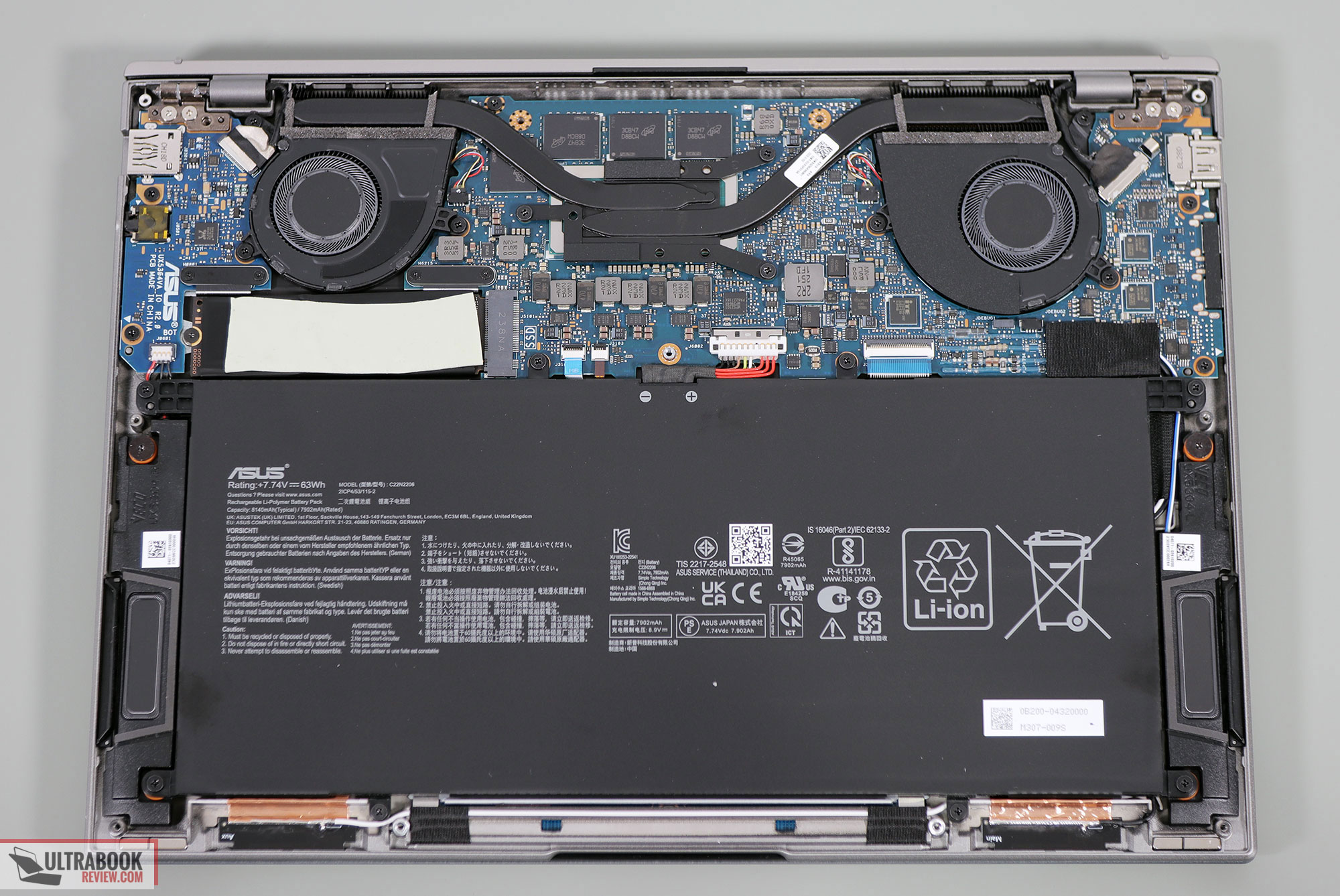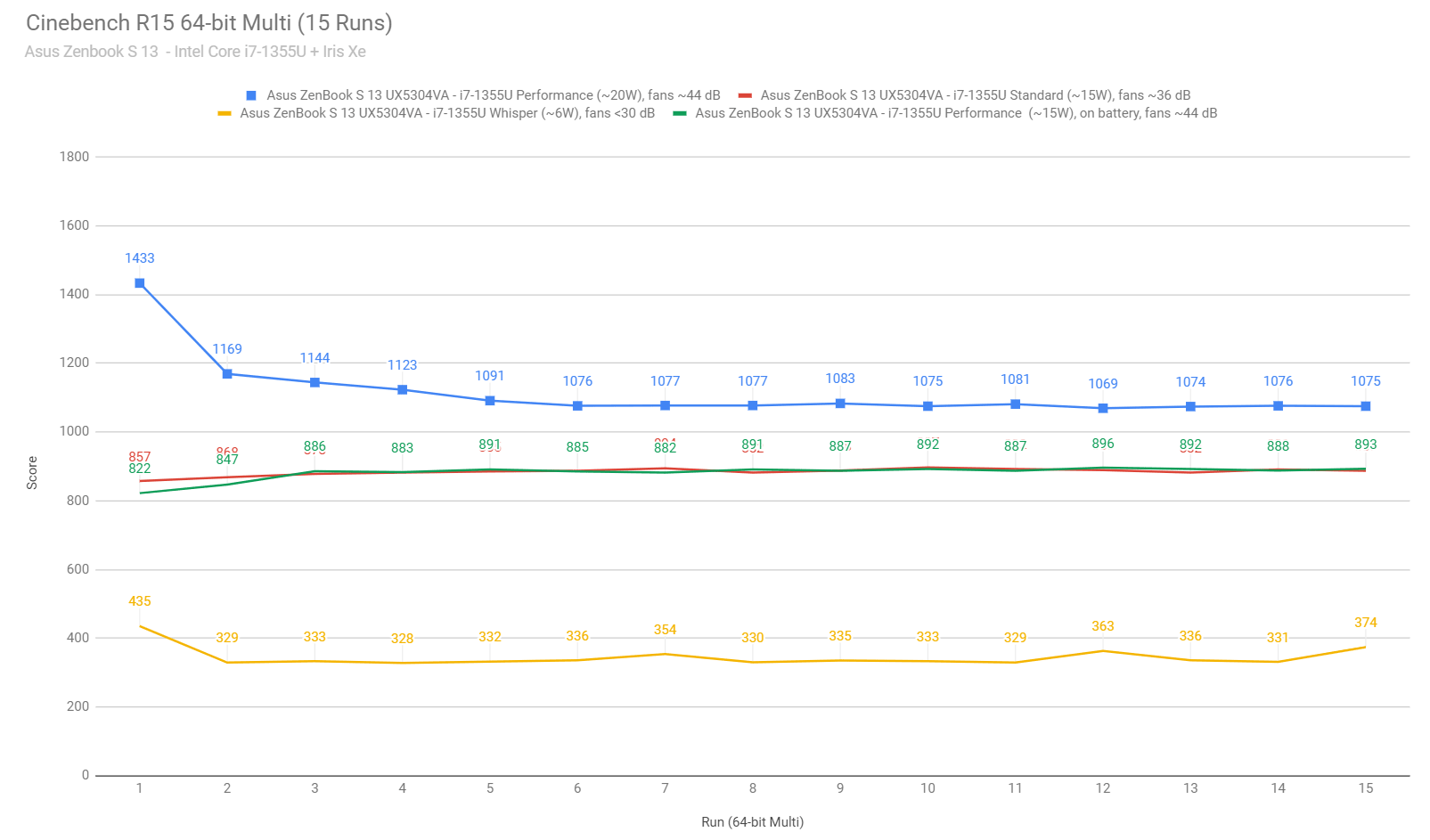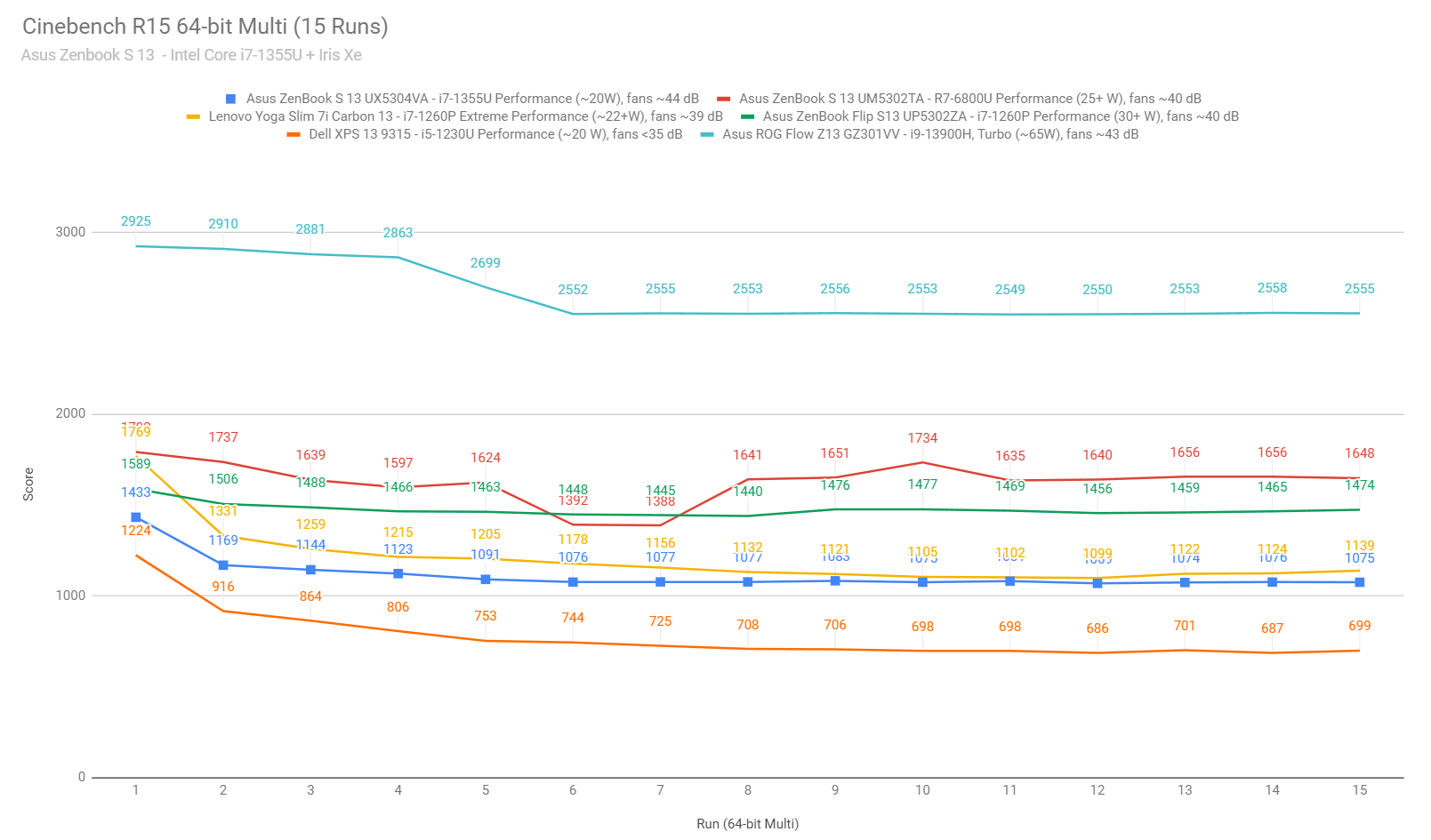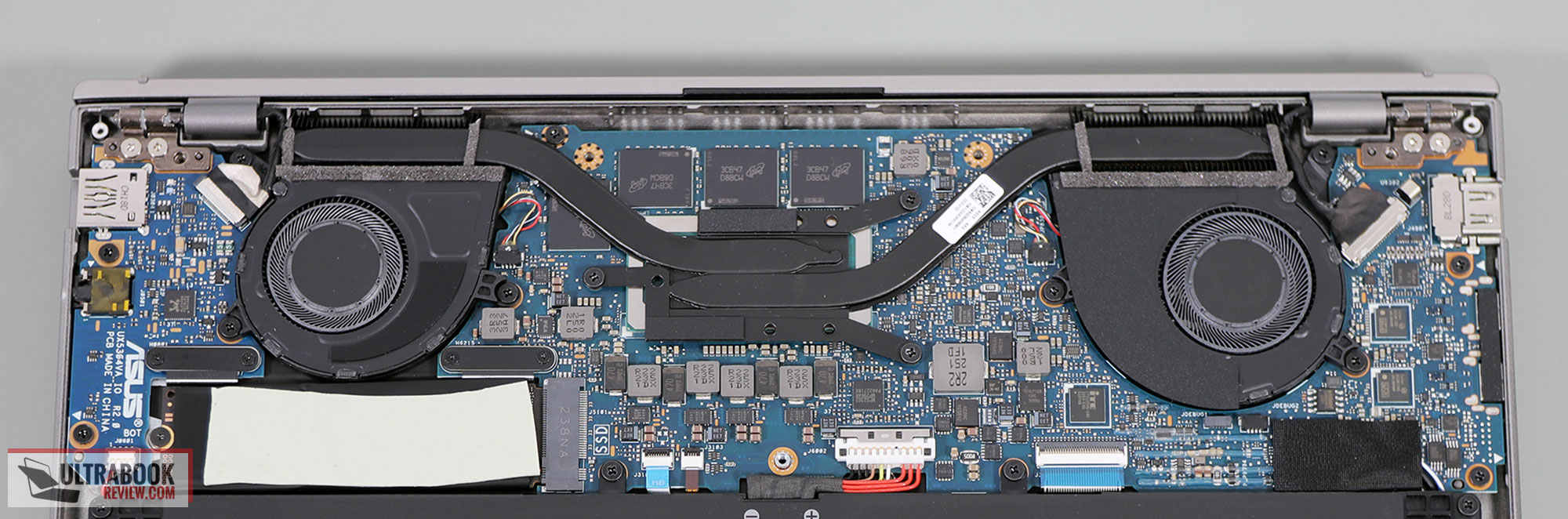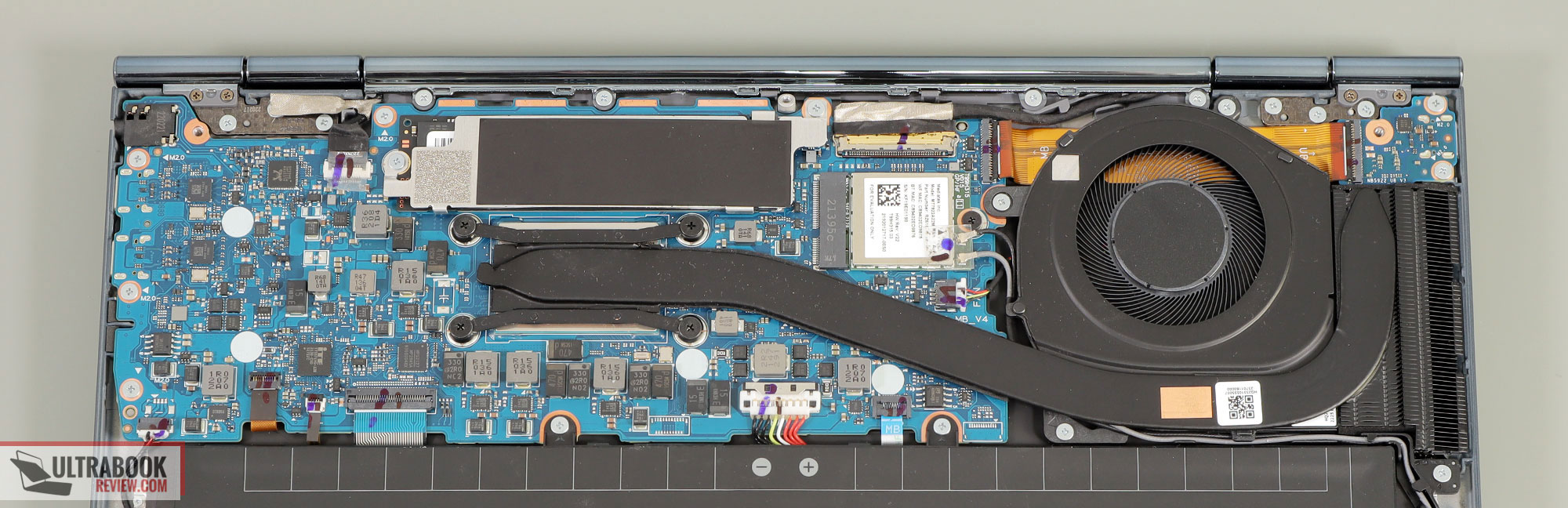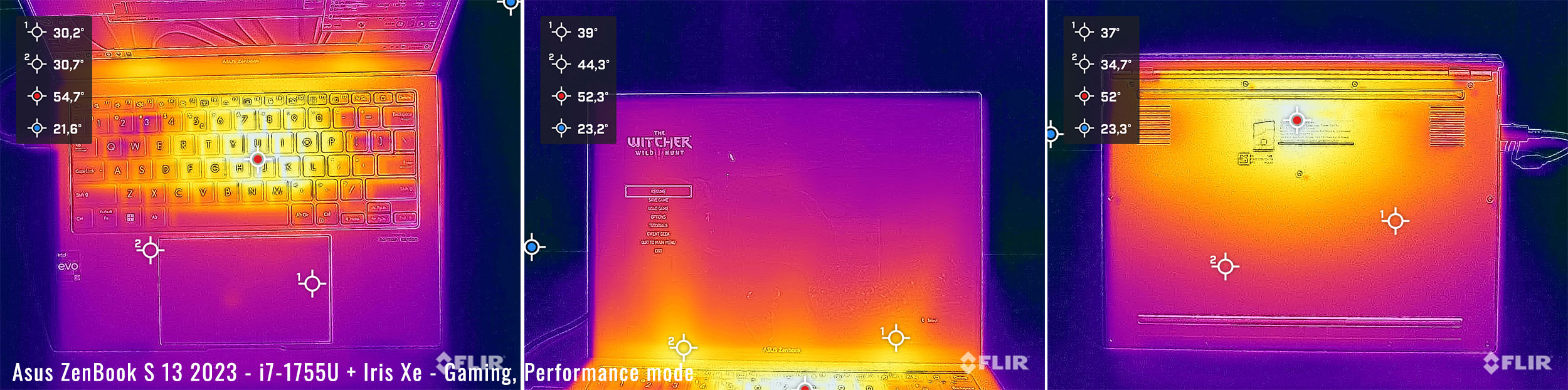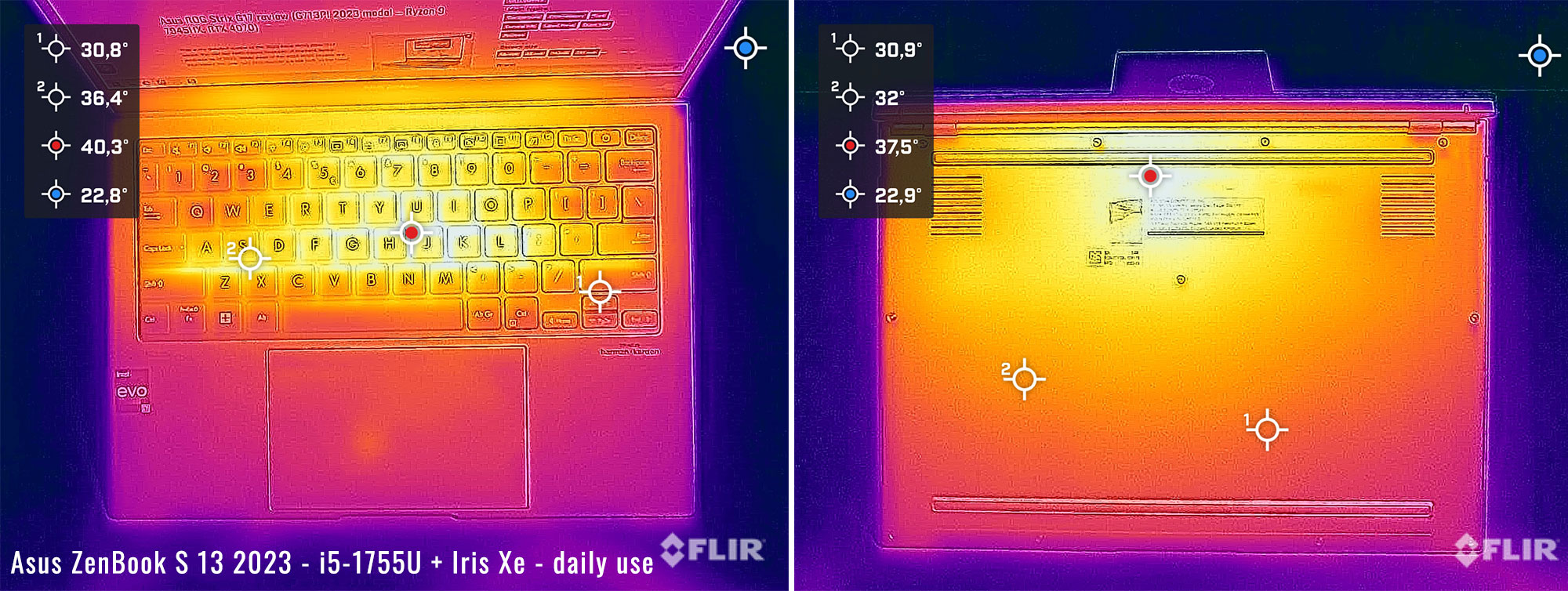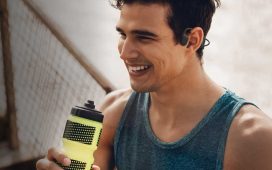This is my detailed review of the 2023 Asus ZenBook S 13 OLED, now in a redesigned chassis, with 13th-gen Intel Core U Evo hardware, and a revamped cooling module.
Thing is, the 2022 ZenBook S 13 was one of my favorite ultrabooks of its generation, mostly in the AMD variant, but to some extent in the Intel version as well (the convertible S 13 Flip model). The 2023 S 13 is still a clamshell design, but now an Intel-exclusive platform, which on its own will deter some of you away; nonetheless, this makes perfect sense given there’s no proper Zen 4 Ryzen U platform available yet, so no 2023-gen hardware for Asus to put inside this device.
However, the devil’s in the details, as always, with this 2023 ZenBook S 13 now being thinner than before. Asus calls this the Slimmest Oled laptop in the world. Oh my…
Whenever I hear that about a laptop my mind goes into Panic Mode, as in most cases the thinner chassis brings along hidden compromises. And that’s no exception here either, with this generation of the ZenBook S 13 being a lower-performance Core U implementation and a device that runs noisier/hotter with both daily multitasking and any sort of demanding load than the previous S 13 variants.
So that means this laptop is no longer as versatile as a compact performer as the previous ZenBook S 13 generation was. It gives up on performance for a redesigned chassis, slimmer than before and ergonomically improved to some extent, but still more or less the same size and weight. So is this 2023 ZenBook S 13 UX5304 series still competitive when adding it all together? We’ll discuss this further down, going beyond the bells and whistles and into the details that you should be aware of as a potential buyer.
I’m still updating some parts of this article. Come back in a few hours for the final write-up.
Specs as reviewed – Asus ZenBook S 13 OLED UX5304
| Asus ZenBook S 13 OLED UX5304VA, 2023 model |
|
| Screen | 13.3 inch, 2.8K 2880 x 1800 px, 16:10 aspect ratio, IPS, non-touch, semi-glossy, Samsung ATNA33AA05-0 panel, 350-nits SDR brightness, 100% DCI-P3 colors |
| Processor | Intel 13th-gen Alder Lake Core i7-1255U, 2PC+8Ec/12T, up to 5.0 GHz |
| Video | Intel Iris Xe, up to 1.3 GHz |
| Memory | 16 GB LPDDR5-5200 (soldered), up to 32 GB LPDDR5-6000 |
| Storage | 1 TB M.2 NVMe SSD (Samsung PM9A1) – single M.2 2280 slot |
| Connectivity | Wireless 6E (Intel AX211) 3×3, Bluetooth 5.2 |
| Ports | 1x USB-A 3.2 gen2, 2x USB-C with Thunderbolt 4, 1x HDMI 2.1 (TMDS), mic/headphone |
| Battery | 63 Wh, 65W USB-C charger |
| Size | 296 mm or 11.67” (w) x 216 mm or 8.50” (d) x from 10.9 mm or 0.43” (h) |
| Weight | 2.32 lbs (1.05 kg)+ .42 lbs (.19 kg) charger and cables, EU version |
| Extras | clamshell format with 180-degree hinge, dual-fan cooling, white backlit keyboard, glass touchpad with optional NumberPad, 2MPx FHD webcam with IR and ALS/CLS sensor, stereo side-firing speakers, Basalt Gray or Ponder Blue colors |
Design and first look
Both aesthetically and functionally, this ZenBook S13 UX5304 generation is different in a few ways from the previous ZenBook S13 UM5302 chassis.
As far as looks go, Asus steered away from the simpler design of the previous chassis and the multitude of offered colors, into a redesigned implementation of the Asus monogram logo that covers the entire lid now. Furthermore, the s2023 eries is available in either a dark Blue or a Gray variant, and our unit is the Gray one, called Basalt Gray.
What makes this especially interesting is the finish on the lid, which has a “plasma ceramization coating made via a plasma electrolytic oxidation process”. I’m quoting this from the Asus site, just to make sure I get it right.
In human language, this finish should be more durable and environmentally friendly to make that the anodized aluminum used for the previous ZenBooks (and still used for the Ponder Blue variant of this S13). This finish also does an excellent job at hiding smudges and finger oils – I haven’t even bothered to clean this laptop for the photo shoot, after using it for the last two weeks, so this is one of the most carefree designs I’ve used in a long while.
Other than that, this ZenBook is built really well, with strong pieces of aluminum used for the entire case. The main chassis is a strong unibody design, the bottom panel is thicker than on the previous models, and the lid doesn’t flex or bend in any notable way. Even the bezels are metal, unlike the plastic used on other ZenBooks. Plus, the chassis still meets the US MIL-STD-810H military-grade standards of toughness and reliability, so I’ve nothing to complain about the construction and overall craftsmanship of this series. Sure, the coated metals perhaps don’t feel quite as premium as the crude aluminum pieces on a MacBook, but they are more practical, with better finger resistance and friendlier edges and corners.
In fact, practicality is a step up from the previous generation here, with one or two exceptions. The hinges are strong enough and still allow single-handed adjustments and the ability to lean the display back flat to 180 degrees. The front lips and edges are blunted and friendly on the wrists, and there are no annoying lights anywhere in the line of sight, not even a light in the power key as on older ZenBooks.
And then there’s the IO, which is excellent for a device as slim as this one, with 2x USB-C TB4 ports, a USB-A, and an HDMI 2.1, as well as an audio jack. My only nit is with the fact that both USB-C ports are on the left edge, so you can only plug this in and connect peripherals on that side.
An aspect that leads a bit to be desired is the overall grip provided by the rubber feet on a flat surface. I was expecting this to be better anchored given the size of those full-width feet, but the rubber is fairly tough and not as grippy as some other implementations.
On the back of this laptop, you’ll also notice two air intake cuts in the top left and right corners, hinting at an updated thermal module. While the previous S13 generation used a side vent with a single radiator and fan, this model implements a dual-fan dual-radiator module, but with the vents positioned once more under the screen. So we’re back to blowing hot ait into the display. Awesome… We’ll get in-depth on the thermal module in another section.
But here’s where we get to talk about the overall size of this device. At 296 x 216 mm in footprint, this is a little larger than the 297 x 210 mm of the previous model. That, and the way the Ergolift hinges are designed, make for a thicker bottom bezel under the display, thus there’s some space between the hot air exhausts and the display. Throw in the fact that the included fans are very slim and don’t seem to push out a lot of air, and that means the panel doesn’t heat up as badly as on past ZenBook models.
And how about the portability of this device? Asus advertises this at 1 cm and 1 kg. But that’s not quite, true, is it?
In reality, my unit weighs 1.05 kilos.
As for the thickness, this starts at 10.9 mm and indeed it does feel very slim. But the reality is that only the thinnest point at the front of the laptop is 10.9 mm, without accounting for the height of the rubber feet. So that means the laptop sits at about 16 mm thick at the back, at the thickest point, feet included. That’s with the lid closed. So is it fair to advertise it at 1 cm? I’d argue it is not.
Now, in comparison, the previous S13 model was more like 20 mm or so. However, the few mms in thickness shed between the generations are hardly more than a bragging point IMO, but they do impact my findings on the performance and thermals/noise that we’ll discuss down below.
Furthermore, due to how the hinges are designed to lift up the chassis in daily use, this hardly feels as thin as it is anyway. Here it is next to the MacBook Pro 13, which doesn’t even try to be thinner than necessary, and the difference between them are basically nill in daily use. Sure, the ZenBook is more comfortable to use due to the blunted lip and corners and its lower weight, but otherwise, the two feel more or less the same size, and the back part of the ZenBook actually sits higher than the MacBook’s due to the Ergolift hinges.
So what I’m saying is that this needless effort for a thinner chassis doesn’t really matter in actual use, and ends up in compromises. And quite a few of them, in fact. Perhaps if this were 1-2 or even 4 mm thicker, which I wouldn’t have even noticed and definitely wouldn’t have cared about, Asus could have put a deeper-stroke keyboard on this laptop, some bigger fans inside, and some thicker heatpipes. Those would have allowed for better cooling with perhaps passive fans in daily use and perhaps Intel Core P hardware running at higher power. All these combined would have made a greater impact on the overall capabilities and worth of this series than the fact that this ZenBook is a few mm slimmer than other laptops.
But perhaps I’m overreacting and the thickness of this thing is worth the compromises? Please share your thoughts on this in the comments section!
Anyway, let’s move on…
Keyboard and trackpad
The keyboard on this ZenBook S13 looks similar to what Asus offered on the previous ZenBook S 13 generation, with a full-size layout and an overall fair typing experience.
A particularity of this series is the darker keyboard deck around the keys, made from a magnesium-aluminum allow, and not from the same CNC aluminum used for the rest of the chassis. This is pretty much the same color as the keys, while the rest is a lighter shade of gray.
Another, and a more important detail, is the fact that this keyboard implementation is only a 1.0 mm stroke depth, so shallower than the 1.4 mm keyboard on the previous S 13 (and most other ZenBook models), and shallower than most of the keyboards offered in competing devices. In comparison, the Dell XPS 13 9315 offers 1.0 mm key travel as well.
Now, I don’t really mind shallow keyboards, especially when the key response is firm, so I got along fine with this one. But it’s surely not as versatile as the keyboards on the other recent ZenBooks, which are arguably among my favorite in the ultrabook space. So for the most part, this keyboard is a downgrade between these S 13 generations.
The keys are backlit, with white LEDs and three brightness levels to choose from. The system times out after 30 seconds and reactivates with a swipe over the clickpad, and overall the LEDs are bright enough and perfectly visible in all conditions, especially in this pairing with the darker keycaps. The uniformity is fairly good and the amount of light that bleeds out from underneath the keycaps is not as pronounced on this thinner design as on other ZenBooks, so that’s a plus at least.
The touchpad is a little taller than on the previous S13, as it fills up the taller palm-rest space resulting from the taller chassis design. That’s alright, but the previous touchpad was large enough already.
Otherwise, this is a smooth glass surface and handles swipes and taps and gestures well. The physical clicks are rather clunky, though, and somehow the surface rattled with firmer taps in a way that I don’t remember rattling with the previous S13s that I’ve used.
As a side note, Asus offers this series with either this standard touchpad design or with a variant that doubles as a NumberPad, the kind offered with many ZenBook and VivoBooks these days.
Finally, for biometrics, there’s no longer a finger sensor in the power button here, but there’s an IR-capable camera implemented at the top of the display, with a 2 MPX sensor and an ALS/CLS sensor.
Screen
This laptop is available with a 13.3-inch 16:10 glossy OLED 2.8K panel and looks like only a non-touch variant. That’s important for reasons that I’ll explain in a bit.
The panel is a refinement of the Samsung panel implemented in the previous S 13 generations, an overall beautiful display, just not very bright at only around 350-nits SDR and capped at 60 Hz refresh at this size (unlike the 14-inch variants that go up to 120Hz).
Other than that, this is still a 10-bit panel with HDR 500 support, 500+ nits peak HDR brightness in supported activities, 100% DCI-P3 color coverage, and excellent blacks/contrast.
Now, just like with every other OLED laptop, Asus advertises this panel as up to 550-nits peak brightness, which is misleading to the average buyer because it refers to peak HDR brightness in HDR content. In reality, this display is only about 350-nits with normal content, which means it is barely adequate for proper use in bright environments and that it will struggle outdoors.
Speaking of, this non-touch display variant doesn’t get the layer of gorilla glass on top of the panel and thus is a slightly anti-glare finish, less reflective than the one on the glass-covered touch ZenBooks. It’s still nowhere near a matte finish, but rather something in between when it comes to glare and reflections.
You should also be aware that the touch-capable OLED implementations will display a graininess effect on white backgrounds, the one I’ve been mentioning in past reviews of OLED laptops as well. That’s caused by the digitizer layer, and thus this non-touch OLED without a digitizer doesn’t suffer from the same effect. So if you want an OLED laptop without the grainy images, this is one of the few such available options.
Anyway, here’s what we got in our tests, with an X-Rite i1 Display Pro sensor:
- Panel HardwareID: Samsung SDC417B (ATNA33AA05-0);
- Coverage: 100% sRGB, 99.1% Adobe RGB, 99.6% DCI-P3;
- Type: 10-bit with HDR500, 60 Hz;
- Measured gamma: 2.16;
- Max brightness in the middle of the screen: 369.37 cd/m2 on power;
- Max brightness in the middle of the screen, HDR mode: 388.93 cd/m2 on power;
- Min brightness in the middle of the screen: 2.76 cd/m2 on power;
- Contrast at max brightness: 1:1;
- White point: 6500 K;
- Black on max brightness: 0 cd/m2;
- PWM: to be discussed.
This panel came well calibrated out of the box and turned out to be uniform in luminosity and color. Plus, since this is OLED, you don’t have to concern yourself with any light bleeding on black backgrounds.
Panel quality aside, the other particularities of laptop OLED panels should also be considered in your decision, discussed in-depth in this separate article about OLED laptops, technologies, and options.
Hardware and performance
Our test model is a top-specced configuration of the 2023 Asus ZenBook S 13, code name UX5304VA, with an Intel Core i7-1355U (Intel Evo) processor and Intel Iris Xe graphics, 16 GB of LPDDR5-5200 memory, and a fast 1 TB gen4 SSD.
Disclaimer: This review unit was provided by Asus for this article. We tested it with the software available as of mid-April 2023 (BIOS 204, MyAsus 3.1.14 app). This is an early software package and some aspects might change with future software updates.
Spec-wise, this is based on the 2023 Intel 13th-gen Raptor Lake Core U hardware platform. Our configuration is the top-tier Core i7-1355U processor available for this series, a hybrid design with 2 Performance and 8 Efficiency Cores, as well as 12 combined threads. This ultraportable implementation supplies the CPU with up to 20W of power in sustained loads. That’s significantly lower than the 25-30W of sustained power possible on the 2022 ZenBook S 13 chassis, with the Ryzen U or Intel Core P hardware.
A Core i5-1235U processor is also available for the lower-tier configurations, which is a similar design running at slightly lower clock speeds (up to 5.0 GHz on the i7, up to 4.6 GHz on the i5).
Graphics are handled by the integrated Iris Xe chip, with 96 EUs and frequencies of up to 1.30 GHz in the i7-1355U, and 80EUs and 1.25 GHz frequencies in the i5-1335U.
Our configuration also comes with 16 GB of LPDDR5-5200 memory, in dual-channel. 16 and 32 GB configurations up to LPDDR5-6000 are available for the series, and the memory is onboard and non-upgradeable.
For storage, Asus opted for a fast PCIe gen4 Samsung PM9A1 drive here, which performed very well in our tests.
The SSD and WiFi chip are the only upgradeable components here. To get to them you need to remove the back panel, which is held in place by a couple of Torx screws (of different sizes!). Unlike with previous ZenBook designs, all the screws are easily accessible and there are no hidden ones beneath rubber feet, thus accessing the internals is simpler and quicker on this chassis.
Inside you’ll notice the redesigned motherboard with the new thermal module and the two radiators placed on the back edge of the laptop. You’ll also notice the fairly large speakers, larger than what Asus offered on their previous ZenBooks. The SSD is no longer placed right near the CPU, and Asus still puts a thermal shield on it, so overheating is never a potential issue, not even for this fast gen4 drive that’s included.
As far as the software goes, this ZenBook gets the standard MyAsus app which allows control over the power profiles, battery and screen settings, updates, etc.
There are three performance/thermal profiles to choose from:
- Performance – allows the hardware to run at ~20W sustained, with the fan ramping up to ~44 dB;
- Balanced/Standard – allows the hardware to run at 15W in sustained loads, with the fan ramping up to ~36 dB;
- Whisper – limits the CPU at 6W to favor fan noise of sub 30 dB.
Whisper mode keeps the fans quieter and is fine for light use, but I’d recommend keeping the laptop on Standard in most cases, to prevent any sluggishness and stuttering. We’ll discuss the particularities and the noise profiles of these modes further down, in the Emissions section. The Performance profile offers faster processing capabilities in sustained loads, but is also significantly noisier.
We’ll get to that in a bit, but first, here’s what to expect in terms of speeds and temperatures with daily use, with the laptop running quietly, but almost never completely silent.
Performance and benchmarks
On to more demanding loads, we start by testing the CPU’s performance in the Cinebench R15 loop test.
On the Performance mode, the Core i5-1355U processor peaks at ~40W of power for a little while and then quickly drops and stabilizes at around 20W of power, with temperatures in the low 80s Celsius, and fan-noise levels of ~44 dB. These result in sustained Cinebench scores of around 1070 points.
On Standard, the system limits the fans to much quieter noise levels at around 36-37 dBA. The CPU ends up stabilizing at 15W, with temperatures around 75 C. The performance takes a hit, though, with the scores stabilizing at around 900 points.
You can also opt for the Whisper mode, with limits the CPU at 6W with now barely audible fans and temperatures in the low-60s. But the laptop only performs at about 30% of its abilities on this profile.
Finally, our sample performed fairly well on battery, stabilizing at around 15W of power on both the Standard and the Performance modes.
All these are illustrated in the graph below.
To put these in perspective, here’s how this i7-1355U implementation fares against other hardware platforms available in competing ultraportables. It pretty much runs slower and noisier than most other 13-inch ultraportable options out there (of the 2022 generation, as we haven’t yet tested other 2023 models in this micro-niche), with the XPS 13 9315 being the only option that runs slower, but which is also much quieter.
As for high-performance 13-inch models such as the ROG Flow Z13, those are clearly in a different league altogether in terms of multithreaded performance.
We then went ahead and further verified our findings with the more taxing Cinebench R23 loop test and in Blender, confirming the results explained earlier.
We then ran the 3DMark CPU profile test.
Finally, we ran our combined CPU+GPU stress tests on this notebook, on the Turbo profile. 3DMark stress runs the same test for 20 times in a loop and looks for performance variation and degradation over time, and this unit was not able to pass it, which means the combined performance degrades with longer-duration sustained loads, as the heat builds up.
Next, here are some benchmark results. We ran the entire suite of tests and benchmarks on the Performance profile on this Core i7-1355U configuration, with the screen set on FHD+ resolution, for consistency with other laptops tested in the past.
Here’s what we got.
- 3DMark 13 –CPU profile: max – 4151, 16 – 3803, 8 – 3020, 4 – 2334, 2 – 1780, 1 – 999;
- 3DMark 13 – Fire Strike: 4714 (Graphics – 5164, Physics – 15616, Combined – 1746);
- 3DMark 13 – Night Raid: 16369 (Graphics – 20262, CPU – 7837);
- 3DMark 13 – Time Spy: 1691 (Graphics – 1508, CPU – 5442);
- Uniengine Superposition – 1080p Extreme: 992;
- Uniengine Superposition – 1080p Medium: 2964;
- Handbrake 1.3.3 (4K to 1080p encode): 34.00 average fps;
- Handbrake 1.6.1 (4K to 1080p encode): 38.08 average fps;
- PassMark 10: 4245 (CPU – 18039, 3D – 2978, Memory – 3115, Disk – 26906);
- PCMark 10: 5576 (Essentials – 10427, Productivity – 7069, Digital Content Creation – 6383);
- GeekBench 5.4.4: Single-Core: 1808, Multi-core: 7719;
- GeekBench 6.0.2: Single-Core: 2185, Multi-core: 8000;
- CineBench R15 (best run): CPU 1402 cb, CPU Single Core 255 cb;
- CineBench R20 (best run): CPU 2880 cb, CPU Single Core 690 cb;
- CineBench R23: CPU 8095 cb (best run), CPU 7157 (10 min loop test), CPU Single Core 1805 CB (best run);
- x265 HD Benchmark 64-bit: 48.96 s.
And here are some work-related benchmarks, on the same Performance profile:
- Blender 3.41 – BMW Car scene- CPU Compute: 5m 57s ;
- Blender 3.41 – Classroom scene – CPU Compute: 14m 10s;
- PugetBench – DaVinci Resolve: 370;
- PugetBench – Adobe After Effects: -;
- PugetBench – Adobe Photoshop: 758;
- PugetBench – Adobe Premiere: 374;
- SPECviewperf 2020 – 3DSMax: 13.59;
- SPECviewperf 2020 – Catia: 13.18;
- SPECviewperf 2020 – Creo: 24.26;
- SPECviewperf 2020 – Energy: 3.78;
- SPECviewperf 2020 – Maya: 49.69;
- SPECviewperf 2020 – Medical: 8.20;
- SPECviewperf 2020 – SNX: 4.46;
- SPECviewperf 2020 – SW: -;
- V-Ray Benchmark: CPU – 5303 vsamples, GPU CUDA – 138 vpaths.
These are alright results for a 13-inch ultrabook and translate in this laptop performing well with daily use and multitasking, but let’s not beat it around the bush, you’re not getting this ZenBook S13 model for serious multitasking or demanding activities. For that, you’re money would be better spent with other more-powerful ultraportable laptops.
Compared to the AMD Ryzen 7 6800U configuration of the clamshell 2022 ZenBook S 13, this 2023 Intel model is faster in single-core operations, but 20-40% slower in CPU multi-threaded loads, and 25%+ slower in graphics loads.
Furthermore, compared to the Intel Core i7-1260P configuration of the convertible 2023 ZenBook S 13 Flip, this 2023 S13 is still faster in single-core operations, 10-20% slower in CPU multi-threaded loads, and 10-20% slower in graphics loads.
These are a result of this ZenBook S 13 UX5304 being a Core U hardware, but also of the lower sustained power capabilities than in the previous ZenBook S13 designs.
With those out of the way, let’s discuss the other power profiles. At up to 44 dBA, this laptop gets noisy for an ultrabook on Performance mode, so if that’s a problem for you, you can roll back to the Standard mode for a much quieter experience (~36 dBA). Here’s what to expect in performance on this Standard profile.
- 3DMark 13 – Fire Strike: 3495 (Graphics – 3713, Physics – 11694, Combined – 1404);
- 3DMark 13 – Time Spy: 1463 (Graphics – 1307, CPU – 4560);
- Uniengine Superposition – 1080p Extreme: 882;
- CineBench R20 (best run): CPU 2749 cb, CPU Single Core 651 cb.
We’re looking at a ~15-25% drop in CPU and GPU performance compared to the Performance mode, with variations between the different tests and scenarios. So while this Standard profile is significantly quieter than the Performance mode, I wouldn’t necessarily use it for any demanding activity, considering the performance of the i7-1355U is already rather limited by today’s standards, and even more so on this thinner design with aggressive power caps.
As for Whisper mode, this majorly limits the CPU power and performance, and I’d barely even use that with the lightest of activities. It does favor quiet cooling, though, but even Whisper mode rarely keeps this laptop silent, so don’t quite expect a fanless use experience here.
Gaming Performance
With these out of the way, we also ran a couple of DX11, DX12, and Vulkan games on the Performance profile of this Core i7 + Iris Xe configuration, at FHD+ resolution, with Low/Lowest graphics settings. I threw in a few other platforms for comparison.
| Low settings | ZenBook S 13 2023 – i7-1255U, Iris Xe, 20+W, FHD+ 1200p |
ZenBook S 13 Flip 2022 – i7-1260p, Iris Xe, 25+W, FHD+ 1200p |
ZenBook Fold 2022 – i7-1260p, Iris Xe, 30+W, FHD+ 1200p |
ZenBook S 13 2022 – R7-6800U, Rad 680M, 15+W, FHD+ 1200p |
ZenBook 14 – i7-1165G7, Iris Xe, 19+W, FHD 1080p |
| Bioshock Infinite (DX 11, Low Preset) |
80 fps (52 fps – 1% low) | 81 fps (48 fps – 1% low) | 70 fps (48 fps – 1% low) | 102 fps (63 fps – 1% low) | 70 fps (40 fps – 1% low) |
| Doom: Eternal (Vulkan, Medium Preset) |
29 fps (23 fps – 1% low) | 31 fps (14 fps – 1% low) | 29 fps (15 fps – 1% low) | 45 fps (34 fps – 1% low) | – |
| Far Cry 5 (DX11, Low Preset) |
29 fps (22 fps – 1% low) | 31 fps (27 fps – 1% low) | 31 fps (22 fps – 1% low) | 45 fps (34 fps – 1% low) | – |
| Dota 2 (DX 11, Best Looking Preset) |
62 fps (32 fps – 1% low) | 75 fps (52 fps – 1% low) | 76 fps (52 fps – 1% low) | 74 fps (46 fps – 1% low) | 56 fps (44 fps – 1% low) |
| Shadow of Tomb Raider (DX12, Lowest Preset, no AA) |
26 fps (18 fps – 1% low) | 34 fps (19 fps – 1% low) | 36 fps (23 fps – 1% low) | 47 fps (35 fps – 1% low) | 28 fps (16 fps – 1% low) |
| The Witcher 3: Wild Hunt (DX 11/12, Low Preset, Hairworks Off) |
*29 fps (21 fps – 1% low) | 39 fps (21 fps – 1% low) | 38 fps (20 fps – 1% low) | 41 fps (26 fps – 1% low) | – |
- Doom, Dota 2, Witcher 3 – recorded with MSI Afterburner in game mode;
- Bioshock, Tomb Raider games – recorded with the included Benchmark utilities;
- *Witcher 3 results for the 2023 models are different than on previous devices, due to the changes brought to the game by the 2023 DX12 updates and patches.
Despite the power cap, older games are still playable here. But don’t expect to run any recent or demanding title on this sort of device.
With that out of the way, let’s go through some CPU/GPU logs.
First, the Performance mode with the laptop sitting on the desk. The hardware kicks in at around 25W, but then gradually stabilizes at around 18-20W sustained, as the heat builds up. That means the GPU runs at around 1.1 GHz, 15% beneath its max capabilities at 1.3 GHz in a higher-power implementation. This also means the CPU package runs at high temperatures of 83-85 degrees Celsius. That’s toasty!
Bumping the back of the laptop from the desk allows for the sustained power to stabilize at around 20W, but with similar GPU frequencies and high temperatures in the mid-80s. Having this laptop on an active cooling pad would most likely increase the sustained power, but not help with the temperatures.
So overall, this ZenBook is a thermally limited design in sustained loads. And that’s despite the fact that the fans run at ~44 dBA at head level, which is loud for an ultrabook.
The Standard profile limits the CPU power at around 15W, with much quieter fan levels of around 36 dB. The GPU runs at about .9 GHz in this mode, so 10-15% or so slower than on Performance. But the CPU package also runs cooler, at 75-77 degrees Celsius.
As for gaming on battery on the Performance mode, the Intel hardware stabilizes at ~15W in our tests, which still allows playable framerates for older titles and overall results on par with the Standard mode, plugged in. The fans run a little louder, though, so the CPU temperatures are also lower.
Noise, Heat, Connectivity, speakers, and others
Asus went with a dual-fan dual-radiator dual-heatpipe thermal module here, which in theory looks like an evolution of what they implemented on their previous 13-inch ZenBook generations.
However, this 2023 design is not very capable in this chassis, with the anemic heatpipes, the small radiators, and those ultrathin fans with limited airflow power. So despite the complexity, the thermal performance of this S13 generation isn’t even on par with the previous S13 models.
And for comparison, here’s the previous generation thermal module in the 2022 ZenBook S 13 UM5302 series.
I’ve already shown how the internals run at around 85 degrees Celsius on Performance mode on this laptop, with the laptop on the desk or placed on a raiser stand. That’s hot. The fans also run noisy on Performance, for an ultrabook, at 44 dBA.
The Standard profile is a little better balanced. The laptop performs slower by 10-25% in this mode, but is also quieter (36 dBA) and at better internal temperatures.
As for Whisper mode, that keeps the fans quiet, but is mostly unusable for anything but the lightest of activities with little to no multitasking.
As far as external temperatures go, this laptop runs toasty on Performance mode, with hotspots of 50-55 C in the middle of the chassis, above and under the CPU. I haven’t tested Standard mode, but that should allow for slightly lower temperatures.
At least the “good news” is that the screen doesn’t heat up too badly around the exhaust, only hitting temperatures of around 40-45 C. Not ideal, but I don’t think these could impact the OLEDs over time.
*Gaming – Performance mode – playing Witcher for 30 minutes, fans at ~44 dB
Now, with daily use, my unit performed rather erratically. Plugged in and on performance mode, the fans get loud even on basic activities, so I would just stick to Standard mode with everyday multitasking. However, even on Standard the fans often ramp up to 35-35 dBA, which is still rather annoying in quiet environments. I did notice that the fans tend to be less aggressive when using the laptop on battery power, on Standard mode, but that’s a different use scenario, and not really helpful for daily desk use.
Now, the software on this unit is early and perhaps things might change with later updates. But there’s a fair chance it won’t, as the occasional burst of power cause the Intel CPU to spike up quickly in temperatures, and that demands an aggressive response from the fans in order to cool things off.
Whisper mode keeps the fans quieter with the laptop plugged in, and even idle with very basic use. But these fans have a high-pitched hiss that I found quite annoying even on Whisper mode – they’re barely audible in quiet rooms, but high-pitch enough to be noticeable to my ears. And I’ve also noticed a little bit of coil winning, yet this was only noticeable when closing my ears to the laptop, and not with regular use. So it wasn’t really an issue.
As for external temperatures, the chassis runs fairly warm even with light use on Whisper mode, with still a hotspot in the middle of the keyboard over the components, but of course not nearly as hot as on Performance mode while running demanding loads.
*Daily Use – streaming Netflix in EDGE for 30 minutes, Whisper Mode, fans at 0-25 dB
For connectivity, there’s the latest-gen WiFi 6E and Bluetooth 5.2 through an Intel AX211 module on this laptop, which performed excellently during my time with the laptop. This is no longer a standard M.2 format, so upgrades are more difficult – there’s no need for an upgrade, though.
Audio is still handled by a set of stereo speakers that fire through grills positioned on the side of the chassis, unlike on the previous ZenBook lineups. These speakers get loud, at 77-78 dBA at head level, but for some reason, the quality of the sound was tiny, with no bass at all and distortions at higher volumes. I tried the multiple sound modes available and none was OK for me. My guess at this point is that something’s wrong with the software on this unit, as these speakers faired worse than on other ZenBooks, despite the fact that the internal units are actually larger and more advanced on this model. So take these findings with a big lump of salt and look for some updates if I get to retest this.
Finally, there’s an FHD camera placed at the top of the screen, flanked by microphones. The image quality is fine for occasional calls, in fair lighting, and the camera app offers a bunch of cool effects, a result of having an integrated CLS sensor.
Battery life
There’s a 63 Wh battery inside the 2023 ZenBook S 13, larger than the norm for this class.
Here’s what we got in our battery life tests, with the screen’s brightness set at around 120 nits (~60 brightness).
- 7 W (~9 h of use) – text editing in Google Drive, Balanced Mode, screen at 60%, Wi-Fi ON;
- 6.5 W (~9-10+ h of use) – 1080p fullscreen video on Youtube in Edge, Whisper Mode, screen at 60%, Wi-Fi ON;
- 7.5 W (~8 h of use) – Netflix fullscreen in Edge, Whisper Mode, screen at 60%, Wi-Fi ON;
- 10 W (~6-7 h of use) – browsing in Edge, Balanced Mode, screen at 60%, Wi-Fi ON;
- 20 W (~3 h of use) – Gaming – Witcher 3, Performance Mode, screen at 60%, Wi-Fi ON.
These are good runtimes.
In comparison, here’s what we got on the 2022 AMD-based ZenBook S 13 model, with its 67 WH battery.
- 7 W (~9-10 h of use) – text editing in Google Drive, Balanced Mode, screen at 60%, Wi-Fi ON;
- 5.5 W (12+ h of use) – 1080p fullscreen video on Youtube in Edge, Whisper Mode, screen at 60%, Wi-Fi ON;
- 4.8 W (12+ h of use) – Netflix fullscreen in Edge, Whisper Mode, screen at 60%, Wi-Fi ON;
- 10 W (~6-7 h of use) – browsing in Edge, Balanced Mode, screen at 60%, Wi-Fi ON;
- 26 W (~2.5 h of use) – Gaming – Witcher 3, Performance Mode, screen at 60%, Wi-Fi ON.
And here’s what we got on the 2022 Intel-based ZenBook S 13 Flip model, with its 67 WH battery.
- 7.5 W (~7-8 h of use) – text editing in Google Drive, Normal + Better Battery Mode, screen at 60%, Wi-Fi ON;
- 8.5 W (~8 h of use) – 1080p fullscreen video on Youtube in Edge, Normal + Better Battery Mode, screen at 60%, Wi-Fi ON;
- 8 W (~8 h of use) – Netflix fullscreen in Edge, Normal + Better Battery Mode, screen at 60%, Wi-Fi ON;
- 13 W (~5-6 h of use) – browsing in Edge, Normal + Better Performance Mode, screen at 60%, Wi-Fi ON.
So overall the Core U hardware is more efficient than the Core P platform, but not as efficient with light use and video streaming as the AMD Ryzen hardware. Regardless, battery life is fine on this 2023 ZenBook S 13 UX5304.
The laptop ships with a compact 65W USB-C charger. It’s a one-piece design with a detachable and long-enough cable. The battery fully fills up completely in about 2 hours, but it also fills up to 70% in under 50 minutes.
Price and availability- Asus ZenBook S 13
At the time of this article, the ZenBook S 13 UX5304VA is not available in stores yet.
MSRP pricing in the US is expected to start at $1099 for Core i5-1235U/16 GB/512 GB SSD configuration.
A top-specced variant is also available, with the Core i7-1355U processor, 32 GB of RAM, and 1 TB SSD, for around $1399 USD (on Amazon, here, or on Newegg).
No word on pricing and availability here in Europe. But stay put for updates, and in the meantime, follow this link for updated prices and configurations in your region.
Final thoughts- Asus ZenBook S13 UX5304 review
The ZenBook S 13 is a true ultrabook, thin, lightweight, mostly ergonomically designed, and made for daily use and light multitasking.
So if that’s what you’re after, this is an option to consider, alongside others such as the MacBook Air, the Dell XPS 13, the HP Pavilion Aero 13, the Lenovo Slim 7i Carbon and ThinkPad X1 Nano, or the Surface Laptop 5. The excellent craftsmanship and IO, the beautiful OLED display, and the big battery for its size/weight are the main selling points of this series over the competition.
At the same time, though, some of those options sell for less, as they are 2022 generations available at discounts, while this ZenBook is a new model at MSRP listings. This might change in the future, though.
Furthermore, many of those other options are more capable hardware platforms in demanding loads, and run quieter and cooler with heavier multitasking and light workloads or gaming sessions. Thus, if you plan on running more than just basic activities on your computer, there’s a fair chance this ZenmBook S 13 series might not be the right choice for you.
And that brings me to the whole uselessness of chasing the “slimmest” moniker. This S 13 generation is a few mm slimmer than the previous model, but without being smaller or lighter. It’s just slimmer. That hardly matters in actual use, but it means that there’s less space inside the chassis for the hardware and cooling, thus Asus had to implement a lower hardware platform and push the fans to noisier levels under load. So this 2023 ZenBook S 13 is no longer as powerful as the previous generation, mostly in order to be the “slimmest OLED ultrabook” on the market. I can only imagine what this could have been if Asus would have improved the previous 2023 ZenBook S 13 model without compromising for the sake of a thinner chassis…
Anyway, this wraps up this review of the ASUS ZenBook S 13 OLED UX5304VA series. Let me know what you think about it in the comments section below.