Android 15, Google’s next major Android update, is now available for testing. Following a couple of developer previews launched earlier this year, Google released the first Android 15 beta on April 11 — making it available for anyone to try.
Although not a revolutionary update, there’s still plenty to like about Android 15. Thanks to its upgraded screen recording, powerful notification tools, and more, there are tons of Android 15 features for you to play around with.
If you want to download the Android 15 beta and try the software for yourself, here’s everything you need to know.

Joe Maring / Digital Trends
What devices can download the Android 15 beta?
Before you get too excited about downloading the Android 15 beta, you need to ensure you have a supported device.
As of right now, the Android 15 beta is only available for the following Google Pixel devices:
If you don’t have any of the above Pixels, you’re — unfortunately — out of luck. But if you do, the next steps for downloading Android 15 are incredibly simple.

Joe Maring / Digital Trends
How to download the Android 15 beta
Assuming you have one of the above Pixels, here’s what you need to do to download the Android 15 beta:
Step 1: On your phone, open your web browser and go to the Android Beta Program website.
Step 2: Select View your eligible devices.
Step 3: Scroll down the page until you see your list of eligible devices.
Step 4: Select the blue Opt in button.
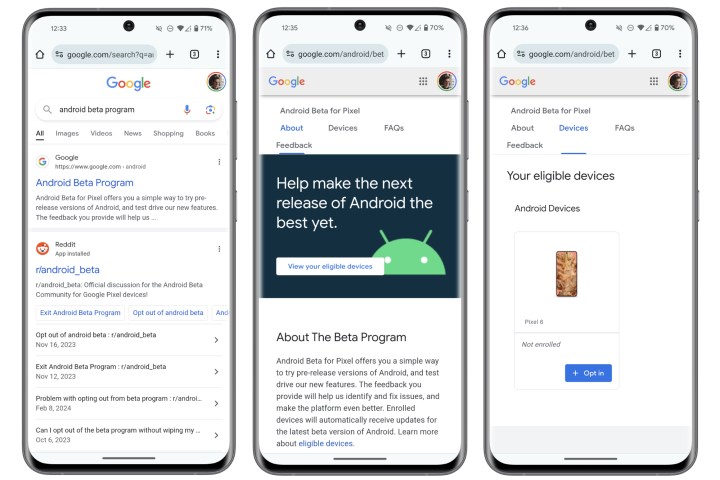
Digital Trends
Step 5: Select the Confirm and enroll button.
Step 6: Select OK on the pop-up that appears.
Step 7: Go to the Settings app on your phone.
Step 8: Scroll down and select System.
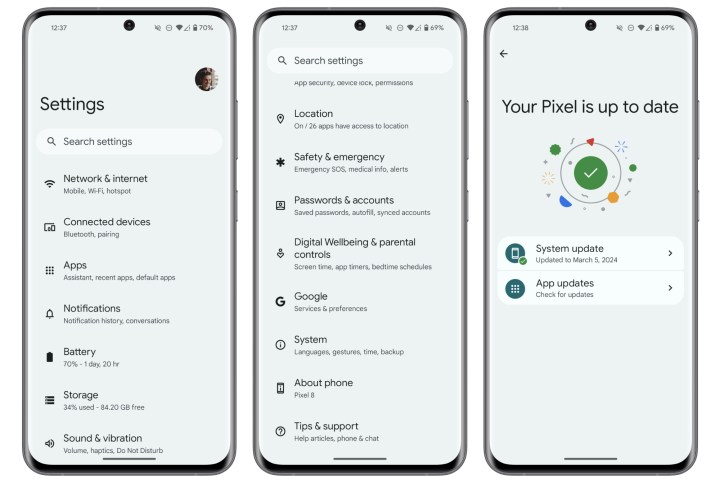
Digital Trends
Step 9: Select Software updates.
Step 10: Select System update.
Step 11: Select Check for update.
Next, you should see the Android 15 beta appear as an available download.

Nadeem Sarwar / Digital Trends
Should you download the Android 15 beta?
Downloading the Android 15 beta is about as easy as it gets. But here’s an important question: Should you download the beta right now?
Although this version of Android 15 is more stable than the previous developer previews, be warned that this is still unfinished software. That means you’ll almost certainly experience bugs, worse performance, less battery life, etc. As such, we do not recommend installing the Android 15 beta on your primary device. If you have a spare Pixel lying around and want to see what’s going on, have at it. But if you rely on your Pixel as your one and only smartphone, we’d advise waiting until the final release later this year.
Android 15 is expected to receive three more beta updates between now and July, followed by the full release at some point later in 2024.
Editors’ Recommendations








