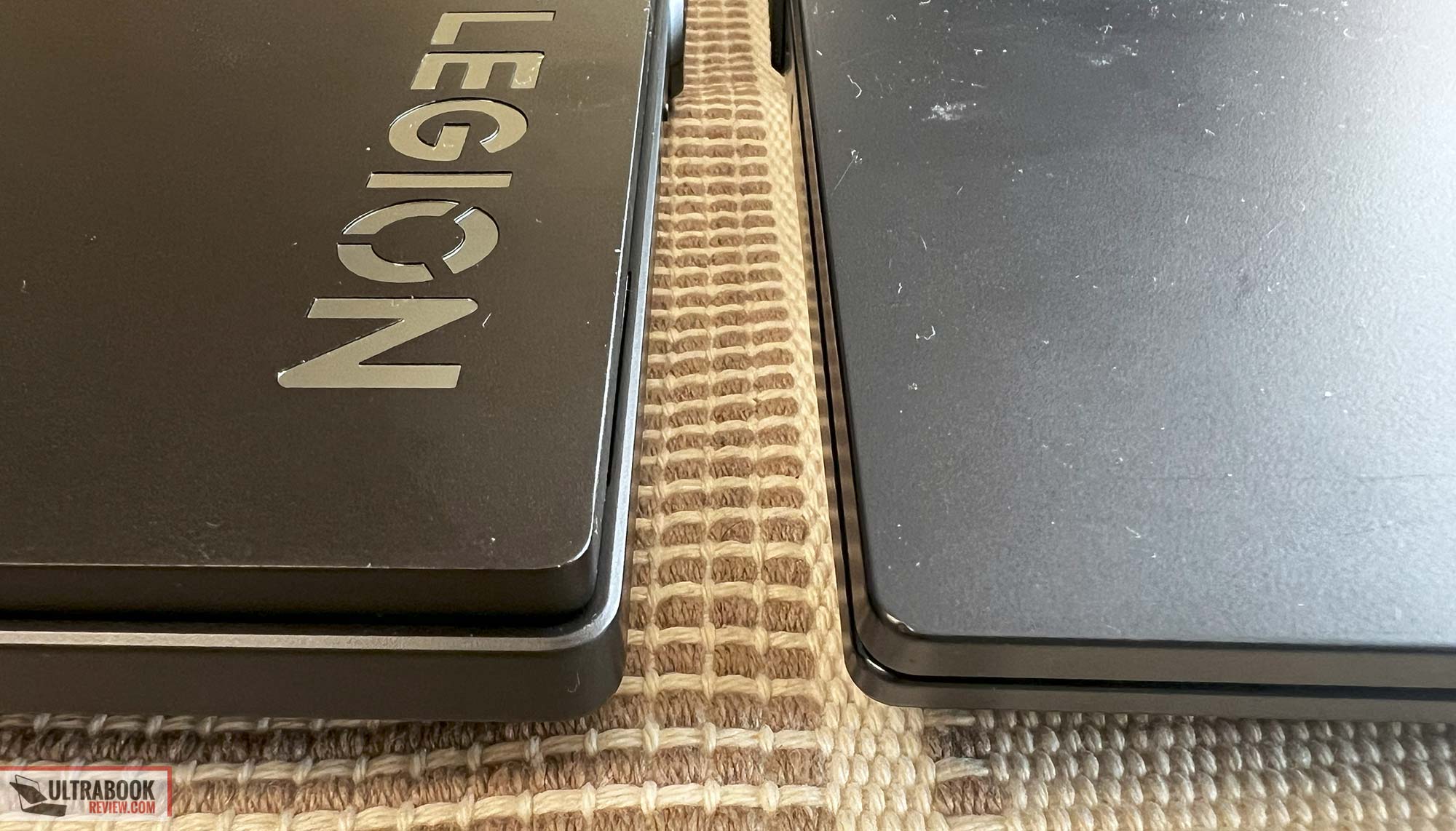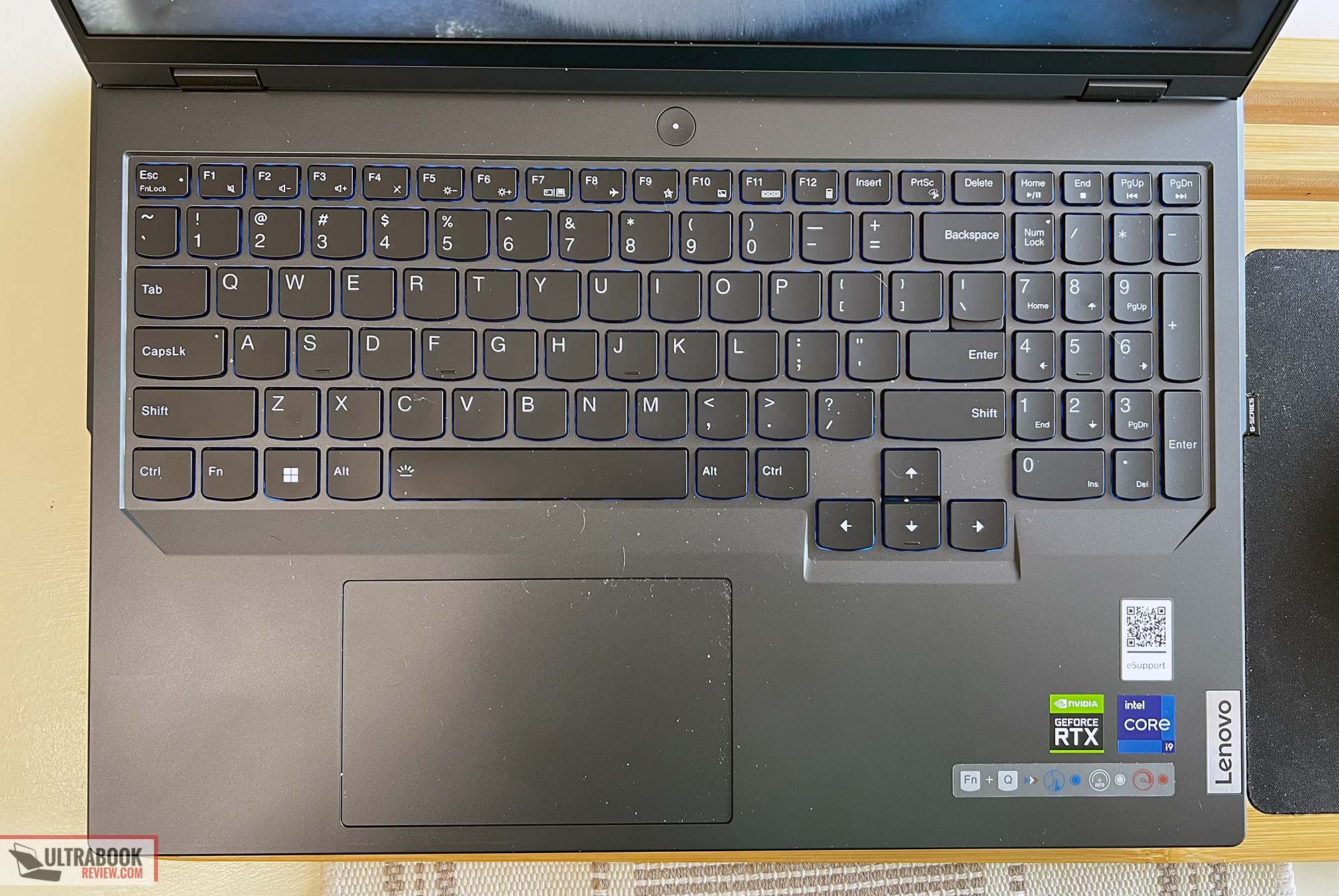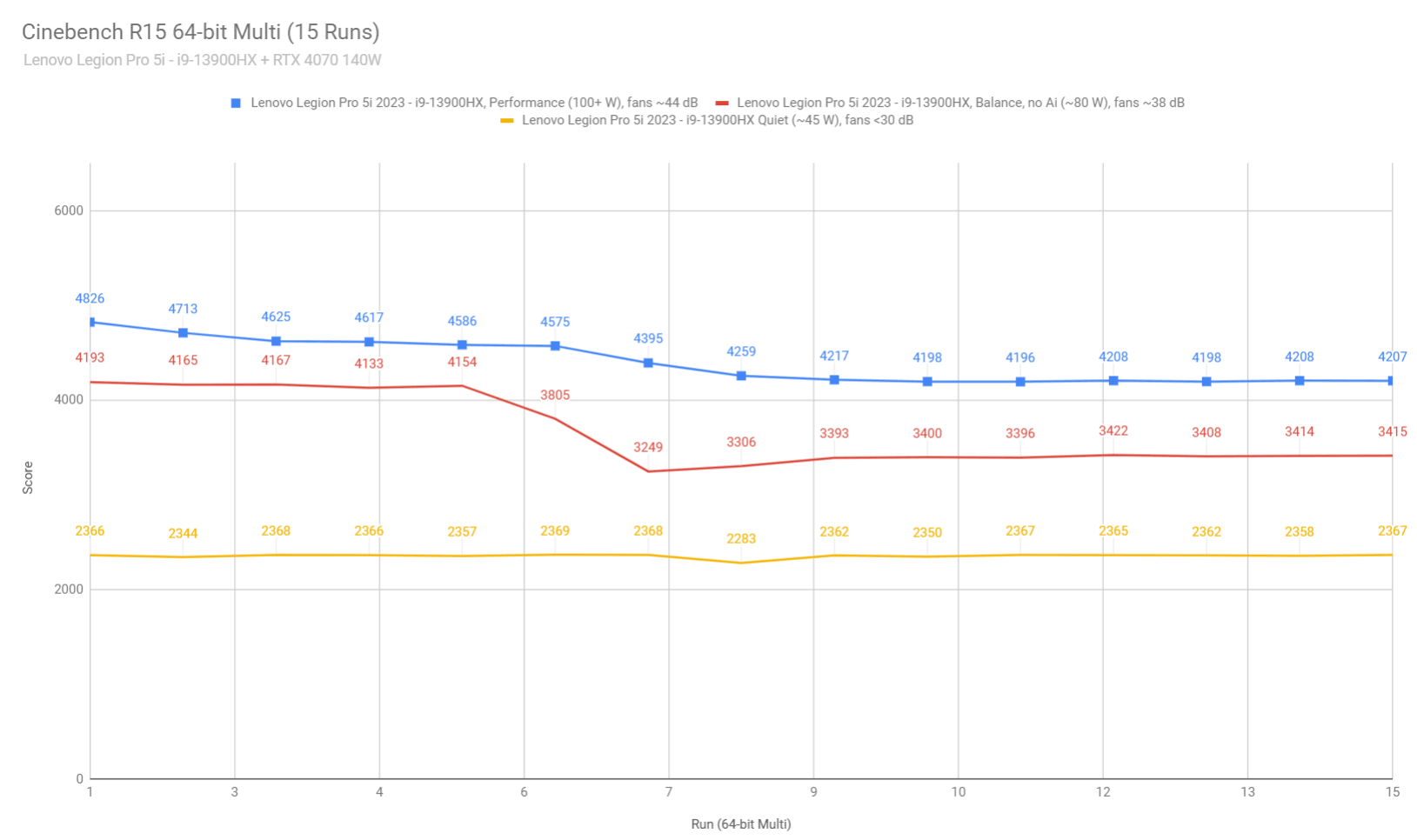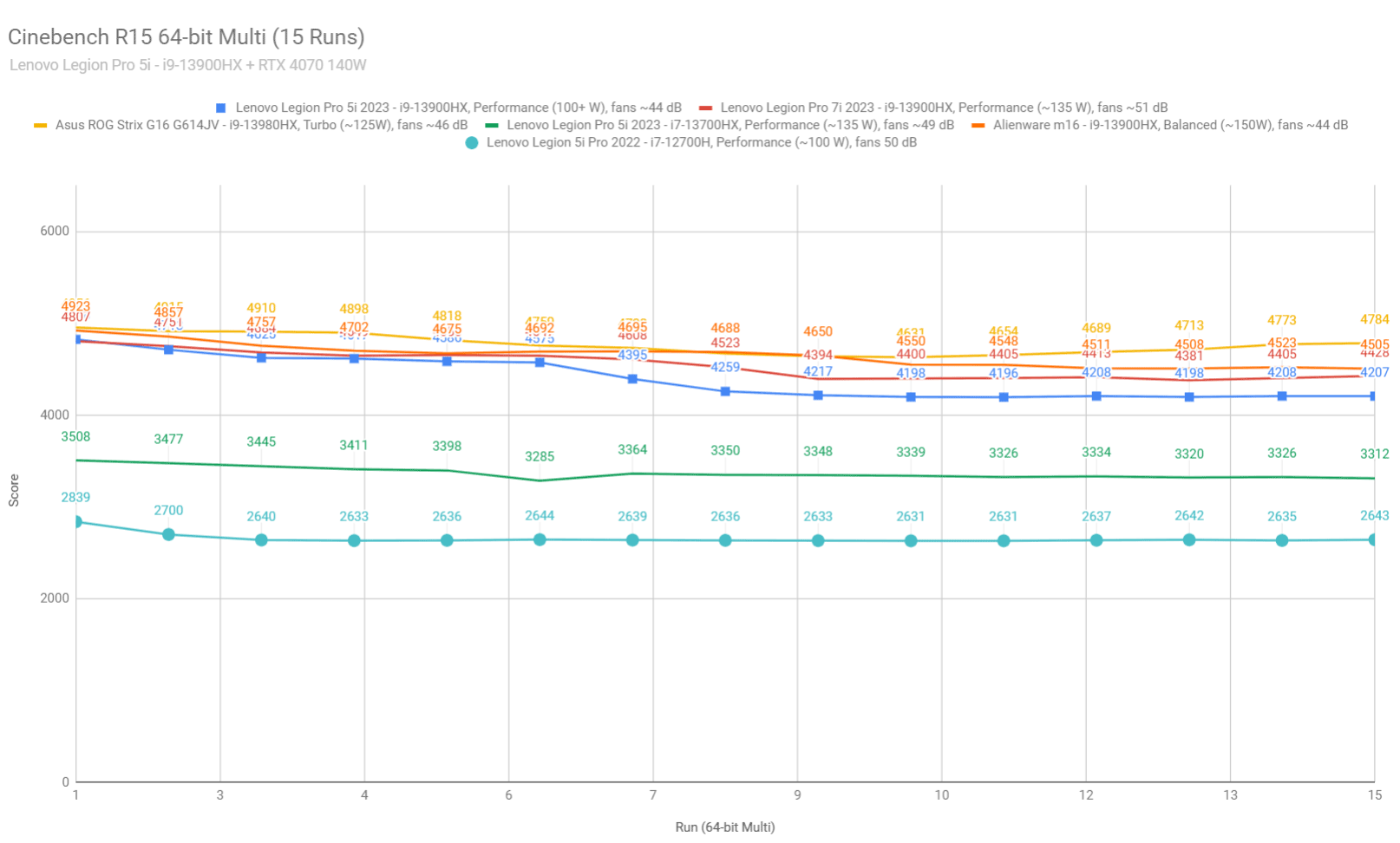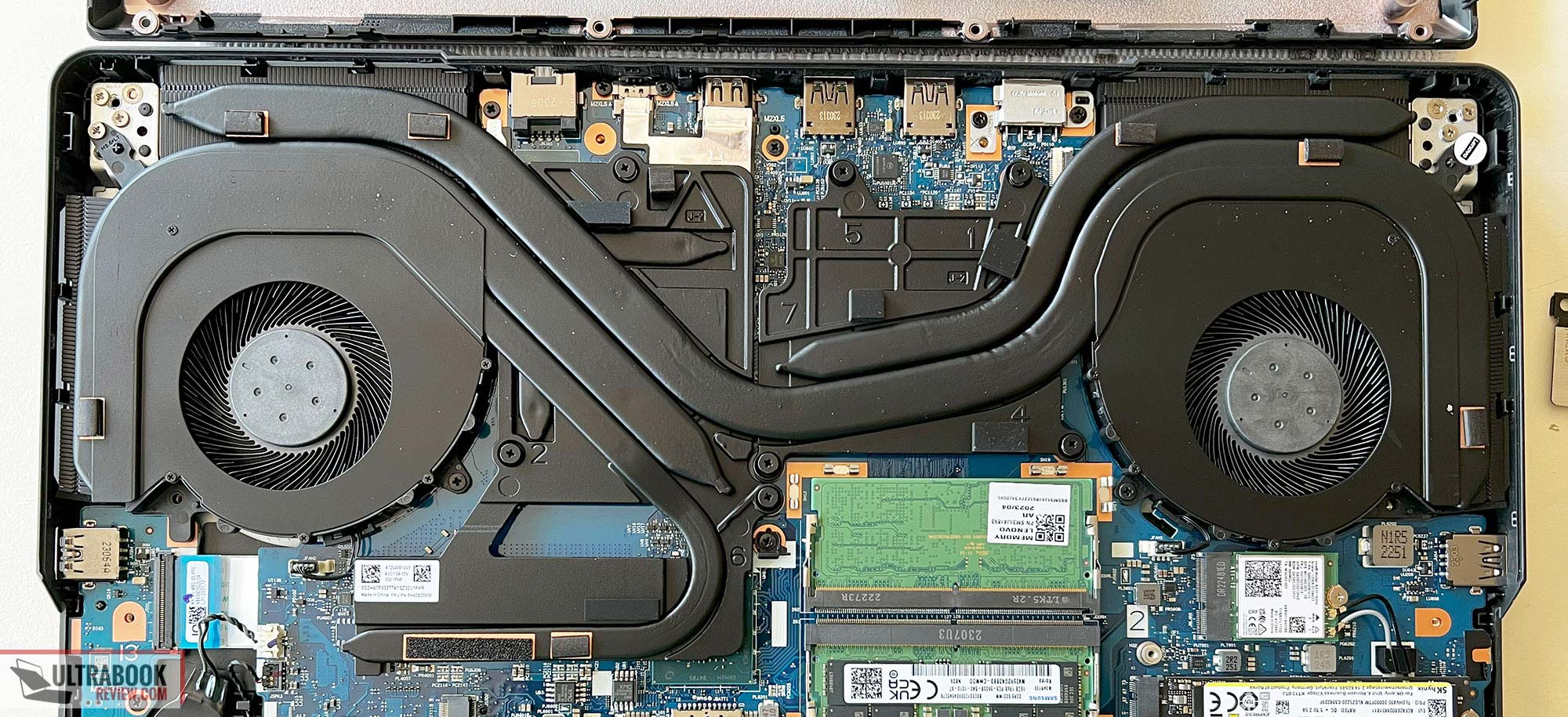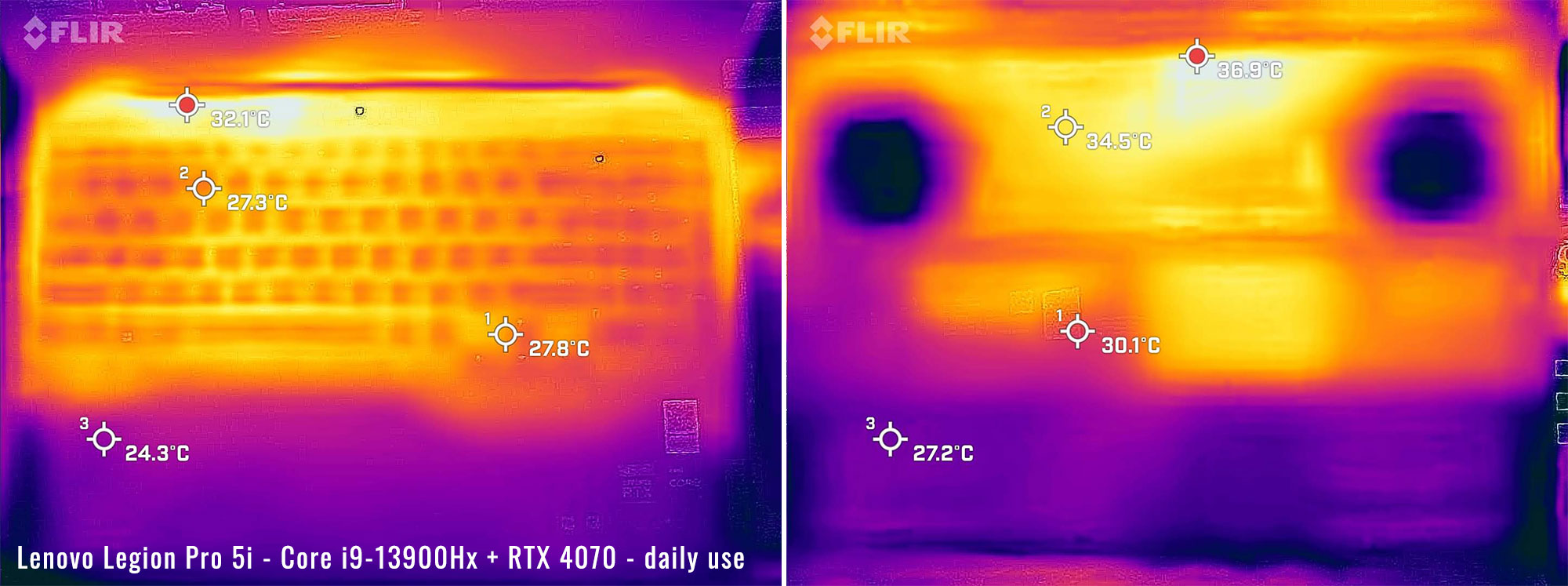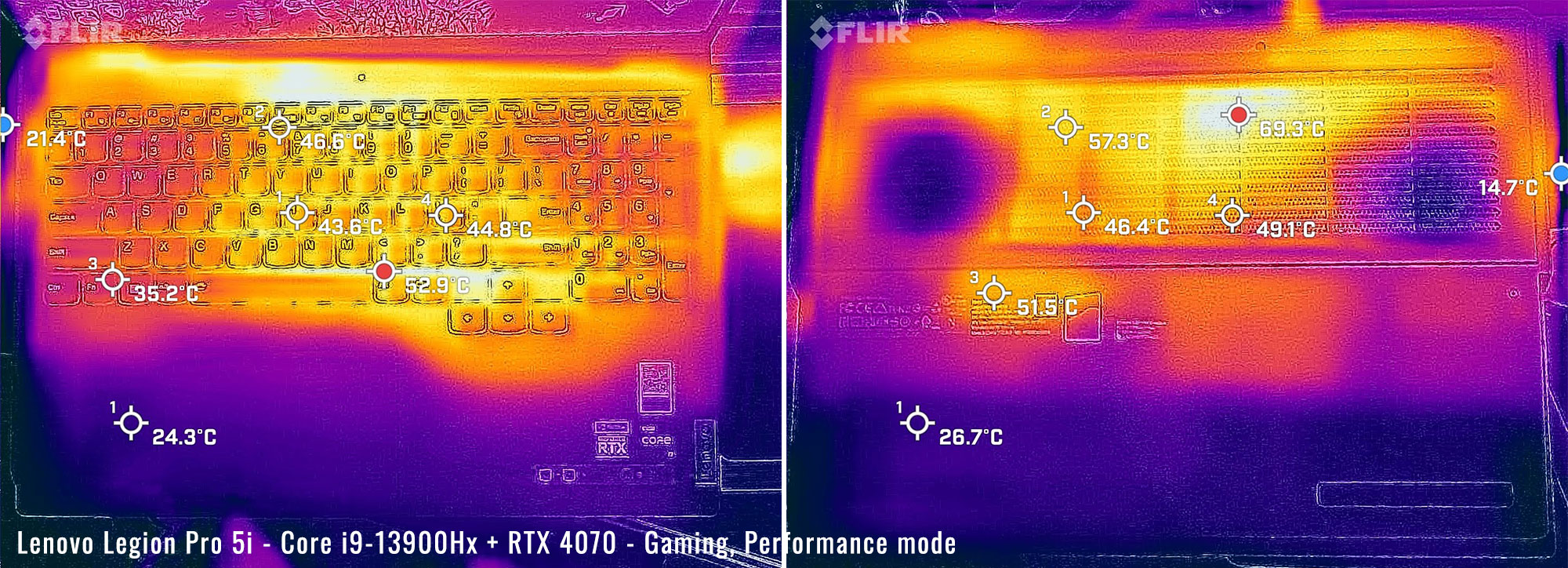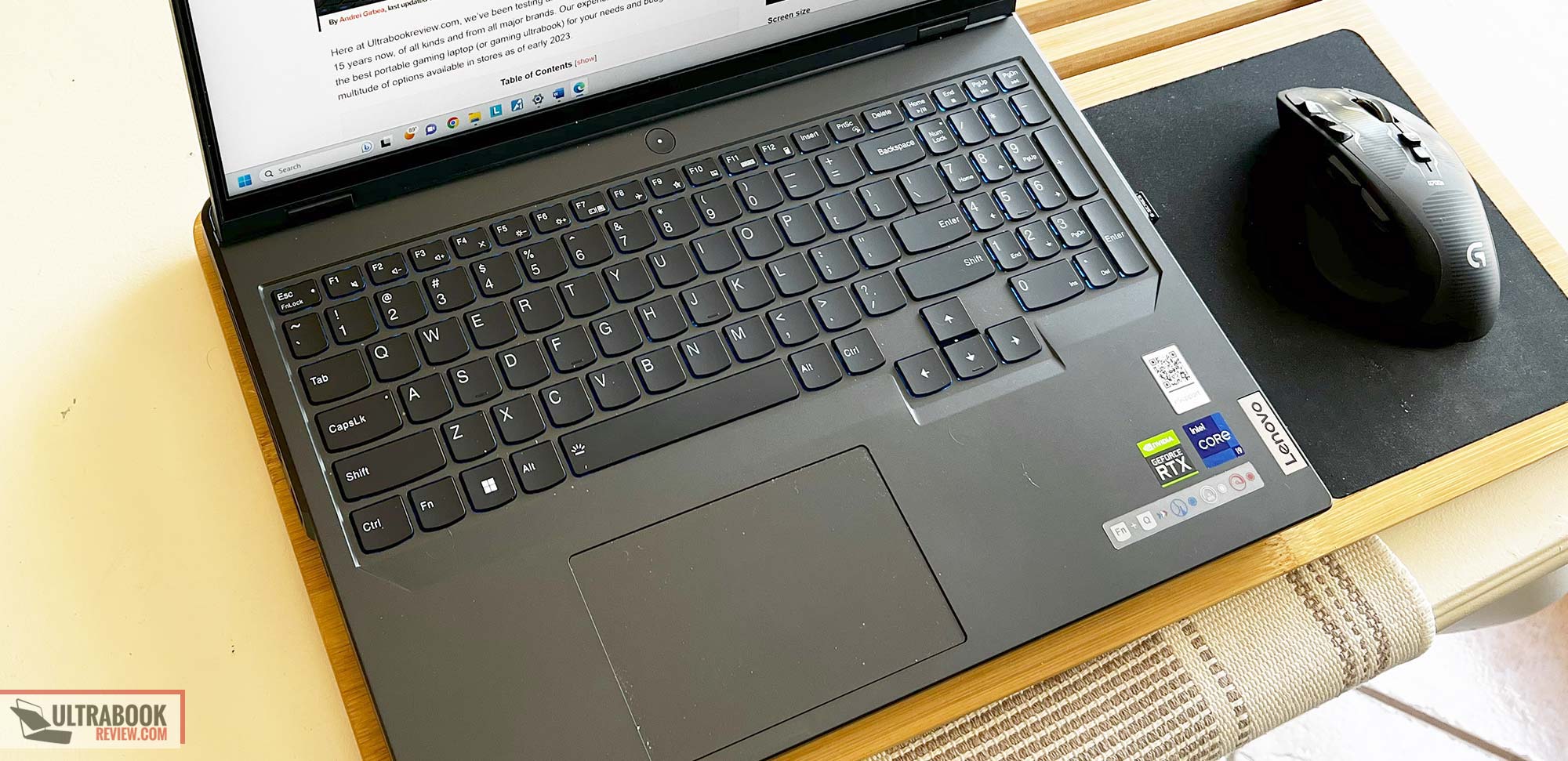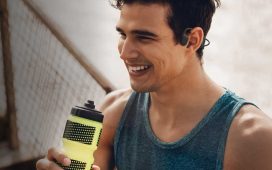A good deal popped up on my favorite deal website and I just couldn’t pass it up. Especially considering my wife was just mentioning that she’d eventually like an upgrade with more RAM and possibly a faster CPU. The Lenovo Legion 5i Pro was just the laptop she needed.
This is especially so since she’s coming from a prior generation Legion 5, which I reviewed a couple years ago. And there’s nothing wrong with that laptop really. But the upgraded screen size and resolution, faster CPU, and slightly better build quality over the “pro” model make this device worth every penny for the upgrade.
This Legion Pro 5i 2023 generation is a significant change over the prior models of the Legion 5 Pro, as the design is slightly different. Most of these changes are welcome ones, thankfully. There are only a couple of things they missed the mark on, but they are minor in my opinion.
The model I purchased is a top-specced model from Lenovo’s website. It has the Intel Core i9-13900HX CPU paired with the Nvidia RTX 4070 GPU. I maxed out the ram at 32GB and chose the fastest 16” panel with HDR support. The only thing I cheaped out on was the SSD (which I would just swap over from her old system).
Of course, I get to review this laptop before I give it to her. So here are my impressions of this model after using it for a couple of weeks.
Specs sheet as reviewed – Lenovo Legion Pro 5i (2023) gen 8
| Legion Pro 5i (2023), generation 8 | |
| Screen | 16 inch, 2560×1600 px, IPS, 240 Hz, HDR 400, MUX switch, 100% sRGB |
| Processor | Intel i9-13900HX, 24 core, 32 threads (5.4 GHz max) |
| Video | Intel Iris Xe + Nvidia GeForce RTX 4070 with 8GB of DDR6 VRAM |
| Memory | 32 GB DDR5 5600Mhz (2x 16GB DIMMS) |
| Storage | 1x 512TB M.2 NVMe gen 4 + extra slot |
| Connectivity | Intel AX211 Wifi 6E with Bluetooth 5.2 |
| Ports | left: 1x USB-C 3.2(DP 1.4), 1x USB-A 3.2 right: 1x USB-A 3.2 back: DC-in, 1x USB-C 3.2(DPP 1.4+PD 140W), 2x USB-A 3.2, HDMI 2.1, ethernet |
| Battery | 80 Wh, 300W charger |
| Size | 363.4 mm or 14.3” (w) x 260.35 mm or 10.25” (d) x 21.9-26.75 mm or .86-1.05” (h) |
| Weight | 2.5 kg (5.51 lbs) |
| Extras | backlit keyboard(RGB), FHD webcam with eshutter, 2x speakers, headphone/mic combo |
Lenovo offers this series in multiple other configurations as well. We’ll also publish a follow-up review on the mainstream Core i7-13700HX + RTX 4060 version at some point.
Design and construction
The Legion 5i Pro is a very familiar design that shares many aspects to the previous two generations of this machine. But there are some subtle differences that are both good and bad in my opinion. Mostly in the good category, thankfully.
In terms of overall construction though, I still feel like this is a well-built laptop. The metal lid and choices of sturdy plastic for the lower half really make you feel like the quality of this model was preserved and that it can take a beating over time.
As far as handling goes, the material difference is actually advantageous, as I usually find metal on both sides to be a bit slippery. The plastic on the bottom doesn’t necessarily have the greatest grip, but the foot pads and vents provide more than enough grip to handle the laptop with ease.
I did notice some intermittent creaking when handling the laptop by the corners while open. It’s very subtle and almost not worth mentioning, but I feel obliged to report it at least. This is pretty typical for plastic chassis that is close to the design limits of being thin.
Let’s analyze the physical design now. The lid is made from a thin piece of aluminum, which appears to be CNC cut and not stamped. It is very rigid, despite being thin, and looks very nice compared to the lid of the previous years.
The color is dark grey this year, which is unfortunately more of a fingerprint magnet compared to the light grey that I had previously (I’ve added a few pics of the 2023 Legion Pro 5i next to my older Legion 5 2021).
I welcome the much more subtle design of the logo and the absence of a lit-up Y in the center of the lid. This is much more professional, if you care to use it for something other than gaming.
The only peculiarity with the lid design is the fact that the edges don’t line up with the edges of the chassis. I don’t hate it necessarily, but it removes the ability to open the lid from anywhere but the front lip, where the lip is placed.
Opening the lid is a breeze though. It only takes one finger with minimal pressure and the lip is pronounced enough to find easily. The hinge is plenty strong and this one actually folds back 180 degrees as advertised. This was not the case on the Legion 5 Pro model I reviewed before where the lid didn’t even come close to what they claimed.
Once open, we have what looks to be the same as the previous models. The large 16” panel spans almost the entire area, with minimal bezels all the way around. Up top is a small webcam, but still no more biometrics, unfortunately. Centered on the bottom bezel is a very discreet Legion logo.
On the main chassis there’s a full-sized keyboard. More on this and the trackpad will be covered in the next section but note that this model still retains the numpad with slightly smaller keycaps. Centered above the keyboard is the same power button as before, which has an indicator light built in to tell you what power plan you are on. No biometrics with this one either – too bad.
Lots of stickers on this model, but they can all be peeled off. You might want to keep the ones on the bottom that have the model and serial number though. There’s nothing else remarkable about the bottom of the laptop. The vents are properly sized and the feet are quite large.
Let’s check out the sides and the IO now. Starting on the left, we have one each USB-A and USB-C ports with USB 3.2 support. The USB-C port also supports DP 1.4. Towards the back is the exhaust vent and the left speaker grill is towards the front.
The right hand side is similar to the left with the exhaust and speaker matching perfectly. There’s also a USB-A 3.2 port, but no USB-C on this side. Instead there is a eshutter switch which disconnects the webcam in lieu of a physical shutter. Finally, there’s a headphone/mic jack. I don’t particularly like the placement of this headphone jack – it’s too far forward in my opinion and gets in the way of my mouse.
The rear edge of the laptop holds most of the IO as well as the power connection. The DC-in connection is rectangular and reversible – arguably my favorite connection across all brands as it’s easy to insert and remove and is particularly robust. The only thing tricky about it is it could be confused with one of the USB-A ports that are right next to it.
But there are an additional two USB-A 3.2 ports on the rear, as well as another USB-C 3.2. This USB-C supports DP 1.4 and also power delivery up to 140W. No thunderbolt support which I found odd. Finally, there is an Ethernet jack as well as an HDMI 2.1 port. NO card reader, though.
Overall, it’s a pretty great design, especially considering the asking price. I could certainly see using this as my daily driver, but my preference for something a little lighter and thinner makes me lean toward the Asus ROG Flow X16 I currently have. But if you can get over slight heft, this is a great laptop, in both looks and construction.
And as far as that screen goes in not lining up with the chassis, I’m going to call it a feature in my book. The reason being, I’m getting this laptop for someone who is far less careful than I am and has dropped them before. If this Legion 5i Pro were to be dropped, there’s a good chance only the plastic chassis gets damaged and the screen would survive. Glass half full…
Keyboard and trackpad
I’m going to guess that the keyboard is exactly the same across the last three generations. And that’s good I think, because I was totally fine with it the first time I used it.
The keys are a little on the soft side to press, but I can quickly adapt. In a way, it’s nice because it makes using the keyboard that much quieter, which is something I enjoyed with the last model too.
The keys also still have a slight concavity to them, making them easier to strike. Between that and the 1.5mm key travel, I find that I can type just as fast as I do on my daily driver, with a low error rate. In fact, I really enjoyed typing this review on it.
Another feature, which is quite rare these days, is the full layout with a Numpad. The only catch is the Numpad keys are slightly smaller than the rest. This is to prevent the entire keyboard from feeling cramped and is certainly the right move.
But because of the Numpad, you have the full gamut of keys on this layout, including full-sized arrow keys and a plethora of multimedia functions along the F row. The Fn-lock is also present if you like quicker access to multimedia stuff like I do.
The last thing to mention about the keyboard is the RGB. If this is your thing, don’t get too excited because it’s about as basic as it gets. It’s single zone and is reminiscent of RGB keyboards a decade ago in terms of light bleed and color reproduction. Still, it’s better than nothing – I chose teal.
The trackpad. on the other hand. I think has been updated, because I feel like it performs a lot better than I witnessed in the previous model. At first, I thought it was glass, but because of the visual texture, I’m going to assume it’s just very smooth plastic.
But it performs just fine for me, with gestures and tracking working perfectly throughout my use. I didn’t experience any trouble with palm rejection this time and I found the size of the trackpad to be just right.
As for biometrics, there aren’t any on this series.
Screen
The model I have on hand has a 16” 240Hz 2560×1600 px resolution screen. It’s an IPS variant made by BOE. It’s a great panel with almost everything you would want like good viewing angles, sharp resolution, and minimal backlight bleed. It also has an incredibly fast refresh rate and low response time, so playing first-person shooters on this panel provides a great experience.
The only thing missing is the wide gamut color coverage, that many of the competitor laptops have adopted these days. This unit only tops out at a reported 100% sRGB. At least the screen is just as bright as in the previous generation of this machine – 500 nits is plenty!
I did get a chance to use my Xrite tool to measure the screen specifications. Here’s what I got:
- Panel HardwareID: BOE CQ NE160QDM-NZ3 (BOE0B8B)
- Coverage: 98.8% sRGB, 73.6% DCI-P3, 71.6% AdobeRGB;
- Measured gamma: 2.2;
- Max brightness in the middle of the screen: 506 cd/m2
- Contrast at max brightness: 1488:1
- Native white point: around 6311 K;
- Black on max brightness: 0.34 cd/m2
It’s unfortunate that the unit doesn’t automatically do this on battery, but there is an option to quickly adjust the refresh rate and that’s by hitting Fn-R. There is also HDR support, which looks surprisingly good when switched on in Windows settings. Sometimes, this makes the colors look funky, but not for this model.
Diving in further, I tested the Auto-HDR feature in some games, and the resulting visuals were just plain spectacular. There’s nothing like having even brightness across the panel like this as it certainly makes gaming visuals look a lot more uniform.
Realistically, I have nothing but praise for this panel choice on Lenovo’s part. Sure it’s not OLED or 100% DCI-P3, but the colors still look very sharp. And the fact it has HDR support when many other panels still do not, greatly makes up for it. It helps that the contrast is very good too.
Hardware and performance
My model is a top-specced configuration of the 2023 Lenovo Legion Pro 5i, built on an Intel Core i9-13900HX processor, 32 GB of DDR5-5600 memory in dual channel, 513GB of fast SSD storage, and dual graphics: the Nvidia RTX 4070 dGPU with 8 GB of vRAM and the UHD iGPU integrated within the Intel processor.
The Core i9-13900HX is a Raptor Lake 13th gen HX processor with a hybrid design, with 8 Performance Cores, 16 Efficiency Cores, and 32 Total Threads. It’s paired with fast memory (DDR5 overclocked at 5600 MHz) and gen4 storage.
The RTX 4070 is a mid-tier dGPU in the Nvidia RTX 4000 Ade Lovelace series, a couple of steps down from the top-tier RTX 4090 Laptop variant. But this GPU configuration is the top of the line for this series, as the 4080 and 4090 are only available in the Legion Pro 7.
Taking out the bottom cover is a little tricky, but a Phillips screwdriver and a guitar pick should do the trick. Taking the screws off is the easy part. Once that’s done, start in one of the upper corners and try to put your guitar pick or other plastic opening tool into the crack and release the plastic clips. Then just work your way across the top and then down.
With the cover off, you get a good look at the internals, including the large fans and heatpipes that run to the CPU and GPU. We’ll dive more into the specifics regarding cooling later. But underneath there is more disassembly required in order to access the upgradable components.
The square metal compartment just pulls straight off and the heatsinks on both sides are held on by another three screws each. Once all that is off, you get access to the RAM modules, both SSD slots and a Wifi module. The SSD heatsinks come preloaded with a thermal pad.
The overall feel for the performance of this machine is stellar. This is at least the 3rd laptop I’ve tested with this CPU and RAM configuration and it’s been nothing short of excellent on each unit. Day-to-day usage, programs open and run quickly and reliably, and there’s nothing I feel like I’m being shorted on.
The included SSD is made by Hynix and is 512GB, with part number HFS512GEJ9X115N. There are bigger drives available, but I opted for the smallest since I was planning on replacing it with the two drives in the unit this is being replaced with. But the drive is clearly gen 4 NVMe and is plenty fast enough, if 512GB is all you need.
This laptop uses Lenovo Vantage to change a number of toggles, including power modes, battery health settings, RGB keyboard, shortcuts, and more. You also have the ability to overdrive the screen, which increases the response time. Finally, you can set the GPU configuration here, either turning on/off Optimus (Hybrid mode – with options for regular or Advanced Optimus in the Nvidia control panel) and switching to the dedicated GPU only (by disabling Hybrid mode in Vantage, with a restart in between). There’s a lot of stuff in here, so I highly recommend combing through it, if you decide to make this laptop yours.
The other way to switch the power profile is Fn-Q, which shifts back and forth between the three default modes. Here’s a chart that shows the observed TDP/TGP I’ve seen in each power mode:
| Quiet | Balance | Performance | Battery | ||||
| TDP | TGP | TDP | TGP | TDP | TGP | TDP | TGP |
| 65/55W | 55W | 120/75W | 80W | 165/110W | 125W | 36W | 60W |
Looks like a pretty normal spread between modes, giving some opportunity for varying results on fan noise and performance, depending on which mode you go with. The battery TGP is a bit higher than I’ve ever seen, offering 60W, so gaming performance will be pretty decent in that mode – well, for about an hour at least…
Let’s dig into the testing now.
First off, let’s go over the CPU sustained performance on the available profiles, in the Cinebench R15 loop test.
This Legion Pro 5i stabilizes at around 100W sustained power in this test on the performance mode, with Quiet fans at around 44 dBA. The CPU runs fairly hot, though, in the low 90s at the stabilized power.
The Balanced profile is quieter, and limits the CPU at ~80W. The sustained temperatures drop to mid-70s, and the scores drop by about 20%.
The fans are barely audible at all on the Quiet profile, but this applies an aggressive power limit and thus the scores drop to about 50-60% of the Performance mode.
Overall, this Legion Pro 5i seems to be a slightly lower-power implementation of the i9-13900HX, within 10-20% sustained of the most powerful models. Here’s how this fares in this Cinebench loop test against a few other 2023 performance laptops, both mid-tier and upper-tier. I also added the 2022 Legion 5i Pro in here, to better showcase the major generational leap in performance between the two.
Next, here are some of the synthetic benchmarks I’ve taken.
For all testing, I left advanced Advanced Optimus on, which correctly selected the dGPU as needed. In this round of testing, I set the power profile to Performance in Lenovo Vantage. Additionally, the GPU overclock was switched to on. Here were my results in this mode:
- 3DMark 13 –CPU profile: max – 11960 16 – 9443, 8 – 7158, 4 – 4179, 2 – 2237, 1 -1137;
- 3DMark 13 – Fire Strike: 26433 (Graphics – 29679, Physics – 39431);
- 3DMark 13 – Time Spy: 13493 (Graphics – 13102, CPU – 16247);
- 3DMark 13 – Port Royal (RTX) Graphics: 7860;
- 3DMark 13 – Speed Way: 3050;
- Uniengine Superposition – 1080p Extreme: 7187;
- Uniengine Superposition – 1080p Medium: 20614;
- GeekBench 6: Single-Core: 2724, Multi-core: 16882;
- CineBench R15: OpenGL 261.22 fps, CPU 4890 cb, CPU Single Core 286 cb;
- CineBench R23: CPU 30176 pts, CPU Single Core 2005 pts.
- SPECviewperf 2020 – 3DSMax: 96.46;
- SPECviewperf 2020 – Catia: 68.95;
- SPECviewperf 2020 – Creo: 117.48;
- SPECviewperf 2020 – Energy: 42.84;
- SPECviewperf 2020 – Maya: 405.08;
- SPECviewperf 2020 – Medical: 41.39;
- SPECviewperf 2020 – SNX: 22.44;
- SPECviewperf 2020 – SW: 265.02.
Next, I set the mode to Balance in Vantage with the GPU overclock left on. Here were my results:
- 3DMark 13 –CPU profile: max – 12010 16 – 9381, 8 – 7294, 4 – 4243, 2 – 2245, 1 -1123;
- 3DMark 13 – Fire Strike: 24918 (Graphics – 28273, Physics – 38819);
- 3DMark 13 – Time Spy: 11825 (Graphics – 11352, CPU – 15486);
- 3DMark 13 – Port Royal (RTX) Graphics: 6787;
- 3DMark 13 – Speed Way: 2714;
- Uniengine Superposition – 1080p Extreme: 6477;
- Uniengine Superposition – 1080p Medium: 18429;
- GeekBench 6: Single-Core: 2539, Multi-core: 15000;
- CineBench R15: OpenGL 269.74 fps, CPU 4322 cb, CPU Single Core 280 cb;
- CineBench R23: CPU 27667 pts, CPU Single Core 2024 pts.
Finally, here are my results after switching to Quiet mode. In this mode, I switched the GPU overclock to off:
- 3DMark 13 –CPU profile: max – 9192 16 – 7352, 8 – 6038, 4 – 3930, 2 – 2217, 1 -1119
- 3DMark 13 – Fire Strike: 19247 (Graphics – 21766, Physics – 29636);
- 3DMark 13 – Time Spy: 9490 (Graphics – 9053, CPU – 13075);
- 3DMark 13 – Port Royal (RTX) Graphics: 5735;
- 3DMark 13 – Speed Way: 2228;
- Uniengine Superposition – 1080p Extreme: 5562;
- Uniengine Superposition – 1080p Medium: 15504;
- GeekBench 6: Single-Core: 2638, Multi-core: 13193;
- CineBench R15: OpenGL 280.68 fps, CPU 3198 cb, CPU Single Core 285 cb;
- CineBench R23: CPU 20335 pts, CPU Single Core 1985 pts.
Good results across the board, if you ask me. I did like that there was a nice spread in performance when moving between profiles. I definitely could tell a noticeable difference in fan noise as well.
Gaming performance
Comparing this to the similarly specced Razer Blade 18 I reviewed a few weeks ago, I was surprised how much better this one did in some of the same tests, and yet still had lower fan noise levels.
I also did some more testing with games. I took these readings in different performance options in Vantage:
| QHD+ – Performance | QHD+ – Auto | QHD+ – Silent | |
| Battlefield V (DX 12, Ultra Preset, Ray-Tracing OFF) |
130 fps avg, 48 fps 1% low | 122 fps avg, 50 fps 1% low | 90 fps avg, 41 fps 1% low |
| Battlefield V (DX 12, Ultra Preset, Ray-Tracing ON, DLSS Off) |
60 fps avg, 28 fps 1% low | 59 fps avg, 31 fps 1% low | 44 fps avg, 22 fps 1% low |
| Battlefield V (DX 12, Ultra Preset, Ray-Tracing ON, DLSS On) |
80 fps avg, 22 fps 1% low | 71 fps avg, 55 fps 1% low | 54 fps avg, 12 fps 1% low |
| The Witcher 3: Wild Hunt (DX 11, Ultra Preset, AA: TAAU, Hairworks Off) |
87 fps avg, 30 fps 1% low | 72 fps avg, 32 fps 1% low | 52 fps avg, 16 fps 1% low |
| The Witcher 3: Wild Hunt (DX 12, Ultra Preset, AA: TAAU, Hairworks Off) |
108 fps avg, 45 fps 1% low | 102 fps avg, 68 fps 1% low | 73 fps avg, 29 fps 1% low |
| The Witcher 3: Wild Hunt (DX 12, Ultra Preset, AA: TAAU, Hairworks Off, RT: Quality, DLSS Frame Gen Off) |
51 fps avg, 35 fps 1% low | 44 fps avg, 29 fps 1% low | 35 fps avg, 22 fps 1% low |
| The Witcher 3: Wild Hunt (DX 12, Ultra Preset, AA: TAAU, Hairworks Off, RT: Quality, DLSS Frame Gen On) |
43 fps avg, 23 fps 1% low | 36 fps avg, 29 fps 1% low | 29 fps avg, 10 fps 1% low |
| Horizon Zero Dawn (Ultra) |
95 fps avg, 68 fps 1% low | 80 fps avg, 61 fps 1% low | 62 fps avg, 48 fps 1% low |
| Cyberpunk (Ultra, Ray Tracing On) DLSS Off |
30 fps avg, 24 fps 1% low | 24 fps avg, 21 fps 1% low | 5 fps avg, 1 fps 1% low |
| Cyberpunk (Ultra, Ray Tracing On) DLSS Auto w/ Frame generation |
89 fps avg, 49 fps 1% low | 76 fps avg, 50 fps 1% low | 54 fps avg, 30 fps 1% low |
| Cyberpunk (Ultra, Ray Tracing Off) |
67 fps avg, 36 fps 1% low | 57 fps avg, 45 fps 1% low | 43 fps avg, 30 fps 1% low |
| Valheim (High preset) |
101 fps avg, 49 fps 1% low | 92 fps avg, 47 fps 1% low | 70 fps avg, 30 fps 1% low |
| Final Fantasy 7 remake (Max settings, QHD) |
115 fps avg, 53 fps 1% low | 103 fps avg, 42 fps 1% low | 83 fps avg, 42 fps 1% low |
Again, very good results we’re seeing here. And there’s also a significant spread in framerates depending on which mode you are using, which lets you basically just choose what thermals you want to deal with.
But like I mentioned with other RTX 4070 models, we’re not seeing any screaming advantages in Performance when comparing it to the previous gen RTX 3070Ti GPU. I recently wrote an article with some refreshed benchmarks on my Asus x16, and if you compare these results with that model, they are about equal, and in some cases, this is a little worse.
If upgrading from the 3000 series GPUs, the major advantage to updating to the 4000 series GPUs is mainly the better power efficiency and DLSS frame generation that is available on some games. Also Ray Tracing is significantly better. But if you’re coming from an RTX 3060 or earlier generation GPU, this is going to be a significant step up.
Quiet gaming is probably one of the most appealing parts of my testing. Stealing a little thunder from the next section, I was getting readings under 30dB with some pretty decent framerates on AAA titles. This is not the fastest performance in Quiet mode I’ve seen, but it’s definitely the quietest and probably should warrant another performance mode called ultra-quiet. Regardless, I like it!
Noise, Heat, Connectivity, speakers, and others
In the 2023 Legion 5i Pro, Lenovo sticks with pretty much the same cooling system used in all the Legion laptops, except for the Legion 7. And that’s the standard two fans with heatsinks and heatpipes. It’s worked before and it works the same here.
I ran my typical test with Horizon Zero Dawn, where I run the game for an extended period at each power profile. The intent is to measure the differences on temperatures as well as ambient noise levels from the fans. Here’s what I get for this model:
| Mode | Performance | Balance | Quiet |
| CPU temps | 89C avg with 98C spike | 72C avg with 82C spike | 64C avg with 71C spike |
| GPU temps | 80C avg | 66C avg | 59C avg |
| Avg fan noise after stabilized temps | 44 dBA | 41 dBA | 29 dBA |
| Game performance | 95 fps avg, 68 fps 1% low | 80 fps avg, 61 fps 1% low | 62 fps avg, 48 fps 1% low |
So even with the maximum settings, we’re still only seeing 44dB, which is very tolerable. But 89C average CPU temps might be a little on the high side for some people and 80C GPU temps aren’t all that appealing either. Still, both are well under the thermal limits.
Balance mode resulted in much better thermal temps with a few decibels taken off the fan noise. If this were my machine, I’d probably just stick with this mode as it offers the best balance between performance and thermals.
But Quiet mode is also very appealing, with sub-30dB readings on the fan noise. This is probably the lowest I’ve measured while gaming in a silent mode. You do take a hit in performance here, but considering this title is hitting over 60fps on Quiet, it’s certainly playable.
Chassis temps are a little on the high side when it comes to gaming. I took some readings after 30 minutes of that Horizon Zero Dawn session in Performance mode. I think the 69.3 and perhaps the 57.3C spots are being measured through the grate, but the 51.5C hotspot is definitely real. Regardless, this isn’t something you want to have directly on your lap while gaming. Of course, I wasn’t playing games on my lap.
But the readings while streaming a video on Netflix are just fine. In fact, I used this a lot directly on my lap and I didn’t notice it getting too warm at all.
*Gaming – Performance – playing HZD for 30 minutes, fans at ~44 dB
*Daily Use – streaming Netflix in EDGE for 30 minutes, Silent profile, fans at 0-30 dB
But overall, I think the cooling system is just fine. It appears to be keeping thermals under control and it’s preventing thermal throttling – that’s the most important part. There’s little to do in improving chassis temps other than making it thicker, and I think not doing so is probably the right choice for this model. If the chassis temps bother you, you can always just lower the power profile.
As far as connectivity goes, the Wifi reception is excellent. We have the Intel AX211 in this machine, which has been one of the best modules we’ve seen to date. Taking my typical speed test from 20+ft from my router resulted in 799 Mbps, which is about as good as I’ve ever seen(and probably my limit). I had no drops in my connection throughout my use either.
There’s also Bluetooth 5.2 on this Wifi card, which works fine with what I was using it for. I mainly used my Airpods Pro but I also tested a controller which worked well.
The speakers took a step in the wrong direction this year. To be blunt, they are pretty mediocre at best. The Nahimic software helps a little, but I really struggled finding the right balance between tinny voices and echoing ones when it came to streaming movies.
I ran my usual test song and got a maximum amplitude of 68dB(A), which is below average. The bass test was also not so hot with the audible bass tapering off completely at 110Hz.
The webcam on this model is a FHD shooter. It’s pretty good actually and produces decent images even in poorly lit rooms. Even with almost no light, I still get a reasonable image where I can make out the details.
What’s missing is the IR sensor though. Not including that or at least a fingerprint reader is a huge con in my book. The least they could have done was make it optional in their configuration options on their website.
Battery life
This Legion Pro 5i has an 80Whr battery which is basically the same as the previous generations of this model.
I took did my usual series of tests with brightness set to 50% which is about 100 nits. Here’s what I got:
- 12.7 W (~6 h 18 min of use)– idle, Quiet mode with battery saver on, screen at 0%, Wi-Fi ON, backlighting off;
- 18.9 W (~4 h 14 min of use)– text editing in Word/Excel with light internet use, screen at 50%, Wi-Fi ON;
- 18.9 W (~4 h 14 min of use)– 1440p 60hz Youtube fullscreen in Chrome, screen at 30%, Wi-Fi ON;
- 17.8 W (~4 h 30 min of use)– 1080p Netflix fullscreen video in Chrome, screen at 30%, Wi-Fi ON;
- 24.9 W (~3 h 13 min of use)– heavy browsing in Chrome, screen at 30%, Wi-Fi ON;
- 82.3 W (~0 h 58 min of use)– Gaming – Witcher 3 60fps, screen at 50%, Wi-Fi ON.
This is OK battery life here, but there is a definite disadvantage from the previous generation I reviewed which utilized a more efficient Ryzen processor. But perhaps trading off a CPU that is twice as fast, this would be fine for many. I don’t have a Ryzen 2023 model model to test, but I doubt it would fair any better, based on our other tests of the Ryzen HX platform.
The power brick this year is 300W, which is plenty to power both the CPU and GPU at full power. It’s “thin” as described on my order invoice, but what they left out is the footprint is huge! It doesn’t fit in the battery compartment of my backpack, so for me, it would be a borderline dealbreaker if I wanted to use this laptop day-to-day. But at least there’s power delivery support with a USB charger.
For what is worth, the Pro 7 models come with a redesigned and more compact GAN charger this year, but the Pro 5s still only get the bulky design used in the past.
Price and availability- 2023 Lenovo Legion Pro 5i
At the time of this review, you can find models as low as $1579 on Amazon, for the i7 model with RTX 3060.
But if you hop over to Lenovo’s website, you can score a base model for as low as $1405. That model has an i5 processor and the RTX 4050.
The model reviewed in this article was purchased directly from Lenovo and is currently priced at $1944. This is a pretty fair price and if you don’t want the GPU but want the i9, you can knock off $100 for every level down you go on the GPU.
Follow this link for updates configurations and prices at the time you’re reading this article.
Frankly, although I appreciate it when people purchase through my links, if you’re super patient, I would highly recommend buying from Lenovo as I did. Like I said earlier, the deal I got was way too good to pass up, which was $1618 after coupon and that’s not including the military discount and 10% Rakuten cash back I also received. You just have to keep an eye out for these things on the deals websites.
Final thoughts- Lenovo Legion Pro 5i gen 8 review
If you couldn’t tell already, I like what this laptop has to offer – especially for the price. The performance is close to the top competitors out there and there’s a lot more to offer in the package, such as a nice screen, lots of IO, and pretty good build quality.
I also give it extra points for having a decent webcam as well as a good keyboard and trackpad. I could easily see using this as a daily driver, provided you’re ok with the extra heft over the more portable solutions.
The only drawbacks I would have and would caution people about would be the hotspots in sustained loads, the somewhat limited battery life, and the speakers. If you want to use this on battery and primarily as a multimedia consumption machine, there are better options out there. Especially if you don’t like using headphones, since the speakers on this thing are poor.
But if you’re primarily a gamer or power user and plan to be plugged in most of the time, I think you’d be just as pleased as I was with this laptop. Realistically, for me, just throw on some Bluetooth earphones and turn on HDR and this is a joy to play a quick game or even watch a movie on.
As for my wife, whom this is going to, she’s going to be very happy with the upgrade over the 2021 Legion 5. First off, coming from that 15” FHD screen is going to be a night and day difference. The CPU and GPU bumps are almost 2x faster too. We’ll see what she thinks.
That wraps up this review of the 2023 Lenovo Legion Pro 5i. I’ll have the laptop on hand indefinitely if you have any questions or need more testing, although the SSDs will be different. Please leave me a comment in the section below.