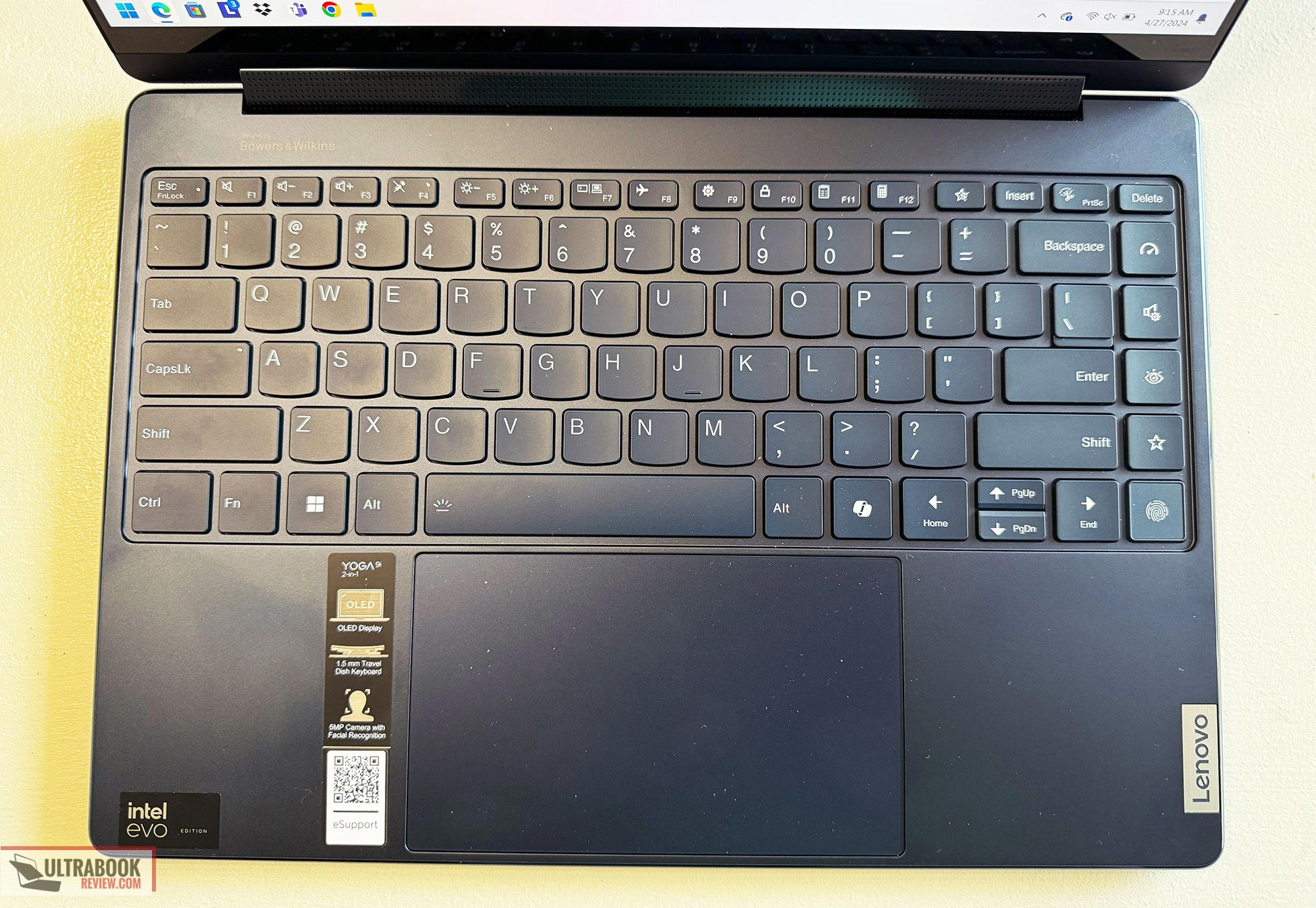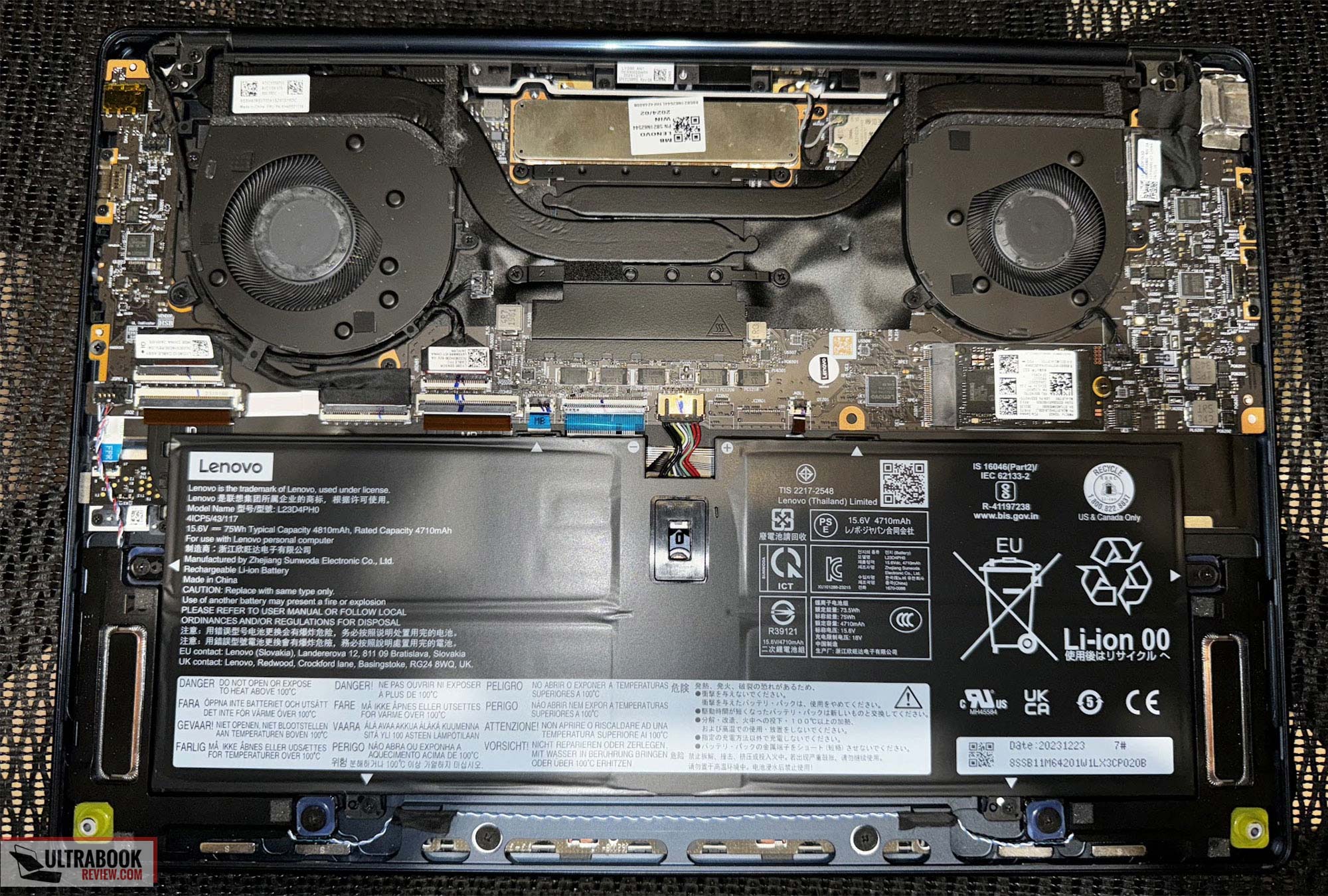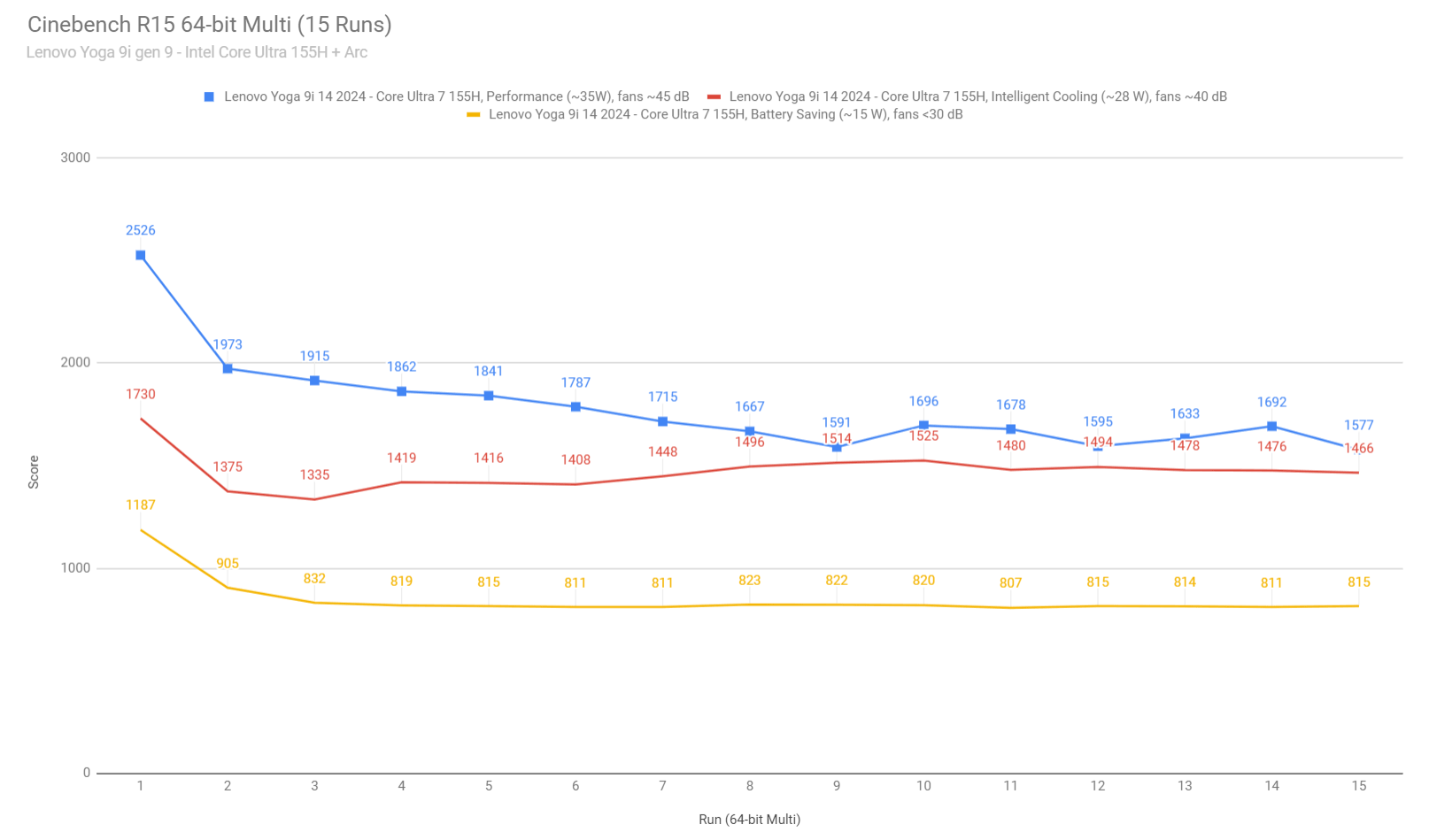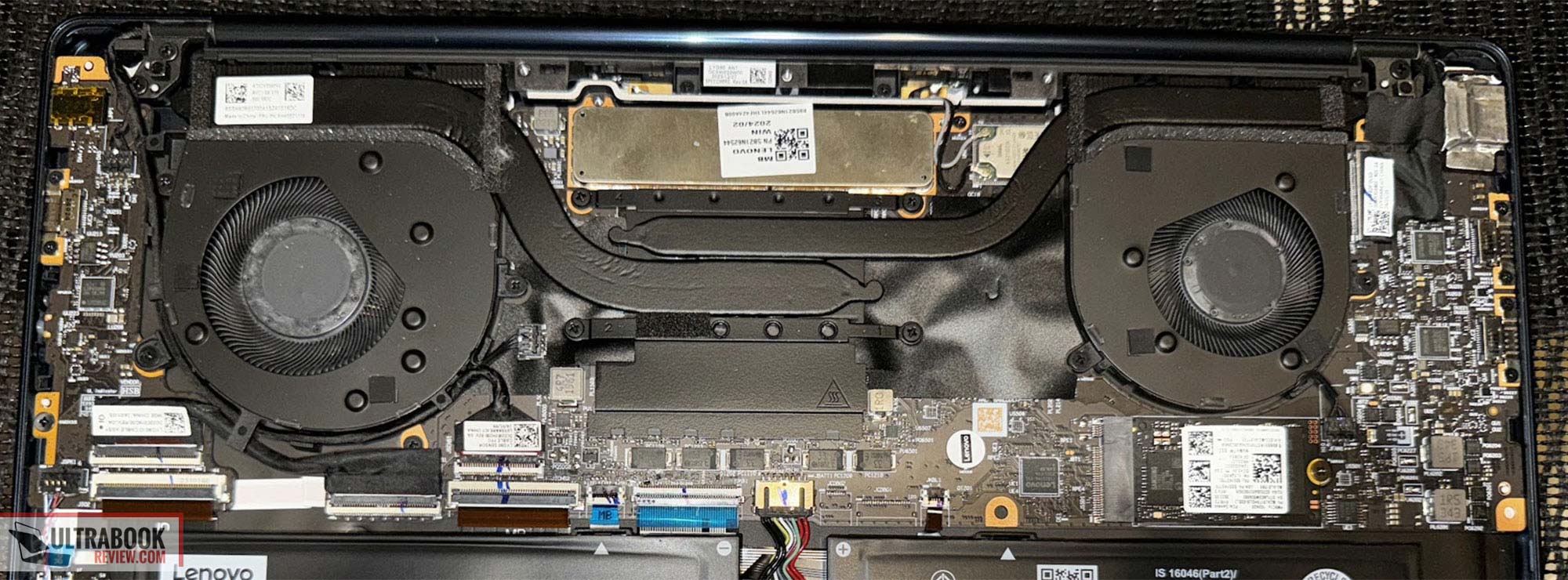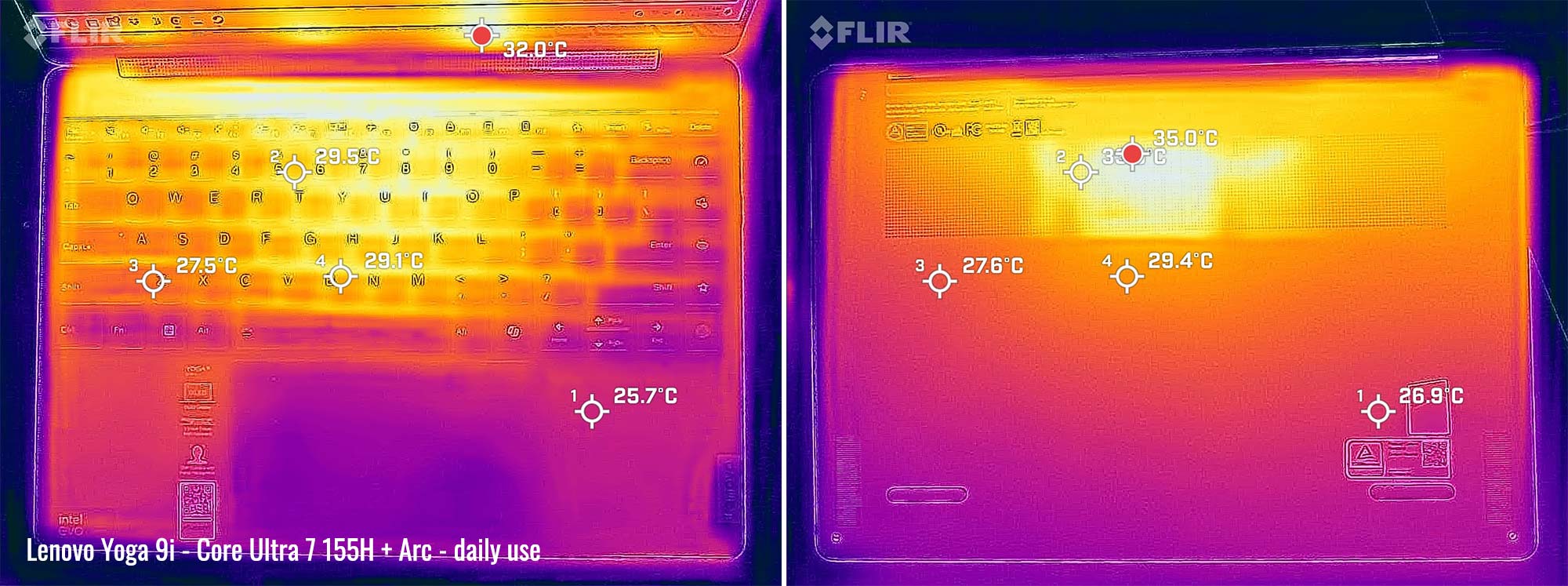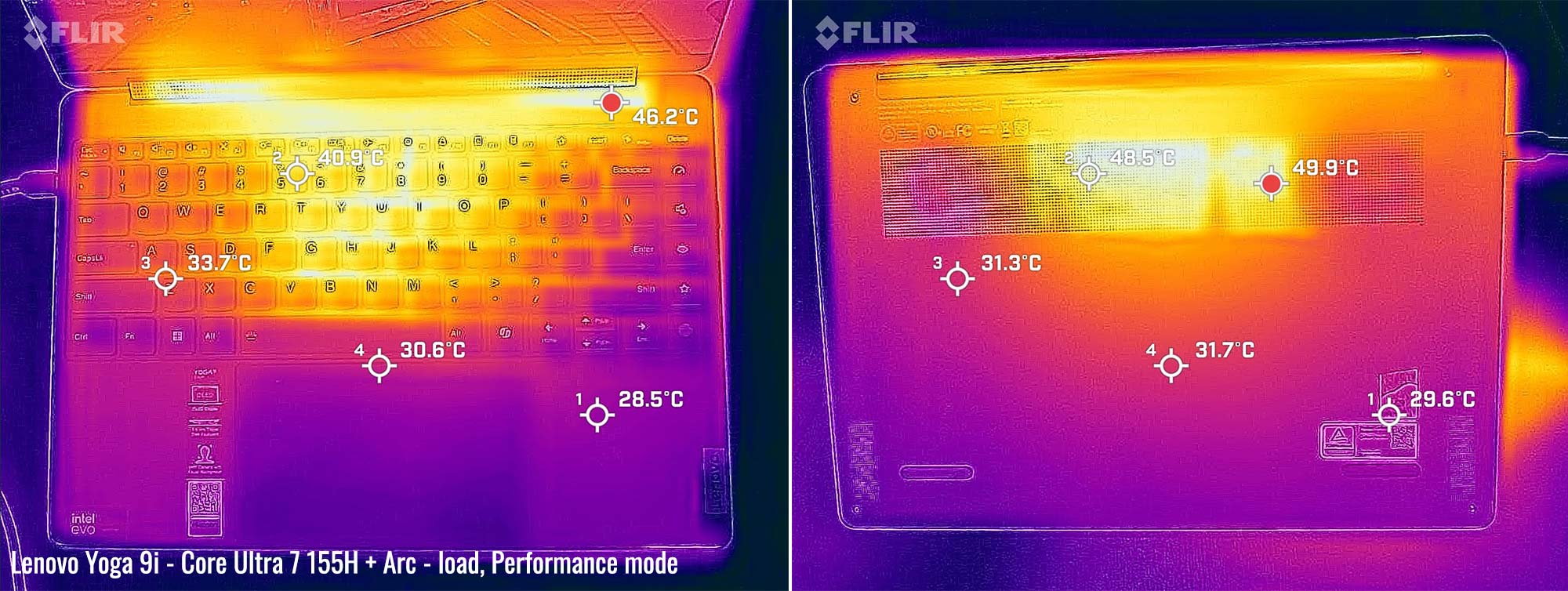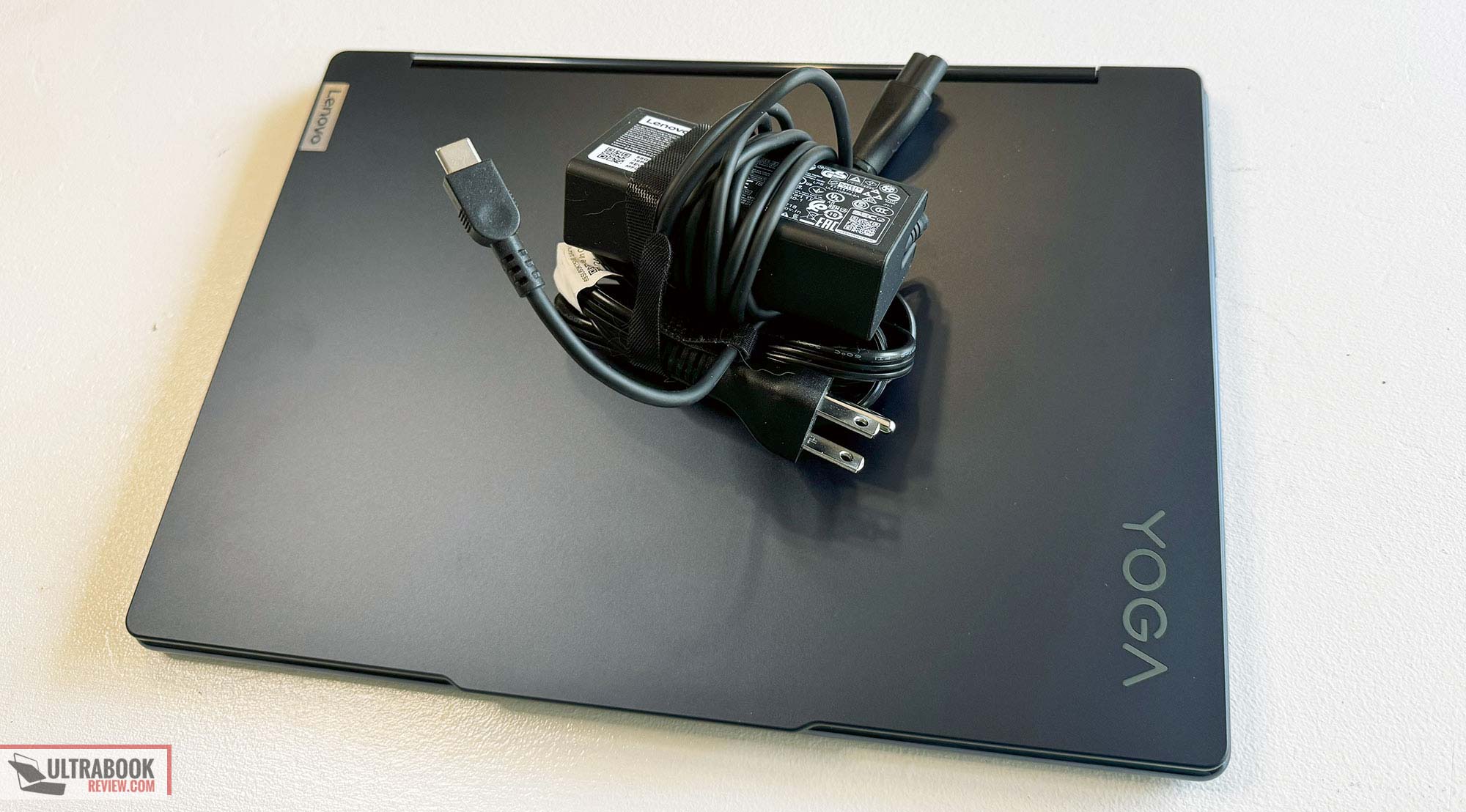Table of Contents
- Specs as reviewed – Lenovo Yoga 9i 2024 9th-gen
- Design, build quality – same 2-in-1 format, in a tad more compact chassis
- Keyboard, touchpad and touchscreen
- 120Hz OLED display, with touch
- Hardware and performance – Intel Meteor Lake processor, Arc iGPU, faster memory
- Noise, Heat, Connectivity, speakers, and others
- Battery life – not great
- Price and availability- Lenovo Yoga 9i gen 9
- Final thoughts- Lenovo Yoga 9i 2024 review
This is my detailed review of the 2024 9th generation of the Lenovo Yoga 9i, Lenovo’s premium series of 2-in-1 thin-and-light laptops.
The Lenovo Yoga 9i is back in my hands and this year they updated a little more than the just CPU. But only just a little. In fact, almost everything is similar this year to the gen 8 2023 Yoga 9i generation reviewed last year, and that’s not necessarily a bad thing at all. In fact, the previous two generations shared a similar chassis and overall form factor (albeit the 2024 model is a bit more compact and lightweight), as well as similar keyboard, trackpad, speakers and IO, which worked very well for the model.
But this year, we have a new and more efficient Intel Core Ultra CPU powering the Yoga 9i, updated faster RAM, a smaller and better pen, and a 120Hz version of the 14-inch OLED touchscreen from before. All worthy upgrades over last year, potentially making this one of the top choices in the 2-in-1 ultrabook space. So let’s dive in and see how this compares to before.
Specs as reviewed – Lenovo Yoga 9i 2024 9th-gen
| Lenovo Yoga 9i, 2024 model, 9th generation | |
| Screen | 14.0 inch, 2880×1800, OLED, 120 Hz, glossy, touchscreen, 100% DCI-P3 |
| Processor | Intel Core Ultra 7 155H, 16 core total, 6 perfomance+8 eco+2 LP evo (4.8Ghz) |
| Video | Intel Arc |
| Memory | 16 GB LPDDR5x-7467Mhz soldered |
| Storage | 1TB M.2 PCIe 4.0 Samsung MZAL81T0HDLB |
| Connectivity | Intel Wi-Fi AX211 + Bluetooth 5.2 |
| Ports | 1x USB-A 3.2 Gen 2, 1x USB-C 3.2 Gen 2 (PD 3.0, DP 1.4), 2x USB-C Thunderbolt 4(PD 3.0, DP 1.4) |
| Battery | 75 Wh, 65W charger |
| Size | 315 mm or 12.4” (w) x 218 mm or 8.58” (d) x 15.2 mm or .6” (h) |
| Weight | 1.35 kg (2.98 lbs) |
| Extras | convertible format with 360-degree display, headphone/mic combo, HD Webcam with Windows Hello, quad speakers (2x tweeters and 2x sub) |
Design, build quality – same 2-in-1 format, in a tad more compact chassis
There’s really nothing new with the design. It’s basically a replica of the previous two generations, although a few mm more compact (315 x 218 mm for the 2024 model, vs 320 x 230 mm for the 2023 gen) and a about 100 grams lighter. Let’s go through it all again with a fresh perspective.
This model I have on hand is the Cosmic Blue color, with Luna Grey being the other option. It’s a good color for the laptop, and also very uncommon. I think I’d prefer it to the grey, although fingerprints are much more noticeable on this model for sure. After only a couple days, I could definitely see some smudges, but they can easily be wiped off with a lint free cloth.
The overall construction is very solid. Especially for a 2-in-1 that folds all the way back, this device just feels premium. It’s an all aluminum construction with varying finishes, giving it a flashy and unique look that will certainly make it stand out over your typical laptop.
Handling was equally impressive. It’s both thin and very light, weighing in at just under 3 lbs. It’s easy to pick up from every edge and also sturdy on the corners while open, so you won’t hear any creaking when you grab it while open.
Starting with the top, the lid has a smooth matte finish to it. It’s pretty much flat and clean throughout, but there’s a shiny Yoga logo embossed on the upper corner and the typical Lenovo badge on the opposite corner.
Lifting that lid isn’t always a one-finger effort like I usually hope. The hinge is pretty strong and the feet of the laptop are super tiny, so sometimes the base will skid on you when trying to open it. That hinge doubles as a soundbar and is also bidirectional. This means that whatever mode you use the laptop in, whether it be laptop, tent or tablet, odds are there’s a speaker pointing your way.
Once opened up, you get a good look at the large 14” touchscreen with minimal bezel on the sides and slightly less than minimal bezels on the top and bottom. An IR webcam array is centered at the top of the screen. Down below is a proper sized keyboard and a pretty decent sized trackpad. Nothing new with these but we’ll cover them in more detail in the next section.
The underside doesn’t have much going on. Proper vents for the intake fans and a couple speaker grills – that’s about it. The feet are very small, mainly because the laptop is designed to fold all the way back to be used as a tablet. They’re good enough for what they are.
The IO is another one of the things that hasn’t changed at all. On the left hand edge, we have a USB-A port and two USB-C ports, both supporting Thunderbolt 4. On the right hand side, there’s another USB-C which supports power delivery and DP 1.4. There’s also the power button and a headphone microphone jack. I would have liked to see a little more IO this year. A card reader sure would have been nice to have.
Although I’d like more IO and those feet are just so small, I still think this is an excellent ultrabook design and worth keeping the same like they did. As far as 2-in-1’s go, this is close to as good as they come, especially if you want to preserve the traditional laptop feel.
Keyboard, touchpad and touchscreen
The keyboard is almost the same, but there is a subtle improvement to the keys that make it a lot easier to type on. There is the slightest concavity to the keys now, which is similar to what they do with the Legion series, making it easier to type on. The key travel is also likely improved, considering they advertise it as 1.5mm travel and they didn’t in the past.
I had no trouble at all adapting to typing on this model. The key feedback was springy enough to keep up with my typing speed. And the keys being properly spaced, mixed with that concavity, made my error rate very low. Typing this article was a breeze for me and I had a very low error rate.
On the right hand column, there are a number of special keys that you may find useful. The top one changes the power profile (which can also be controlled with Fn-Q). The next one toggles the speaker EQ settings. The eyeball key turns on a blue light filter, which is a pretty cool feature. And the star key is programmable, allowing you to open an app, website, type a key sequence or even custom text. Really powerful key and a very nice tweak to the options.
The keyboard also has a full array of multimedia functions on the function row, which can be toggled with Fn-lock to be the default if desired. For the most part, the keyboard has a normal layout with most of the usual keys being where they should. This year we have a dedicated Copilot key instead of a right Ctrl key. This doesn’t bother me, but I’m sure it’s bound to bug someone out there.
Last thing to mention about the keyboard is that it’s backlit. White is the only color on this one and it’s a single zone. There are only two brightness levels and an auto function which will turn it on and off as needed. All this can be controlled by hitting Fn-Space.
The trackpad is about as large as it can get on this model. It’s glass and very smooth, allowing for accurate tracking and fluid multi-touch gestures. I had no trouble using it at all and it’s about as good as it gets as far as these things go.
It has a built in clickpad allowing right and left clicks on the corners. You can also opt to use single or double finger taps for right and left clicking as well. In general, almost all trackpads are like this these days.
This device has a built in touchscreen which also has pen input. The screen is oleophobic this year, making touch inputs feel much more fluid and natural. I’m really glad Lenovo fixed this, because it really diminished the experience in previous models, especially with pen inputs.
The pen input is different in this model. This year it’s a propriety pen which is supplied by Lenovo. It’s much smaller than past models and charges via USB-C. I really like using this pen and enjoy the fact that it is portable. Really the only drawback is there’s nowhere to put it inside the laptop other than on the lid (??) and in the dedicated slot in the sleeve, that is also included. Better than nothing, I guess? Overall, very good inputs on this device, across the board.
120Hz OLED display, with touch
The 2880 x 1800 px OLED panel is just as nice as it’s ever been before. But this year, the refresh rate is a faster 120Hz, over the 90Hz panel offered last year. A welcome change provided your eyes can notice it.
Being OLED, the screen is glossy which really makes the image pop. The unlimited contrast ratio and stellar viewing angles just add to the experience, making this one of the most perfect screens to look at. Almost perfect, at least.
Being a touch screen OLED with pen input, there is a slight graininess that can be seen at the brightest settings and on solid bright colors, particularly white. This panel generation improves this, though, because it’s harder to notice than before. But if you get your eyes really close, you can notice it ever so slightly. Barely worth mentioning if you ask me, but I don’t want to be called out on it later so there you have it.
I used my X-rite i1 Display Pro sensor to verify all the specs. Here’s what I got:
- Panel HardwareID: Lenovo LEN8ABA(Model LEN140WQ+)
- Coverage: 171.2% sRGB, 117.9% AdobeRGB, 121.2% DCI-P3;
- Max brightness in the middle of the screen: 365 cd/m2 on power;
- Gamma: 2.2
- Contrast at max brightness: 1,000,000:1
- Native white point: 6500 K;
- Black on max brightness: 0 cd/m2.
Really good specs here and you can definitely appreciate the contrast ratio and color accuracy right out of the box. The brightness range is drastic too, reaching an ample maximum brightness to use in many bright environments with the exception of direct sunlight. The minimum brightness is ridiculously low, in case you work in pitch black rooms. .8 nits is just impossible to see anything so I really don’t see the point of this other than to save power.
Overall, I’m very happy with this screen. It was already great before, but the slight modifications to improve it are certainly welcome.
Hardware and performance – Intel Meteor Lake processor, Arc iGPU, faster memory
The 9th generation Lenovo Yoga 9i has an Intel Mateor Lake Core Ultra 7 155H CPU. This has 12 cores and 14 threads, 8 of which are for efficiency, clocking in at 3.8Ghz. There are also 2 more efficiency cores that operate at a lower power. The 6 of the remaining cores are reserved for performance, which can boost up to 4.8Ghz.
The onboard RAM is soldered and on this model includes 16GB of LPDDR5X clocking in at 7467Mhz. Also included is a fast 1TB SSD, made by Samsung.
The SSD is the only thing that is upgradeable on this laptop, but if you want to do so, I caution you that opening this up is a little more involved than most laptops. The clips are very rigid and difficult to release. You also have to pull the back footpad completely off to locate the hidden screws.
The overall performance of this device is very good, considering the size and form factor. It seemed to handle everything very well and was just as capable as the previous versions I tested.
Here are some logs for daily chores.
And then, let’s discuss the capabilities in more demanding loads. I took some synthetic benchmarks to get an idea how well the CPU performs.
Here’s what I got in Performance mode, which allows the CPU to start at 64W for a short burst, then 35W, assuming the thermals hold up:
- 3DMark 13 – Fire Strike: 7988 (Graphics – 8648, Physics – 20687);
- 3DMark 13 – Time Spy: 3732 (Graphics – 3390, CPU – 8703);
- 3DMark 13 – CPU Profile: Max-7372, 16T-6097, 8T-4728, 4T-3161, 2T-1866, 1T-996
- Superpostion: Medium: 5360;
- Superpostion: Extreme: 1923;
- GeekBench 6: Single-Core: 2382, Multi-core: 12490;
- CineBench R15: OpenGL 153.07 fps, CPU 2185 cb, CPU Single Core 261 cb;
- CineBench R23: CPU 14043 pts, CPU Single Core 1794 pts;
- CineBench 2024: CPU 701 pts, CPU 10 minute run 708 pts, CPU Single Core 103 pts;
And now let’s see how it performs in “Intelligent Cooling” mode. In this mode the TDP starts at 64W, but eventually levels off at 28W:
- 3DMark 13 – Fire Strike: 7468 (Graphics – 8330, Physics – 18683);
- 3DMark 13 – Time Spy: 3543 (Graphics – 3265, CPU – 6865);
- 3DMark 13 – CPU Profile: Max-5125, 16T-4767, 8T-3932, 4T-2797, 2T-1715, 1T-1001
- Superpostion: Medium: 5005
- Superpostion: Extreme: 1860
- GeekBench 6: Single-Core: 2364, Multi-core: 12461;
- CineBench R15: OpenGL 150.26 fps, CPU 1568 cb, CPU Single Core 260 cb;
- CineBench R23: CPU 11159 pts, CPU Single Core 1636 pts;
- CineBench 2024: CPU 607 pts, CPU 10 minute run 590 pts, CPU Single Core 97 pts;
Finally, these are the results in “Battery Saving mode”. In this mode the TDP starts at 43W and then shifts to ~15W. Here were my results:
- 3DMark 13 – Fire Strike: 5832 (Graphics – 6515, Physics – 11928);
- 3DMark 13 – Time Spy: 2817 (Graphics – 2646, CPU – 4446);
- 3DMark 13 – CPU Profile: Max-4357, 16T-3481, 8T-3125, 4T-2410, 2T-1612, 1T-899
- Superpostion: Medium: 4590
- Superpostion: Extreme: 1739
- GeekBench 6: Single-Core: 2221, Multi-core: 9273;
- CineBench R15: OpenGL 127.45 fps, CPU 1196 cb, CPU Single Core 244 cb;
- CineBench R23: CPU 8084 pts, CPU Single Core 1636 pts;
- CineBench 2024: CPU 575 pts, CPU 10 minute run 397 pts, CPU Single Core 87 pts;
These are just the results I would have expected. It’s roughly a 10% performance boost over the 8th generation model. I did spend about a week of using this as my daily driver and I definitely could see myself using this as a long term device.
I also ran the Cinebench loop sustained CPU test, on the Performance, Intelligent Cooling, and Battery Saving modes.
— updating
And here’s this Yoga 9i next to a few other recent and older platforms in similar products.
— updating
Overall , this Lenovo Yoga 9i laptop is a welcome improvement in overall performance over the Lenovo ThinkPad Carbon X1 I just reviewed. That has the same CPU, but choked in performance when pushed, which is not the case with the Yoga 9i – this seems to be able to handle heavier loads very well, for the class.
But the Performance mode cand run rather loud for this sort of device, at around 45 dBA at head-level. That’s generally noisier than on other similar devices, but translates in higher sustained power and marginally higher scores than on some of the other Core Ultra 14-inch laptops tested so far, such as the Asus Zenbook 14 or the Acer Swift Go 14 series. But the margins are generally small between these devices, within 2-7%.
I also took some benchmarks with a few games, varying in age. See below for my results:
| FHD (1920×1200 px), Performance mode | |
| Doom Eternal (Low settings) | 59 fps avg, 40 fps low |
| Skyrim (Ultra, FHD+) | 48 fps avg, 42 fps low |
| The Witcher 3: Wild Hunt (FHD+, low Preset, Hairworks Off) | 45 fps avg, 37 fps low |
| Portal Reloaded | 60 fps |
For a laptop without a dedicated GPU, this did well. As long as you aren’t expecting to play AAA titles on anything but low settings on FHD, it should be good enough to get by.
Noise, Heat, Connectivity, speakers, and others
The cooling module on this laptop works well. We have a dual fan implementation with one heat pipe each, laying on top of the CPU. The exhaust comes out on the hinge.
During normal use the fans are generally silent or really low. While streaming and surfing the internet, they might kick on a low speed which operates around 34dB(A). Average CPU temps are typically in the 40-50C range. Heavier internet demands resulted in the fans ramping up to roughly 40dB(A). But CPU temps still only reach about 60C with these types of loads.
In my gaming session while plugged in, my CPU and only peaked at 83C and averaged 78C. The highest fan noise level reached 45dB(A). Rather loud for this class of devices, but within tolerance level. If it bothers you, you can switch to balanced or quiet mode, but performance will suffer.
Surface temperatures were also very good. I used my FLIR infrared sensor to snap a couple shots to show the hotspots. Take a look.
The Intel AX211 Wifi 6E module in this unit is fine and is the same Wifi card they had in it before. Taking my typical router test which is approximately 25ft from my router, I pulled over 680Mbps download speeds. A huge improvement over what I measured in the previous model, but I didn’t have Wifi 6E at that time. The Bluetooth 5.2 also worked perfectly.
The speakers on this laptop are just as great as before. The audio system is likely the exact same and there is no point in changing anything about it. Two woofers that aim out the sides and bottom provide excellent sounding mids and lows. And an array of tweeters is contained in the soundbar hinge that are unidirectional.
The advantage of this is clear – no matter how you position this laptop, you’ll likely have sound pointing in your direction. This makes the device the ideal media consumption machine. Throughout my use, I didn’t use headphones at all other than to test the Bluetooth.
Using my test song, I measured the volume as high as 80 dB(A). The bass test hit lows as low as 80Hz. Both of these are above average and contribute to why the sound is rich and full.
The webcam is pretty good on this model. This year we have a QHD shooter, providing a pretty crisp looking image with good colors. Low light correction isn’t perfect, but I was able to still make out a good picture even in the dark. See the picture difference at night vs. in a well lit room.
Windows Hello also is included in the camera and it works flawlessly. If you decide face unlock is not your thing, there’s a physical webcam shutter to block the camera. You can also opt to use the fingerprint reader which is located at the lower right key. This also works very well.
Battery life – not great
Like previous models, this one has a 75Whr battery inside. I took a series of battery life tests with the brightness at 60%, which is about 100 nits. Here were my results:
- 6.8 W (~11 h 2 min of use)– idle, Quiet mode, screen at 0%, Wi-Fi ON, backlighting off;
- 20.0 W (3 h 45 min of use)– text editing in Word with light internet use, battery saving mode, screen at 60%, Wi-Fi ON;
- 14.8 W (~5 h 4 min of use)– 1440p 60Hz Youtube fullscreen in Chrome, battery saving mode, screen at 60%, Wi-Fi ON;
- 10 W (~7 h 30 min of use)– 1080p Netflix fullscreen video in Chrome, battery saving mode, screen at 60%, Wi-Fi ON;
- 28.5 W (~2 h 38 min of use)– heavy browsing in Chrome, Intellegent Cooling mode, screen at 60%, Wi-Fi ON;
- 42.1 W (~1 h 47 min of use)– Gaming – Witcher 3, Performance Mode, 60fps cap, screen at 100%, Wi-Fi ON.
These are similar results to the prior models. Fine for recreational use, but you might want to carry that charger around if you plan on using it for more than a few hours. Especially if you want to do some serious work with it.
The power brick is 65W and is very small. It can be plugged into any of the USB-C ports. I usually carry a GaN charger in my backpack which works just as good. But really though, this included charger is just as small as my GaN unit.
Price and availability- Lenovo Yoga 9i gen 9
The model I have on hand is available at Best Buy for $1449. I think this is a pretty good deal actually. Considering it’s such a similar design to before, the price is actually lower now and you have the benefits of the upgrades over previous models.
At the time of this review, there isn’t a model available on Amazon yet, but here’s a link for when they are.
The only other place you can get one is on Lenovo’s website. Prices are similar to Best Buy, but you can also pay another $100 for a 4k screen if that’s something you need. Keep in mind that screen is only 60Hz though, and will further impact the battery life.
Final thoughts- Lenovo Yoga 9i 2024 review
Another year and another familiar design. But really, this Lenovo Yoga 9i is still a fantastic implementation of a 2-in-1, so why bother changing it. Lenovo did tweak some parts to add value and also managed to keep the price competitively low, so this is still a series that I’d be happy to recommend in its segment.
Between the screen and versatility, the Yoga 9i can easily be your tablet and your daily driver laptop. As a multimedia consumption device, it’s perfect, because you get the good sounding speakers on top of the beautiful screen. Not to mention you can display the content in a number of different positions.
I also appreciate the performance of the internals as well as the cooling system that is paired with them. Even when pushed, this laptop stayed at reasonable temperatures and provided a consistent performance. This is a welcome improvement over the Carbon x1 I just reviewed, which has very similar specs.
There’s very little not to like, except maybe the battery life. I would have liked to se an improvement here, but it really comes down to the screen and limited space for the battery. A fair trade off, sure, but it might be a deal breaker for some. Given that the charger is so small and a lot of GaN chargers are also ultra portable and easy to keep around, I think it’s an easy pill to swallow.
As far as alternatives go, there’s are plenty of other designs built on Core Ultra hardware out there, but mostly one that’s also a convertible format, the HP Spectre x360 14 2024. We haven’t tested that one, but I’m hearing it’s a serious contender, based on existing reviews.
Anyway, that about sums up my opinions on this Lenovo Yoga 9i gen 9 model. I hope it is helpful and look forward to answering any questions you may have.