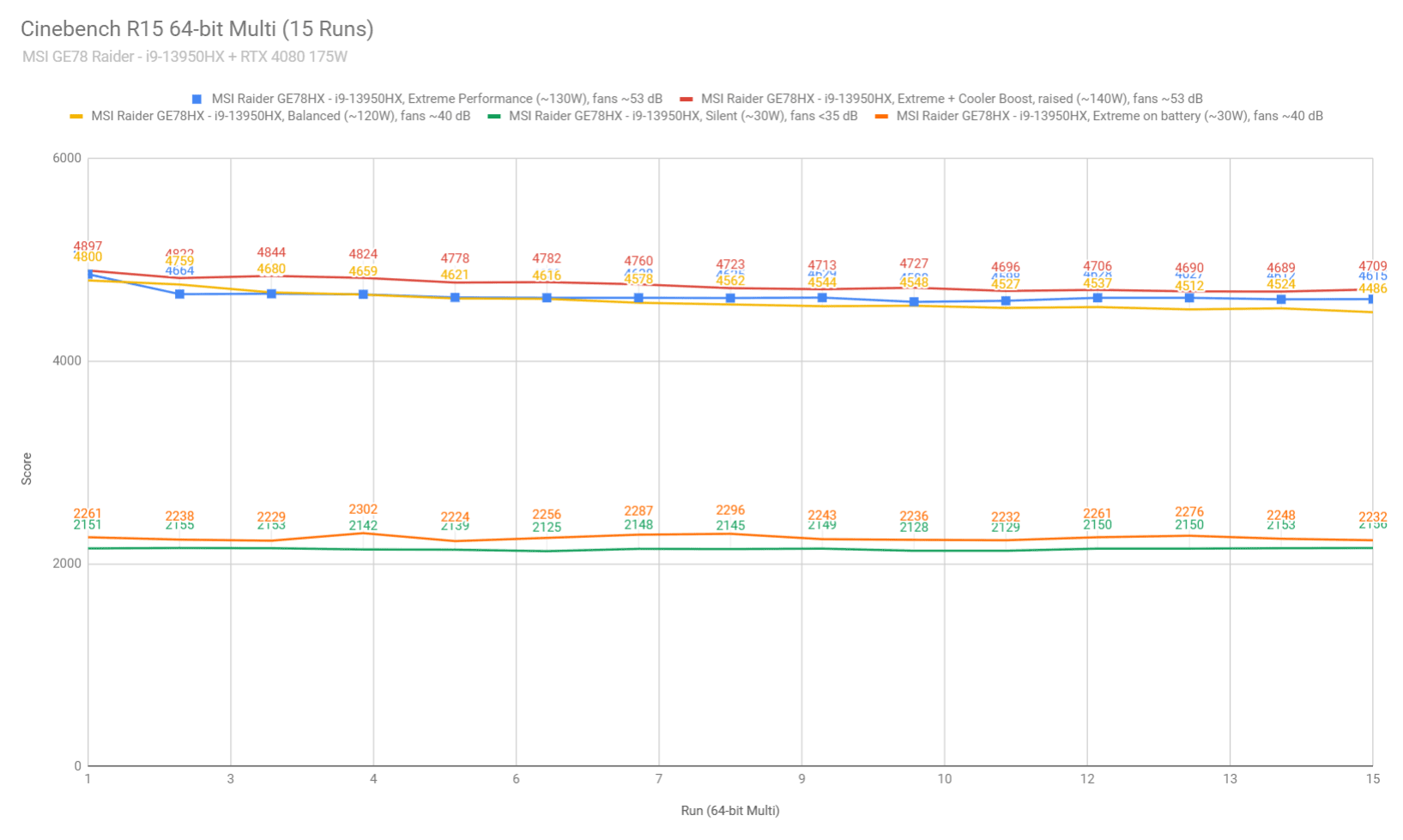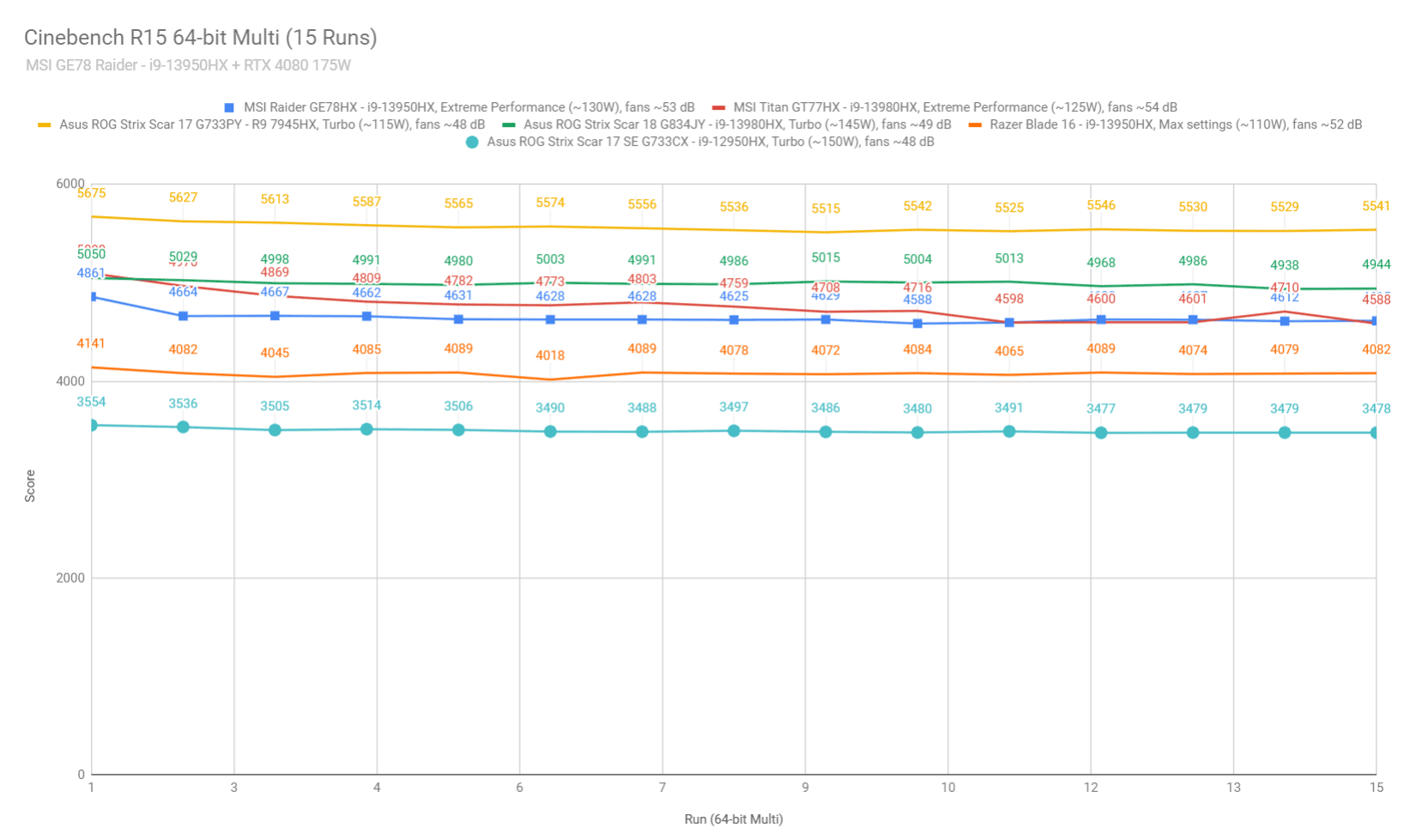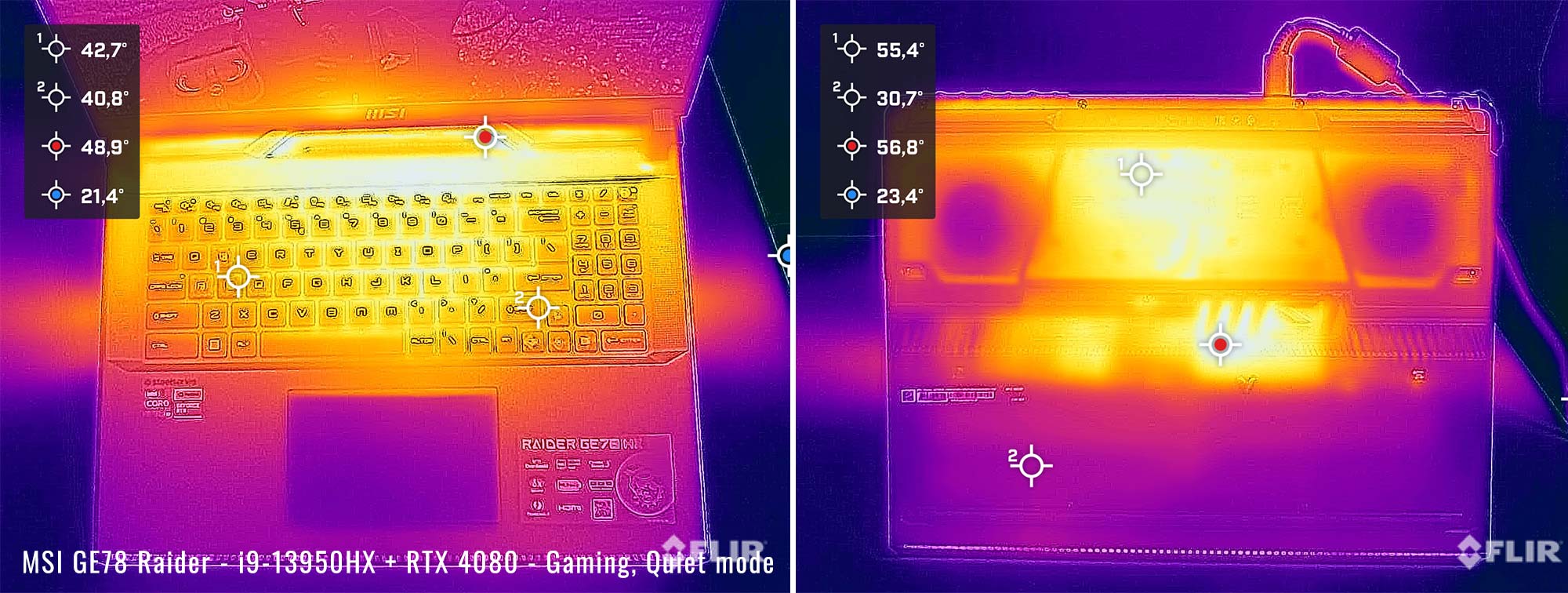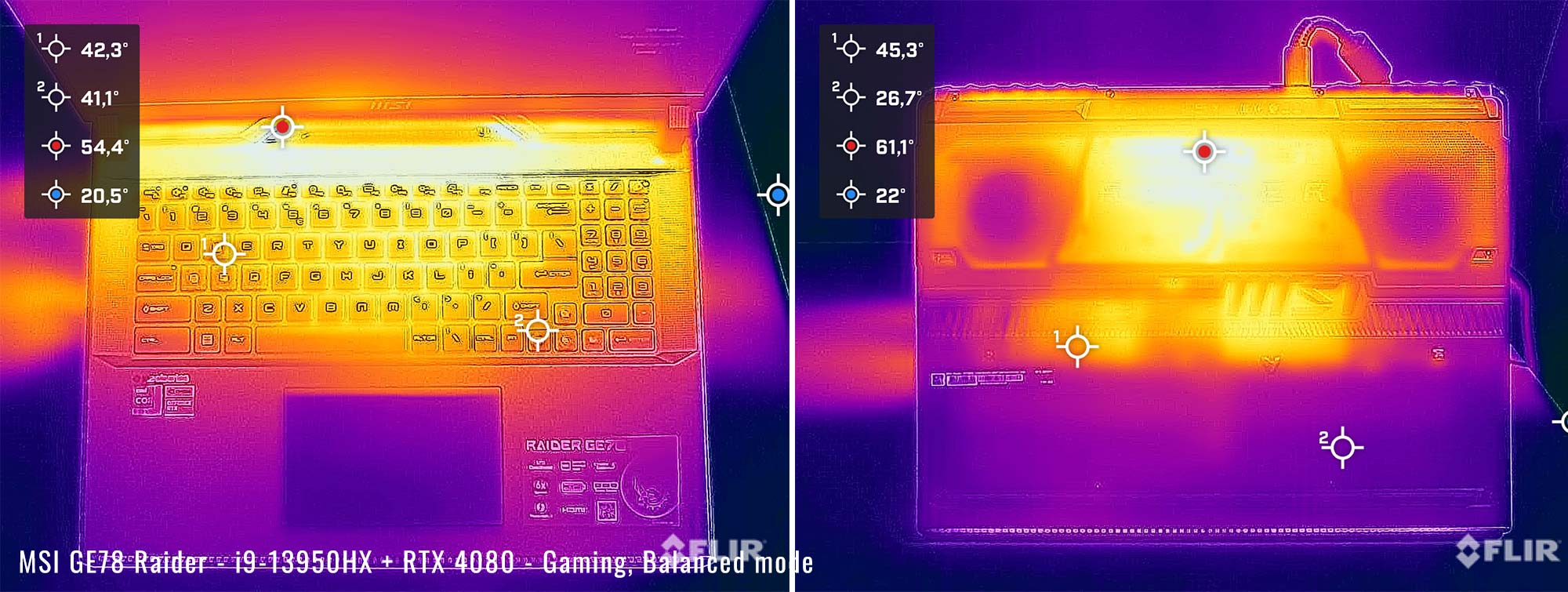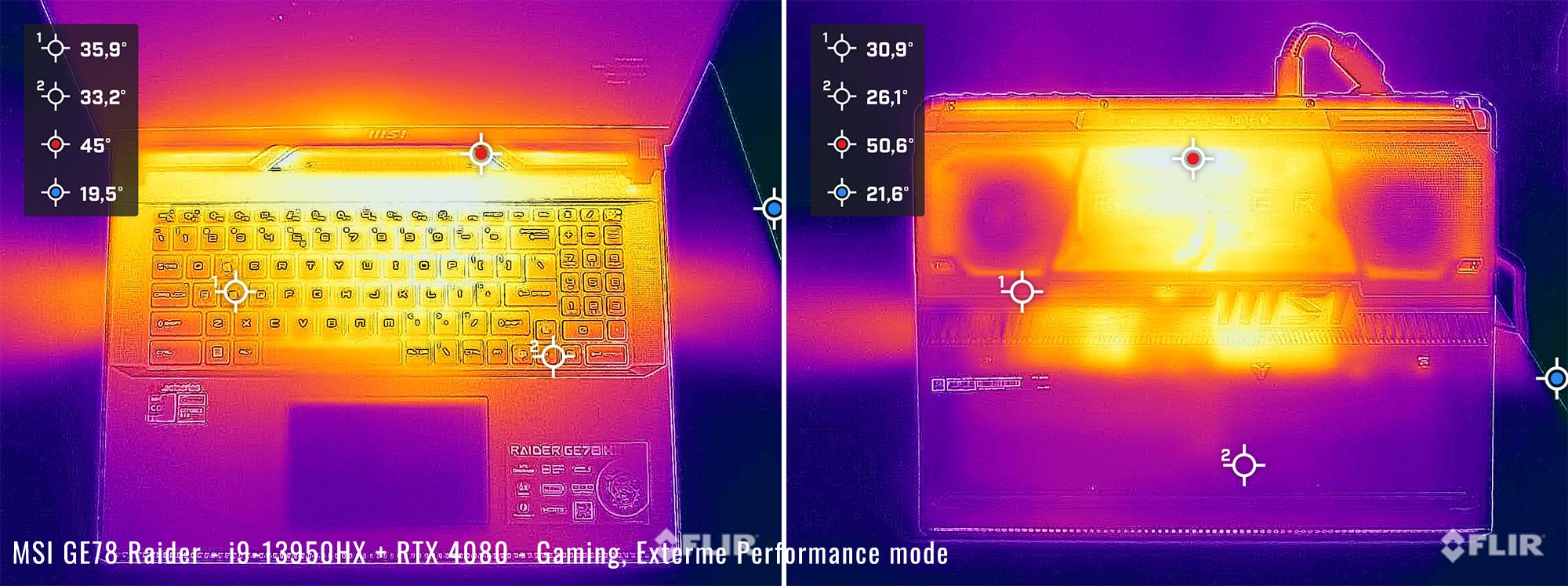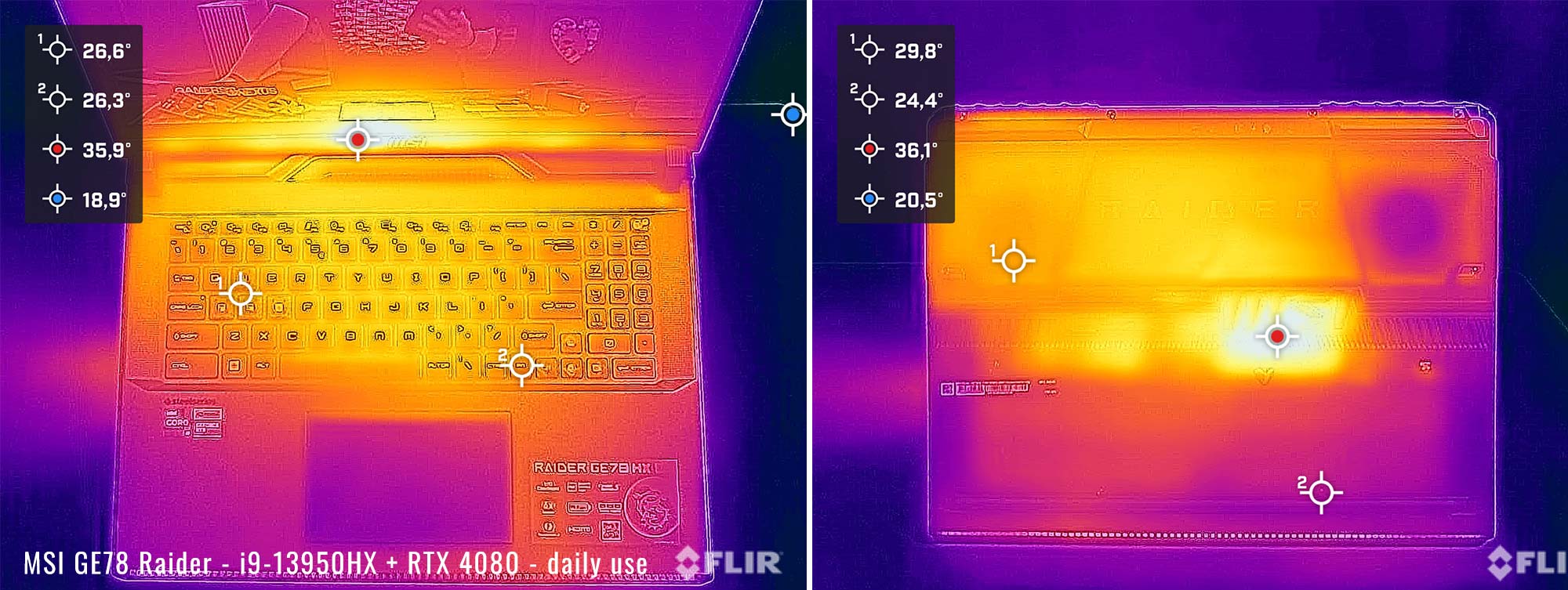This is my detailed review of the 2023 MSI Raider GE78 series of performance/gaming laptops.
The Raider lineup includes MSI’s top-of-the-line gaming and high-performance notebooks, alongside the behemoth of the GE77 Titan, which we’re discussing in a different article. For the 2023 generation, the GE68 and GE78 Raider models are brand-new designs, and I got to spend about a week with the Raider GE78 unit.
This is a rather unusual format in today’s environment, as a 17-inch laptop with a 16:10 display, but it’s still a big and heavy laptop, about on par with the 18-inch models offered by the competition. It doesn’t compromise on any important features, though, and is also one of the best-performing implementations of the Intel Core HX and RTX 4000 hardware that we’ve tested so far, as you’ll find from this review.
However, you’ll want to place this on a stand or cooling pad for longer gaming and work sessions, in order to keep the internals from overheating. Other than that, the steep entry price, and a few minor other gripes, there’s little not to like about this series.
Down below I’ve gathered my in-depth thoughts and impressions on this 2023 MSI GE78 Raider lineup, with a close look at all the details that you should consider as a potential buyer.
Specs sheet as reviewed – MSI Raider GE78 HX 13V
| 2023 MSI Raider GE78 HX 13VH | |
| Display | 17-inch, 16:10, non-touch, matte, 2560 x 1600 px, IPS, 240 Hz 3ms, 400+ nits, 100% DCI-P3 |
| Processor | Intel 13th-gen Raptor Lake, Core i9-13950HX CPU, 8C+16c/32T, 5.5 GHz Max Turbo |
| Video | Intel UHD + Nvidia RTX 4080 12GB (up to 175W with Dyn Boost), with MUX, Optimus, no GSync on the internal display |
| Memory | 64 GB DDR5-5600 (2x DIMMs) |
| Storage | 2x 2TB TB SSDs (Samsung PM9A1) – 1x M.2 PCIe gen5 and 1x PCIe gen4 slots |
| Connectivity | WiFi 6E (Killer AX1690i) 3×3 with Bluetooth 5.2, 2.5G Ethernet (Killer E3000) |
| Ports | 1x USB-A 3.1 gen1, 1x USB-A 3.2 gen2, 1x USB-C 3.2 with Thunderbolt 4, 1x USB-C gen2 (with DP, charging), 1x USB-C gen2 (with DP, no charging), HDMI 2.1, LAN, UHS-III SD card reader, mic/earphone, Lock |
| Battery | 99.9 Wh, 330W power brick, 100W USB-C charging support |
| Size | 380 mm or 14.96” (w) x 298 mm or 11.73 (d) x from 23 mm or .91” (h) |
| Weight | 3.04 kg (6.7 lbs) + 1.05 kg (2.58 lbs) for the 330W power brick and cables, EU version |
| Extras | 17-inch format with 16:10 display, SteelSeries per-key RGB backlit keyboard, Mystic Light RGB lightbar and logo, 6x speakers, FHD 2MPx IR webcam |
Our review unit is the mid-specced Raider GE78HX 13VH configuration available for 2023, pairing an Intel Core i9-13950HX processor with an RTX 4080 Laptop graphics chip.
Here are the main configurations available for this generation:
- MSI Raider GE78HX 13VI – Intel Core i9-13980HX + RTX 4090 175W + QHD+ IPS display;
- MSI Raider GE78HX 13VH – Intel Core i9-13950HX + RTX 4080 175W + QHD+ IPS display;
- MSI Raider GE78HX 13VG – Intel Core i9-13950HX + RTX 4070 140W + FHD+ or QHD+ IPS display.
We’ll also discuss the performance of the 4070 and 4090 configurations in the article, based on our other tests or similar high-power platforms.
Design and construction
As mentioned earlier, this GE78 Raider is a rather unusual format, as a 17-inch 16:10 performance laptop.
That means it is narrower than the options available with 18-inch displays, but is also a deeper design. For comparison, this is 380 x 400 mm and 3.05 kg, while the Scar 18 is 400 x 395 mm and 3.05 kg, and the Blade 18 is 400 x 375 mm and 3.2 kg. So what I’m trying to say is that this Raider is not notably smaller or lighter than the 18-inch options, despite the fact that it packs a smaller display.
This sort of taller format is a result of the hump at the back of the design, behind the screen, which houses most of the IO and the thermal module, as otherwise, the bezels around the 17-inch display are fairly compact. At the same time, the format allows for a spacious interior deck, with an ample armrest, a full-size keyboard, and a big touchpad.
This Raider is also very well-built and finished. There’s no flex anywhere, no creaks or funny noises. This is heavy, though, so not something you’ll want to pick up from a corner anyway.
The chassis is mostly metal, made out of different pieces that intertwine well together, with a soft matte finish to them. They’re a dark gray color, so do show smudges fairly easily, but are also easy to wipe clean time and again. Here’s how this unit looks after a few days of use.
The back part, the hump around the screen, that’s plastic, with a matte finish a swell and some extra glossy and some golden and red accents. I’m not necessarily a fan of these accents, as I prefer cleaner and simpler designs, but overall this notebook looks fine and mostly professional.
However, there’s still a big Dragon Shield logo on the lid, and it’s RGB backlit. That’s going to make the laptop harder to accept in strict environments, even if the lighting can be switched off. And there’s also a massive RGB lightbar on the entire front lip of the chassis. For this generation, MSI went with a pixelated design that they call a Matrix Light Bar, but overall a kind of liked the simpler lightbar design of the previous Raider generations better. That’s just me, though. This lightbar can also be controlled and disabled independently, although by default the lightbar and the MSI Dragon logo are tied to the keyboard’s RGB effect setting.
Now, as far as practicality goes, this Raider GE78 is a big boy and sits sturdily on a flat surface, thanks to its big and grippy rubber feet. The underside is mostly reserved for ventilation, with an open mesh back across the entire thermal module, and two concealed cuts for the speakers, in the middle of the laptop. The woofers are hidden down here, and they also fire through the cuts on the sides of the laptop, but extra main speakers are also firing through the punctured grills that flank the keyboard.
Two hinges keep the screen in place and allow for smooth one-handed adjustments. The display angle is limited, though, at only up to 120 degrees or so, which is fine for desk use, but limiting otherwise.
You’ll also notice from the pictures that there’s a small gap between the chassis and the display in the regular-use position, allowing you to see any cables that might be connected back there. This doesn’t matter that much to me, but I know some of you might not appreciate this detail.
That aside, I like that MSI were careful to smooth out the entire front lip and the front corners, ensuring they’re not harsh on the wrists. They also placed the status LEDs on the sides, but there’s an always-on light on the power key, which is the top-right key in the keyboard deck, and that can get a little annoying when using the laptop at night.
One final aspect to cover here is the IO, which is pretty much the entire set you’d want on a modern laptop.
The power plug, the Lan port, the HDMI port, and one USB-C are placed on the rear edge, behind the display, making sure most cables won’t interfere with your daily use experience. Extra USB-C ports are placed on the sides, where you’ll also find the USB-A ports, the SD card reader, and the audio jack. About a quarter of an SD card sticks out from the slot when inserted, and the only thing missing is some sort of Lock.
The USB-C on the right supports PD charging and DP through the dGPU, the USB-C on the back supports DP via the dGPU as well but not charging, while the USB-C on the left is a Thunderbolt 4 port with fast USB data and DP through the iGPU, but also no charging.
Keyboard and trackpad
The keyboard on this GE78 Raider series is a somewhat weird layout, but should be familiar for MSI laptop owners.
The rather weird part is the minimalistic NumPad section on the right side, which is not a regular NumPad design and includes some narrow keys. MSI are offering something similar on the GS77 Stealth chassis, and this design allows for up-firing speakers to be implemented on this chassis to the left and right of the keyboard deck.
The arrow keys are a bit small and cramped as well, but not in a way that affects their usability.
These aside, the main set of keys are properly sized and spaced, so the overall typing experience is not impacted in any way. However, the stroke depth and feedback are rather shallow on this laptop, especially considering its size. Thus, typing on this Raider feels much like typing on an ultrabook, which I don’t mind, but some of you might.
The keys are RGB backlit, with per-key control and plenty of effects and customization options in the Steelseries software (which also allows control over the various RGB elements). The WASD, the ARROWs and the Power key in the top-right corner are also clear keycaps and let the line shine through stronger than the other keys, which I don’t necessarily like.
What I do like is that pressing the Fn key only lights-up keys that have an Fn-associated function to them, a neat characteristic of MSI laptops. BTW, the Fn key is positioned to the right side of the Space key, which is another unusual particularity of MSI laptops, as everyone else puts it on the left.
For mouse, this Raider series implements a spacious glass touchpad, a notable improvement from what was offered by the previous Raider generation. It tracks well, it doesn’t rattler with taps, and even the physical corner clicks are smooth and not noticeably clunky. Well done!
As for biometrics, there’s no finger sensor on this series, but there’s an IR camera at the top of the display, with proper Hello support.
Screen
There’s a 17-inch 16:10 display on this laptop, with a matte non-touch finish. This sort of format is rarely implemented on performance notebooks such as this Raider, but we’ve seen it before on a bunch of portable designs such as the Dell XPS 17 or the LG Gram 17, among others.
MSI offer two panel options for the GE78 Raider series:
- IPS QHD+ 2560 x 1600 px resolution, 400-nits of peak brightness, 100% DCI-P3 color coverage;
- IPS FHD+ 1920 x 1200 px resolution, 300-nits of peak brightness, 100% sRGB color coverage.
We have the QHD+ option on our unit, and I’d reckon that’s what you’ll get with most configurations anyway (and what you should aim for if given the choice).
This is a fair-quality panel by today’s standards, with sharp and punchy images and good viewing angles. Blacks aren’t amazing once you crank up the brightness, so the contrast is only around 1100:1, but that’s fine for most use cases.
That aside, this panel is also a high-refresh and fast-response option, must have for a modern gaming device. It doesn’t support GSync, though, unlike many of the other 2023-generation lineups, because MSI chose to implement a classic MUX on this series, and not the advanced MUX design with Advanced Optimus offered by pretty much everyone else today. This is probably a licensing or cost matter, as even in the past MSI haven’t implemented GSync on most of their internal laptop displays.
Here’s what we got in our tests of this panel with single-zone lighting, with an X-Rite i1 Display Pro sensor:
- Panel HardwareID: AU Optronics AUO84A6 (NB170QAN01.2);
- Coverage: 99.6% sRGB, 85.2% AdobeRGB, 96.6% DCI-P3;
- Type: 10-bit HDR, with Dolby Vision support;
- Measured gamma: 2.14;
- Max brightness in the middle of the screen: 454.12 cd/m2 on power;
- Min brightness in the middle of the screen: 23.28 cd/m2 on power;
- Contrast at max brightness: 1138:1;
- White point: 7200 K;
- Black on max brightness: 0.40 cd/m2;
- PWM: No.
The panel comes OK calibrated out of the box, but the Gamma and White Point can be improved with further calibration. We also measured good luminosity and color uniformity levels on our sample. However, when looking at a dark background at max brightness, we noticed some light bleeding around the corners and some white spots across the panel. So make sure to properly test for any bad bleeding on your unit, within your return window.
Hardware and performance
Our test model is the mid-specced configuration of the MSI Raider GE78 series, code name GE78 HX 13V, built on an Intel Core i9-13950HX processor, 32 GB of DDR5-5600 memory in dual channel, 4 TB of fast SSD storage in RAID 0, and dual graphics: the Nvidia RTX 4080 12GB dGPU and the UHD iGPU integrated within the Intel processor.
Before we proceed, keep in mind that our review unit was sent over by MSI and it runs on the early software available as of late-February 2023. Some aspects might change with later software.
Spec-wise, this 2023 MSI Raider GE78 is built on the latest Intel and Nvidia hardware available to date.
The Core i9-13950HX is one of the top mobile processors in Intel’s Raptor Lake 13th-gen platform, with 24 Cores and 32 Threads. It is a hybrid design with 8 High-Performance and dual-threaded Cores, and 16 extra Efficiency cores, which work together or separately in the various loads. The design and thermal module of this Raider allow it to run at ~130-140W of sustained power in demanding CPU loads, on the max-performance profiles.
For the GPU, the 2023 Raider series is available with top-tier RTX 4000 chips. What we have on this sample is the RTX 4080 Laptop dGPU running at up to 175W with Dynamic Boost.
There’s still a MUX on this design, for uncompromised gaming performance, and is a regular MUX with regular Optimus that requires a restart when switching between the Hybrid and Discrete modes in the control software.
As for the RAM and storage options, the laptop comes with two accessible memory DIMMs and two M.2 SSD slots. Our unit shipped with 32 GB of DDR5-5600 RAM in dual-channel and two gen4 Samsung SSDs in Raid0.
Getting inside to the components is doable, but a bit of a challenge, as there are no pop-up screws and you’ll have to work your way around the back panel with a prying tool.
I didn’t get to remove the back on my unit, though, so instead, I’ve added a picture of the internals from NBC. That’s because there was a warranty sticker on one of the screws on my unit, which I sure hope OME would stop doing, especially on this class on notebooks.
Inside you’ll find all the components, the battery, and the thermal module. There’s some unused space towards the front of the chassis, and that’s because MSI implement the same internal design on both this Raider GE78 and the more compact GE68 Raider model. Putting that space around the battery to some use would have been nice, though, perhaps for some beefier speakers, the kind MSI used to offer on their 17-inch laptops in the past.
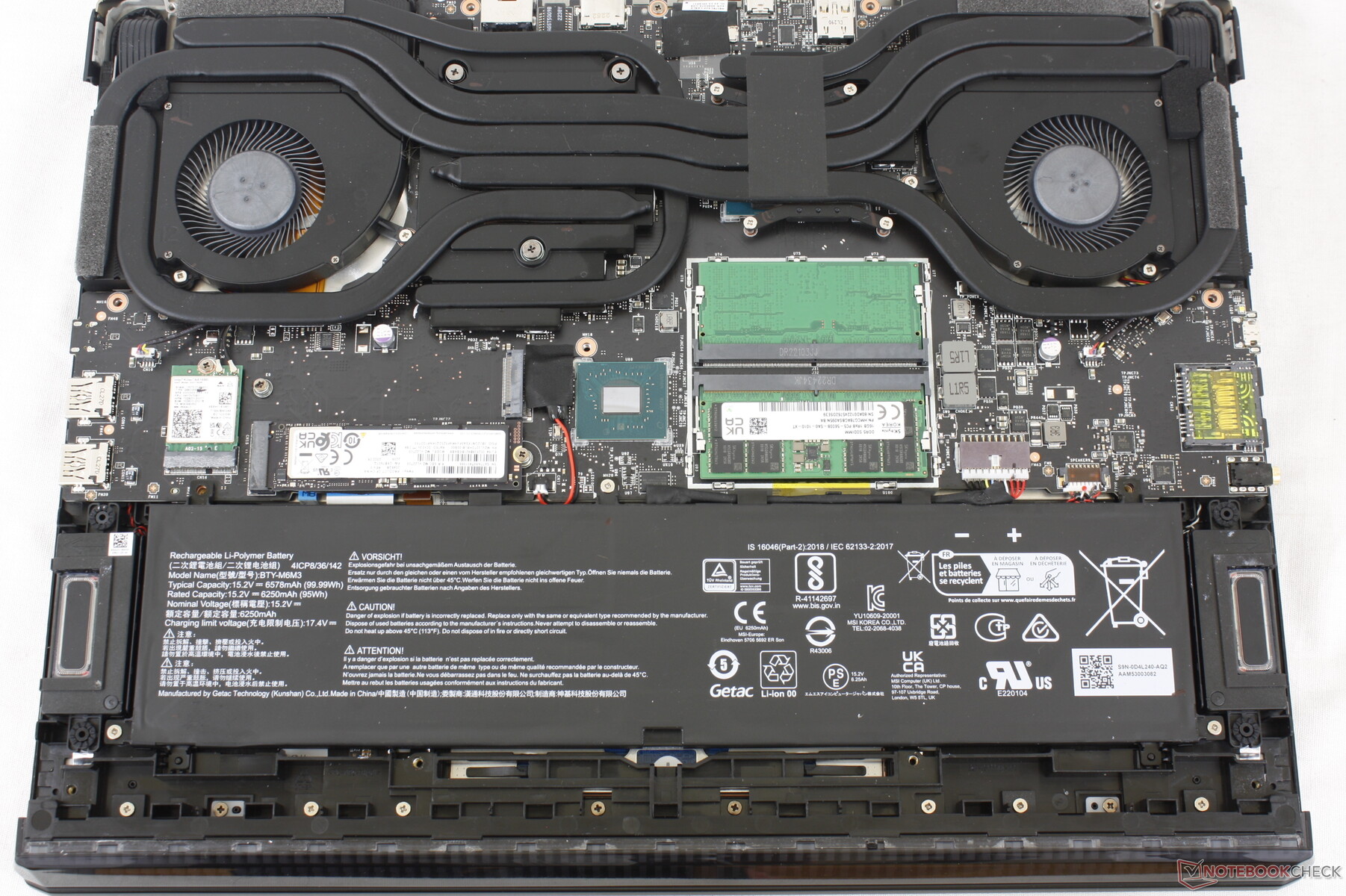
Image source: NotebookCheck
The disasembly process is also explained in the following video:
Specs aside, MSI offer their standard power profiles in the MSI Center control app: Quiet, Balanced, Extreme Performance and Extreme + Cooler Boost, with various power settings and fan profiles between them, summarized in the following table.
| Quiet | Balanced | Extreme | Extreme + Cooler Boost | |
| CPU only, PL1/PL2 TDP | 30/80W | 110/220W | 130/220W | 130/220W |
| GPU only, max TGP | 130W | 175W | 175W | 175W |
| Crossload Max GPU TDP + GPU TGP |
150W, 20 + 130 W | 215W, 40 + 175 W | 250W, 75 + 175 W | 250W, 75 + 175 W |
| Noise at head-level, tested | ~35 dBA | ~40 dBA in games | ~53 dBA | ~56 dBA, max fans |
Take these numbers with a grain of salt, as I’ve compiled them based on our tests and logs on this early sample.
Some of these modes were also a bit wonky, though, as the Quiet and Balanced don’t always seem to work properly on the Discrete GPU mode. For some reason, the fans kept quieter on these modes, but the power profiles varied significantly between the tested games and applications. Perhaps this will change with more mature software.
Before we jump to the performance section, here’s how this laptop handles everyday use and multitasking on the Quiet profile, unplugged from the wall. For what is worth, the fans keep mostly idle on this Quiet mode with casual use.
Performance and benchmarks
On to more demanding loads, we start by testing the CPU’s performance by running the Cinebench R15 test for 15+ times in a loop, with a 1-2 seconds delay between each run.
With the laptop sitting on the desk, the Core i9 processor stabilizes at ~130W of sustained power on the Extreme setting, with temperatures of around 95 C and scores of ~4600 points. The fans spin at ~53 dB at head level in this mode.
The CPU runs at higher power for a loop or two, but then it quickly heats up and gets power limited at around 130W.
Bumping the back of the laptop off the desk in order to facilitate better airflow into the fans and switching over to the Cooler Boost setting (which ramps up the fans to their max rpms) allows the CPU to stabilize slightly higher in power, around 135-140W, but without a notable impact over the performance.
Voltage control is locked with both XTU and Throttlestop, and I didn’t get the time to look into undevolting options in the Advanced MSI BIOS. Something to further dig into yourselves.
Switching over to the Balanced profile translates in the CPU stabilizing at ~120W and still very high temperatures in the mid-90s, but with the fans spinning much much quieter at ~40 dB at head-level. Once more, the system thermally limits the CPU, but the performance is hardly impacted in comparison to the Extreme mode. Rather weird, I must say, considering the notable decrease in fan rpms between the two.
On the Quiet profile, the CPU is greatly limited at 30W for the entire test, with barely audible fans (sub 35 dB) and temperatures in the mid-50s C. This is a very aggressive setting and leads to scores of around 2200 points, roughly 40% of what the i9-13950HX scores on Extreme.
Finally, the CPU runs at ~30 W of power on battery mode, on the Balanced profile, with similar scores of around 2200-2300 points. Details below.
Overall, the CPU seems to be slightly thermally limited in this laptop and the profiles could use a bit more refining, especially with the aggressively limited Quiet and Extreme – battery power modes.
To put these findings in perspective, here’s how this Core i9-13950HX implementation fares against other performance laptops in this test, both Intel and AMD.
It’s about on par with the i9-13980HX in the MIS Titan GT77, and a little slower than the same i9-13980HX in the ROG Scar 18. At the same time, it’s notably faster than the i9-13950HX in the Blade 16. Finally, the Ryzen 9 7945HX on the ROG Scar 17 is about 20% faster in this test.
We then went ahead and further verified our findings with the more taxing Cinebench R23 loop test and Blender – Classroom, which resulted in slightly lower sustained power settings than what we explained above – makes sense, as the power drop as the heat builds up in these longer-duration loads (~130W limit for Extreme, ~110W for Balanced, 30W for Quiet).
We also ran the 3DMark CPU test on the Extreme profile.
Finally, we ran our combined CPU+GPU stress tests on this notebook. 3DMark stress runs the same test for 20 times in a loop and looks for performance variation and degradation over time. This review unit passes the test just fine both when kept flat on the desk and when placed on a raiser stand, in order to improve the airflow of fresh air into the fans. That’s rather surprising, considering our findings when running games on this unit, which we’ll discuss further down, but I no longer have this around to retest the on-deck scenario.
Next, we ran the entire suite of tests and benchmarks, on the Extreme profile with the GPU set on the MYHybrid mode, and with the screen set at the native QHD+ resolution.
Here’s what we got:
- 3DMark 13 –CPU profile: max – 13450, 16 – 9644, 8 – 7217, 4 – 4113, 2 – 2201, 1 – 1140;
- 3DMark 13 – Fire Strike (DX11): 32319 (Graphics – 40644, Physics – 40477, Combined – 11386);
- 3DMark 13 – Port Royal (RTX): 12004;
- 3DMark 13 – Time Spy (DX12): 18446 (Graphics – 19126, CPU – 15353);
- 3DMark 13 – Speed Way (DX12 Ultimate): 4745;
- Uniengine Superposition – 1080p Extreme: 11715;
- Uniengine Superposition – 1080p Medium: 35244;
- Handbrake 1.3.3 (4K to 1080p encode): 79.18 average fps;
- Handbrake 1.6.1 (4K to 1080p encode): 127.02 average fps;
- PassMark 10: Rating: 7456 (CPU: 53961, 3D Graphics: 28366, Memory: 3558, Disk Mark: 56712);
- PCMark 10: -7711 (Essentials – 11609, Productivity – 9715, Digital Content Creation – 11032);
- GeekBench 5.5.1 64-bit: Multi-core: 21771, Single-Core: 2028;
- CineBench R15 (best run): CPU 4921 cb, CPU Single Core 306 cb;
- CineBench R20 (best run): CPU 12175 cb, CPU Single Core 801 cb;
- CineBench R23: CPU 32544 cb (best single run), CPU 30006 cb (10 min run), CPU Single Core 2081 cb;
- x265 HD Benchmark 64-bit: 19.89 s.
And here are some workstation benchmarks, on the same Extreme profile:
- Blender 3.01 – BMW scene – CPU Compute: 1m 19s ;
- Blender 3.01 – BMW scene – GPU Compute: 11.52s (CUDA), 7.80s (Optix);
- Blender 3.01 – Classroom scene – CPU Compute: 3m 08s;
- Blender 3.01 – Classroom scene – GPU Compute: 25.16s (CUDA), 15.57s (Optix);
- Blender 3.41 – BMW scene – CPU Compute: 1m 18s;
- Blender 3.41 – BMW scene – GPU Compute: 11.20s (CUDA), 6.84 (Optix);
- Blender 3.41 – Classroom scene – CPU Compute: 3m 25s;
- Blender 3.41 – Classroom scene – GPU Compute: 21.24s (CUDA), 13.12s (Optix);
- Pugetbench – DaVinci Resolve: 1947;
- Pugetbench – Adobe After Effects: tbu;
- Pugetbench – Adobe Lightroom: tbu;
- Pugetbench – Adobe Photoshop: tbu;
- Pugetbench – Adobe Premiere: tbu;
- SPECviewperf 2020 – 3DSMax: 194.99;
- SPECviewperf 2020 – Catia: 99.79;
- SPECviewperf 2020 – Creo: 131.90;
- SPECviewperf 2020 – Energy: 65.21;
- SPECviewperf 2020 – Maya: 493.24;
- SPECviewperf 2020 – Medical: 55.05;
- SPECviewperf 2020 – SNX: 30.53;
- SPECviewperf 2020 – SW: 387.12.
- V-Ray Benchmark: 21015 – CPU, 2054 – CUDA, 2781 – RTX.
These are some excellent results, a few percent higher in both the CPU and the GPU tests than on the other Core HX + RTX 4080 175W platforms we’ve tested with the Alienware m16, the ROG Scar 16, or the Blade 16.
The ROG Scar 18 minimally outpaced this in some of the multi-threaded tests, though, because that unit allows for slightly higher CPU sustained power at full blast, at around 145-150W. The MSI Titan GT77 came out on par with the Raider on the CPU side, though, despite that being a beefier laptop with more advanced cooling.
So all in all, this Raider is one of the fastest Core HX + RTX 4000 implementations currently available in stores.
Extreme Mode vs. Balanced, Quiet
Let’s touch on the Balanced and Quiet profiles offered in MSI Center.
Those Extreme-mode results are mind-blowing, but the laptop runs at 52-53 dB on the Extreme profile, which is insanely loud. Thus, if you’re willing to sacrifice the performance to some extent in order to keep the fans quieter, the Balanced and Quiet profiles should be of interest.
Here’s how this 2023 MSI GE78 Raider performs on the Balanced profile, which limits the fans to around 40 dB at head level. For some reason, the system kept defaulting to Extreme Performance while running 3DMark, despite selecting the other modes, so we couldn’t properly test 3DMark on Balanced or Quiet here.
- Uniengine Superposition – 1080p Extreme: 11594;
- CineBench R20 (best run): CPU 10265 cb, CPU Single Core 793 CB;
- Blender 3.41 – Classroom scene – CPU Compute: 3m 12s.
Somehow, the differences between the Extreme and Balanced modes are minimal in these tests, but the gap widens with combined sustained loads as the heat builds up inside, as we’ll discuss in the gaming section further down.
You can also opt for the Quiet profile, in which case the fans won’t go over 35 dB. Here’s what we got in this case:
- Uniengine Superposition – 1080p Extreme: 10472;
- CineBench R20 (best run): CPU 5363 cb, CPU Single Core 735 cb;
- Blender 3.41 – Classroom scene – CPU Compute: 6m 59s.
The GPU still runs fine in this mode, at about 80-90% of its capabilities on Extreme, but the CPU is aggressively limited to only 30W, and performs at less than half of what I can do at higher power.
Gaming performance
Let’s see how this MSI Raider GE78 (2023 generation) handles modern games.
We tested a couple of different types of games on the various available profiles at the native QHD+ resolution, all with the MUX set on the Discrete GPU mode.
Here are the results:
| Core i9-13950HX + RTX 4080 Laptop 150-175W |
QHD+ Extreme, dGPU, on desk |
QHD+ Balanced, dGPU, on desk |
QHD+ Silent, dGPU, on desk |
| Cyberpunk 2077 (DX 12, Ultra Preset, RTX OFF) |
88 fps (65 fps – 1% low) | 69 fps (35 fps – 1% low) | 65 fps (46 fps – 1% low) |
| Doom Eternal (Vulkan, Ultra Preset) |
305 fps (46 fps – 1% low) | 282 fps (34 fps – 1% low) | 244 fps (44 fps – 1% low) |
| Far Cry 6 (DX 12, Ultra Preset, TAA) |
121 fps (90 fps – 1% low) | 108 fps (52 fps – 1% low) | 93 fps (68 fps – 1% low) |
| Far Cry 5 (DX 11, Ultra Preset, SMAA) |
147 fps (101 fps – 1% low) | 137 fps (51 fps – 1% low) | 84 fps (59 fps – 1% low) |
| Metro Exodus (DX 12, Ultra Preset, RTX OFF) |
103 fps (66 fps – 1% low) | 105 fps (63 fps – 1% low) | – |
| Red Dead Redemption 2 (DX 12, Ultra Optimized, TAA) |
113 fps (78 fps – 1% low) | 103 fps (51 fps – 1% low) | 80 fps (58 fps – 1% low) |
| Shadow of Tomb Raider (DX 12, Highest Preset, TAA) |
147 fps (96 fps – 1% low) | 132 fps (76 fps – 1% low) | 105 fps (68 fps – 1% low) |
| The Witcher 3: Wild Hunt (v4.01) (DX 11, Ultra Preset, TAAU) |
74 fps (32 fps – 1% low) | 71 fps (28 fps – 1% low) | 64 fps (44 fps – 1% low) |
- Battlefield V, Cyberpunk, Doom, Witcher 3 – recorded with Fraps/in-game FPS counter in campaign mode;
- Far Cry 5, 6, Metro, Red Dead Redemption 2, Tomb Raider games – recorded with the included Benchmark utilities;
- Red Dead Redemption 2 Optimized profile based on these settings.
Those above are rasterization tests, and here are some results for RTX – Ray Tracing performance, with and without DLSS.
| Core i9-13950HX + RTX 4080 Laptop 150-175W | QHD+ Extreme, dGPU, on desk |
| Cyberpunk 2077 (DX 12, Ultra Preset + RTX, DLSS3 Off) |
76 fps (49 fps – 1% low) |
| Cyberpunk 2077 (DX 12, Ultra Preset + RTX, DLSS3 Balanced) |
115 fps (64 fps – 1% low) |
| Doom Eternal (DX 12, Ultra Preset, RTX On, DLSS2 Off) |
216 fps (44 fps – 1% low) |
| Doom Eternal (DX 12, Ultra Preset, RTX On, DLSS2 Quality) |
236 fps (52 fps – 1% low) |
| Far Cry 6 (DX 12, Ultra Preset + DXR reflections / shadows) |
107 fps (81 fps – 1% low) |
| Shadow of Tomb Raider (DX 12, Highest Preset, TAA, RTX Ultra, DLSS2 Off) |
95 fps (64 fps – 1% low) |
| Shadow of Tomb Raider (DX 12, Highest Preset, TAA, RTX Ultra, DLSS2 On) |
105 fps (68 fps – 1% low) |
| The Witcher 3: Wild Hunt (v4.01 update) (DX 11, Ultra Preset, TAAU, RT Ultra, DLSS3 Off) |
37 fps (20 fps – 1% low) |
| The Witcher 3: Wild Hunt (v4.01 update) (DX 12, Ultra Preset, TAAU, RT Ultra, DLSS3 On) |
66 fps (37 fps – 1% low) |
This configuration can easily handle all the modern games at QHD+ resolution and Ultra settings, with or without RT. The gaming performance of this RTX 4080 is a notable step up from even the fastest gaming laptops of the past, with the Core i9 HX processors and the RTX 3080Ti 175W dGPU. It’s also quite close to what the top-tier RTX 4090 175W dGPU can deliver at QHD+ resolution, within 5-15% in the different titles.
DLSS3 performance is also notable. Ortx 4090nly a handful of games support DLSS 3 for now, though (Witcher and Cyberpunk are among them). We’ll discuss more about DLSS3 specifics, performance, and input lag in a separate article, once we get to test a few more RTX 4000 laptops.
With that out of the way, let’s go over some performance and temperature logs.
The Extreme Performance mode ramps up the fans to ~53 dBA with the laptop sitting on the desk. This is loud even for a top-performance profile, and you’ll want to use some good headphones to cover it up.
Both the CPU and the GPU run very hotly on this profile, at ~95 degrees Celsius for the CPU and 78-87 C for the GPU between the tested titles. The GPU behaviour varies between games, based on the amount of allocated power. Most titles push 160-175W into the GPU, and that causes it to hit the 87 C throttling level, but some only push around 135W into the GPU (such as REd Dead 2), in which case the chip doesn’t go above 80 degrees Celsius.
Overall, though, the system pushes a lot of power into these components and they end up running at very high temperatures.
You can bump up the back of the laptop off the desk in order to improve the airflow underneath the chassis and into the fans, and that impacts the temperatures in a big way. With this trick, the CPU drops to sub 90 degrees and the GPU to sub 80 degrees Celsius, with even a slight increase in performance in some titles, as the graphics chip is no longer thermally throttled.
You can also opt for enabling the Cooler Boost fan option, which pushes the fans a little faster and louder (55-56 dBA at head level), with another slight impact on the temperatures, but still mostly when having the laptop on a raiser stand.
Undervolting the CPU in the BIOS might also help lower the CPU temperatures by a few degrees, but I didn’t get to test it in my limited time with this unit.
With that out of the way, if you’re willing to sacrifice the framerates to some extent and get a quieter gaming experience, the Balanced and Quiet profiles are worth pursuing.
On our unit, the Balanced profile drops the fans’ noise to ~40 dBA at head level, and limits the CPU and GPU allocated power to some degree. Thing is, with the laptop flat on the desk, heat builds up in the system and the GPU eventually ends up stabilizing at only around 135W with temperatures at 85-87C. This translates into a 5-15% reduction in framerates, which is not bad considering the big difference in noise levels between the two profiles.
However, those internal CPU/GPU temperatures are a concern.
Once more, bumping the laptop on a raiser stand is more than recommended here, but this mostly allows the GPU to run at a higher power of 150-160W, but still at the throttling temperatures. The performance gap between Extreme and Blanaced both with the laptop on a raiser stand becomes negligible, though. Later software updates might change the allocated GPU power profile on this Balanced mode, though, limiting it to around 150W and allowing for temperatures around 80 degrees or so.
As for the Quiet profile, this performer erratically between the tested titles, allocated somewhere between 95 to 120 W to the GPU, with differences in performance and temperatures. It also gave little power to the CPU, but without any notable impact on the performance on the 1% lows.
For the most part, though, all the games we tested delivered good framerates at QHD+ resolution and Ultra settings even on this Quiet mode.
Noise, Heat, Connectivity, speakers, and others
There’s an advanced cooling module on this MSI Raider GE78 series, but at the same time a rather traditional approach with two fans, four radiators, and a multitude of heatpipes.
I’m not entirely sure whether the Phase Change Liquid Metal Pad is still used for the CPU here, which was offered with 2022 high-tier MSI devices.
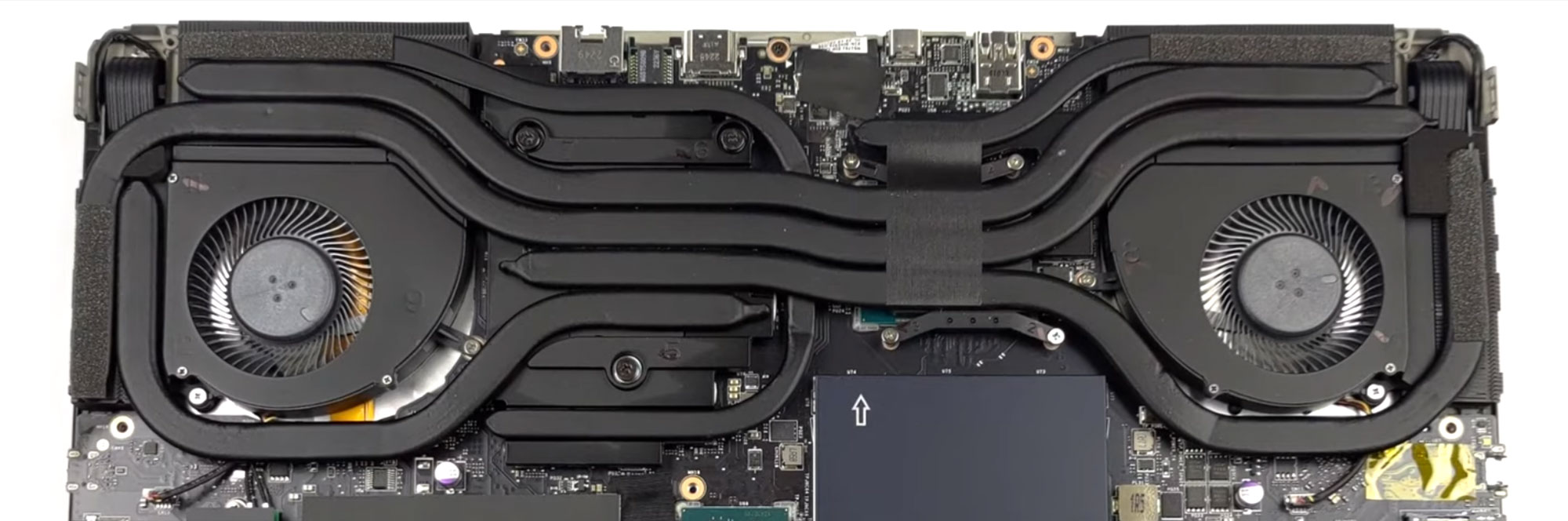
MSI GE78 Raider cooling module – via Laptopmedia
As discussed in the previous section, this thermal module doesn’t quite cope with the powerful hardware when you’re keeping the laptop flat on the desk, mostly because the rather low-profile rubber feet choke the fans and cause the heat to build up inside, resulting in high internal temperatures and a slight impact over the performance in long-duration sustained loads.
However, things change when bumping the back of the laptop off the desk or placing this on a raiser stand, or pretty much any other trick that allows for better airflow underneath the chassis and into the fans. In this case, the Raider GE78 series performs flawlessly on the Extreme Performance profile, and while the components are still running rather hot (high-80s for the CPU, low-80s for the GPU), they’re within the design capacities and never hit their throttling limits.
The Balanced and QUiet profiles are a little trickier, but both benefit from not keeping this laptop flat on a desk.
As far as noise levels go, expect 55+ dBA on Extreme + Cooler Boost with max-fans, 52-53 dBA on Extreme Performance with Auto fans, 40 dBA of Balanced, and 35 dBA on the Quiet profile.
The outer case temperatures are alright here on the Extreme and Quiet modes, but with hotspots over 50+ degrees Celsius on Balanced. The WASD and arrows regions also get close to feeling uncomfortable on Balanced – we measured around 41-43 degrees around these areas, but the heat is amplified by the metal chassis.
However, keep in mind that I’ve measured the below FLIR recordings in a 24-25 C ambient room, with the laptop on the desk. Placing it on a raised stand will positively impact these external temperatures as well, allowing them to drop by 2-5 degrees in the warmer spots. Different exterior conditions would also impact the readings.
*Gaming – Silent – playing Witcher 3 for 30 minutes, Silent profile, fans at ~35 dB
*Gaming – Balanced – playing Witcher 3 for 30 minutes, fans at ~40 dB
*Gaming – Extreme, on desk – playing Witcher 3 for 30 minutes, fans at ~53 dB
Gaming aside, this laptop stays cool and very quiet with everyday use, with multitasking, browsing, or video streaming. The fans keep mostly active all the time, but they spin very quietly (around 25-27 dBA with multitasking) and even idle at times with very light use. Plus, you don’t have to opt for the Quiet mode to get this silent everyday experience, as on other brands, but the Extreme Performance and Balanced profiles behave similarly as well.
I also didn’t notice coil whining or other electronic noises on this sample, but make sure to carefully listen for any on your unit.
*Daily Use – streaming Netflix in EDGE for 30 minutes, Silent profile, fans at <27 dB
For connectivity, there’s Wireless 6E and Bluetooth 5 on this unit, as well as 2.5 Gigabit Lan. This sample performed well on wi-fi with my setup, even at 30+ feet away from the router and with walls in between.
The audio quality here is above average for laptop speakers here, with four up-firing main speakers placed at the left and right of the keyboard deck, and two extra woofers firing through the grills on the bottom and on the sides.
The sound is rich and with some decent bass, as well as loud at 82+ dB at head level. I haven’t noticed distortions at high levels, but I’ve seen some complaints about popping and craking noises when using this on Balanced mode, perhaps caused by the high internal temperatures? something to look into.
Anyway, you’ll want to use headphones for your games anyway, to cover up those loud fans. As far as I can tell, MSI didn’t skimp on the headphone output here, but headphones are not my field of expertise so you’ll want to look for more details on this matter if it’s important to you.
Finally, there’s a 2MPx FHD camera on this laptop, placed at the top of the screen and flanked by microphones. A physical shutter is implemented as well, for privacy. The image quality is OK in good light, but nothing to brag about. IR functionality with Hello support is also included
Battery life
There’s a 99.9Wh battery inside most of the high-tier MSI models, including this Raider GE78 series.
Here’s what we got on our review unit in terms of battery life, with the screen’s brightness set at around 120 nits (~60 brightness) and on Hybrid dGPU mode.
- 18.5 W (~4-6 h of use) – text editing in Google Drive, Silent Mode, screen at 60%, WiFi ON;
- 22 W (~4-5 h of use) – 1440p fullscreen video on Youtube in Edge, Silent Mode, screen at 60%, WiFi ON;
- 21 W (~4-5 h of use) – Netflix 4K HDR fullscreen in Edge, Silent Mode, screen at 60%, WiFi ON;
- 25 W (~3-4 h of use) – browsing in Edge, Silent Mode, screen at 60%, WiFi ON;
- 85 W (~1+ h of use) – Gaming – Witcher 3, Performance Mode, screen at 60%, WiFi ON, no fps limit.
Not bad, not great either, and a little less efficient with light use and video streaming than other Intel Core HX platforms tested last year. Manually setting the screen to 60 Hz and disabling all the RGB elements will help squeeze out a little longer with these activities.
I’ll also add that this Raider configuration comes with a bulky 330W power brick, but a slightly more compact design than the classic MSI 330W charger included with the Titan series and past Raider generations. It’s still !1.2 kilos and takes a fair bit of space with all the cables.
The battery fully charges from 10% in about 2 hours, with fast charging for the first half an hour, and USB-C charging is supported, up to 100W. I haven’t tested how this performs on USB-C PD power, though.
Price and availability- 2023 MSI Raider GE78
The 2023 MSI Raider GE78 series is available in stores in most regions at the time of this article.
The variant close to the one reviewed here, with i9-13980HX processor, RTX 4080 dGPU, 64 GB of RAM, and 2 TB of SSD storage, is listed at $3749 in the US and 4599 EUR in Germany/France and other European countries.
The top-tier model with the RTX 4090 GPU goes for $4199 or between 4999 and 5799 EUR, based on the amount of included SSD storage. Holy moly!
Those are some high prices, but the configurations include 64 GB of RAM and 2 TB of storage, while most competitors start at 32 GB of RAM and 1 TB of storage. So when you factor everything in… well, these are still expensive, but not overpriced. That’s unfortunately just how much this sort of tech costs these days.
Nonetheless, if you plan on getting a lower RMA/SSD configuration and updating it later, that’s not really possible here. And don’t forget about the warranty sticker that you’ll have to break when performing any upgrades.
Follow this link for updated configurations and prices in your region at the time you’re reading this article.
Final thoughts- MSI GE78 Raider review
I enjoyed my time with this MSI Raider GE78 notebook and I expect this to be a worthy contender in its class of performance and gaming laptops.
The excellent build quality and beautiful design, the full set of ports, the beautiful display, and the punchy audio are all reasons that could steer you toward this unit over other options. And then there’s the excellent performance in demanding loads and games, where this performed a little bit better than most of the other similar configurations we’ve reviewed (with some exceptions in CPU sustained loads).
However, this also runs very loudly on the Extreme Performance profile, and at the same time, the components reach very high temperatures on both Extreme and Balanced modes, as long as you keep this flat on a desk. That’s because the intakes are somewhat choked in this case, so you pretty much have to use this on a raiser stand or cooling pad for gaming and work sessions in order to keep those CPU/GPU temperatures at bay and prevent any performance losses. In all fairness, though, that’s mostly the case with all the other options in this space today, due to the high amount of power that needs to be pushed into these 2023 components in order for them to run at their full potential. But some options don’t run quite as internally hot as this Raider.
And then I have a few other smaller gripes with this series. I don’t like the warranty sticker that prevents easy access to the internals, and I don’t like that mid-specced RAM/SSD configurations are not available, as this pushes to very high purchase prices for this series, especially here in Europe. Heck, this 4080 model is 4500 EUR!
I could also nit about some of the design decisions with the golden and red elements around the back and the huge RGB Dragon Shield on the lid, or even about the rather shallow typing experience. It doesn’t really bother me, but it might bother some of you.
Overall, these add up and I think they affect the overall competitiveness of this series. In the end, though, you’ll be the judge of the overall worth of this series based on your needs and preferences, compared to the other options out there. But there are quite a few of those, including a handful of 18-inch laptops with a larger 18-inch display, arguably better cooling, lower prices, and still about the same size and weight as this 17-inch Raider.
Anyway, this is pretty much my review of the 2023 MSI Raider GE78 series. Looking for your thoughts, feedback, and questions in the comments section down below.