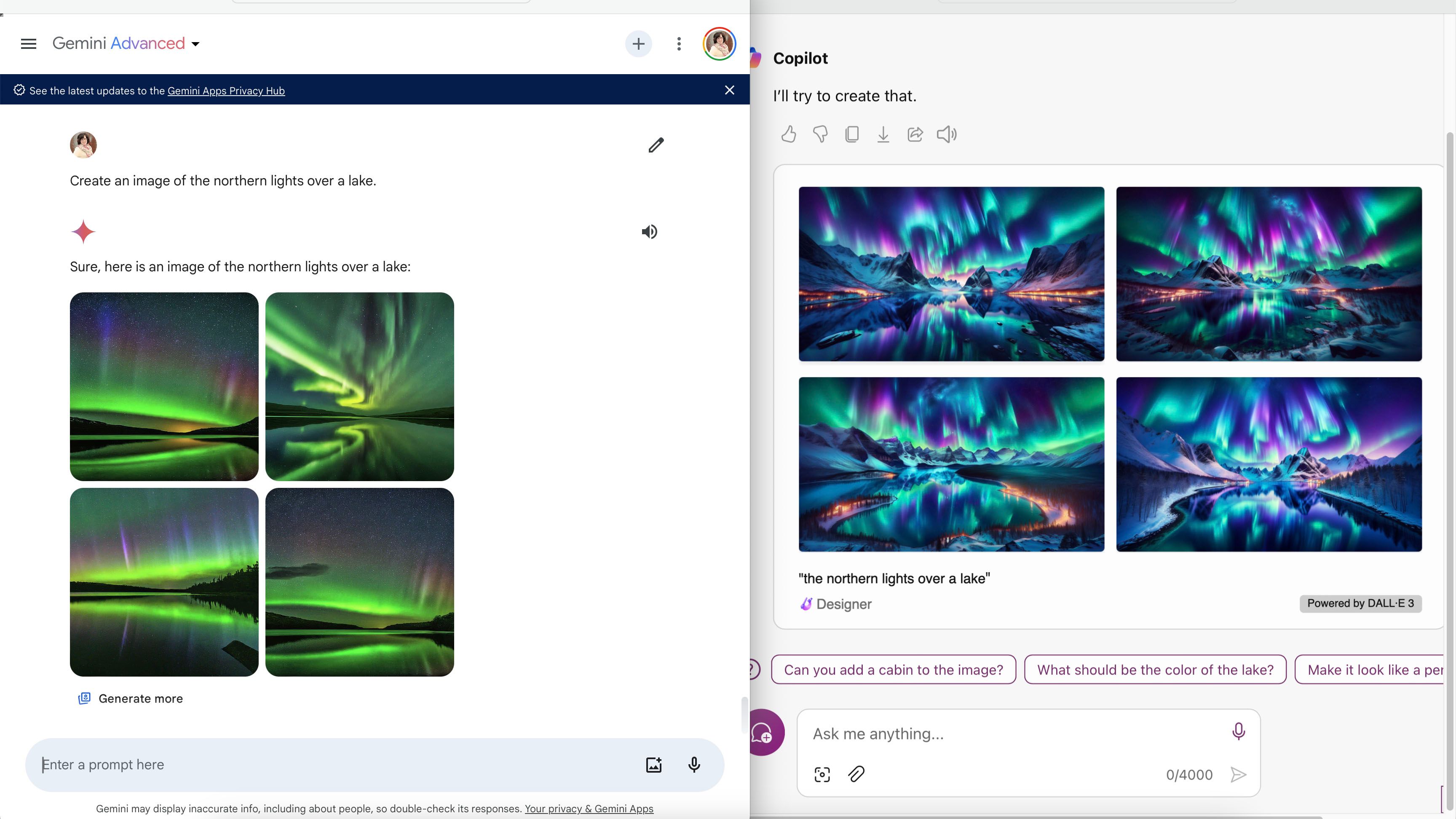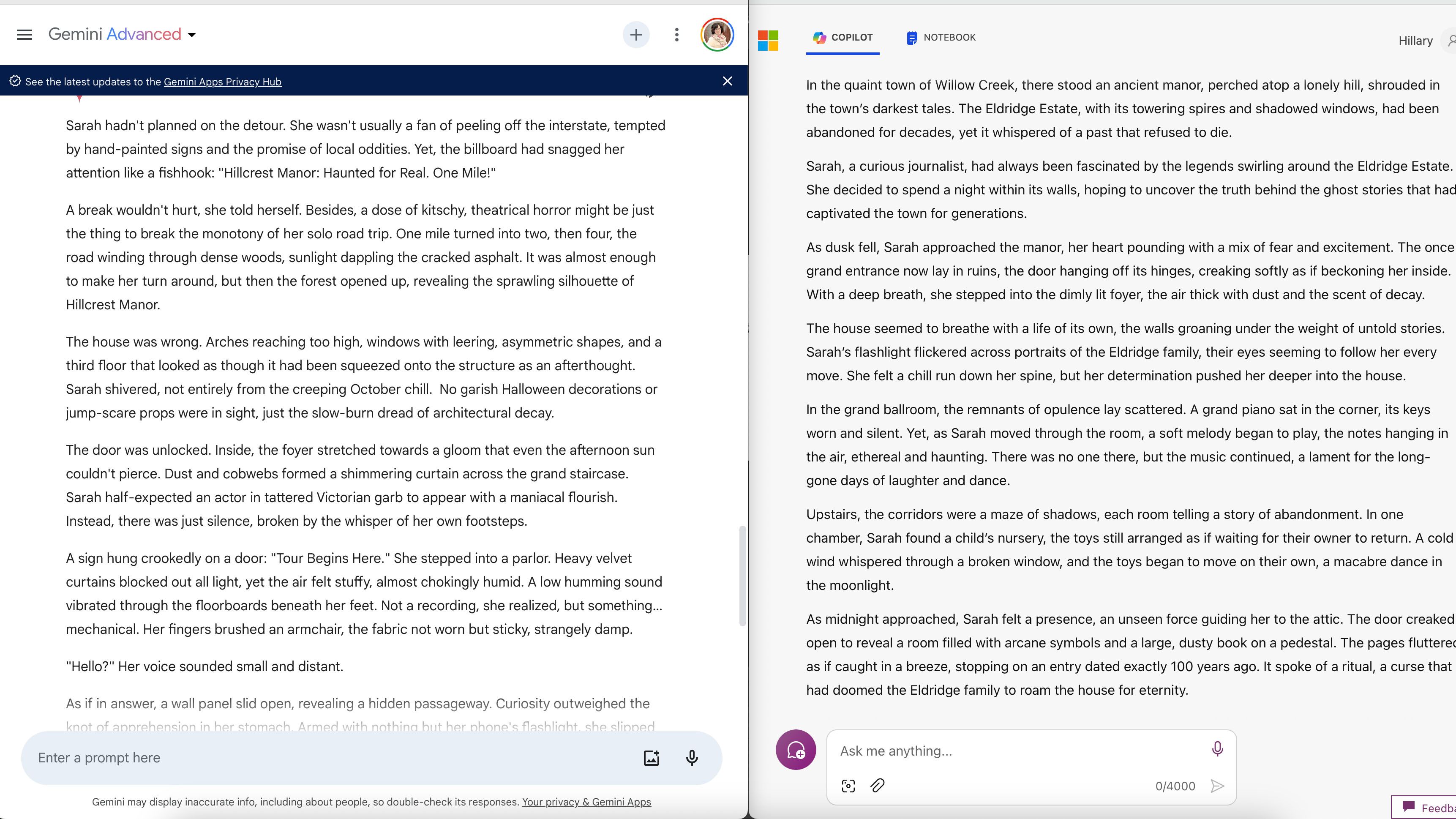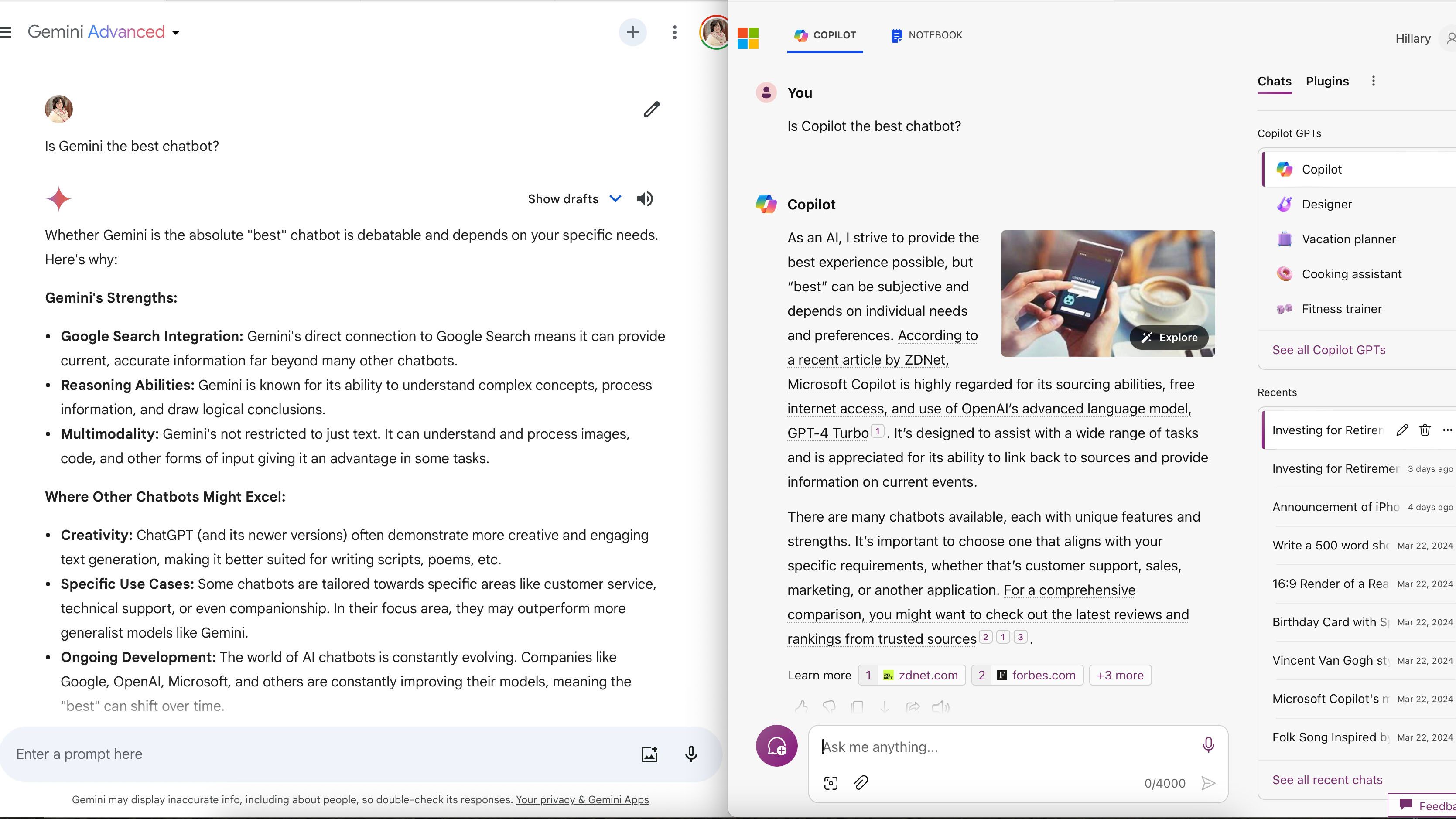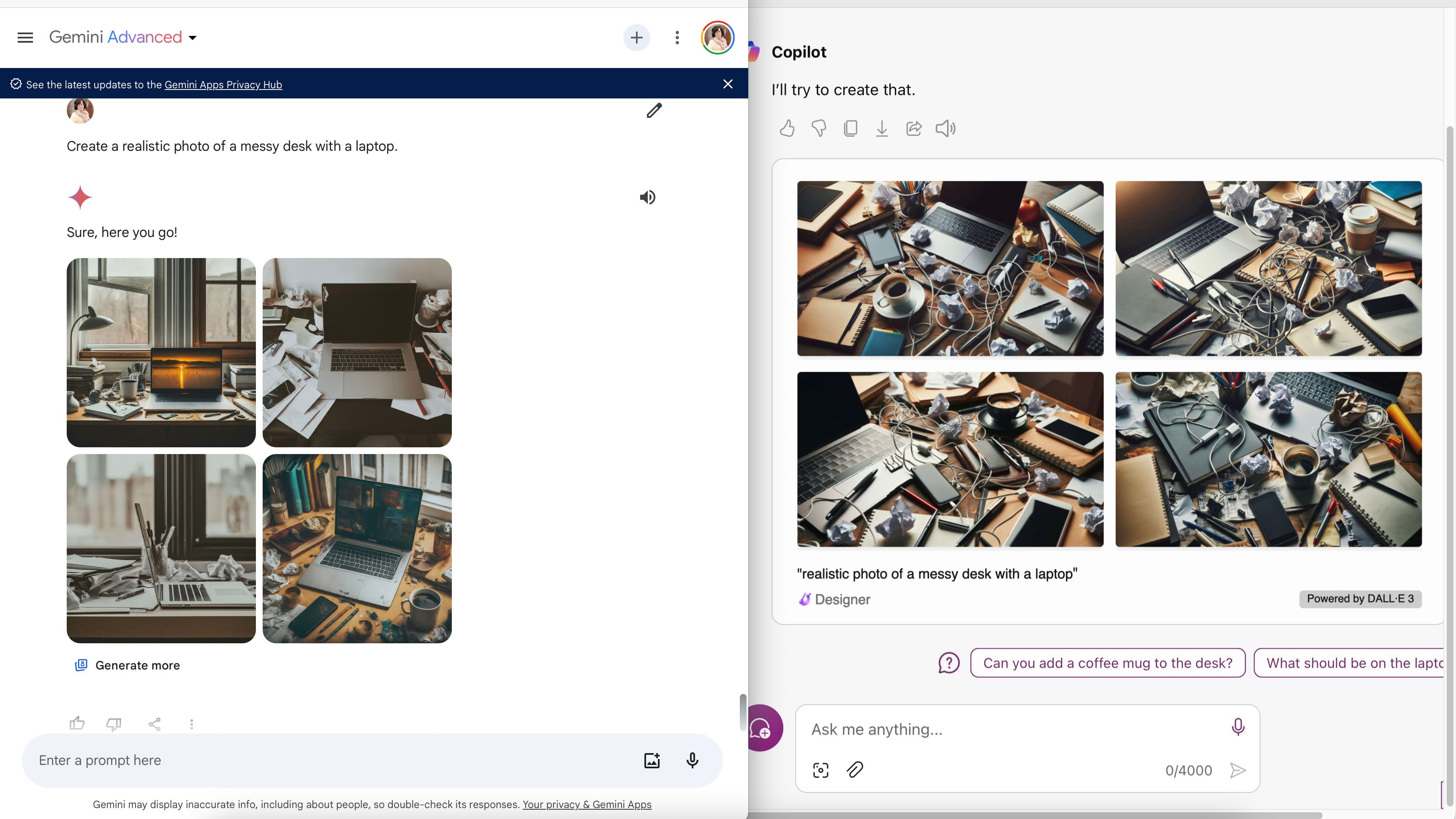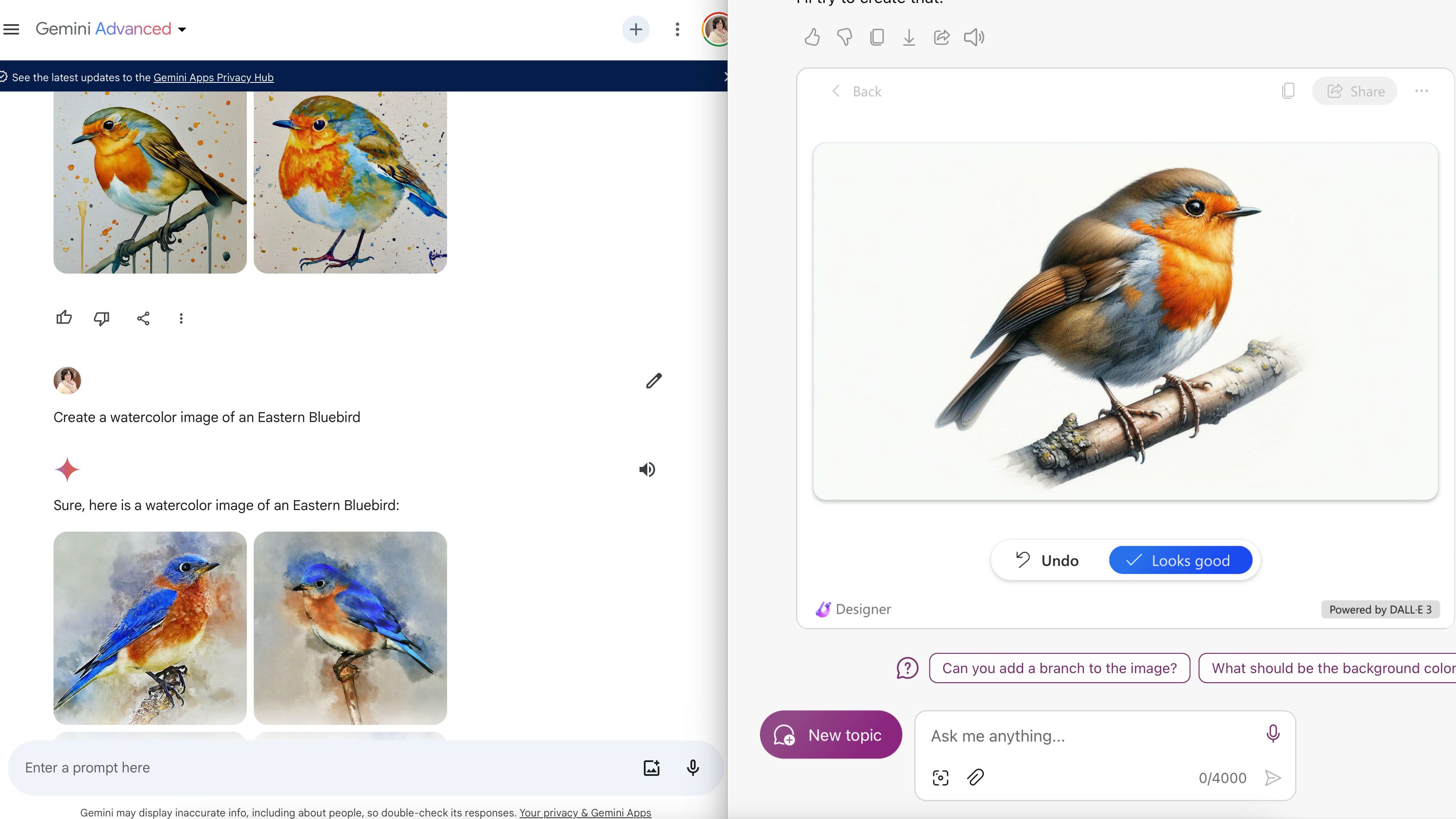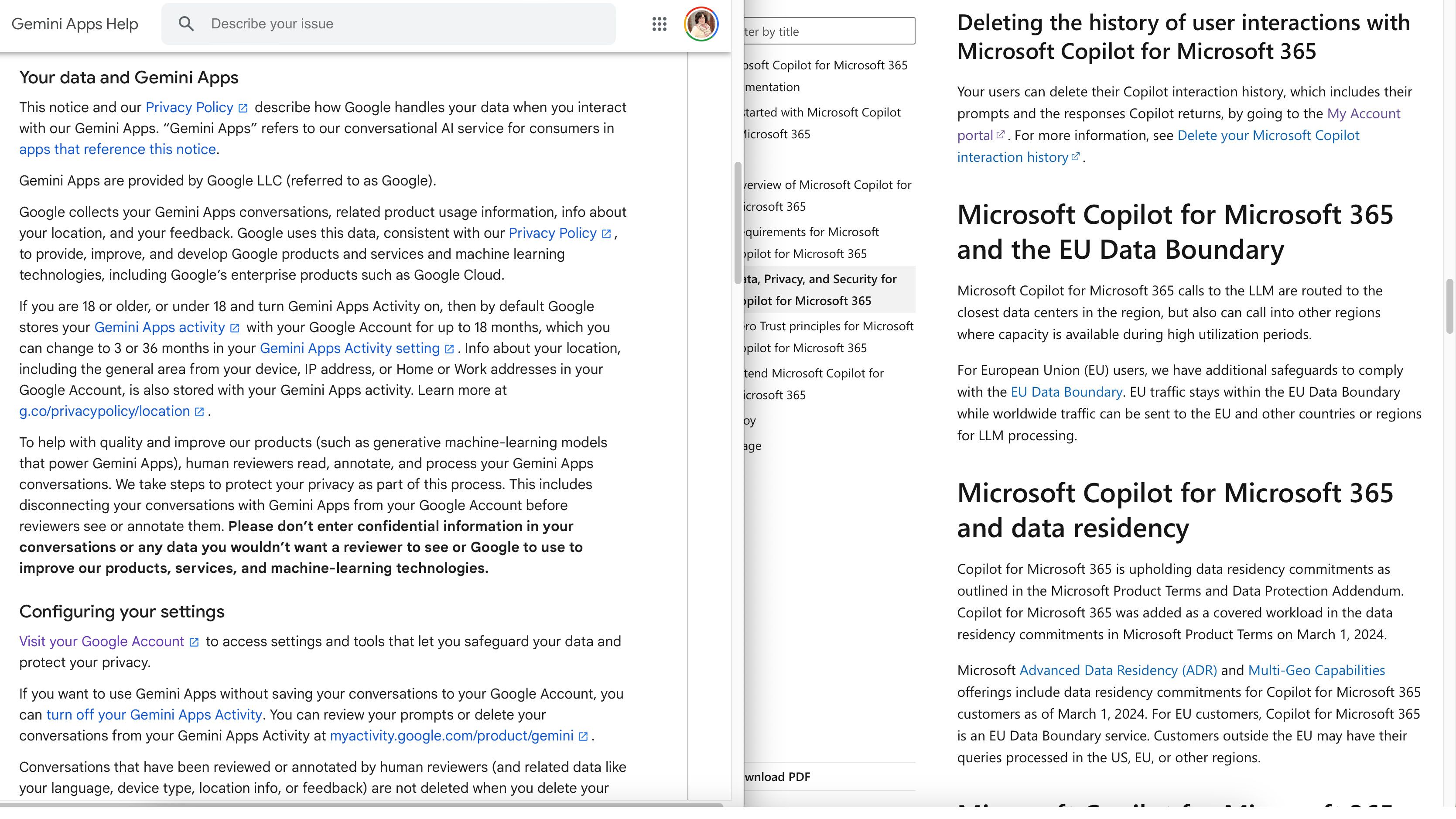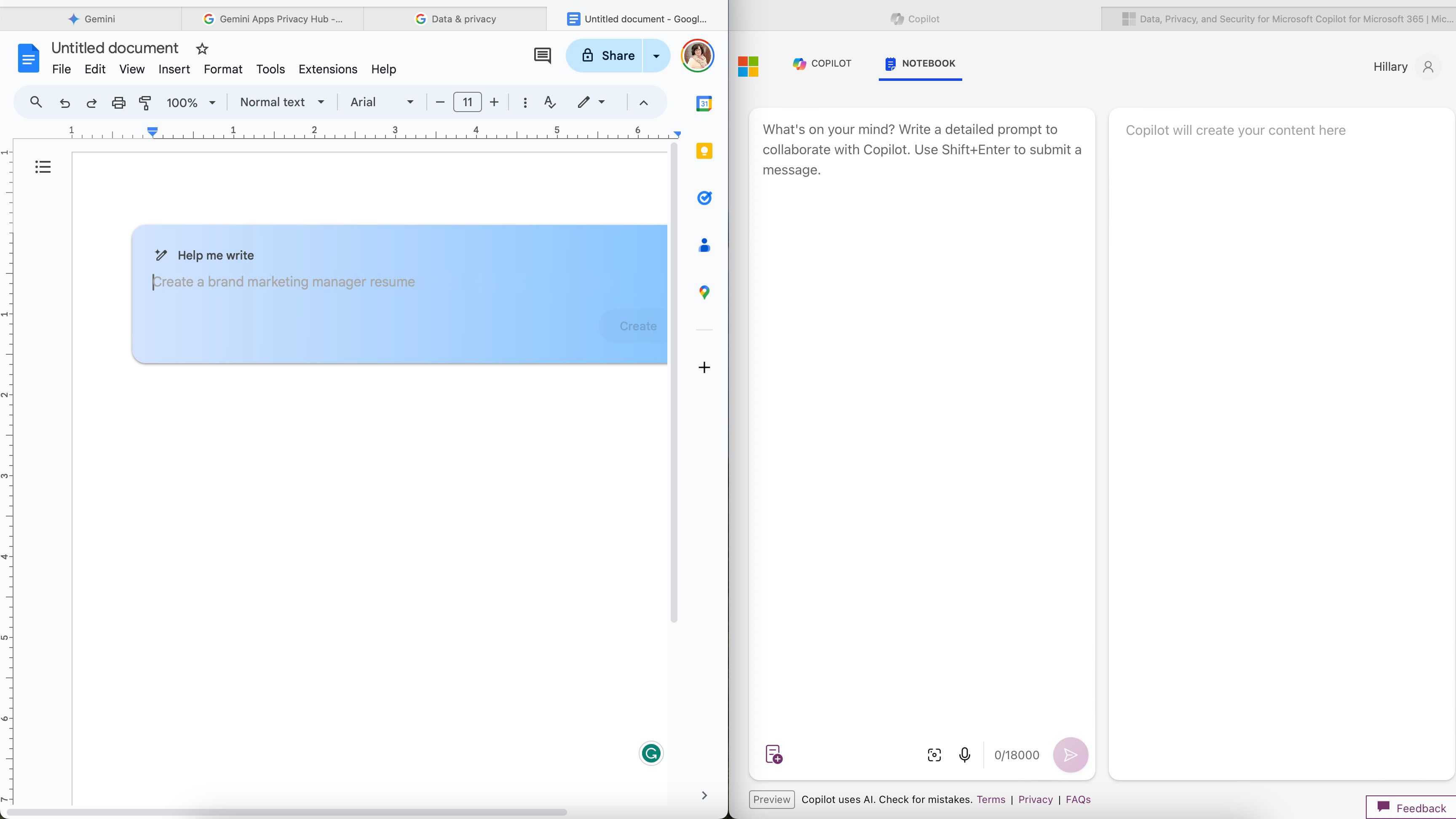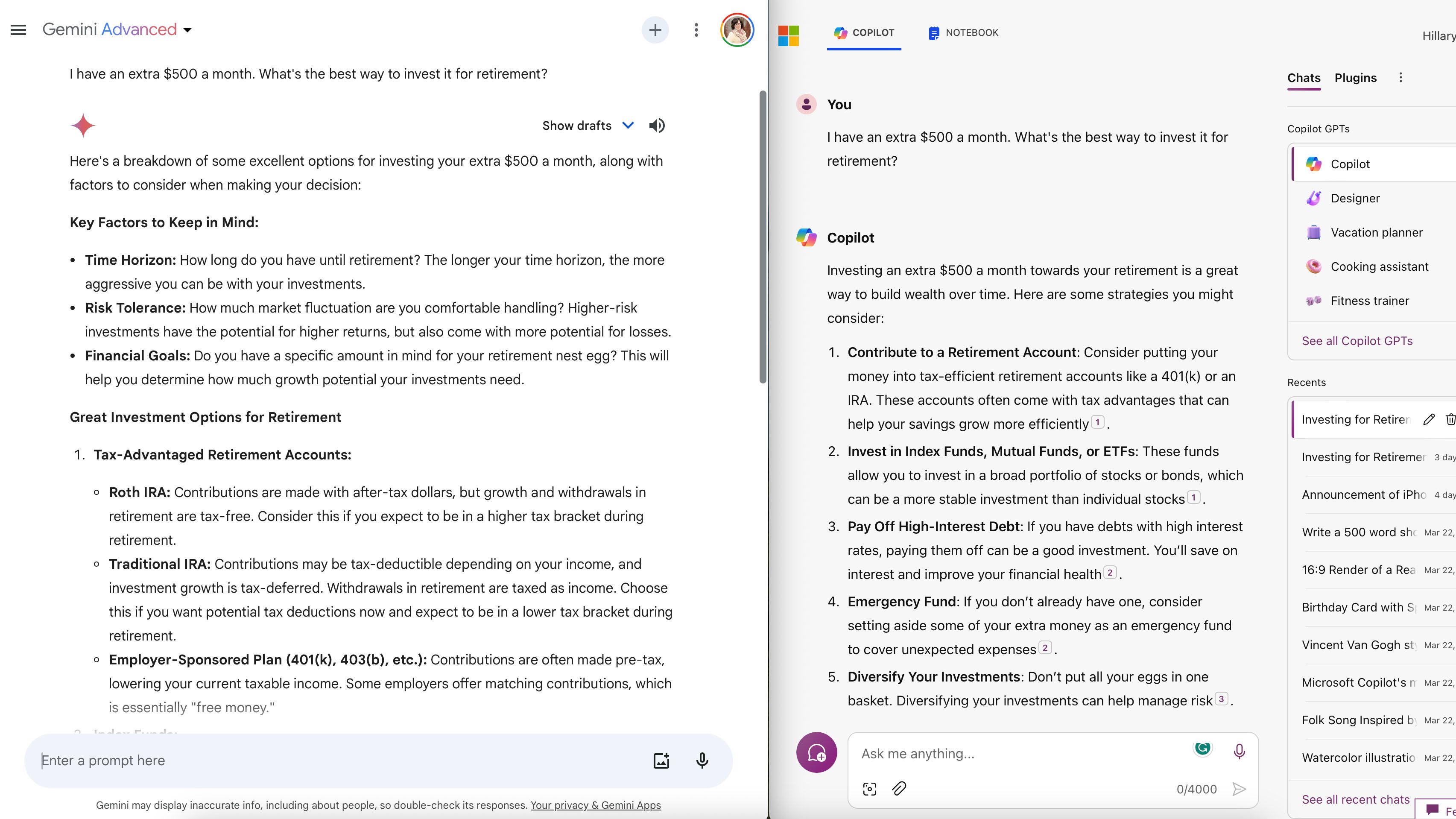Key Takeaways
- Gemini Advanced is faster and more accurate, but Copilot Pro offers more image capabilities.
- Copilot Pro has additional features like image editing tools, and Gemini Advanced is better for text.
- Find out how else Gemini Advanced and Copilot Pro differ in my head-to-head comparison test.
Finding an AI to write out that boring business email or to create artwork for a birthday card isn’t hard to do. However, when it comes to finding an AI that is built into existing productivity tools rather than requiring going back and forth between apps, two key competitors come to mind: Google’s Gemini Advanced and Microsoft’s Copilot Pro.
With both AI platforms being built into each company’s respective applications, from email to word processors, comparing Gemini Advanced and Copilot Pro starts with a list of similarities. Both will help you compose an email or a business letter in programs you may already use, like Word inside Microsoft 365 or Docs inside Google Workspace. Both programs even cost the same — about $20 a month.
However, the two AI platforms can vary widely when it comes to capabilities. To see which AI platform would help accelerate the typical workday, I typed the same prompts into both systems in an all-out chatbot battle. Here’s what I found when pitting Gemini Advanced against Copilot Pro.
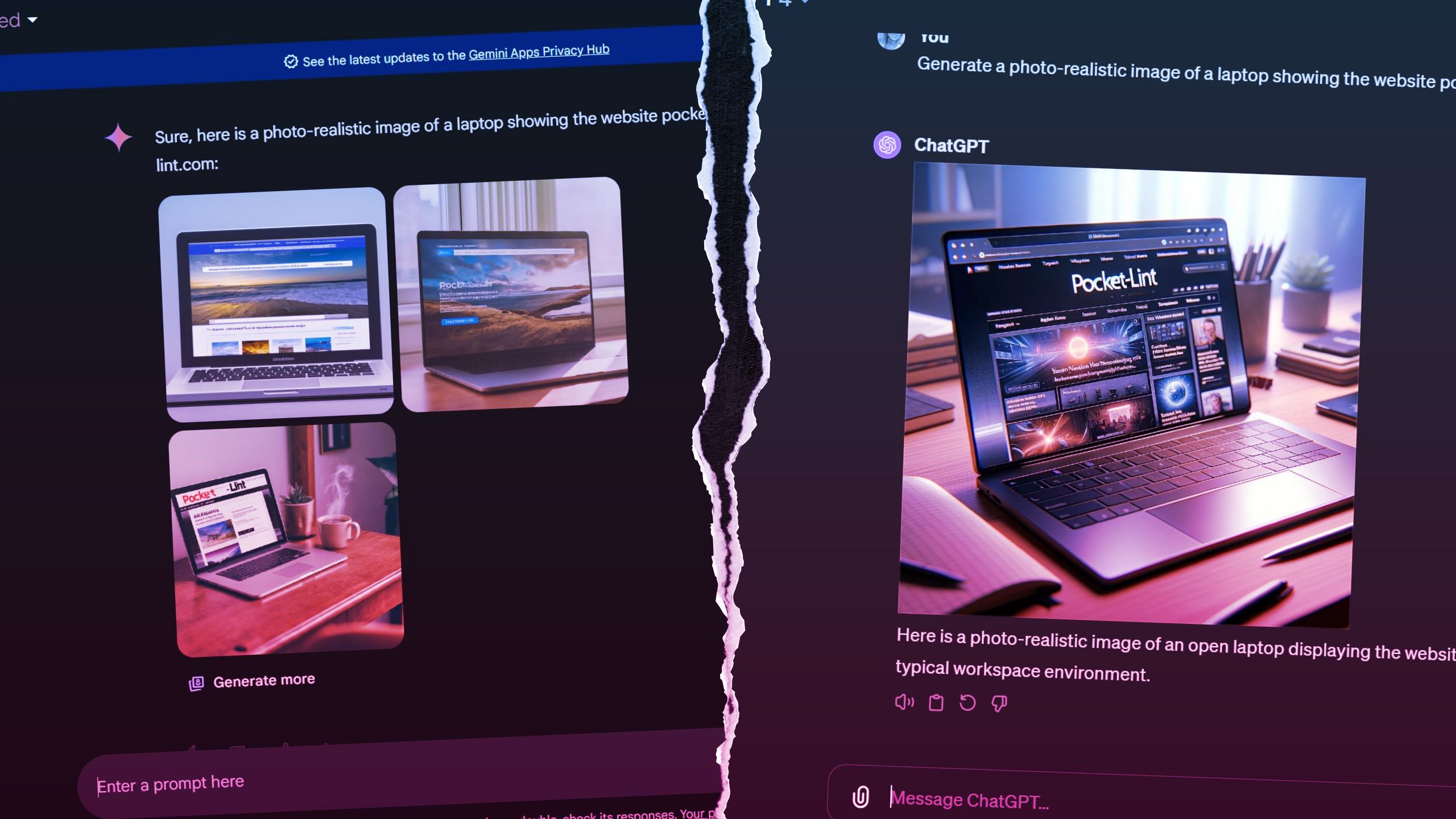
I pitted Gemini Advanced against ChatGPT Plus — here’s how each AI did
I conducted a Gemini Advanced vs. ChatGPT Plus face-off to see which AI chatbot subscription service is best.
Image test: Gemini Advanced has more restrictions, but often better results
Copilot Pro offers built-in image editing tools
Both Gemini Advanced and Copilot Pro are capable of generating images as well as text. When asked, each chatbot typically generates four options at a time, rather than one. However, there are a few key differences between the programs’ capabilities.
Copilot can produce images in more categories, including images of people and graphics with text. Gemini cannot do either, with Google removing the option to create images of people after its design intended for diversity backfired. It also won’t generate graphics with text.
That said, the two categories that Copilot can handle that Gemini cannot produce results so disastrous that Copilot probably shouldn’t be allowed to handle those categories either. Faces are zombie-like and terrifying. Even when I spelled out exactly what text should go on a birthday card, the words were always misspelled or nonsensical. The one exception I found is that when using styles like watercolor, which don’t include a lot of facial details, the results from Copilot weren’t as horrifying.
However, Copilot does have the advantage with built-in tools. You can change the style or aspect ratio once the image is generated.
Yet, Gemini will correctly produce the style and aspect ratio you ask for, often on the first try. Copilot seems to ignore the aspect ratio and style in the instructions, though sometimes you can rectify this through the built-in editing tools.
In short, Copilot Pro has more image capabilities and built-in tools, but Gemini Advanced was more likely to produce what I was looking for the first time, as long as it didn’t include text or people.
3:11
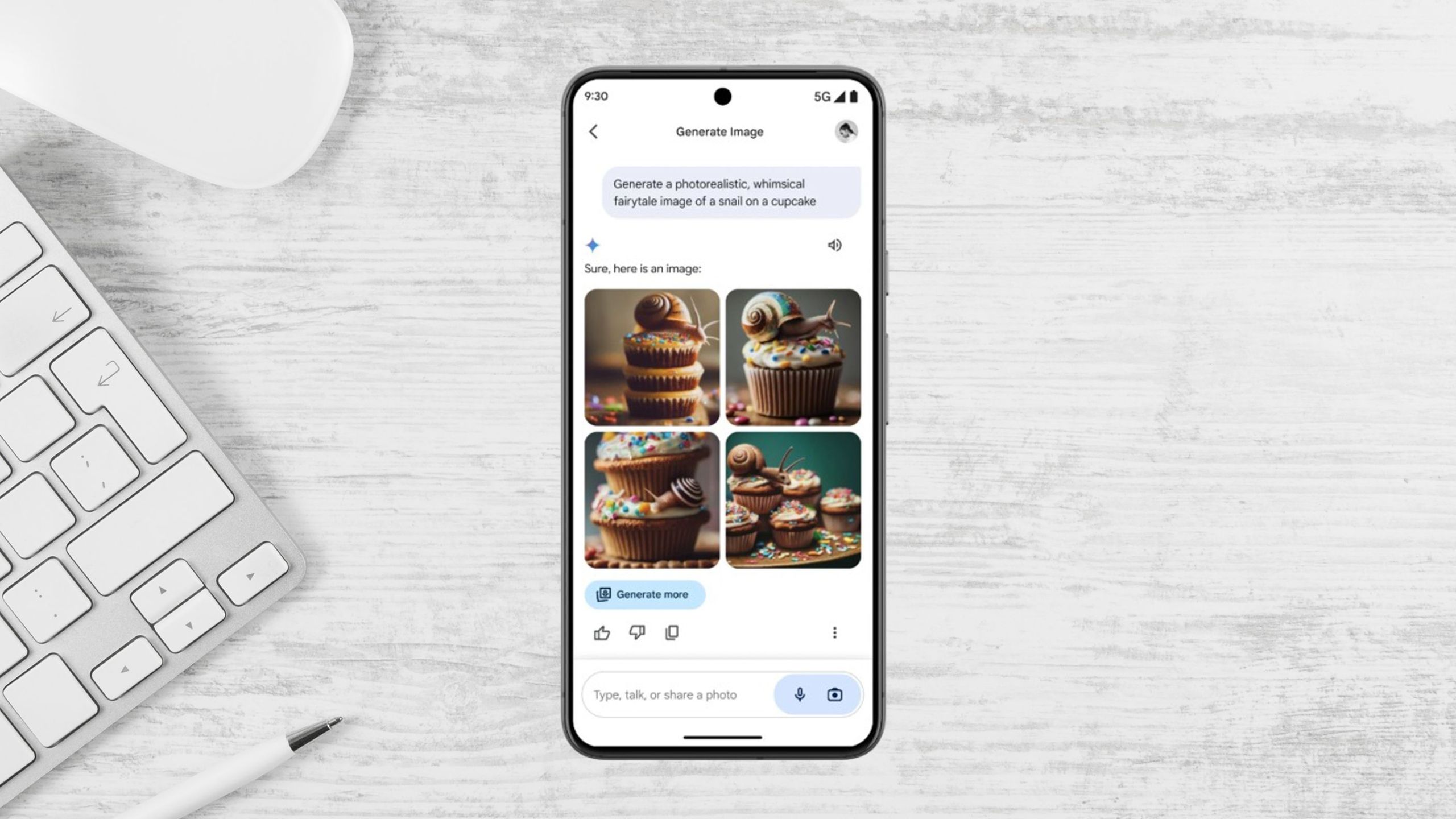
6 Google Gemini prompts to try: AI-supercharge your workflows
Google Gemini is a powerful AI chatbot, but it’s not nearly as useful if you don’t know the right prompts to use. Here’s six to get you started.
Writing test: Gemini Advanced writes with more flair
But both are capable of churning out some quick emails
AI-produced writing tends to follow a law of averages, doing well with straightforward template writing like generating an email but faltering at true creativity. Case in point: When I asked each program to write a 500-word haunted house story, both programs named their main character Sarah.
In that same short story test, I enjoyed reading Gemini’s rendition of haunted house tropes more. The story began with a hook, contained descriptive language throughout, and used varied sentence structure with few instances of passive voice. In comparison, Copilot wasted precious words in the short story genre by starting with backstory, which meant not enough words were left to create any sort of tension in the climax.
The gap between the two AIs narrowed with professional writing, however. Both did well at coming up with a professional email, though Gemini’s was more short and to the point. When tasked with writing an article on iPhone photography tips, both listed the same advice in a concise manner. In generating an Instagram caption for a wedding photographer, both were cringe-level corny and neither included a hook or call to action.
Overall, Gemini was my favorite here, though the difference is less noticeable if you just want to speed up the process of sending out emails.
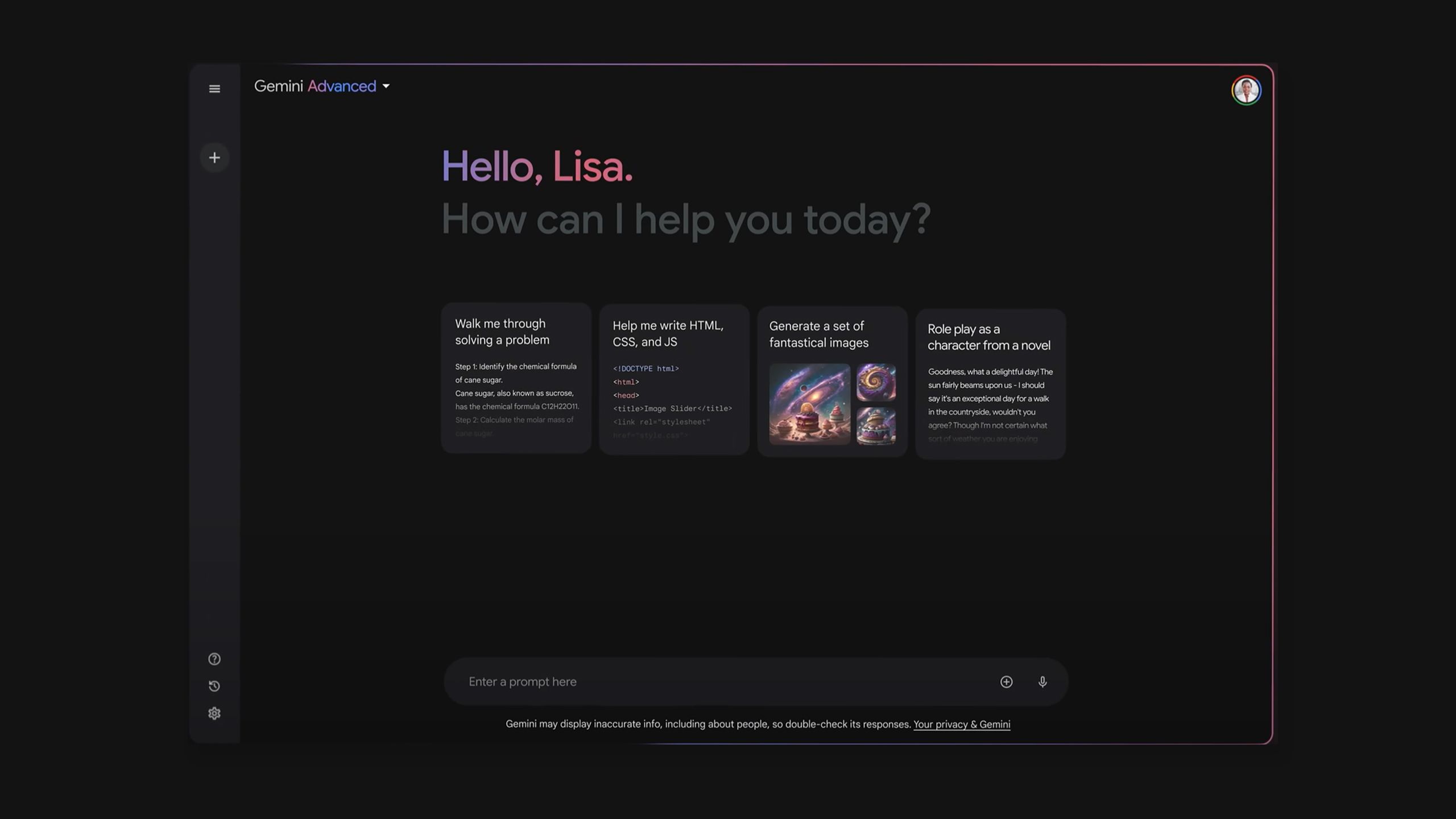
How to use Google’s Gemini AI from the web or your phone
Like ChatGPT, Gemini can be used for a range of purposes, including writing drafts, brainstorming ideas, and generating art.
Advice test: It’s a toss-up
Though Copilot Pro tended to include sources more often
When I asked each chatbot for advice, the two programs had fairly similar recommendations to offer. Gemini provided more traditional retirement savings advice, while Copilot also suggested things like micro-investing apps and starting a side hustle. When tasked with choosing the best iPhone, Copilot listed more options and who should choose each, whereas Gemini provided more details.
I didn’t really prefer one over the other, except that Copilot used linked numbers to follow each source, allowing me to easily do more of my own research, whereas Gemini only occasionally listed follow-up links.

What is Gemini? Google’s AI model and GPT-4 alternative explained
Gemini is here and outperforming GPT-4, by integrating text, images, video, and sound. Here’s everything you need to about Google’s AI model.
Speed test: Gemini Advanced tended to finish first
But Copilot Pro handled uploads faster
Gemini Advanced tended to finish faster than Copilot Pro at both writing a 500-word story and generating images. Gemini was noticeably faster for the majority of the prompts that I tried. However, Copilot Pro didn’t take as long when adding an attachment for the AI to analyze, such as a photo for which to write a caption.
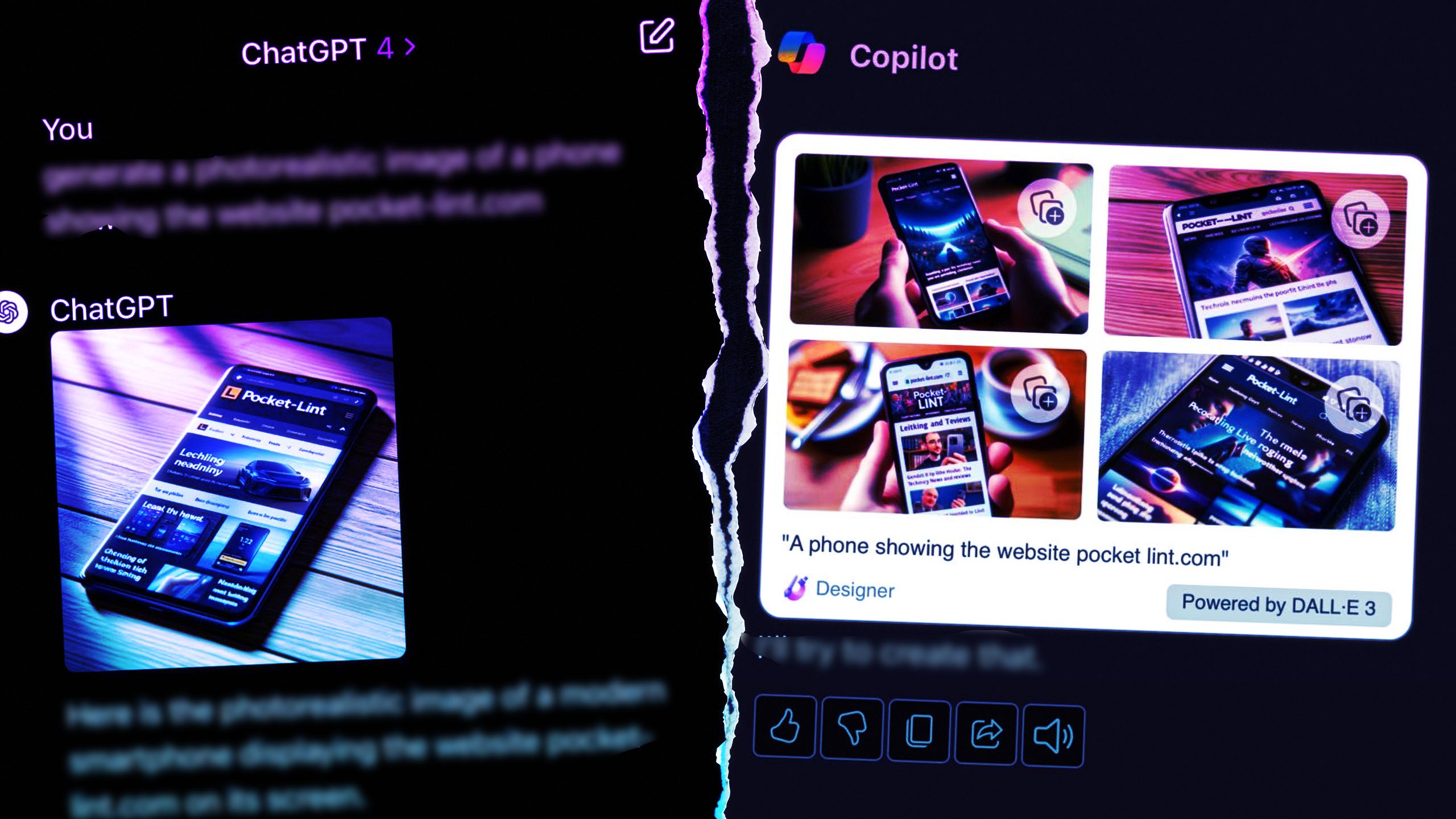
I tested ChatGPT Plus against Copilot Pro — here’s how each AI chatbot did
I created a ChatGPT Plus vs Copilot Pro battle to see which AI chatbot subscription service is really worth your $20 every month.
Ethics test: A losing battleground
Both have been involved in lawsuits over copyrighted content
The ethics waters are murky when it comes to AI use. Both Microsoft and Google have faced lawsuits claiming their training data uses copyrighted material. For instance, Microsoft and OpenAI were sued by the New York Times for using its articles in their training data. Google also recently settled in France over European Union intellectual property over European Union intellectual property rules. The law seldom keeps pace with technology, and whether using data like copyrighted books, paintings, and photographs for training is a much-argued point of contention.
Neither platform asks for permission before scraping data for training, including articles and photos from the internet. Google is believed to have used data from Google Books and YouTube transcripts, though neither platform is very transparent about the exact data they use.
The question of AI’s ethical use extends beyond just the training data. Thankfully, neither platform would offer advice on whom to vote for in the upcoming election or generate an image of the candidates.
Another concern is the AI’s ability to mimic an artist’s style. Neither chatbot had an issue writing in the style of Stephen King or creating an image in the style of Banksy. In one prompt, one of Gemini’s created images even appeared to have an illegible signature in the bottom corner.
The only difference I noted between the two for the prompts I tried is that Gemini would rather not do something than do it poorly, like the absence of the ability to generate images of people. Gemini also stated, “Instagram doesn’t allow me to generate a photo,” whereas Copilot Pro had no qualms about generating an image intended for the social platform.

Copilot: Everything you need to know about Microsoft’s AI
Microsoft’s AI leverages the capabilities of GPT-4. It’s available in Bing, Edge, Windows, and there’s a Pro version. Here’s what you need to know.
Privacy test: Copilot doesn’t use your data for training
Gemini can keep your data for up to three years
Microsoft didn’t build its own training set for Copilot Pro — it uses GPT-4 from OpenAI. Because the training data is sourced from a different company, Copilot Pro doesn’t use the data you type in for training purposes. However, that doesn’t mean it’s not saved. The platform can save some of your data for context, allowing you to continue a conversation rather than starting a new one with each message. Users can manually delete their Copilot Pro data, but this process will also erase your Bing search history. If you upload a photo of a person, Copilot will use a feature called “privacy blur” to obscure faces.
For Gemini, Google may retain your data for up to three years — and the company has warned that you shouldn’t share anything that you wouldn’t want human moderators to see. If any of your content is randomly selected for the human moderator process, it won’t be deleted when you delete your data.
Google allows users to turn off activity tracking, but even with this setting, the company retains data for three days to provide the chatbot with context, otherwise, you wouldn’t be able to ask follow-up questions. Users can delete their content, including an auto-delete feature that can be triggered every three months to three years.
No AI is without privacy risks. But with Copilot not retaining data for training, Microsoft’s chatbot comes out ahead here.

How to enable Microsoft Copilot on Windows 11 — even without access
Copilot keeps getting better, but some Windows users are struggling to enable it. Here’s how — plus how to force-enable if you don’t have access yet.
Unlike ChatGPT, Gemini and Copilot have seamless transitions into productivity apps
Gemini Advanced and Copilot Pro are arguably the most similar platforms in terms of integrations. That’s because each platform is owned by a larger company that does more than just AI, unlike OpenAI. Gemini is integrated into Google’s suite of tools, including Google Docs and Gmail. Copilot Pro, meanwhile, works in Microsoft Word as well as Outlook email.
However, looking at what features are not included is important as well. Copilot Pro, despite being a paid subscription, added advertisements at the end of almost all the generated responses. On the other hand, Copilot has integrated photo editing tools and a Notebook option, which removes the chat interface and allows you to add in more characters, such as copying and pasting a document for AI proofreading.
The choice here is easy. If you use Google’s suite of tools like Sheets, Gemini Advanced is the better fit. If you use Word, Excel, and other Microsoft tools, then Copilot Pro offers more seamless integration. Copilot is even integrated into some keyboards on new Windows 11 devices.
What is generative AI and what can it do?
The world is abuzz about AI technology, but what exactly is generative AI? And how can you use it? We explain.
Verdict: Which AI chatbot subscription is the best?
Gemini Advanced is excellent, but Copilot Pro doesn’t retain as much data
Gemini Advanced sets the bar for written content, images, and speed. It’s an excellent choice for speeding up the process of sending out Gmails, enhancing a Google Doc, or beating boredom with a chatbot. It also doesn’t integrate advertisements into the results.
However, Copilot Pro doesn’t retain data at the same level as Gemini. Copilot will also create more types of images, though the images of people and with text are rarely usable. And, Microsoft 365 users may simply prefer the integration into tools that they already use.